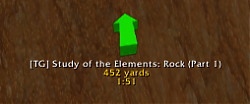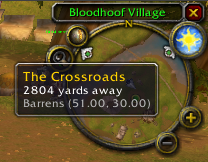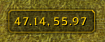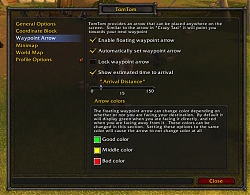Pictures
File Info
| Compatibility: | Visions of N'Zoth (8.3.0) BfA content patch (8.2.5) Classic (1.13.2) Rise of Azshara (8.2.0) |
| Updated: | 02-05-20 03:26 PM |
| Created: | unknown |
| Downloads: | 3,314,385 |
| Favorites: | 6,041 |
| MD5: |
8.3.0
TomTom 
Beta Files (15)
File Name |
Version |
Hits |
Size |
Author |
Date |
v80001-1.0.1-beta |
3,034 |
411kB |
Cladhaire |
07-17-18 01:16 PM |
|
v80001-1.0.1-beta |
2,006 |
411kB |
Cladhaire |
07-17-18 01:01 PM |
|
v70300-1.0.1-beta |
2,200 |
389kB |
Ludovicus |
05-29-18 04:15 AM |
|
v60000-1.1.1 |
3,086 |
430kB |
Cladhaire |
12-01-14 11:55 AM |
|
v60000-1.1.0 |
2,846 |
431kB |
Cladhaire |
11-30-14 05:42 AM |
|
v60000-0.0.1 |
4,353 |
430kB |
Cladhaire |
10-19-14 01:59 PM |
|
v50001-0.1.0 |
4,342 |
410kB |
Cladhaire |
07-09-12 04:24 PM |
|
v40000-1.2.0-beta |
4,717 |
397kB |
Cladhaire |
01-24-11 10:01 AM |
|
v40000-1.1.1-beta |
4,021 |
393kB |
Cladhaire |
01-24-11 03:23 AM |
|
v40000-1.1.0 |
4,150 |
393kB |
Cladhaire |
01-16-11 05:25 PM |
|
r220 |
7,117 |
307kB |
Cladhaire |
05-27-09 12:05 PM |
|
r198 |
7,502 |
304kB |
Cladhaire |
04-07-09 03:51 PM |
|
r164 |
10,405 |
283kB |
Cladhaire |
08-13-08 12:41 PM |
|
r151 |
8,361 |
275kB |
Cladhaire |
05-29-08 01:13 PM |
|
r141 |
8,620 |
268kB |
Cladhaire |
04-15-08 06:17 AM |
Archived Files (44)
File Name |
Version |
Size |
Author |
Date |
v80300-1.1.0 |
2MB |
Cladhaire |
01-16-20 06:19 PM |
|
v80205-1.0.8 |
2MB |
Cladhaire |
11-03-19 03:21 PM |
|
v11302-1.0.8 |
2MB |
Cladhaire |
11-03-19 03:18 PM |
|
v80205-1.0.7 |
2MB |
Cladhaire |
09-24-19 03:56 PM |
|
v80200-1.0.5 |
2MB |
Cladhaire |
08-02-19 02:20 PM |
|
v80200-1.0.3 |
400kB |
Cladhaire |
07-03-19 03:59 PM |
|
v80105-1.0.0 |
400kB |
Cladhaire |
03-18-19 05:31 PM |
|
v80100-1.0.1 |
399kB |
Cladhaire |
03-11-19 06:27 PM |
|
v80001-1.0.2 |
412kB |
Cladhaire |
08-05-18 04:31 PM |
|
v80001-1.0.1 |
411kB |
Cladhaire |
07-28-18 10:49 AM |
|
v80001-1.0.0 |
411kB |
Cladhaire |
07-23-18 06:06 AM |
|
v70300-1.0.0 |
388kB |
Cladhaire |
11-13-17 03:53 PM |
|
v70200-1.0.0 |
387kB |
Cladhaire |
04-06-17 10:54 AM |
|
v70100-1.0.1 |
387kB |
Cladhaire |
03-26-17 12:49 PM |
|
v70100-1.1.0 |
387kB |
Cladhaire |
11-10-16 02:07 PM |
|
v70000-1.1.0 |
387kB |
Cladhaire |
08-11-16 11:32 AM |
|
v70000-1.0.0 |
387kB |
Cladhaire |
07-19-16 11:59 PM |
|
v60200-2.1.0 |
386kB |
Cladhaire |
10-18-15 11:46 AM |
|
v60200-2.0.0 |
386kB |
Cladhaire |
09-19-15 09:25 PM |
|
v60200-1.0.0 |
430kB |
Cladhaire |
06-27-15 02:35 AM |
|
v60100-1.0.0 |
430kB |
Cladhaire |
03-15-15 04:54 AM |
|
v60000-1.1.1 |
430kB |
Cladhaire |
12-20-14 03:52 AM |
|
v60000-1.1.0 |
430kB |
Cladhaire |
12-13-14 05:46 AM |
|
v60000-1.0.1 |
430kB |
Cladhaire |
10-26-14 04:01 AM |
|
v60000-1.0.0 |
430kB |
Cladhaire |
10-20-14 01:54 PM |
|
v50400-1.0.0 |
427kB |
Cladhaire |
09-11-13 11:28 PM |
|
v50300-1.0.1 |
425kB |
Cladhaire |
06-08-13 02:08 AM |
|
v50300-1.0.0 |
425kB |
Cladhaire |
06-07-13 01:28 AM |
|
v50200-1.0.2 |
416kB |
Cladhaire |
03-05-13 09:53 PM |
|
v50100-1.0.2 |
415kB |
Cladhaire |
01-12-13 03:49 AM |
|
v50100-1.0.1 |
415kB |
Cladhaire |
11-29-12 11:26 PM |
|
v50100-1.0.0 |
414kB |
Cladhaire |
11-28-12 02:16 PM |
|
v50001-1.3.0 |
414kB |
Cladhaire |
10-28-12 11:00 AM |
|
v50001-1.2.1 |
413kB |
Cladhaire |
10-12-12 12:06 AM |
|
v50001-1.2.0 |
413kB |
Cladhaire |
10-10-12 12:28 AM |
|
v50001-1.1.1 |
412kB |
Cladhaire |
10-08-12 02:38 AM |
|
v50001-1.1.0 |
412kB |
Cladhaire |
10-08-12 12:25 AM |
|
v50001-1.0.4 |
412kB |
Cladhaire |
10-05-12 02:12 AM |
|
v50001-1.0.3 |
410kB |
Cladhaire |
10-02-12 01:12 AM |
|
v50001-1.0.2 |
410kB |
Cladhaire |
09-02-12 02:18 AM |
|
v50001-1.0.2 |
410kB |
Cladhaire |
09-02-12 02:18 AM |
|
v50001-1.0.1 |
410kB |
Cladhaire |
08-29-12 03:05 PM |
|
v50001-1.0.0 |
410kB |
Cladhaire |
08-29-12 10:34 AM |
|
v40300-1.4.5 |
408kB |
Cladhaire |
07-08-12 04:45 AM |
 |
Comment Options |
|
|
|
|
An Aku'mai Servant
Forum posts: 38
File comments: 195
Uploads: 0
|
|

|

|
|
|
|
|
Re: World Map Issues
__________________
Programmer on the Lam |
|

|

|
|
|
|
|
__________________
Programmer on the Lam |
|

|

|
|
|
|
|
An Aku'mai Servant
Forum posts: 38
File comments: 195
Uploads: 0
|
|

|

|
|
|
|
|
A Kobold Labourer
Forum posts: 0
File comments: 1
Uploads: 0
|
World Map Issues
|

|

|
|
|
|
|
Re: Get ack over minimap
__________________
Programmer on the Lam |
|

|

|
|
|
|
|
A Kobold Labourer
Forum posts: 0
File comments: 1
Uploads: 0
|
Get ack over minimap
|

|

|
|
|
|
|
Re: Waypoint Arrow
__________________
Programmer on the Lam |
|

|

|
|
|
|
|
Re: Re: Waypoint Arrow
__________________
Programmer on the Lam |
|

|

|
|
|
|
|
A Kobold Labourer
Forum posts: 0
File comments: 1
Uploads: 0
|
Re: Waypoint Arrow
|

|

|
|
|
|
|
A Kobold Labourer
Forum posts: 0
File comments: 2
Uploads: 0
|
Waypoint Arrow
|

|

|
|
|
|
|
__________________
Programmer on the Lam |
|

|

|
|
|
|
|
__________________
|
|

|

|
|
|
|
|
__________________
Programmer on the Lam |
|

|

|
|
|
|
|
A Kobold Labourer
Forum posts: 1
File comments: 5
Uploads: 0
|
|

|

|
 |
Support AddOn Development!
You have just downloaded by the author . If you like this AddOn why not consider supporting the author? This author has set up a donation account. Donations ensure that authors can continue to develop useful tools for everyone.