
Current Version: 7.3.2
Last Update: Oct 24, 2017
Next Update: Nov 15, 2017
 |
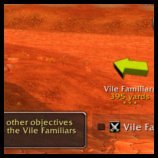 |
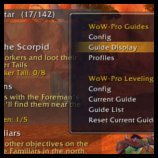 |
 |
How To Install:
- Download the addon using the big shiny button.
- Download TomTom from WoW Interface or Curse. TomTom is important! Without it, you won’t see the arrow telling you where to go! Get version v70000-1.0.0 or later.
- Unzip the downloaded files into your addons directory. (How do I unzip the file?)Windows 7/8 location:
C:UsersPublicGamesWorld of WarcraftInterfaceAddons
Mac location:
Macintosh Main HD/Applications/World of Warcraft/Interface/Addons
- Log into the game. In the lower left-hand corner of your character select screen, you should see an “Addons” button. Click it. The WoW-Pro addon and TomTom should both be listed. Make sure they are checked, and you’re ready to go!
- If you have any trouble installing the guide, stop by our Addon Help Chat Room to get help!
You can also visit the WoW-Pro Leveling Addon Troubleshooting Guide, where you’ll find a fix for most common issues.
Don’t miss out on updates!





Features:
- Will cover EVERY zone, not just the “best” ones
- Automatically checks off steps as you progress through the guide
- Completely customizable view
- Arrow and map points show you exactly where to go
- Adjustable XP settings work with…
- Heirlooms
- Recruit-A-Friend
- Dungeons
- PvP
- Works great with partially leveled characters
- Integrated quest tracker (can be disabled if desired)
- Integrated quest item buttons
- Supports step skipping (the guide knows the difference between a skipped step and a completed step)
- Innovative “sticky steps” help you manage quests you need to complete as you go!
Have a bug to report? Want to help us update guides? Check out our community page!

The Addon Dev Team
Lead Developers:
- Core Addon: Jiyambi/Silvann/Ludovicus
- Leveling Module: Jiyambi/Ludovicus
- Dailies Module: Jiyambi/Twists/Ludovicus
- Professions Module: Ludovicus
Development Team:
- Dunevon
- Gameldar
- Gylin
- Jiyambi
- Ludovicus
- Shakazahn
- Silvann
- Twists
| Guide Writing: | |||
|
|
|
|
| Guide Coding: | ||
|
|
|
| Testing: | ||||
|
|
|
||


 by Ludovicus_Maior
by Ludovicus_Maior
I re-installed the add-onI just re-installed the add-on and it worked.
Hmmm. Well, for now just doHmmm. Well, for now just do your best with it, and we’ll see if the problem is fixed in the next version.
Yeah, don’t worry, take yourYeah, don’t worry, take your time to accept any addon pull request from me.
Did you try right clickingDid you try right clicking the step? If that doesn’t work, try right clicking the guide and selecting “current guide,” then try closing the step there.
No, I just checked my addonNo, I just checked my addon settings and it isn’t in scroll mode. I didn’t report this earlier because it wasn’t bothering, but I do recall seeing scrolling arrows pop-up every once in a while (not as common as the check box bug). They would go away after the next objective. I don’t remember any checked boxes with the scrolling arrows though.
Excellent Though I stillExcellent 🙂 Though I still don’t have that version either on my new system. I should though as it will probably help me to stop slacking with levelling my latest Warrior, though I use the ‘paper’ versions for now (Alt + Tab ftw).
I don’t think I can take the full credit you’re giving me for getting involved seriously as I’ve only offered feedback on this one feature. I do try and offer help where I can though, but not being fully versed in the addon itself then my advice can be pretty limited at times 😛
Ji just take your time doing what you have to do, prioritise accordingly to your commitments yourself. I think everyone needs to understand at the end of the day that people do have real lives and sometimes they are pretty busy and important to the people, and that WoW is just a game. We do have a great community but those community members will (or should…) also appriciate and understand this fact 🙂
-Skum
Are you using scroll mode?Are you using scroll mode? There’s a bug in our current live version which causes the behavior you describe when in scroll mode. It’s fixed in our development version and will be in the next update.
Checked objectivesI LOVE this addon! I recently rerolled a DK on a friend’s server and was using it through Hellfire when I began to notice a problem. I don’t know if it’s been reported yet but of the at least 15 times I was going through the guide, it would check the box acknowledging I did the objective, but it wouldn’t go to the next objective. I would have to right click to de-check the objective and then right click again before it would move on to the next one. It isn’t that big a deal but I just found t annoying.
Not able to close a stepHi guys,
Firstly, GREAT tool!!!!!!!!!!!!!!!!!!!!!!!! :jawdrop:
I cannot close one of the last steps of Borean Tundra. It is called, “Done with Borean Tundra, but…”
No matter how many times I click on it it doesn’t want to close.
Cheers,
Klippies
Oh, it will be added to theOh, it will be added to the version of the addon that’s 100% compatible with live servers 🙂
Also, thanks a ton for getting involved in the development process, Skumball! 😀
I’m sorry I haven’t been very active, folks. Things are absolutely crazy around here! I’m trying to keep up and pull in all of the awesome addon edits as they come in, though.
Awesome!
I know theAwesome! 😀
I know the feeling of wondering where I am at a step or going way beyond the limits pointlessly of it, it’s a great way to add a notification to the user 🙂
I personally can’t test it out as I’m not in the Beta, and wouldn’t like to test something designed for new content in the old world as the amount of bugs may cause some significant problems or break some features. However, having that feature is deffinately a big bonus in my eyes and gets a thumbs up from me for what it’s worth 🙂
-Skum
Thanks! I implemented usingThanks! I implemented using your list and the player can select, in the addon options frame, if and which sound to play. It should be in the next addon release!
It’s a great option, with itIt’s a great option, with it being able to be toggled on or off to each user’s preference then it’s ideal 🙂 Without the toggle though then I don’t think it would be recieved 100% appriciated – I’m willing to bet there would be some users who would want it, while otehrs wouldn’t – the toggle gives them all the choice.
As for the choice of multiple sounds to play, I’d say this would be a good addition to the feature, but an optional one depending on it’s initial reception. I was thinking either the Auction House chime or the level up sound as an idea for the sound.
[i]/script PlaySoundFile(“SoundinterfaceAuctionWindowClose.wav”)
/script PlaySoundFile(“SoundinterfaceAuctionWindowOpen.wav”)
/script PlaySoundFile(“SoundinterfaceLevelUp.wav”)
/script PlaySoundFile(“SoundinterfaceMapPing.wav”)
/script PlaySoundFile(“SoundDoodadBoatDockedWarning.wav”)[/i]
There’s literally hundreds of sounds though that would be suitable for it. Those are a short list of ones I think would be a good choice to consider using, CopyPaste them ingame to hear them then use the soundfile name (posted as ingame script for CopyPaste ease).
It’s a great feature you have come up with and I’d personally love to see it implemented 🙂
-Skum
Yeah, definately, this isYeah, definately, this is just an option the player can toggle on and off.
A good idea I think.
IA good idea I think.
I think though that the user should be able to designate whether the sound is played or not – I can see some people getting frustrated if they don’t want the sound for whatever reason.
Also maybe give the option of 3-5 different sounds to play perhaps?
I think it’s a great idea, with those options it would give all users the option they prefer.
I’ll have a dig through the sound files and see what I think could be put forward for being used.
-Skum
Yeah, I had a similar crash.Yeah, I had a similar crash. I think at least one crash bug happens when you have a ‘use item’ step and/or items to collect. I’ll make more tests later on.
Feedback wantedI’m implementing an option to play a “checked off” sound when a step is completed. Using this for now: PlaySound(“igMainMenuOptionCheckBoxOn”), but it sounds a bit lackluster. If anyone has any suggestion, a sound in and out of game, let me know!
These should be mistakes inThese should be mistakes in the specific guide files. Unfortunately, I think most guide writers/reviewers are more focused on cataclysm, but the old guides are still being updated in the addon. So, you could check back for future releases for the particular guides you’re using.
If you are seeing the arrow,If you are seeing the arrow, then you have everything loaded correctly. This should be a mistake in the specific guide file. Unfortunately, I think most guide writers/reviewers are more focused on cataclysm, but the old guides are still being updated in the addon. So, check for future releases.
Quest Pre-reqsMy systems locks up in the main cities, to the point where I had to disable the addon. The other problem I see is that I started the guide at level 41. The quest that the guide was telling to get, I couldn’t because they were the 2nd or 3rd quest in the chain and I had not done the first ones. So if some way you could enable a verification systems to check and see if the prior quests in the chain have been completed and if not then that quest needs removed or the quest needed are added to the list.
I think the potential for this addon is huge, but until these couple issues are fixed I will continue to use Tourguide.
Wow-Pro Addon. Elwynn Forest 1-12: [Maw]Greetings!
I am unsure if this is the appropriate place to submit this. If it is not, please feel free to remove it.
While leveling my paladin through the Elwynn Forest guide (1-12; Author: Maw), I noticed once I hit the starter quests within Thelsamar that the coordinate arrow for TomTom would point to the correct coordinates in Elwynn Forest. Therefore, not providing me with correct direction/distance to the quests/completion areas.
Do you have any suggestions as to what I could do on my end to make sure I have everything loaded correctly?
Thank you for creating a wonderful product!
Sincerely,
DM
Grizzly HillsOk, it did the same thing to me at the start of the Grizzly Hills guide. I would be disconnected from the server, log back in, and then get disconnected right away. I logged another character and realized that it was still registering my original (the one in grizzly hills) character as still logged in. It would take about 30 seconds, and then it would go offline. I was then able to log back into the grizzly hills character and it would last a while, then do the same thing.
Just like wkjezz, this only occurred at the start of the guide, once I got about 20 steps or so into it, it stopped.
issues connected to Tom-Tom I thinkNew to all of this pretty much, have enjoyed this levelling guide and has fired up my interest in the game again. The only issue I have is that often the compass arrow is pointing somewhere other than where I need to go. At the moment it should be pointing to the Wailing Caverns, but instead there are 3 way points in Thunderbluff. It seems to happen in about 50% of the time with the objectives and is getting a bit annoying as it’s one of the better features I like in this as I’m often still not familiar with the various maps and where everything is. Is it a setting that I have wrong, or some form of issue?
Game FreezeSo, I got to the spot in Howling Fjord where you are signalling the towers to be bombed in Skorn, and I enabled the scroll feature and the game locked up at the same spot. I then restarted the game, disabled the scroll feature, and it progressed fine. I’m not sure if this is new to you, but I thought I would let y’all know, that at least for me, the scrolling feature seems to be the issue.
If there is anything else I can do to help, whether add-on deactivating and trying again, or anything else, let me know.
Sounds like I better get mySounds like I better get my druid guide updated soon!
As far as the addon goes – we definitely want to get the talent module going, but getting the leveling stuff done ASAP is top priority – talent guides are a little bit easier to have in a separate window than a leveling guide is 🙂
The crashes/DC’s have beenThe crashes/DC’s have been around for a few versions now. However, they are definitely not occurring for everyone – I myself have never had one, which makes it extremely annoying to troubleshoot. Because they aren’t occurring for everyone, and because my computer is crappy so I’d assume they’d happen to me if that’s the reason, I suspect it could be due to a conflict with another addon. Anyway, if you notice any issues, let me know 🙂
funny you should say that…While you commented I was in the middle of writing a guide to the new spells, glyps and talents of a holy paladin 😀 Great minds think alike.
I have published the guide. It is going to come in three parts, but the first part is so consise and detailed about the new Holy Paladin, I published it, as I feel it is almost a guide in itself.
talentshey i love this addon. but i think we should get the talent system ready for the new talent trees i think that a lot of people would like it
Weird…Hi Jiyambi.
I’ve tested the AddOn on the “normal” PTR for several toons and it works fine for me.
No crashes or DC’s so far for the last versions ( 1.5) later.
btw. I got my Cata beta key from a german game magazine yesterday… o/
So, I’m going to test some starting zone guides ASAP. 🙂
******************************************************
pro·gram·mer: a device to convert coffee into software
Thanks Jerry
UnfortunatelyThanks Jerry 🙂
Unfortunately we do seem to be having some problems with our addon and crashes/DCs 🙁
If you’d like, you could try disabling other addons and seeing if ours works, just as a test – I know you probably wouldn’t want to play that way. We’re trying to troubleshoot and find out what’s causing the crashes, but it’s hard because there’s no error report to go by.
Crashes the gameThis is an awesome guide. But whatever has changed recently is causing my game to crash and to hang at the character login screen. I don’t use many addons. When I disable your addon, everything is fine. It’s too bad, as it is the best thing I’ve seen yet… and for free! Thanks for your efforts on this. In the meantime, I’ll continue to use your online guides.
Addon Update – v1.5.0It’s update time again, everyone! Thanks again to all our contributors and testers who have been working hard to find and fix bugs in the addon!
[url=http://github.com/downloads/Jiyambi/WoW-Pro-Guides/WoWPro%20v1.5.0.zip]Click here to download v1.5.0.[/url]
[B]New Features[/B]
[LIST][*]Several guide files have been updated[/LIST]
[B]Bug Fixes:[/B]
[LIST][*]Memory leaks causing gradual slowdown over time (especially with the scroll feature) fixed.
[*]Carbonite support has been re-enabled!
[*]Bug involving a new character with the same name, or daily quests, has been fixed.
[*]QuestPOI bug using the default interface’s quest blobs fixed.[/LIST]
[B]Known Issues:[/B]
[LIST][*]Occasional crash/DC – the addon is causing occasional crashes and DCs. We are working to find the source of this issue – please report any occurrences of this so we can determine the problem! It may have to do with conflicting addons, so if you do experience this problem, try disabling other addons and see if that allows you to continue.[/LIST]
Thanks, that error messageThanks, that error message should be fixed in the next addon version. After that, if you’re still experiencing those issus, please post back.
Thanks, this should be fixedThanks, this should be fixed in the next addon version. After that, if you are still experience this problem, please post back.
We are 99% sure theseWe are 99% sure these crashes are due to a problem in the core addon itself, rather than in the guide files. I’m still looking at it. If you delete you WoWPro savedvariable file, you should be able to log in, but you may have to skip/check off previous steps to get to where you left in the guide.
Wow-addon Fps from 60 to zeroHeya all and a big thank you contributors to this wonderful and great addon/guides.
I’ve got a problem with this addon atm. when I’m ready to hand in a quest… pressing complete… my fps just drops. (new Pc not pc side problem) from 60 to 0. My char freeze lags about 1 sec. After every hand in/flight patch discovery.
hm… 🙂
Temp FixI clicked on reset guide, then it still wouldn’t work, then I manually RIGHT CLICKED on the box, and it went forward. This is a huge relief to me because it’s really irritating following the guide, then having it sort of lock.
Hellfire Penninsula BUGGetting a game crashing bug related to Missing Missive in HP. With mod enabled I will freeze on login, disable and I’m good. Happened AFTER I accepted the quest by right-clicking the bag.
I’m going to see if I can fix my own problem by hacking that particular section in the guide but thought you should know.
Scholozar BasinHi guys, just hit 80 on character #8 (7 of which have been products of Wowpro guides) From the days of printing out 75 pages of James guide, killing Harpies and looting vibrant plumes to the days of add on get up and go; this site and community has been excellent!. Scholozar was coded correctly and no problems what so ever; the ZD guide was a little bit confusing in parts as it seemed like the waypoint regularly wanted to direct me to the NPC at light’s breach (This just in: Fire still hot)
Now onwards to my fave zone! Stormpeaks 😀 I am looking forward to spending time with cyberlamb’s translation of the zone 🙂
Hmmm. I’m wondering if theHmmm. I’m wondering if the two issues are combined, since I’ve never had either problem. You can get around the error you posted by downloading TomTom temporarily, if you’d like – you could then see if that fixes the problem.
My only other suggestion would be to wipe the WoWPro wtf file, if you haven’t tried that already.
issues with scroll and need-to-knowFirst off, great addon 😀
I have an issue with scrolling and the need-to-know info feature. Well, basically, the need-to-know info feature simply doesn’t work. I have to either scroll or click on the resize handle for the quest tracker to update with the next step in the guide. I’ve tried every possible combination of “scroll mode”, “auto resize” and the “resize handle” check boxes to make it work. I’ve also tried to save my profile and then reload the ui and it simply forgets my configuration and the scroll bar reappears. I don’t know if it has anything to do with it, but I get this exception information about WoWPro_Mapping.lua (enclosed below). I noticed that you’ve addressed that already, and I’m interested in knowing if it’ll solve my issue or is it something else entirely.
Date: 2010-10-02 23:39:03
ID: 1
Error occured in: Global
Count: 2
Message: ..AddOnsWoWProWoWPro_Mapping.lua line 238:
attempt to index field ‘db’ (a nil value)
Debug:
(tail call): ?
WoWProWoWPro_Mapping.lua:238: MapPoint()
WoWProWoWPro_Broker.lua:47: LoadGuide()
WoWPro_LevelingWoWPro_Leveling.lua:48:
WoWPro_LevelingWoWPro_Leveling.lua:16
(tail call): ?
[C]: ?
[string “safecall Dispatcher[1]”]:9:
[string “safecall Dispatcher[1]”]:5
(tail call): ?
…aceAddOnsBagnonlibsAceAddon-3.0AceAddon-3.0.lua:539:
…aceAddOnsBagnonlibsAceAddon-3.0AceAddon-3.0.lua:532
(tail call): ?
WoWProWoWPro.lua:98:
WoWProWoWPro.lua:89
(tail call): ?
[C]: ?
[string “safecall Dispatcher[1]”]:9:
[string “safecall Dispatcher[1]”]:5
(tail call): ?
…aceAddOnsBagnonlibsAceAddon-3.0AceAddon-3.0.lua:539: EnableAddon()
…aceAddOnsBagnonlibsAceAddon-3.0AceAddon-3.0.lua:629:
…aceAddOnsBagnonlibsAceAddon-3.0AceAddon-3.0.lua:615
[C]: LoadAddOn()
..FrameXMLUIParent.lua:235: UIParentLoadAddOn()
..FrameXMLUIParent.lua:258: CombatLog_LoadUI()
..FrameXMLUIParent.lua:482:
..FrameXMLUIParent.lua:454
AddOns:
Swatter, v5.8.4723 (CreepyKangaroo)
AucAdvanced, v5.8.4723 (CreepyKangaroo)
AucFilterBasic, v5.8.4723 (CreepyKangaroo)
AucFilterOutlier, v5.8.4723.2531
AucMatchUndercut, v5.8.4723.2531
AucStatHistogram, v5.8.4723 (CreepyKangaroo)
AucStatiLevel, v5.8.4723 (CreepyKangaroo)
AucStatPurchased, v5.8.4723 (CreepyKangaroo)
AucStatSales, v5.8.4723.2842
AucStatSimple, v5.8.4723 (CreepyKangaroo)
AucStatStdDev, v5.8.4723 (CreepyKangaroo)
AucStatWOWEcon, v5.8.4723.2530
AucUtilAHWindowControl, v5.8.4723.3311
AucUtilAppraiser, v5.8.4723.2530
AucUtilAskPrice, v5.8.4723.3175
AucUtilAutoMagic, v5.8.4723.3142
AucUtilCompactUI, v5.8.4723.2530
AucUtilEasyBuyout, v5.8.4723.3583
AucUtilFixAH, v5.8.4723 (CreepyKangaroo)
AucUtilGlypher, v5.8.4723.2545
AucUtilItemSuggest, v5.8.4723.3108
AucUtilPriceLevel, v5.8.4723.2545
AucUtilScanButton, v5.8.4723.2530
AucUtilScanFinish, v5.8.4723.3576
AucUtilScanProgress, v5.8.4723.2530
AucUtilScanStart, v5.8.4723.2530
AucUtilSearchUI, v5.8.4723.3655
AucUtilSimpleAuction, v5.8.4723.4546
AucUtilVendMarkup, v5.8.4723.2530
BadBoy, v6.007
Bagnon, v2.13.2b
BagnonForever, v1.1.2
BagnonTooltips, v
Bartender4, v4.4.2
BeanCounter, v5.8.4723 (CreepyKangaroo)
Carbonite, v3.34
CarboniteTransfer, v1.01
Enchantrix, v5.8.4723 (CreepyKangaroo)
EnchantrixBarker, v5.8.4723 (CreepyKangaroo)
SellOMatic, vv1.2.8a
SlideBar, v5.8.4723 (CreepyKangaroo)
Stubby, v5.8.4723 (CreepyKangaroo)
Titan, v4.3.8.30300 – Revision 386
TitanAmmo, v4.3.8.30300
TitanBag, v4.3.8.30300
TitanCarbonite, vv3.3.1
TitanClock, v4.3.8.30300
TitanCoords, v4.3.8.30300
TitanGoldTracker, v4.3.8.30300
TitanLootType, v4.3.8.30300
TitanPerformance, v4.3.8.30300
TitanRegen, v4.3.8.30300
TitanRepair, v4.3.8.30300
TitanVolume, v4.3.8.30300
TitanXP, v4.3.8.30300
WIM, v3.3.7
WoWPro, v1.4.0
WoWProLeveling, v1.4.0
XPerl, v3.0.9
XPerlArcaneBar, v
XPerlParty, v
XPerlPartyPet, v
XPerlPlayer, v
XPerlPlayerBuffs, v
XPerlPlayerPet, v
XPerlRaidAdmin, v
XPerlRaidFrames, v
XPerlRaidHelper, v
XPerlRaidMonitor, v
XPerlRaidPets, v
XPerlTarget, v
XPerlTargetTarget, v
BlizRuntimeLib_enUS v3.3.5.30300
(ck=8ad)
Add-on ErrorYou probably already know about this, but I thought I’d post it:
Date: 2010-09-28 17:10:15
ID: 3
Error occured in: Global
Count: 1
Message: ..AddOnsWoWProWoWPro_Mapping.lua line 303:
attempt to index field ‘?’ (a nil value)
Debug:
(tail call): ?
[C]: ?
WoWProWoWPro_Mapping.lua:303: MapPoint()
WoWProWoWPro_Broker.lua:47: LoadGuide()
…AddOnsWoWPro_LevelingWoWPro_Leveling_GuideList.lua:68:
…AddOnsWoWPro_LevelingWoWPro_Leveling_GuideList.lua:54
The scroll feature shouldn’tThe scroll feature shouldn’t cause any more performance issues per se, but unfortunately you may still experience sudden crashes.
o/ I’m running out of names!o/ I’m running out of names!
Same Character Name, New Character & DailiesGood news! I want to apologize to the people who had the same character name but made a new character – the problem you were having WAS my fault, for not re-initializing (emptying) the table of completed quests before getting a new one from Blizzard. Seems when you use the function to get that table, it doesn’t remove any items that were previously marked as complete, only adds any new ones.
So… I can indeed fix this problem and in fact already have, on our in development files. Will be fixed in the next update, which should be this weekend or next week!
Our addon does not useOur addon does not use TourGuide.
You need to make sure you have the core WoW-Pro addon as well as the WoW-Pro Leveling addon selected in your addon selection screen.
Not WorkingMy addons say
Dependency missing
Dependencies: WoWPro
And i downloaded everything Tomtom,Tourgide and obviously the guide download all into AddOns folder and i can use guide. Any help?
they dont have QIDI was to make report this too, thier QID are still not yet updated
and these two also
-Don’t forget the eggs
-Faceless ones
they still don’t have QID’s, so even if you click the checkbox they will give error report, and another there’s this “Wintergarde Keep : Note- Ride back to wintergarde keep” even if i check the box it won’t update, you have to go there to be able to let it update
Alright, that’s expectedAlright, that’s expected given the error in the guide file – you should be able to bypass it by either right or left clicking the check box. Thanks for the report!
Thanks very much for anThanks very much for an update on this issue! Hopefully we will have a version with a stable scrolling feature soon.