
Current Version: 7.3.2
Last Update: Oct 24, 2017
Next Update: Nov 15, 2017
 |
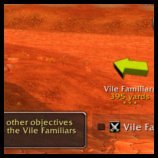 |
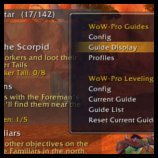 |
 |
How To Install:
- Download the addon using the big shiny button.
- Download TomTom from WoW Interface or Curse. TomTom is important! Without it, you won’t see the arrow telling you where to go! Get version v70000-1.0.0 or later.
- Unzip the downloaded files into your addons directory. (How do I unzip the file?)Windows 7/8 location:
C:UsersPublicGamesWorld of WarcraftInterfaceAddons
Mac location:
Macintosh Main HD/Applications/World of Warcraft/Interface/Addons
- Log into the game. In the lower left-hand corner of your character select screen, you should see an “Addons” button. Click it. The WoW-Pro addon and TomTom should both be listed. Make sure they are checked, and you’re ready to go!
- If you have any trouble installing the guide, stop by our Addon Help Chat Room to get help!
You can also visit the WoW-Pro Leveling Addon Troubleshooting Guide, where you’ll find a fix for most common issues.
Don’t miss out on updates!





Features:
- Will cover EVERY zone, not just the “best” ones
- Automatically checks off steps as you progress through the guide
- Completely customizable view
- Arrow and map points show you exactly where to go
- Adjustable XP settings work with…
- Heirlooms
- Recruit-A-Friend
- Dungeons
- PvP
- Works great with partially leveled characters
- Integrated quest tracker (can be disabled if desired)
- Integrated quest item buttons
- Supports step skipping (the guide knows the difference between a skipped step and a completed step)
- Innovative “sticky steps” help you manage quests you need to complete as you go!
Have a bug to report? Want to help us update guides? Check out our community page!

The Addon Dev Team
Lead Developers:
- Core Addon: Jiyambi/Silvann/Ludovicus
- Leveling Module: Jiyambi/Ludovicus
- Dailies Module: Jiyambi/Twists/Ludovicus
- Professions Module: Ludovicus
Development Team:
- Dunevon
- Gameldar
- Gylin
- Jiyambi
- Ludovicus
- Shakazahn
- Silvann
- Twists
| Guide Writing: | |||
|
|
|
|
| Guide Coding: | ||
|
|
|
| Testing: | ||||
|
|
|
||


 by Ludovicus_Maior
by Ludovicus_Maior
No error, just theNo error, just the auto-complete not working properly.
For the past few days myFor the past few days my guide display has been resetting every time I log in and out. For example, I have the scroll mode box unchecked, but when I log-in the scroll bar is there. Doesn’t bother me, it’s easy enough to reset. Then my guide starts half-functioning, every step completed will get the yellow check mark, but won’t clear the step from the display. The only way to clear the steps are to enable then disable any function. It won’t track co-ords or allow the “as you go” steps to function properly either.
Edit: This popped up when I logged in just a few minutes ago…
Date: 2010-09-30 16:14:51
ID: 2
Error occured in: Global
Count: 2
Message: ..AddOnsWoWProWoWPro_Mapping.lua line 238:
attempt to index field ‘db’ (a nil value)
Debug:
(tail call): ?
WoWProWoWPro_Mapping.lua:238: MapPoint()
WoWProWoWPro_Broker.lua:47: LoadGuide()
WoWPro_LevelingWoWPro_Leveling.lua:48:
WoWPro_LevelingWoWPro_Leveling.lua:16
(tail call): ?
[C]: ?
[string “safecall Dispatcher[1]”]:9:
[string “safecall Dispatcher[1]”]:5
(tail call): ?
Ace3AceAddon-3.0AceAddon-3.0.lua:539:
Ace3AceAddon-3.0AceAddon-3.0.lua:532
(tail call): ?
WoWProWoWPro.lua:98:
WoWProWoWPro.lua:89
(tail call): ?
[C]: ?
[string “safecall Dispatcher[1]”]:9:
[string “safecall Dispatcher[1]”]:5
(tail call): ?
Ace3AceAddon-3.0AceAddon-3.0.lua:539: EnableAddon()
Ace3AceAddon-3.0AceAddon-3.0.lua:629:
Ace3AceAddon-3.0AceAddon-3.0.lua:615
[C]: LoadAddOn()
..FrameXMLUIParent.lua:235: UIParentLoadAddOn()
..FrameXMLUIParent.lua:258: CombatLog_LoadUI()
..FrameXMLUIParent.lua:482:
..FrameXMLUIParent.lua:454
AddOns:
Swatter, v3.1.14 ()
Ace3, v
ACP, v3.3.7
Altoholic, v3.3.002b
Auctionator, v2.6.3
Babylonian, v5.1.DEV.130
Bagnon, v2.13.2b
BagnonForever, v1.1.2
BagnonTooltips, v
Bartender4, v4.4.2
Bejeweled, v1.1b
Carbonite, v3.34
CarboniteTransfer, v1.01
Clique, vwowi:revision
Configator, v5.1.DEV.190
CurseProfiler, v
DataStore, v3.3.001
DataStoreAchievements, v3.3.001
DataStoreAuctions, v3.3.001
DataStoreCharacters, v3.3.001
DataStoreContainers, v3.3.001
DataStoreCrafts, v3.3.002
DataStoreCurrencies, v3.3.001
DataStoreInventory, v3.3.002
DataStoreMails, v3.3.001
DataStorePets, v3.3.001
DataStoreQuests, v3.3.001
DataStoreReputations, v3.3.001
DataStoreSkills, v3.3.002
DataStoreSpells, v3.3.001
DataStoreStats, v3.3.001
DataStoreTalents, v3.3.001
DoomCooldownPulse, v
ElkBuffBars, v2.2.5-150
EndeavoursDropTip, v1.7
EndeavoursPingPong, v1.0
FriendsWithBenefits, v3.2.0.4
Gatherer, v3.1.14
GearScoreLite, v3x04
IceHUD, v1.6.12 (Revision: 609)
JPack, v0.7.8
JPackBroker, v
JPackEx, v
LightHeaded, v304
LootFilter, v3.14
Misspelled, v1.5.08
MoveAnything, v11.b1
Omen, v3.0.9
OmniCC, v3.0.4
oUF, v1.3.24
Pawn, v1.3.12
Postal, v3.4.0
PowerAuras, v3.0.0S
Recount, v
SlideBar, v3.1.14 ()
SpartanUI, v2.6.1.30300
SpartanUISpinCam, v2.6.0.30300
Talented, vv2.4.6c-release
TargetButtons, v
TipTac, v10.05.01
TipTacItemRef, v10.02.27
TipTacTalents, v10.02.27
Titan, v4.3.8.30300 – Revision 386
TitanBag, v4.3.8.30300
TitanClock, v4.3.8.30300
TitanCoords, v4.3.8.30300
TitanGoldTracker, v4.3.8.30300
TitanLootType, v4.3.8.30300
TitanRegen, v4.3.8.30300
TitanRepair, v4.3.8.30300
TitanXP, v4.3.8.30300
WoWPro, v1.4.0
WoWProLeveling, v1.4.0
XLoot, v0.91.1
XLootMonitor, v0.71
XPerl, v3.0.9
XPerlParty, v
XPerlPartyPet, v
XPerlPlayer, v
XPerlPlayerBuffs, v
XPerlPlayerPet, v
XPerlTarget, v
XPerlTargetTarget, v
BlizRuntimeLib_enUS v3.3.5.30300
(ck=7e5)
UpdateI was having issues with it freezing a lot, both grizzly hills and howling fjord, and then, per the advice of Jiyambi, I disabled the scroll feature of the WoW-Pro addon. I haven’t had anymore issues of the entire game freezing, sometimes the quests just won’t auto complete and I have to both right and left click them.
That being said, I haven’t gotten to any areas that I know for sure freeze, but I should be there soon with another toon. I’ll comment again when I get to the spot and let everyone know if it does or doesn’t freeze there.
Long story short, try un-clicking the scroll feature and see if it’s still locking up.
Yeah, I don’t think any hasYeah, I don’t think any has gotten around to updating the Alliance Dragonblight file yet, sadly. Did it throw an error for you, or simply not auto-complete properly?
It’s not really intended,It’s not really intended, it’s just something that I haven’t gotten around to fixing yet. It *probably* will be fixed in the future, but unfortunately that doesn’t mean much!
Zul’drak – Sceptre QuestsThis isn’t an addon issue at all, but after each time you accept a new quest from Drakuru, it may be worth mentioning that De-shapshifting then Re-shapeshifting is needed. On my pet class characters (Lock and Hunter) every time I charm something it disappears, unless I have re shapeshifted after accepting the new quest from Drakuru… Odd how I never had this issue on my non pet classes.
Also I recommend doing this between each Abom in the blowing trolls up part as that quest has always stiffed me out of credit of many trolls; de-shapeshifting then reshapeshifting seems to help this fix to a point.
Canyon Chase 74-75 DragonblightIt has been posted here before but I could not see a fix, sorry if I missed this.
The Canyon Chase quest in the 74-75 Dragonblight guide has a bug. The QID code is missing from one of the lines of the LUA file 002_74_75_Jame_Dragonblight.lua.
If you replace the line:
C Canyon Chase |N|Go north to the canyon entrance at . Follow those running snobolds east and they’ll lead you to their boss, Chilltusk (72.00, 28.00). Kill him and loot the Emblazoned Battle Horn.|M|67.00,24.00|
With this:
C Canyon Chase |QID|12143| |N|Go north to the canyon entrance at . Follow those running snobolds east and they’ll lead you to their boss, Chilltusk (72.00, 28.00). Kill him and loot the Emblazoned Battle Horn.|M|67.00,24.00|
it fixed the problem for me.
Zul’drak – Minor ErrorZul’drak 33/286
Tool tip: Kill Banshees
Tomtom: Arrows toward This Just In: Fire Still Hot
Thank you for theThank you for the recommendation. However, adding an mod just to deal with what might be nothing more than a bug seems excessive to me. If the behavior of the wow-pro addon in this regard is intended, then I’ll just deal with it, rather than add another mod to turn the thing off. I’ll just disable it per-character in the login screen.
Very strange… can you tellVery strange… can you tell me what guide you were using and what step you were on?
I don’t believe there is aI don’t believe there is a guide coded into the addon yet for Netherstorm. There is a partial Netherstorm guide here on the site, in “paper” form. We’ll almost certainly eventually get an addon Netherstorm guide coded, but for now it’s on a back burner. Sorry!
Hi all
Am i losing my mind,Hi all
Am i losing my mind, or is there no guide for Netherstorm…..?
Any advice (sensible) would be appreciated
Thanks in advance
Guide addon errorDate: 2010-09-29 18:10:19
ID: 2
Error occured in: Global
Count: 3
Message: …ceAddOnsWoWPro_LevelingWoWPro_Leveling_Parser.lua line 92:
attempt to index field ‘prof’ (a nil value)
Debug:
(tail call): ?
(tail call): ?
…ceAddOnsWoWPro_LevelingWoWPro_Leveling_Parser.lua:92: NextStep()
…ceAddOnsWoWPro_LevelingWoWPro_Leveling_Parser.lua:164: NextStepNotSticky()
WoWProWoWPro_Mapping.lua:248: MapPoint()
WoWProWoWPro.lua:110:
WoWProWoWPro.lua:89
(tail call): ?
[C]: ?
[string “safecall Dispatcher[1]”]:9:
[string “safecall Dispatcher[1]”]:5
(tail call): ?
Ace3AceAddon-3.0AceAddon-3.0.lua:539: EnableAddon()
Ace3AceAddon-3.0AceAddon-3.0.lua:629:
Ace3AceAddon-3.0AceAddon-3.0.lua:615
[C]: LoadAddOn()
..FrameXMLUIParent.lua:235: UIParentLoadAddOn()
..FrameXMLUIParent.lua:258: CombatLog_LoadUI()
..FrameXMLUIParent.lua:482:
..FrameXMLUIParent.lua:454
AddOns:
Swatter, v3.1.14 ()
Ace3, v
Altoholic, v3.3.002b
Armory, vv8.2.8
ArmoryGuildBank, vv8.2.8
AutoProfitX, v2.04
Babylonian, v5.1.DEV.130
BonusScanner, v5.3
Buttonrange, v
Carbonite, v3.34
CarboniteTransfer, v1.01
Configator, v5.1.DEV.190
Critmeister, v0.3.3
DataStore, v3.3.001
DataStoreAchievements, v3.3.001
DataStoreAuctions, v3.3.001
DataStoreCharacters, v3.3.001
DataStoreContainers, v3.3.001
DataStoreCrafts, v3.3.002
DataStoreCurrencies, v3.3.001
DataStoreInventory, v3.3.002
DataStoreMails, v3.3.001
DataStorePets, v3.3.001
DataStoreQuests, v3.3.001
DataStoreReputations, v3.3.001
DataStoreSkills, v3.3.002
DataStoreSpells, v3.3.001
DataStoreStats, v3.3.001
DataStoreTalents, v3.3.001
FlightMap, v
Gatherer, v3.1.14
GearScore, v3.1.17 – Release
GFWDisenchantPredictor, v3.3.1
Informant, v5.8.4723 (CreepyKangaroo)
ItemDataCache, v1.303
LearningAid, v1.10.1
MetaHud, v30200-8.5
MobInfo2, vv3.75
Nauticus, v3.2.0
Recap, v4.55
SlideBar, v3.1.14 ()
Stubby, v5.8.4723 (CreepyKangaroo)
Titan, v4.3.8.30300 – Revision 386
TitanAmmo, v4.3.8.30300
TitanBag, v4.3.8.30300
TitanClock, v4.3.8.30300
TitanCoords, v4.3.8.30300
titangathered, v4.2.12
TitanGoldTracker, v4.3.8.30300
TitanGuild, v5.3 (WoTLK)
TitanInfo, v3.3.2
TitanItemDed, v4.0.10
TitanLootType, v4.3.8.30300
TitanPerformance, v4.3.8.30300
TitanRecap, v2.453
TitanRecZone, v3.0.7
TitanRegen, v4.3.8.30300
TitanRepair, v4.3.8.30300
TitanVolume, v4.3.8.30300
TitanXP, v4.3.8.30300
TomTom, vwowi:revision
TotemTimers, v10.2.4
WoWPro, v1.4.0
WoWProLeveling, v1.4.0
XPerl, v3.0.9
XPerlArcaneBar, v
XPerlParty, v
XPerlPartyPet, v
XPerlPlayer, v
XPerlPlayerBuffs, v
XPerlPlayerPet, v
XPerlRaidAdmin, v
XPerlRaidFrames, v
XPerlRaidHelper, v
XPerlRaidPets, v
XPerlTarget, v
XPerlTargetTarget, v
BlizRuntimeLib_enUS v3.3.5.30300
(ck=7a8)
Try this…There is an addon called ACP (Addon Control Panel)
“ACP adds the “Addons” button to the game’s main menu (The one you get when you hit ESC). It allows you to manage your addons in game, with an interface which looks similar to the blizzard addon manager. ACP will help you deal with the “Clutter” that multi-part addons and libraries introduce by displaying your addons in logical arrangements. ACP has many features to make your addon list easy to manage, help you with missing libraries, and provide you with detailed information about each addon.”
You should be able to turn the addons you want to, on and off using ACP at the mere cost of a console reload (which the addon does for you) instead of having to log out, use the Addons button, and log in.
It is also worth mentioning that a lot of top end raid guilds require it’s members to use ACP as it takes less time for “Oh crap, let me turn on/off my addon”
For more information and a download link; please visit the following URL
http://wow.curse.com/downloads/wow-addons/details/acp.aspx
It onlySeems to be at the start of the guide it does this, im throught hat now, fingers crossed.
Worth mentioning on stage 62/332 that the step says to go to 11.10,61.80 to loot sweetroots if needed, that is where the Snowcaps, the sweetroots are in the camp we were working around in the few previous steps.
JJ
Severe Errors in Grizzly Hills (A) ?Sorry to report this, but the Addon is indeed being severely volatile in Grizzly Hills. Everytime the addon changes to the next step, it freezes, and is regularly disconnecting me from the server. It is only doing this when the wow-pro + tomtom addons are running ><
Because it's a cold disconnect there are no LUA errors being reported. It DCs me to the log in screen, but when I relog, it loads 1 frame of the game (after loading screen) and throws me out. I physically have to close the game and restart it when this happens.
This is the same issue as submitted by Phlegathon on Sun, 2010-09-26 02:23
I just wanted to let you know this is a universal problem it seems /tear
Archaeology update and rare mobsThe XP you get from gathering seems linked to the skill you gain from the node your collecting, eg copper veins gave 10xp, but once I had a skill of 30 they only give 5. I still need to check this out more though, as I was also getting 11xp from herb nodes. the XP gain could also be linked to rested XP too, but I need to check that out some more yet as well
Archaeology…..WOW, this is a must pick profession while leveling!
The 1st dig site I found was in Wetlands, and there is a quest hub for 3 quests within the dig site nearby
Each Artifact I found gave me 825xp, whilst the quest mobs were giving me 115-130 or so (unrested at level 21).
Rare mobs are going to be well worth finding as they now give huge xp! I killed Sahara (huge spider lives in a cave in Loch Modan) got over 1800xp at level18, I think I was rested, so that would be 900, but that’s for a mob that’s only slightly harder than a normal mob (and yes the rares I’ve found so far do seem to be a little bit harder than normal mobs)
Well worth adding into guides, especially if as seems likely, the guides are going to be more zone based
Minor IssueBeen keeping up to date on the addon. One little problem is that, on toons that I don’t need a guide on, I use the About pane to disable the addon. However, it doesn’t respect that setting on subsequent logins. I have to keep turning it off.
I’d rather not use the addon controls on the login screen if I don’t have to. I prefer to keep the same addons turned on globally on all characters.
I suppose an alternative is an “empty” guide.
Thanks very much for this!Thanks very much for this!
Ok, thanks, I’ll be sure toOk, thanks, I’ll be sure to do that. Thanks for your help, and no worries about it taking a while, it’s no big deal. Thanks for all your help!
A small bit of information…In working my way through the 13-20 Darkshore quest, I came across an interesting step. Step 110/170 reads “Turn in all quests that can be turned in… guide didn’t say which ones, this part to be filled out in testing”
The quests I had to turn in at the time were (with QIDs pulled from Wowhead):
Tharnariun’s Hope (QID – 2139)
The Fragments Within (QID – 4813)
The Blackwood Corrupted (QID – 4763)
I think the QIDs are correct but I’m not entirely positive. Hopefully this helps fill things out a bit more. 🙂
Silvann is currently lookingSilvann is currently looking into what’s causing the crashes – it seems one of our update codes has a memory leak, which can cause really bad lag or crashes over time. I’m not sure if this is the cause your particular issue, but it’s likely. For now, sadly, there’s not something you can do right now that I know of – the only thing I’d suggest is that if you have the scrolling function turned on, to turn it off.
Yep, I’m sure I rememberYep, I’m sure I remember reading that since the achievements were added to the game, things like a characters quest history were saved server side rather than on the client(our) end. I just can’t find it again now to confirm that….which is typical!
Makes senseYea i was, you should update the mission up there to say carbonite no longer works, getting TomTom ty.
Update 2So I downloaded the update when i got back from work today and am still having the issue with the guide freezing, I checked on the Howling Fjord Guide. What is the next step for me to help determine what the problem is? Just let me know what I can do to help, or sweep it under the rug and just work around it, whatever is fine with me…
I’m guessing you aren’tI’m guessing you aren’t using TomTom, and were using Carbonite instead. The most recent update broke that functionality – download TomTom and the error should go away. Hopefully in the future we’ll be able to provide Carbonite support again, sorry for the inconvenience.
No worries. I am a collegeNo worries. I am a college student myself. I took a few months off from WoW until I got situated into my semester. Good luck to you and thanks for the support.
ErrorI am getting this error now, not sure if its the same one, but i deleted my other folder and got the updated version.
Message: InterfaceAddOnsWoWProWoWPro_Mapping.lua:238: attempt to index field ‘db’ (a nil value)
Time: 09/27/10 15:07:38
Count: 1
Stack: InterfaceAddOnsWoWProWoWPro_Mapping.lua:238: in function `MapPoint’
…ceAddOnsWoWPro_LevelingWoWPro_Leveling_Parser.lua:250: in function `UnSkipStep’
…ceAddOnsWoWPro_LevelingWoWPro_Leveling_Parser.lua:496: in function
For now, right click theFor now, right click the quest and make it sticky. That should be a temporary fix that allows you to continue with the guide. I’ll look into it and try to find out what’s causing the problem.
Ah, thanks! I knew thereAh, thanks! I knew there were one or two quests that had a level 60 requirement in there, but I wasn’t sure what they were.
Actually, Skumball, AyaJuliaActually, Skumball, AyaJulia is right on that account too. Due to the way Ace3 profiles works, all your character data for WoW-Pro is saved in the account-wide savedvariables file.
However, I actually already spoke to the OP via PM – it seems deleting the WTF file was not enough in this case, which means it’s something completely Blizzard side and not really something I can fix. It has to do with the list of completed quests, which the addon automatically grabs from the server. If that list is incorrect, there’s not really anything our addon can do about it 🙁
AyaJulia has it right.
TheAyaJulia has it right.
The game is ascociating the old saved variables are for the new character, because of teh shared name. The only way is to delete these files and AyaJulia said.
Though the ones you want to delete are in the WoWAccountRealmCharactersavedvariablefile.lua
-Skum
Bug in Loch ModanI was following the guide in Loch modan, but when i got to the the quest “Ironband’s excavation”. there it showed a bug and no arrows. i knew where i had to go so just dropped it off, but the guide didn’t continue. Then i logged off downloaded an update version, logged back in. It showed no more bug report but now it still says i have to drop the q off, i cant check the quest to say it’s done and i cant reset the guide either.
Can you tell me what to do 😕
The only thing that’s anThe only thing that’s an issue as far as going to HFP at 58, at least Horde-side, is how early we’re meant to accept and complete “The Assassin” and its followup chain (which is not open below 60). This is something to pass along if you guys want to redo that bit of the Horde HFP guide with Cataclysm in order to let people go at 58. 🙂 Or hopefully the leveling speed in the old world will be adjusted similarly so it’s not such an immense buff to bail to Outland as soon as possible. Either way! XD
Love the work on the addon, guys. I’m liking it better than TourGuide for sure.
The fine folks at wow-proThe fine folks at wow-pro can’t really help your quests being remembered cross-character. WoW stores all its variables in files sorted by character name, and it doesn’t delete any of these files when a character is deleted.
What you can try doing is going to the folder WoW is installed in, then navigating to WTFAccountYour account nameSavedVariables and deleting the WoWpro.lua found there. This will, unfortunately, reset your guide progress on ALL characters, but if you simply must have them reset, that’s the way to go.
Addon Update – v1.4.0Hey everyone! I just uploaded an update to the addon. [url=http://github.com/downloads/Jiyambi/WoW-Pro-Guides/WoWPro%20v1.4.0.zip]Click here to download it![/url]
[b][u][SIZE=16]Current Version: 1.4.0[/SIZE][/u][/b]
[B]New Features[/B]
[LIST][*]Coordinate based completion. [b]GUIDE CODERS:[/b] Use |CC| to enable coordinate completion, and |CS| for a specific coordinate sequence, both with R type steps.
[*]Several guide files have been updated[/LIST]
[B]Bug Fixes:[/B]
[LIST][*]Minor bugs with mapping coordinates fixed
[*]Error causing Hellfire Peninsula guide to be unplayable has been fixed
[*]Issues in several guides caused by a lack of a QID have been fixed
[*]Faction neutral guides should now correctly show up in the guide list
[*]Accept steps with |PRE| tags will no longer be incorrectly skipped[/LIST]
Will be fixed later tonight.Will be fixed later tonight. Thanks for the report!
errorJust got this error in the redridge questline
Message: …ceAddOnsWoWPro_LevelingWoWPro_Leveling_Parser.lua:131: table index is nil
Time: 09/26/10 22:02:19
Count: 1
Thanks for the report! TheseThanks for the report! These two issues will be fixed later tonight.
Hellfire 60-63 guide.I came across this error trying to load the guide on my 60 Undead Lock. Tried reloading, new download and install. Also, the “about” menu on the addon shows an older version, not 1.3.0. Thanks.
Message: …ceAddOnsWoWPro_LevelingWoWPro_Leveling_Parser.lua:221: attempt to index local ‘step’ (a nil value)
Time: 09/26/10 16:54:28
Count: 2
Should be fixed tonight,Should be fixed tonight, thanks for the report!
Howdy. Been a lurker forHowdy. 🙂 Been a lurker for quite awhile, using paper versions, the tourguide addon, and now this one.
Leveling a new alliance toon and came across an error recently. Using the 13-20 Darkshore guide, the error popped in the turnin step Buzzbox 323. It popped up when I logged in the session after I turned the quest in.
Date: 2010-09-26 16:56:25
ID: 3
Error occured in: Global
Count: 1
Message: …ceAddOnsWoWPro_LevelingWoWPro_Leveling_Parser.lua line 131:
table index is nil
Debug:
(tail call): ?
[C]: ?
…ceAddOnsWoWPro_LevelingWoWPro_Leveling_Parser.lua:131: SkipStep()
…ceAddOnsWoWPro_LevelingWoWPro_Leveling_Parser.lua:429:
…ceAddOnsWoWPro_LevelingWoWPro_Leveling_Parser.lua:426
It would indeed be helpful It would indeed be helpful 🙂 Thanks, and I’ll see what I can do about these lock-ups!
UpdateAbsolutely. I’m using v 1.3, and I’ll let you know if the future updates don’t fix it. I just had it happen to me again in Howling Fjord in Skorn. The exact step was going to the Northwest Tower and using the Sergeant’s Flare, I believe it was the 2nd note in the guide.
The lock-ups seem to be happening more often, so either my luck is plummeting, or it’s an issue with my computer, and I’m not sure which is worse…
Would it be helpful for me to record every instance that it locks up? It wouldn’t e hard to write it down on paper and then post it here, so let me know.
Thanks for the prompt response!
Heh, thanks Silvann, youHeh, thanks Silvann, you rock.
Hah, I supposeHah, I suppose 😉
If Jiyambi’s update doesn’tIf Jiyambi’s update doesn’t work, could you post back the exact steps that it locks up on
Thanks for the kind wishes.Thanks for the kind wishes. Things are settling down a bit now, thankfully, and while I will have less free time now due to school, I think I’ll be back to being pretty active around here in the future.
RL’s more important, getRL’s more important, get yourself sorted out with all you have to do, then worry about us lot 😀 I’m sure we’ll manage to survive a few bugs for a few days
In Cataclysm, we hope toIn Cataclysm, we hope to make more comprehensive zone guides, which the user can then use a slider to determine how much of the zone he or she wants to do. So, ideally, we’ll be covering every quest in every zone, and it will be great for Loremaster Seekers (see what I did there?).
In terms of the Death Knight question – Jame always maintained it was best to stay in old world until level 60, but that was quite some time ago, before the huge buff to leveling speed in Outland. I’m not sure what the plan is for updating the DK starter guide, but it’s always an option to skip right ahead to the Hellfire zone, and you should be able to do this pretty seamlessly by just selecting the Hellfire guide from the list.