
Current Version: 7.3.2
Last Update: Oct 24, 2017
Next Update: Nov 15, 2017
 |
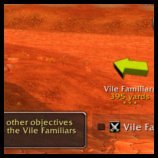 |
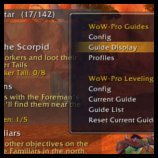 |
 |
How To Install:
- Download the addon using the big shiny button.
- Download TomTom from WoW Interface or Curse. TomTom is important! Without it, you won’t see the arrow telling you where to go! Get version v70000-1.0.0 or later.
- Unzip the downloaded files into your addons directory. (How do I unzip the file?)Windows 7/8 location:
C:UsersPublicGamesWorld of WarcraftInterfaceAddons
Mac location:
Macintosh Main HD/Applications/World of Warcraft/Interface/Addons
- Log into the game. In the lower left-hand corner of your character select screen, you should see an “Addons” button. Click it. The WoW-Pro addon and TomTom should both be listed. Make sure they are checked, and you’re ready to go!
- If you have any trouble installing the guide, stop by our Addon Help Chat Room to get help!
You can also visit the WoW-Pro Leveling Addon Troubleshooting Guide, where you’ll find a fix for most common issues.
Don’t miss out on updates!





Features:
- Will cover EVERY zone, not just the “best” ones
- Automatically checks off steps as you progress through the guide
- Completely customizable view
- Arrow and map points show you exactly where to go
- Adjustable XP settings work with…
- Heirlooms
- Recruit-A-Friend
- Dungeons
- PvP
- Works great with partially leveled characters
- Integrated quest tracker (can be disabled if desired)
- Integrated quest item buttons
- Supports step skipping (the guide knows the difference between a skipped step and a completed step)
- Innovative “sticky steps” help you manage quests you need to complete as you go!
Have a bug to report? Want to help us update guides? Check out our community page!

The Addon Dev Team
Lead Developers:
- Core Addon: Jiyambi/Silvann/Ludovicus
- Leveling Module: Jiyambi/Ludovicus
- Dailies Module: Jiyambi/Twists/Ludovicus
- Professions Module: Ludovicus
Development Team:
- Dunevon
- Gameldar
- Gylin
- Jiyambi
- Ludovicus
- Shakazahn
- Silvann
- Twists
| Guide Writing: | |||
|
|
|
|
| Guide Coding: | ||
|
|
|
| Testing: | ||||
|
|
|
||


 by Ludovicus_Maior
by Ludovicus_Maior
Stuck on a stepI installed the current guide thru the Curse Client but it still says version 1.2.12 at the Interface screen.
I did not delete the whole WoWPro_Leveling folder in AddOns, should I? Everything has a date of 9/20/2010.
I’m in Dragonblight, at Stars Rest (at level 77). I have already done the quests for Azjol-Nerub, but the add-on is stuck at Don’t Forget the Eggs! I checked the box for it, got an error and it won’t go on to the next step. In the options for the current guide, the checkmark does not stay on that one nor on the next quest, The Faceless Ones. I tried zoning in and out of the instance, but that didn’t help either. This is the error message: (yeah, I have a few other addons as well. any of those causing problems?)
Date: 2010-09-20 07:58:28
ID: 1
Error occured in: Global
Count: 1
Message: …ceAddOnsWoWPro_LevelingWoWPro_Leveling_Parser.lua line 131:
table index is nil
Debug:
(tail call): ?
[C]: ?
…ceAddOnsWoWPro_LevelingWoWPro_Leveling_Parser.lua:131: SkipStep()
…ceAddOnsWoWPro_LevelingWoWPro_Leveling_Parser.lua:429:
…ceAddOnsWoWPro_LevelingWoWPro_Leveling_Parser.lua:426
AddOns:
Swatter, v5.8.4723 (CreepyKangaroo)
WowheadLooter, v30319
AckisRecipeList, vv2.01
AtlasLoot, vv5.11.04
AtlasLootFu, vv5.11.04
AucAdvanced, v5.8.4723 (CreepyKangaroo)
AucFilterBasic, v5.8.4723 (CreepyKangaroo)
AucFilterOutlier, v5.8.4723.2531
AucMatchUndercut, v5.8.4723.2531
AucStatHistogram, v5.8.4723 (CreepyKangaroo)
AucStatiLevel, v5.8.4723 (CreepyKangaroo)
AucStatPurchased, v5.8.4723 (CreepyKangaroo)
AucStatSales, v5.8.4723.2842
AucStatSimple, v5.8.4723 (CreepyKangaroo)
AucStatStdDev, v5.8.4723 (CreepyKangaroo)
AucStatWOWEcon, v5.8.4723.2530
AucUtilAHWindowControl, v5.8.4723.3311
AucUtilAppraiser, v5.8.4723.2530
AucUtilAskPrice, v5.8.4723.3175
AucUtilAutoMagic, v5.8.4723.3142
AucUtilCompactUI, v5.8.4723.2530
AucUtilEasyBuyout, v5.8.4723.3583
AucUtilFixAH, v5.8.4723 (CreepyKangaroo)
AucUtilGlypher, v5.8.4723.2545
AucUtilItemSuggest, v5.8.4723.3108
AucUtilPriceLevel, v5.8.4723.2545
AucUtilScanButton, v5.8.4723.2530
AucUtilScanFinish, v5.8.4723.3576
AucUtilScanProgress, v5.8.4723.2530
AucUtilScanStart, v5.8.4723.2530
AucUtilSearchUI, v5.8.4723.3655
AucUtilSimpleAuction, v5.8.4723.4546
AucUtilVendMarkup, v5.8.4723.2530
BeanCounter, v5.8.4723 (CreepyKangaroo)
CensusPlus, v4.2.2
Configator, v5.1.DEV.130
Decursive, v2.5.1
Enchantrix, v5.8.4723 (CreepyKangaroo)
EnchantrixBarker, v5.8.4723 (CreepyKangaroo)
Gatherer, v3.1.14
GathererDBWowhead, v1.0.2009-12-09
Informant, v5.8.4723 (CreepyKangaroo)
Omen, v3.0.9
SlideBar, v5.8.4723 (CreepyKangaroo)
Stubby, v5.8.4723 (CreepyKangaroo)
TomTom, vwowi:revision
WoWPro, v1.2.12
WoWProLeveling, v1.2.12
Wr2, v
BlizRuntimeLib_enUS v3.3.5.30300
(ck=6aa)
Hellfire peninsula doesn’tHellfire peninsula doesn’t work (Horde).
When I click it in the guide list nothing happens :s
Quality Control, My contributionsGood morning community, some of you may have remembered me and my plan to road test the leveling guide. All started well until I was told about the revamp of the addon and I actually moved away from the USA and came home to England (after 8 long years!!)
The new add-on is taking shape, however, I do feel the need to point out a major bug that I have encountered.
One of the best and defining parts of Jame’s guide is the constant change and variety, not staying bogged down in the same area for a long time. I have always loved this element (especially in Vanilla content) and it makes life much more lively.
However, the add on struggles with this. One example I found is the Alliance quest line, “Hints of a new plague” which takes place mostly in Arathi, but the quest is obtained in the Hillsbrad zone and section of the guide. When it comes time to address the parts near the farm, the co-ord always wants to create a focus point in Hillsbrad instead of Arathi.
After similar occurrences happened in other parts (Badlands and Stranglethorn to name a few) It became clear that the guide only probably likes to address one zone at a time; either that or it was a mistake in the guide writing (as familiar and intimate as I am with Wow-pro guides, I know this is the least likely scenario.)
For me, this isn’t a problem, I have used Wow-pro for well over three years and used these guides constantly (The only char left to hit 80 now is a Rogue, then i have a full house) Though, for someone new, a little blue and unfamiliar with the guide, and even wow, this may present a HUGE issue.
Because I am so convinced this addon on likes dealing with one zone at a time, my suggestion is cutting the parts up a bit. For every zone change, make a new guide section, even if there is only 3 or 4 motives in that zone at that time.
One other minor problem, that the above suggestion may also hinder (sadly) is the guide can sometimes lack seamlessness. Every step of the guide I have had to manually load (except one) and I am sure this is because when we revisit zones, the guide likes to think that all Stranglethorn objectives, belong on one guide section, for example.
Again, I am pretty tech savvy and have no issues with manually loading the next step of the guide, but I do have to consider, there are people out there who are not so tech savvy, and may become frustrated and give up, on the most excellent WoW Leveling guides known to the community.
Good Luck, Hope my input helps.
Wkjezz
Horde Leveling Guide Hellfire Peninsula 60-63 errorSelect guide in list, this error pops up. Previous build works fine.
Date: 2010-09-19 18:49:45
ID: 1
Error occured in: Global
Count: 1
Message: …ceAddOnsWoWPro_LevelingWoWPro_Leveling_Parser.lua line 221:
attempt to index local ‘step’ (a nil value)
Debug:
(tail call): ?
[C]: ?
…ceAddOnsWoWPro_LevelingWoWPro_Leveling_Parser.lua:221:
…ceAddOnsWoWPro_LevelingWoWPro_Leveling_Parser.lua:207
…ceAddOnsWoWPro_LevelingWoWPro_Leveling_Parser.lua:261: LoadGuide()
WoWProWoWPro_Broker.lua:41: LoadGuide()
…AddOnsWoWPro_LevelingWoWPro_Leveling_GuideList.lua:68:
…AddOnsWoWPro_LevelingWoWPro_Leveling_GuideList.lua:54
AddOns:
Swatter, v5.8.4723 (CreepyKangaroo)
NPCScan, v3.3.5.5
AddonManager, v7
AdvancedTradeSkillWindow, v
AtlasLoot, vv5.11.04
AtlasLootFu, vv5.11.04
Auctionator, v2.6.3
BeanCounter, v5.8.4723 (CreepyKangaroo)
BossModTTS, v1.17
Cooldowns, v
DBMCore, v
Decursive, v2.5.1
DKPProfiler, v0.634
Enchantrix, v5.8.4723 (CreepyKangaroo)
EnchantrixBarker, v5.8.4723 (CreepyKangaroo)
Informant, v5.8.4723 (CreepyKangaroo)
LightHeaded, v304
MailGet, v
Mappy, v3.0b2
Omen, v3.0.9
PowerAuras, v3.0.0L
Quartz, v3.0.3.1
RatingBuster, v
Recount, v
SlideBar, v5.8.4723 (CreepyKangaroo)
Stubby, v5.8.4723 (CreepyKangaroo)
TidyPlates, v5.12.3
TidyPlatesThreatPlates, v3.0.4
TomTom, vwowi:revision
WoWPro, v1.2.12
WoWProLeveling, v1.2.12
BlizRuntimeLib_enUS v3.3.5.30300
(ck=32d)
CoordinatesWell for some reasons the coordinates are messed up at on my hunter (It began at level 18 in Ashenvale – Horde) while using “The Barrens, by Hosho” I thougt it was just him putting out wrong coordinates but then I used Jame’s guide and it was the same, keeps pointing me like 5000 yards away.
CoolCool! I’m back now, sorry for disappearing! Pulling it from github to check what’s being done and see if I can push my old changes.
Your example is exactly howYour example is exactly how the L and |LVL| features should be used 🙂
New Version!Great to see a new version with lots of features added…
So if you have a step that a user needs to be at level 5 for example, you place the L step type before that with a LVL tag saying “Kill mobs until you reach level 5 to continue”? Do you use the QID of that next quest (that is will it complete okay even though that QID hasn’t been picked up yet)?
The RANK tag will be cool.
Addon Update – v1.3.0Hello everyone! Thank you for being patient with the last version of the addon, I know it was rather buggy. Hopefully everything has been fixed, but please continue with your excellent and detailed feedback should you find anything not working.
This should be the last major update until Cataclysm – bug fixes and small guide updates will continue, but no new features are planned until after the Cataclysm guide writing frenzy is done.
Thank you all and enjoy!
[url=http://github.com/downloads/Jiyambi/WoW-Pro-Guides/WoWPro%20v1.3.0.zip][SIZE=16]WoW-Pro Addon – v1.3.0[/SIZE][/url]
[b]NOTE:[/b] This addon is still in a heavy development stage. It is recommended that you delete the WoWPro.lua file in your WTF folder when upgrading to the new version. However, this will result in the loss of manually checked off guide progress and display settings.
[B]New Features[/B]
[LIST][*]Several new tags added to help make our guides even more clear! See the “guide writers” section below for details
[*]Scrolling in the normal guide frame! You can now enable scrolling in the display options, which will also display ALL quests, including optional and skipped ones.
[*]Target button – if the guide coder provides the name of a target mob or NPC, the guide will now show a target button next to the step which will target that mob or NPC if they are in range and place a skull above their head, so you can easily locate patrolling or otherwise hard to find mobs.
[*]New step ranking system ranks the importance of steps! This allows you to choose how complete you would like your experience of a zone to be. If you just want to level and get out of there, and if you have heirloom gear or recruit a friend bonuses or run instances, you can set the addon to a lower level of completeness to skip unnecessary quests. NOTE: While this has been implemented in the addon, it has not yet been added to guides. This will happen gradually, but should be implemented in Cataclysm guides by the expansion’s release.[/LIST]
[B]Guide Writers[/B]
Several new tags and steps have been implemented:
[LIST][*]LVL – use this tag to denote a step that completes once the user reaches that level. There is also a new step type, L, to denote a step that completes once the user levels up.
[*]LEAD – use for lead in or breadcrumb type quests, followed by the QID for the quest it leads to. This step will be checked off if the user has already completed the quest it leads up to.
[*]T – target tag. Follow by the name of the mob or NPC you want the user to be able to target.
[*]r – Repair/restock step. Behaves exactly like a N step in that it must be checked off, but has a nice repair/restock icon.
[*]P – profession tag. Follow by the name of the profession, and optionally the level of the profession required for the step. The step will only be displayed if the character has that professions at that level.
[*]RANK – this tag should be used as much as possible from now on, and denotes how important a quest is. 1 is the most important and will NEVER be skipped. 5 is the least important. Vital quest chains with great XP and item rewards should be marked 1. Things that are neutral in rewards but which are convenient to do should be around a 3. Things that take you out of your way and aren’t particularly rewarding should be marked a 5. Anything unmarked will be considered a 1. In general, a character with heirlooms and RAF should be able to get through the guide on a setting of 1, while a character with none of these bonuses and who doesn’t do instances or have rested would need a setting of 5.[/LIST]
[B]Bug Fixes:[/B]
[LIST][*]Conflict with BlizzBugsSuck resolved
[*]The |NC| noncombat tag will now only apply to C complete steps.
[*]Several bugs due to lack of a check to make sure the QID was provided
[*]Addon should now correctly count skipped quests toward guide completion in the progress count
[*]General restructuring and streamlining of quest skipping and display functions should improve performance and reduce bugs[/LIST]
Hi there!
The progressHi there!
The progress issue is due to the step skipping feature, and should be fixed in the next version of the guide, to be released tomorrow.
Many of the coordinates have not yet been updated – the main issue is usually the correct zone is not tagged so the guide picks an incorrect zone. Many of our users are already revising guides and helping in that process. If you’d like to help, the syntax for the addon’s guide files can be found using the link in the “How to Help” section above.
ProblemsI’m having a bunch of problems with the addon. But, my main one is the Progress information. For example, my Ashenvale progress is at 10/19, but when i click on it to see what I missed, the quest guide is empty. For the Thousand Needles, the progress is at 29/67, yet its quest guide is also empty. My problem is that I don’t know if I missed any quests (since I just reinstalled WoW after a long break and now I have to find where I left off). My quest log is now just a big mess.
Another problem is the way-point arrow. A lot of the co-ordinates that are set on the map are thousands of yards off. No problem, I could just look at the quest details and search around for my objective, but then why install this add-on? I would like to suggest involving your fans on this one. Please make an option for people to fix the co-ordinates. I would gladly help out in this.
Ah, I don’t play with thoseAh, I don’t play with those bars turned on so I didn’t even think about that. I’ll see about changing the default location.
As to your second point – technically you CAN click anywhere on the window to move it. The problem is, the rows containing the step items are on top of the window, and can’t be clicked through (and have their own click functionality). You can still move the window without the titlebar, however, since I often play without the bar – you just need to grab the very edge of the window. Still, it’s probably best if I change the tooltip. Thanks for pointing that out!
Ah, that’s good to hear,Ah, that’s good to hear, since I realized that it’s pretty impossible to untangle the completed quest lookup from the addon at this point. Glad to hear everything is working as intended now 🙂
Thanks for letting me know,Thanks for letting me know, I will see if I can find the problem.
Unfortunately this is aUnfortunately this is a problem many people are having with that particular step in the guide. I think it might be fixed in the current development version of the addon – I’ll be uploading a compilation shortly (probably later today). I’m not 100% sure the fixes I’ve put in will solve the problem, though, since it’s something you have to play through and I don’t have a character in that level range.
Thanks very much forThanks very much for reporting this conflict. I’ll look into it ASAP, don’t want our addon breaking things!
Definitely true, though soDefinitely true, though so far there have been relatively few issues with the addon on the Cataclysm beta. Mostly there has been a few strange scrolling bugs and a problem with saving profiles, but as a whole the addon functions properly.
Anyway, it still would be nice if anyone already trying out the test realm wanted to see how our addon works there and report any bugs!
No worries at all.
I haveNo worries at all.
I have noticed the behavior you are talking about. It’s sort of been a low priority bug in the back of my head, since I’m not really sure what’s causing it and it’s not game breaking for most people. I will do what I can to find the problem and fix it, but it may be a while.
I think this is now fixed inI think this is now fixed in the version I uploaded last night.
AckisI found there is a conflict with the add-on Ackis recipe List. Ackis tells you what recipes you don’t have using a scan button it adds to the upper right of any crafting pace (including Cooking and First Aid). For whatever reason, the Scan button for Ackis doesn’t work with the new Wow-Pro loaded. It doesn’t react to hovering over it with the mouse either. Turn off the Wow-Pro and reload the UI and it’s fine.
grizzly hills errorsIn one of the very early quests in grizzly hills I had a problem with disconnects. Once I disabled the addon and did the quest manually, I could reenable it, and no further problems existed. Didn’t have a problem with any prior content with the addon, and it was the content addon, not the core utility addon.
Also around the quest Fate and Coincidence, I get the following error:
Message: …ceAddOnsWoWPro_LevelingWoWPro_Leveling_Parser.lua:246: table index is nil
Time: Sun Sep 12 14:49:20 2010
Count: 3
Stack: …ceAddOnsWoWPro_LevelingWoWPro_Leveling_Parser.lua:246: in function …ceAddOnsWoWPro_LevelingWoWPro_Leveling_Parser.lua:241
DragonblightThe instance quests for Azjol-Nerub are bugged. [Don’t Forget the Eggs!] and [The Faceless Ones] won’t go away when completed and an lua error box pops up when I tried to manually check them off.
Public Test Realm updated to 4.0 and LiveNone of the exciting changes are available, no new races, no new class combos, no archaeology, all quests and maps are the same as pre-Cata. What you can test is the new UI and the new talent trees… and that appears to be it for now.
As it tests the new UI, would be safe to guess this allows a larger test of the add-on as it will behave in Cata for those of us without beta keys ? As this PTR uses the existing quest lines, it may be a better test until we get some Cata guides loaded in…
Huge 16GB download.
More info at: http://www.wow.com/2010/09/11/patch-4-0-1-ptr-patch-notes-ptr-is-live/
Tested it some moreI tested it some more and turns out my brother didn’t give me all the information. The toon he is working on is one he transferred to the other faction and it was the neutral quests (Cenarion, Sporegar, etc..) that weren’t clearing. So everything is fine and sorry for the misinformation.
Couple of IssuesHey, the new guide app is coming along nicely.
The guide opens on my existing characters behind the standard right-side action bars. I have to pull it out, but then it’s fine.
The other is that the Enable Drag option indicates that you can (left) click anywhere on the guide window to move it. In actual practice, only clicking on the title bar moves the window. Either the window needs fixing or the Enable Drag tooltip. However, it is rather impossible to move without the title bar enabled.
I just pulled it off of Curse, if that makes a difference.
Sorry for late replySorry for late reply. Basically i have changed nothing except that the anchorage is now set to top and the frame sits where it originally should be (Under the mini-map, flush to the actions bars). Also now if when i log in the frame is already higher than it should be (over the mini-map). If i move it down and logoff then back in, it moves back up again. Maybe now you can sort the problem. Again sorry for the late response.
up to dateYes, I am using the newest version on Git.
Hmmmm I think I know what’sHmmmm I think I know what’s happening here. savage, you are using the most recent version up on the git repository, not the compilation that’s on WoW-Interface etc, right? I’ll see about fixing this ASAP.
Now THIS is an unexpectedNow THIS is an unexpected problem. Thanks for describing it in such detail, though.
At the moment, the only thing you could do is go into the addon and edit the lua – I can tell you how to do that if you want.
In the future, I may make an option to disable the completed quest pull. That really bites that blizzard isn’t smart enough to clear that database when you create a new character. I mean, they clearly wipe the actual completed quests or you wouldn’t be able to level…. *sigh*
Missing stepsThe problem seems to be the steps you have to manually check off to continue. I am also running into this.
Just as an update, I haven’tJust as an update, I haven’t had a single guide complete and move on automatically to the next one. : /
Affected guides are
Dun Morogh (1-12) Mr. Boston
Loch Modan (12-13) Maw
Westfall (13-15) Maw
Redridge Mountains (15-16) Maw
Loch Modan (16-18) Maw
Westfall (18-19) Maw
Redridge Mountains (19-20) Maw
The Boston Guides from Redridge (20-21) through my current one, Wetlands (25-26)
All have varying numbers of “missing” steps.
missing arrowThe arrow missing is because when I updated it and had added the stickies I didn’t put cords in the guide.
I also saw the other arrow on the Delivery quest and can fix that.
Quest IDsThis is because most likely the steps in the guide are missing the Quest IDs. I have been running my pally and am finding this in for the Boston 20-30 guides so far. Once I fix the guide it works fine.
We can’t clear any of the guidesWe’ve discovered that if you delete a toon and then later create a new toon with that same name, Blizzard does something kind of crazy. Apparently when you delete a toon, not all of the associated information gets deleted. So if you create a new toon and reuse the old name, they link the old quest completion list to the new toon so the guides are auto populating and can’t be cleared.
Took us about an hour of shift+clicks, profile resets, manually unchecking, and deleting the WTF folder before we realized what was going on. But now we can’t use the guide to level up the new toon.
Is there anything we can do in the code to make the addon stop looking at those super secret squirrel quest completion lists?
There are a couple placesThere are a couple places where I’ve had reports of this occurring. It would definitely help if you told me the quest where this started, or if it was from the very beginning of the Zoram Strand guide.
We’re still in the process of updating the old guide files, so there are some incompatibility issues cropping up that we have to find and deal with on a case by case basis. Please have patience with us 🙂
As mentioned in the post above, the guide is still in a heavy development stage where awesome new features are being added all the time, but unfortunately this does mean there will be bugs.
Severely bugged if you have some quests done allready in a zone the guide won’t work. Even if you click and make it a tick on the “current guide” it won’t accept that you’ve done it and move on the the next part. so you’ve got to manually go through all the quests. Even if you get to the right place (complete all the previous steps) it won’t accept that you’ve done the bits you’ve had. Really annoying.
In my case it’s that it doesn’t think i’ve completed the zoram strand when I have…
Excellent report! Will do myExcellent report! Will do my best to fix this asap!
Hope this is enough detailSure thing:
Guide: Westfall (18-19) Maw
Issue: Steps don’t finish, next guide won’t load
Steps 13/15
Scrollable past the “end” of the guide: No
Last step seen: “Redridge Mountains – Fly to Lakeshire, Redridge”
No funny business with the quests themselves, other than “READ THIS – Follow the arrows. Kill defias Highwaymen….etc” step not showing an arrow past the first one.
Guide: Loch Modan (16-18) Maw
Issue: Step don’t finish, next guide won’t load
Steps 60/78
Scrollable past the “end” of the guide: No
Last Step Seen: “Ironforge – Fly to Ironforge”
Other: Clicking on the guide in the Guide List element caused
“Date: 2010-09-09 20:18:39
ID: 1
Error occured in: Global
Count: 1
Message: ..AddOnsWoWProWoWPro_Mapping.lua line 114:
Usage: QuestPOIGetIconInfo(questID)
Debug:
[C]: ?
[C]: QuestPOIGetIconInfo()
WoWProWoWPro_Mapping.lua:114: MapPoint()
WoWProWoWPro_Broker.lua:47: LoadGuide()
…AddOnsWoWPro_LevelingWoWPro_Leveling_GuideList.lua:68:
…AddOnsWoWPro_LevelingWoWPro_Leveling_GuideList.lua:54”
and then clicking on the checkbox for step “? – After the Ambush” caused
Date: 2010-09-09 20:19:11
ID: 2
Error occured in: Global
Count: 1
Message: …OnsWoWPro_LevelingWoWPro_Leveling_CurrentGuide.lua line 142:
table index is nil
Debug:
[C]: ?
…OnsWoWPro_LevelingWoWPro_Leveling_CurrentGuide.lua:142:
…OnsWoWPro_LevelingWoWPro_Leveling_CurrentGuide.lua:136
During guide use, the steps “? – Ironband’s Excavation; Follow the arrows (44.60,64.02…etc” and “! – A Dark Threat Looms (Part 1); Follow the arrows and then accept the quest…etc” would not retire from the guide pane once completed. Clicking the checkbox for the first time in a session or after /console reloadui would cause one of the above errors.
Guide: Redridge Mountains (15-16) Maw
Issue: Step don’t finish, next guide won’t load
Steps 48/49
Scrollable past the “end” of the guide: No
Last step seen: “Train new skills – Close this step when you’re done”
That’s a pretty good sample.
The rest of the bug report showing my mods is as follows:
AddOns:
Swatter, v5.8.4723 (CreepyKangaroo)
AraBrokerGuildFriends, vr23
AtlasLoot, vv5.11.04
AtlasLootFu, vv5.11.04
AucAdvanced, v5.8.4723 (CreepyKangaroo)
AucFilterBasic, v5.8.4723 (CreepyKangaroo)
AucFilterOutlier, v5.8.4723.2531
AucMatchUndercut, v5.8.4723.2531
AucScanData, v5.8.4723 (CreepyKangaroo)
AucStatHistogram, v5.8.4723 (CreepyKangaroo)
AucStatiLevel, v5.8.4723 (CreepyKangaroo)
AucStatPurchased, v5.8.4723 (CreepyKangaroo)
AucStatSales, v5.8.4723.2842
AucStatSimple, v5.8.4723 (CreepyKangaroo)
AucStatStdDev, v5.8.4723 (CreepyKangaroo)
AucStatWOWEcon, v5.8.4723.2530
AucUtilAHWindowControl, v5.8.4723.3311
AucUtilAppraiser, v5.8.4723.2530
AucUtilAskPrice, v5.8.4723.3175
AucUtilAutoMagic, v5.8.4723.3142
AucUtilCompactUI, v5.8.4723.2530
AucUtilEasyBuyout, v5.8.4723.3583
AucUtilFixAH, v5.8.4723 (CreepyKangaroo)
AucUtilGlypher, v5.8.4723.2545
AucUtilItemSuggest, v5.8.4723.3108
AucUtilPriceLevel, v5.8.4723.2545
AucUtilScanButton, v5.8.4723.2530
AucUtilScanFinish, v5.8.4723.3576
AucUtilScanProgress, v5.8.4723.2530
AucUtilScanStart, v5.8.4723.2530
AucUtilSearchUI, v5.8.4723.3655
AucUtilSimpleAuction, v5.8.4723.4546
AucUtilVendMarkup, v5.8.4723.2530
Auditor2, v4.3.3
BankItems, v30300
Bartender4, v4.4.2
BeanCounter, v5.8.4723 (CreepyKangaroo)
BigWigs, v3.22
BrokerAuditor, v4.3.3
BrokerSysMon, vr65
BunnyHunter, v1.6
Chinchilla, vv2.1.5
ChocolateBar, vv2.0.2
Clique, vwowi:revision
Enchantrix, v5.8.4723 (CreepyKangaroo)
EnchantrixBarker, v5.8.4723 (CreepyKangaroo)
GatherMate, vv1.23
GoGoMount, v0003030900
Grid, v1.30300.1308
IceHUD, v1.6.6 (Revision: 543)
Informant, v5.8.4723 (CreepyKangaroo)
LilSparkysWorkshop, v
MagicRunes, v1.0.66
MagicRunesIconDisplay, v1.0.66
MagicRunesRuneBars, v1.0.66
Mapster, v1.3.9
MikScrollingBattleText, v5.4.78
OmniCC, v2.5.9
OmniCCOptions, v
OneBag3, vv3.3.11
Postal, v3.3.2
PowerAuras, v3.0.0Q
Prat30, v3.3.26
Prat30HighCPUUsageModules, v
Prat30Libraries, v
QuickAuctions, v
Routes, vv1.2.8a
Skada, v1.2-27
SkadaAbsorbs, v1.0
SkadaCC, v1.0
SkadaDamage, v1.0
SkadaDamageTaken, v1.0
SkadaDeaths, v1.0
SkadaDebuffs, v1.0
SkadaDispels, v1.0
SkadaEnemies, v1.0
SkadaFailbot, v1.0
SkadaHealing, v1.0
SkadaPower, v1.0
SkadaThreat, v1.0
Skillet, v
SlideBar, v5.8.4723 (CreepyKangaroo)
Stubby, v5.8.4723 (CreepyKangaroo)
TidyPlates, v5.12.3
TidyPlatesGrey, v
TidyPlatesNeon, v3
TidyPlatesThreatPlates, v3.1-f
TipTac, v10.05.01
TipTacItemRef, v10.02.27
TipTacTalents, v10.02.27
TomTom, vwowi:revision
WoWPro, v1.2.1
WoWProLeveling, v1.2.1
BlizRuntimeLib_enUS v3.3.5.30300
(ck=a8e)
The guide load is based onThe guide load is based on the 79/85 number, so if that’s messing up, it definitely won’t load the next guide.
Next time this happens, please let me know what guide it is. Also, please open up your “Current Guide” window and see if you can scroll past the point you are currently at, and let me know if there is anything strange about the quests (if they are optional quests, or whatever). Let me know the exact step at which the guide stops for you. This will help me troubleshoot 🙂
So I’m level 17 now (thanksSo I’m level 17 now (thanks to the sites’ guides) and I have to report that I have seen instances where the Sticky Steps worked like I thought they should, and so I do believe what I experienced first was just a bug.
I have been seeing a weird thing. Most of the guides end several steps short of their listed number, and most of the time they aren’t automatically loading the next guide. I don’t know if those things are related or not. Like, I’m in the westfall guide, and there are no more steps showing up in the list, but it says 79/85.
I’ve also seen some misdirected coordinates, but it’s not a big deal as I know where all this stuff is anyway. Won’t matter in Cata anyway.
Thanks for the temporaryThanks for the temporary fix! Will hopefully find the cause of the problem and fix it soon!
Another solved!!!Cheers mates
So I found a way of going around the Lua problem that I last reported.
Simple and plain: just make that one part sticky, and finish the chain, you’ll eventualy get to the next section. You do have to have it sticky for the rest of GH but it’s not really to much of a problem.
I hope this helps and I’ll post the lua error soon.
Peace
You are 100% correct in howYou are 100% correct in how you intuitively feel the guide should work, and that is how it’s supposed to be working. If the arrow is disappearing, it means something is going wrong.
It’s probably just an error in the specific guide. The TomTom arrow is fed coordinates from the first NON-sticky step it finds. You can choose manually map sticky step coordinates as well, if you want to, by right clicking the step and selecting “map coordinates” – in fact you can do this for any step in the guide.
If the “map coordinates” option is not available, it’s because someone was a naughty guide coder and didn’t provide them – theoretically there SHOULD be coordinates for pretty much every step in any of our guides. But they are FAR from perfect yet.
Looking at the guide file you referenced, I can immediately see a mistake in the coding for the turn in for Coldridge Valley Mail Delivery. So you are probably not getting an arrow for that step. I don’t see any other errors in that part of the guide just off hand, so please let me know if you notice any other similar problems.
Thanks a ton and I’m glad you are enjoying the guides!
Question about Sticky StepsI had a question about the function of sticky steps. I started a new Gnome character, and so I’m in Dun Morogh in the noob area. I have a quest from Talin Keeneye to….kill boars! Anyway, in the guide, this quest uses the Sticky Steps mechanism, and because I have them colored a different way, they are super obvious, and this is cool.
I have a problem though. So, as I understand these steps, they are to be completed “on the way” while doing other things. However, I lose my TomTom arrow that points me to my next objective while the Sticky Step is the “current step,” so to speak. I can check the little box in the quest steps list and clear the quest to get my arrow back.
This seems a little counterintuitive to me. Am I supposed to clear the Sticky Step? That doesn’t seem right. How is it to remind me that I’m supposed to be doing a given objective if I have to clear it when I get it? Yet leaving it means I lose my arrow. Granted, I’ve been playing since Vanilla release +2wk, so I know my way around, 😉 but still. Seems like I shouldn’t lose the arrow.
If I’m in error, by all means tell me what I’m not doing to keep my TomTom arrow present during all relevant steps. Thank you.
For whatever reason, GH isFor whatever reason, GH is being quite buggy. I have had a bug at that particular point pointed out in our other bug report forum.
If you get a chance, in the future – copy the lua error and paste it here for me, they help a lot in troubleshooting.
Thanks!
GH bugged.Ok so I decided to comb through GH guide and I think Ifound another bug.
Part 230/332 (?Fate and Coincidence): When I got to this part i promps a Lua Error, skipped to next steps and the guide just stays in 230/332.
Anyone else??
🙂
SOLVED!!!!First of all let me thank you for your quick responses.
Now, it just started working lol, but what I did was reinstalling and restarting my pc and loggin back in, and problem solved. I havent tried in other zones but I will and I’ll let you know if I find something odd.
Again thanks a lot. I hope this helps other people to.
AWESOME guide btw. I got 2 solid levels in just 1 day and in very few time!! I’m blown away :D.
The |T| should not even beThe |T| should not even be read at all by my addon at this point, I just can’t think how it could be causing the problem. But there may be a missing QID or some other tag that’s messed up, and I didn’t put a failsafe in for it or something – it could be causing a infinite loop or something to go wrong, which would indeed crash the game.
If anyone feels like combing the GH guide to see if there are any mucked up tags, that would be excellent. Make sure to let me know where/what they are instead of just fixing them, so I cal add a failsafe in case the mistake happens again.
It’s still possible that ourIt’s still possible that our addon is being bad, even if it happens with another addon enabled. I know there’s a conflict with the BlizzBugsSuck addon at the moment.
Thanks for the awesome replies, Arixan. I didn’t get to them last night, I was so overwhelmed with stuff after being gone for a week and driving 8 hours yesterday 🙁
Since this addon was startedSince this addon was started after 3.3 came out, I really don’t have any way to test and get it working for 3.2. Sorry!