
Current Version: 7.3.2
Last Update: Oct 24, 2017
Next Update: Nov 15, 2017
 |
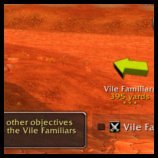 |
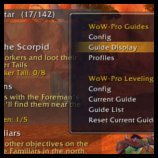 |
 |
How To Install:
- Download the addon using the big shiny button.
- Download TomTom from WoW Interface or Curse. TomTom is important! Without it, you won’t see the arrow telling you where to go! Get version v70000-1.0.0 or later.
- Unzip the downloaded files into your addons directory. (How do I unzip the file?)Windows 7/8 location:
C:UsersPublicGamesWorld of WarcraftInterfaceAddons
Mac location:
Macintosh Main HD/Applications/World of Warcraft/Interface/Addons
- Log into the game. In the lower left-hand corner of your character select screen, you should see an “Addons” button. Click it. The WoW-Pro addon and TomTom should both be listed. Make sure they are checked, and you’re ready to go!
- If you have any trouble installing the guide, stop by our Addon Help Chat Room to get help!
You can also visit the WoW-Pro Leveling Addon Troubleshooting Guide, where you’ll find a fix for most common issues.
Don’t miss out on updates!





Features:
- Will cover EVERY zone, not just the “best” ones
- Automatically checks off steps as you progress through the guide
- Completely customizable view
- Arrow and map points show you exactly where to go
- Adjustable XP settings work with…
- Heirlooms
- Recruit-A-Friend
- Dungeons
- PvP
- Works great with partially leveled characters
- Integrated quest tracker (can be disabled if desired)
- Integrated quest item buttons
- Supports step skipping (the guide knows the difference between a skipped step and a completed step)
- Innovative “sticky steps” help you manage quests you need to complete as you go!
Have a bug to report? Want to help us update guides? Check out our community page!

The Addon Dev Team
Lead Developers:
- Core Addon: Jiyambi/Silvann/Ludovicus
- Leveling Module: Jiyambi/Ludovicus
- Dailies Module: Jiyambi/Twists/Ludovicus
- Professions Module: Ludovicus
Development Team:
- Dunevon
- Gameldar
- Gylin
- Jiyambi
- Ludovicus
- Shakazahn
- Silvann
- Twists
| Guide Writing: | |||
|
|
|
|
| Guide Coding: | ||
|
|
|
| Testing: | ||||
|
|
|
||


 by Ludovicus_Maior
by Ludovicus_Maior
First of all, does it doFirst of all, does it do this with only our addon enabled?
I’ve never experienced this issue, but I have had it reported by one other person, so it appears to be a recurring problem. Does it occur in any other zones, or only in Grizzly Hills?
Thanks, hopefully I’ll be able to fix it soon!
Hmmm, I’m not experiencingHmmm, I’m not experiencing these issues.
Let me know what resize settings you are using for the frame. Also what part of the screen is it in (upper left, upper right, lower left, lower right, etc). And what anchor setting you are using.
This should help me duplicate the issue and see what’s going on.
Double CheckingNow to those with problems with Grizzly Hills, was the guide working on all guides you tried before GH? Do an alt, or make one if you don’t have any, see if you are still having issues.
If it is only with GH, let us know. Jiyambi, could it be the |T|? That is about the only thing new to that guide I didn’t see in the guide before it. Otherwise the guide looks okay as near as I can tell. And even |T| should be okay as it was part of the Tour Guide version.
I have the exact sameI have the exact same problem, GH and getting DC cus of this addon 🙁
I don’t think it ever existedThe leveling guides used Tourguide until around February of this year, which was after 3.3 released. So I do not believe the current addon was ever coded to work with any game version before 3.3.
If you still have the old Tourguide files and the actual Tourguide addon, they still work. You will run into a few bugs here and there but not many. It looks like you can even download the 3.2 version of Tourguide.
To check if it is the addonYou need to delete the addon, as well as any saved variables from the addon in your WTF folder. If you use the Curse client, it can do this automatically without having to search for any files.
Really, uninstalling or disabling the addon should be enough. If the crashes still happen, then it is not the WoW-Pro addon. At that point, try disabling all your addons and re-enabling them one by one until the crashes start happening again.
Honestly though, it is rare for an addon to actually disconnect you from the game. The only ones that usually can cause this are querying the server for information and not getting a response quickly enough.
An old version for wlk 3.2?I’m an Chinese wower,and the version of CWLK is 3.2.2.I used your old addon worked with Tourguide for leveling my mage from 1-80 in TaiWan serve.
But,Now,This great addon updated,and it’s not compatible with V3.2.2.I search all the website,but I didn’t find a place like the curse provided for old version downloaded.
Major bug!!! HELPHello!!
First off i would like to congratulate you for such amazing guides, they have served me plenty, thanks a lot!!
The problem started when I decided to download the add on to finish leveling my lvl 75 warlock. I started using it in Grizzly Hills and it boots me off the game every few minutes, sometimes instantly and promps the “you’ve been disconected from the server” message. 😕 🙁
Have you had this problem reported before?? Is there a way to fix it?? or am I totally screwd lol.
I hope I get a quick response. Thanks in advance.
Peace 🙂
Still buggy :SThe quest frame, although now doesn’t move off the screen it moves upwards sometimes. Also, if i try to minimize, it will work for a bit, then pop down again as a blank frame or if i try to maximise again it will show a blank frame. I then have to hit minimize twice to make the frame appear with the contents inside!The frame is turning out to be quite a nuisance XD
That is really exciting! IThat is really exciting! I am very far away from my computer and my beta client at the moment (visiting family) but I was sure I was going to have to redo everything. It’s very good to hear that the addon will function in the expansion as is.
When I get home early next week, my first priority will be getting the last few features added to the addon (features which may effect how you code your guides), then getting the guide recorder up and running. Look forward to it!
Very true!
We do have someVery true!
We do have some people working on the level 1-60 guides, though they are a lower priority since Cataclysm will soon be released. I think you’ll find that, once Cataclysm comes out, our addon will be much more accurate and complete. Until then, we will have to ask for everyone’s patience while we update old guides while simultaneously working to add new features and get things ready for Cataclysm 🙂
buggyI am currently at level 33, and i’m sorry to say that this add-on has been very very buggy for me so far. Waypoints are missing every few steps or are incorrect, steps are also missing, but not too often. I just think this guide needs to be tweaked a bit and some of the issues worked out and it would be great. If you are looking for a free guide this is definitely the one to get, but just be warned it will come with some slight issues that are somewhat easy to get around.
beta addons enabledand Jiyambi (and her merry gang of coders, testers, and guide writers) so far I’ve had no errors at all from our addon o/. Although guides are a bit off 😛
🙂 i agree!
Addon Update – v1.2.0 – ReleaseThere is a new addon version available! [url=http://github.com/downloads/Jiyambi/WoW-Pro-Guides/WoWPro%20v1.2.0.zip]Download it here![/url]
[b]New Features:[/b]
[LIST]
[*]Coordinates now pull from Lightheaded if it’s installed and the coordinates aren’t provided in the guide (for interim use ONLY – all coordinates will be provided in the future)
[*]Manual resizing is now smooth and pretty. Thanks a ton, Silvann!
[*]When a step is completed in combat, it is checked off so that it’s clear it is completed. Update will happen when exiting combat.
[*]When a quest objective is completed, a © is placed next to it in the quest tracking text.
[*]Logic is now in place for step skipping and dependencies! [b]Guide coders:[/b] Please use |PRE| followed by the prerequisite’s quest ID for any and all quests with prerequisites! [b]Users:[/b] you can left click a step’s checkbox to skip it – right clicking marks it complete manually.
[*]New tag for C (complete) type steps – add |NC| on the end for non-combat quests, this turns the icon from the crossed swords into a gear to represent the lack of combat in the step.
[*]Multiple quest objectives can be added to a single step using the |QO| tag, just use a ; semicolon in between them.
[*]Many guides have been updated. You may want to reset the guide you are on to avoid version conflicts.
[/LIST]
[b]Bug Fixes:[/b]
[LIST]
[*]Guide window will no longer move off the screen when minimized.
[*]Night Elf starter guide will no longer cause weird issues on initial load up
[*]Errors should no longer be thrown when dealing with partial quest completion steps.
[/LIST]
PLEASE NOTE: I will be out of town for most of the week and will be unable to do bug fixes or answer questions. However, with the huge community of helpful folks around here, that shouldn’t be a problem!
That is a MUCH betterThat is a MUCH better explanation, thanks savage 🙂
Bah, if only that macroBah, if only that macro worked in beta, or any useful macro for thing like this or coords 🙁
Just use….Just use whatever the name is when you scroll over the hearthstone. I came across this because someone had put Ironforge Inn. It should have just been Ironforge like the hearth says.
Well, our addons are similarWell, our addons are similar because both Dugi and Jame’s guides used Tour Guide before Tekkub sold it to Zygor. Now we’ve both branched out, but the addons look similar because we had the same roots.
To be fair, Dugi has people who can work on guides full time, since they are getting paid to do so. Our guides rely on volunteers. But I still feel that, while our updates aren’t always as fast, our guides are still pretty high quality considering, and it’s nice to know that you are part of a community rather than just a customer for a business. And, ya know, the price is right 😀
I definitely think they areI definitely think they are our most revolutionary feature, so far anyway.
I just added a nice step skipping feature as well, though it won’t be as impressive until we start adding it to guides. I will also be adding step importance ranking, and a few other nice features. But most of these are found in other addons: Sticky steps is, as far as I know, pretty much exclusive to us 🙂
The Inn, or whatever theThe Inn, or whatever the subzone is where you end up when you hearth, it just depends on whatever the subzone text is.
And, if it’s a “H” step, the new addon automatically puts up the hearthstone as the use item.
After reading below it seemsAfter reading below it seems you answered my question, and its the way the author wrote the guides. For anyone looking at the Storm Peaks guides this is an FYI for ya.
All I Want In Life Is To Be Happy!!! – Korn
Ya know what…?I think the “sticky steps” is my favorite new feature in the addon. Those take out SOO many of the extra note steps. I love it!
—
If you live a long life, it will be a testament to your friends’ self control.
It’s weird…The ones I’ve come across must be slightly askew. They come up in the guide with the hearthstone use button beside the step. Doesn’t the hearth sub-zone have to be the specific Inn name?
—
If you live a long life, it will be a testament to your friends’ self control.
Uploaded the updated dwarf starting zone.I loaded my updated boston’s dwarf starting zone to filefront. Here is the link:
http://www.filefront.com/17246436/000_1_12_Bostons_dwarf_gnome_starter.rar
NICE WORK!I mean, this is some great addon! It’s just as good as zygor’s guide too! Or even better if the future modules are added! And also, Can someone explain to me why this is exactly the same in format as to Dugi’s Guide? And he has similar modules to his too. ANd it’s a commerical product? o.O
I was going to suggest aI was going to suggest a macro as well, it’s definitely very convenient for quests that are in your log. Wowhead is nice for other quests, since it’s mostly impossible to get quest names and IDs unless they are in your log or on the NPC you’re talking to.
They definitely should beThey definitely should be auto-completing – but I’ve run across some occasions where the guide author just flubbed up how the step should be done, especially on “hearth to” steps. The step name needs to be just the zone or subzone, nothing else. If it says “Hearth to X”, that’s definitely wrong and will not auto-complete.
When you come across a specific step that’s not auto-completing, and you can’t figure out why, let me know. I’ll either let you know why it’s not working so you can fix it, if it’s a guide file error, or I’ll be able to investigate what bug is causing it 🙂 But without very specific examples, it’s a lot harder.
Anyways, thanks for your hard work and helpful comments as usual, Urdui 🙂
Well, for now the only wayWell, for now the only way they will show up is in the leveling guide list, until we get a separate module set up for achievements.
BUT – you can keep them in a separate folder and list them as a separate addon in the addon selection screen. So, they’ll show up in the guide list with the leveling guides, but in terms of disabling/enabling them before you enter the game, they’d be like a separate addon.
If you want to do this: Make a new folder in your addons folder. Make a copy of a guides.xml folder like the ones in the alliance and horde folders, the format should be pretty clear. Make sure the guides.xml folder lists your guide files.
Now, create a new blank document called WoWPro_Loremaster.toc. (Assuming your “addon” is called WoWPro_Loremaster). NOTE: make sure your addon is alphabetically farther down on the list than WoWPro_Leveling or this won’t work.
In this document, copy something like the following:
[code]
## Interface: 30300
## Title: Wow-Pro Loremaster
## Notes: Easy to follow guides to earn you the Loremaster achievement
## Author: Urdui
## Version: 0.1
## X-Category: Achievement
## RequiredDeps: WoWPro, WoWPro_Leveling
## OptionalDeps: Dongle, TomTom
Guides.xml
[/code]
This is the best I can do unless you have some background in lua (I can’t remember if you do) – and making new modules for the addon is still kinda experimental so I couldn’t really walk you through that. But I think this will at least somewhat accomplish what you are looking for.
The actual guide files are still WoWPro_Leveling type of guide files, and should follow the exact same format, in both the RegisterGuide function and in the step types and tags.
Hope this helps!
Thanks and more.Thanks, I didn’t realize that’s how it is done.
I also found a nice macro that will tell you as well.Create a macro using this as the text:
/run print(GetQuestLink(GetQuestLogSelection()):match(“124Hquest:(%d+):”))
Then click the quest in your questlog and hit the macro. It puts the Quest ID in chat for you.
There are some steps that won’t auto-complete…… no matter what. All the note only steps will not complete, unless the guide author has given it a completion objective. I think you can make a note auto complete with a loot tag, giving it a specific quantity of a specific loot item to accomplish and then it will auto close.
I’ve also noticed that there are some OTHER objectives that don’t auto-complete, but I think they’re intended to. The “Hearth To” steps don’t seem to complete. It is easy to check them off manually, but it seems like it’s something that should complete once you reach your destination, like the “Travel To” steps.
—
If you live a long life, it will be a testament to your friends’ self control.
Well I figured YOU didn’t have time…But I find fixing these guide kinda fun! I used to edit the tourguide ones for my own use, but figure if I can fix it for myself why not share with others?
BTW, say I wanted to make a series of guides, for say like the Loremaster achievement… or IS there someone working on a Loremaster guide? Anyway… say I wanted to do this, but keep it separate, how could I go about creating a folder that would show up as a option to load those guide(s) in the add-on? These wouldn’t be leveling guides, so just adding them to the listing of leveling guides just doesn’t seem right.
—
If you live a long life, it will be a testament to your friends’ self control.
Ah, good to know what theAh, good to know what the problem was!
Unfortunately, I’m not really sure if there’s anything I can do to keep this from interfering 🙁 I *can* tell you that we’ll shortly be providing quest levels/difficulties within our guides.
For relocation of the main tooltip, I highly recommend Tipsy. That’s all it does, and it’s very simple and easy to use.
Well, the easiest way is toWell, the easiest way is to just check WoWHead. The last part of the web adress for any quest is it’s quest ID.
Quest IDsDoes anyone know of an addon or good website to get quest IDs from? I am having trouble getting them and there is a step that is not auto-completing when I accept so I thought I would check the ID first.
FOUND IT!Tested my other addons and found the problem to be with the CT_Core addon. Not sure if its possible to fix the interference between wow-pro and CT_Core, but if not, just turning off CT fixed it. There are a couple little options within CT_Core that I like to use, like quest levels in the log and tooltip relocation. But its not a huge deal.
If it can be fixed, great. If not, I’ll live.
AllianceI’m alliance. Just moved into the Storm Peaks guide and the problem continues. My wife informs me that she’s had the same problem even using the old version of the addon so I’m thinking it may have something to do with interference from another addon. I’ll see if I can check some of them.
Fixed! Uploading to git,Fixed! Uploading to git, will be in the next version. Thanks for the catch, that was a nasty bug.
Ewwww, it didn’t use to doEwwww, it didn’t use to do that. I see exactly what you are talking about, though. I’ll try to fix it ASAP.
MinimizeNoticed something when I minimize the window and then try to maximize, it moves off the right hand side of the screen and has to be pulled back on. Just an FYI
All I Want In Life Is To Be Happy!!! – Korn
Dittoi am having the same problem. alliance guide. dun moroh, loch modan, and westfall so far
Two BugsBoth were in Storm Peaks. The first was after the Hodir starting quests in the cave. After a certain prisoner was turned in you should go to a safer place. But the quest reset back to a certain prisoner. It reset to a prior objective later in the guide as well when I manually checked off the quest to collect the mail and spear in the wind cave.
And to the second bug it was that I had to manually check off that I had collected a quest item, and as I think about it I have had to manually check of several quest objectives (use teleport, go to point a, b, c.)
All I Want In Life Is To Be Happy!!! – Korn
Hmmm. Make sure in yourHmmm. Make sure in your quest log, none of the titles are collapsed. If I recall, that can cause issues. Other then that, I’m not sure why it wouldn’t be working.
Are you Alliance or Horde? I can check the guide file and see if there is anything strange going on.
Very nice! Please be sure toVery nice! Please be sure to upload any corrections you make, when you’re done with the guide 🙂
It checks if you have 0It checks if you have 0 experience, and what race you are. It also checks if you are a DK and whatever the starting DK experience is (I can’t recall off the top of my head).
Might not be the place….This might not be the place to ask but here goes. How does the addon decide what guide to use when starting a new character?
UpdatingI have been starting new toons just so I can go through with the guide open, making edits and adding cordinates where needed. Helps me learn it and I get to make it simpler for my son to follow along with. I would recommend people try it just so they have an idea what to look for when they find things that arent working right.
No auto-completion, what am I doing wrong?I just downloaded the new version of the addon today and definitely like it better than the old one, but auto-completion of objectives doesn’t seem to be working. I’ve looked over the options a dozen times and can’t find anything to turn it on.
Is there something I’m doing wrong? Is it a bug?
If it makes any difference, I started using the addon mid-guide in sholazar basin on my DK.
…./boggle. That is VERY…./boggle. That is VERY strange. It happens now on any character, in any guide, ever since then? I just have no clue why this would occur. I could see it having an issue with a specific step…
Well, try deleting the WTF file. Go to the WoW Folder –> WTF –> Account –> Your Account Name –> SavedVariables. Find WoWPro.lua and WoWPro.lua.bak. Delete them, and see if the problem still occurs.
I’ve updated a few here andI’ve updated a few here and there, did a much more detailed revamp of the draenei 1-20 zones, and will be doing the same for the blood elves. Those four zones will not be changing much (if at all) in Cataclysm.
For the other zones – fixing major issues (such as the Feralas quests telling you to go half way across the world when you don’t need to anymore) is good. If guide editors are so include, you are welcome to work on them in more detail. I leave that completely and entirely up to you guys – I just don’t have a ton of time to devote to updating guide files, since I feel like it’s better for me to focus my efforts on the addon itself. Updating the draenei/BE guides is giving me a chance to test the new features I’ve been adding, but other than that I don’t plan on doing more in depth updates.