
Current Version: 7.3.2
Last Update: Oct 24, 2017
Next Update: Nov 15, 2017
 |
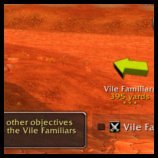 |
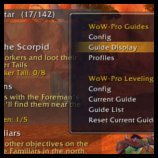 |
 |
How To Install:
- Download the addon using the big shiny button.
- Download TomTom from WoW Interface or Curse. TomTom is important! Without it, you won’t see the arrow telling you where to go! Get version v70000-1.0.0 or later.
- Unzip the downloaded files into your addons directory. (How do I unzip the file?)Windows 7/8 location:
C:UsersPublicGamesWorld of WarcraftInterfaceAddons
Mac location:
Macintosh Main HD/Applications/World of Warcraft/Interface/Addons
- Log into the game. In the lower left-hand corner of your character select screen, you should see an “Addons” button. Click it. The WoW-Pro addon and TomTom should both be listed. Make sure they are checked, and you’re ready to go!
- If you have any trouble installing the guide, stop by our Addon Help Chat Room to get help!
You can also visit the WoW-Pro Leveling Addon Troubleshooting Guide, where you’ll find a fix for most common issues.
Don’t miss out on updates!





Features:
- Will cover EVERY zone, not just the “best” ones
- Automatically checks off steps as you progress through the guide
- Completely customizable view
- Arrow and map points show you exactly where to go
- Adjustable XP settings work with…
- Heirlooms
- Recruit-A-Friend
- Dungeons
- PvP
- Works great with partially leveled characters
- Integrated quest tracker (can be disabled if desired)
- Integrated quest item buttons
- Supports step skipping (the guide knows the difference between a skipped step and a completed step)
- Innovative “sticky steps” help you manage quests you need to complete as you go!
Have a bug to report? Want to help us update guides? Check out our community page!

The Addon Dev Team
Lead Developers:
- Core Addon: Jiyambi/Silvann/Ludovicus
- Leveling Module: Jiyambi/Ludovicus
- Dailies Module: Jiyambi/Twists/Ludovicus
- Professions Module: Ludovicus
Development Team:
- Dunevon
- Gameldar
- Gylin
- Jiyambi
- Ludovicus
- Shakazahn
- Silvann
- Twists
| Guide Writing: | |||
|
|
|
|
| Guide Coding: | ||
|
|
|
| Testing: | ||||
|
|
|
||


 by Ludovicus_Maior
by Ludovicus_Maior
AWESOME :jawdrop: and that’s why i stick with you guys… you listen and you come up with some AWESOME ideas. let me know if you need any help with menial legwork such as list of what markers are off and the new co-ords…etc. i would be willing to help make this the best addon to hit wow. thanks guys
It seems alot of people want revised pre-Cata stuff…I saw on Github that there are a few of us working on revising the old guides. It seems to be a common request on the thread. How many of us are working on them? I think I saw at least 3, including myself. I know it’s not a high priority, but it is something the users are demanding…
—
If you live a long life, it will be a testament to your friends’ self control.
I can remember exactlyI can remember exactly where. I was about to do the end quest of the magnataur group quest when the problem first arrived. I got dc’ed in fight, logged on immidiatly, dc’ed instantly, repeated a few times, ended up as ghost and from them it would dc me instantly every time I tried to do something/cast something (as in resurrect, cast a seal, a blessing).
Then I would wait a little bit and I could buff up again, started the fight once more and same thing occured over again, exact same thing.
I then proceeded to grizzly hills after clearing the area. Updating to the new version that had just popped up thinking maybe it will work now :). But same thing happened in grizzly hills after a few mins while I was doing the quest collecting deer meat.
I have yet to try it on other characters, but I really want to get my paladin up, so I’m using all time on that, without the addon currently, as I gave up on using it.
note: I was obviously using the dragonblight and grizzly hills guide in the respective areas 😛
The first problem, with theThe first problem, with the waypoints, is the result of our changing how those are handled when moving from our TourGuide version to this one. They are slowly being fixed but it’s taking a while, and the old 1-60 guides aren’t getting as much attention since they’ll be completely re-written in Cataclysm.
For your second comment – yes, we are indeed planning to change this in Cataclysm. Essentially, we hope to make something more like “zone guides” in cataclysm. There won’t be as much jumping from zone to zone since the areas will be designed much better to begin with. So you’ll pick a zone and go through it. Plus, we’ll have the quests ranked by how important they are, their rewards, and how much XP they give. You will be able to set the addon to ignore quests of a certain rank or below, so you can easily get back on track if you get ahead or behind the guide in level. Finally, the addon will also support smart step skipping – if you skip a step, it will also gray out and skip any steps that depend on it farther along in the guide.
love the addon – loch modanlove the addon… been using it since you guys had it with tourguide. i don’t know if i’d be able to level without it. couple of problems i wanted to bring up. first is alot of the tom tom waypoints are off in area such as loch modan and dun moroh or don’t even show at all. second is a lot of the guide is dependant on following it’s every step. say you do a couple dungeons and gain a level or 2… you can’t go back to the previous guide and the guide you want needs a lot of the follow up quests to the guide before. are you guys going to change this in cata? ty for everything guys
Hmm, I haven’t heard of thisHmm, I haven’t heard of this issue. I will try to reproduce it, and find the problem. Sorry about that!
Can you remember, at leastCan you remember, at least roughly, where you were and what guide you were using when the crash started happening? That would be a big help, I’m betting it’s something to do with whatever guide file you are using, which is why re-installing doesn’t help. You can try deleting the WTF file for WoWPro, though – that might at least allow you to choose a different guide.
Night Elf problemsIs anyone else having a hard time getting the addon to show up when starting a new Night Elf? I have started 3 different Night Elfs and the only way I can get the Addon to display properly is when I log into a character who already has it working then re-log back into the new toon. Then it displays half off the screen but at least then I can drag it back.
Causing crashI absolutely adore the addon, getting a bit addicted actually. But after using it for about 5 days it starts to crash the game, and I can’t make it work again 🙁 (in my case trying to get it work limits to removing and installing again.. :P).
If someone has any idea of what I can do to make it work again I would be grateful
Kind regards Kahnugo
Resetting the tomtom arrow..I find that if I disable the add-on before log in, log in without it and then log out and re-enable, the arrow is in the default location in the center of the screen… There are several other add-ons I have that also behave in this manner.
—
If you live a long life, it will be a testament to your friends’ self control.
The second half of yourThe second half of your suggestion is as Jiyambi said “botting” or character automation, which is (if I remember correctly) bannable by Blizzard.
or….Or you can go to the interface menu and play with the settings for TomTom. If you are moving it when you don’t want to then turn off mouse input.
Excellent job! For othersExcellent job! For others who want to do this – open up the guides.xml file in a text editor. The format should be fairly obvious: just add another line pointing to the Darkshore guide’s file.
fixedI was able to fix it on my own once I found the file to edit. I just copied the file name of the guide since it was there and made it look like the others. Works perfectly now. I love this addon!
I thanks for the detailedI thanks for the detailed report, Brian, this should help a lot in fixing the issue 🙂
Noticed this bug tooI didn’t delete all my layout-local, but copied the layout for Wow-pro from another character to the one that broke.
I think it disappears after double clicking it to minimize then double clicking again to make it come back, which didn’t work so double clicked again then it went away. I haven’t tested it to be sure, but I think part of the frame may have been out of the window at the time.
Here is a good layouts example.
WoWPro.MainFrame
FrameLevel: 2
Anchor: RIGHT
X: -5
Y: 12
W: 200
H: 300
But on the bad one the W (I believe) was something like -120… deleted that before I thought of posting the results. If it happens again, I’ll post that section of the frame back.
Perhaps a restore to default button in the options pane that moves things back to the norm without having to reset the WTF file and layouts file.
Thats a bug i noticedI noticed that bug too and I *think* I’m able to reproduce it. I’ll post this issue in github and take a look at it in the next few days.
Not a Problem at all. Not a Problem at all.
I love how active you all are in responding to questions/comments. But ya, it’s nothing game breaking for me, since I am
able to look around in quest logs to figure out where to go when it comes to these minor bugs. (Blizzards Built-in Quest Helper isn’t too shabby)
I noticed that during myI noticed that during my play through a while back. Will try to get that added in, same with the owlkin issue.
As for the coordinates, Kusimar is correct. Coordinates were handled slightly differently in the old addon. Things are being slowly updated, and the newest version should fix some issues of missing coordinates since it pulls information from the game’s quest POI system, but bugs are still pretty common, *especially* in the 20-60 guides.
Reinstalling usually willReinstalling usually will not help. I am very surprised that deleting the WTF file didn’t work, though. I’m wondering if you actually moved it off the screen. If that’s the case, you’ll need to delete a different file.
Go to: WTF –> Account –> Your Account Name –> Problem Character’s Server –> Problem Character
In that folder should be a file called layout-local. It saves the positions of all the windows, both default and addon related, on your interface. Delete it, and see if that fixes the issue.
Aahh that makes sense.
I canAahh that makes sense.
I can see how co-ords would get all screwy. And, for the quest being changed, I can see how that would make things a little confusing too. Even thottbot has the ‘Original’ quest telling you to kill owlbeast. But I still don’t know why its telling me
to get the Whiskey Slim’s Lost Grog (telling me to get the item for the quest) when no prior guides told me to actually accept
said quest. =/ Must just be something that got lost in translation.
If I’m not mistaken theThe Feralas quests were changed in a patch after the guides were written and implemented into the original add-on. Some of the coordinates didn’t translate well when put in-game and that is why with the original add-on Lightheaded was recommended. The new add-on is still a work in progress with coordinates. As to any of these items getting fixed, Cata is the main focus on guides atm because most if not all of these quests may be gone or a different level anyways.
All I Want In Life Is To Be Happy!!! – Korn
Glad to see my randomGlad to see my random problems finally came to some use, and there is somebody out there that had a solution for you.
All I Want In Life Is To Be Happy!!! – Korn
Reinstalled it and made sureReinstalled it and made sure its enabled, and its still gone. 🙁
reinstalling?Okay, I deleted the WTF file thing,a nd its not there, im going to try removing the file and reinstalling it there, maybe thatw ould work. It seems I have like minimized it or moved it outside of my wow or something, No idea lol, just going to try and reinstall it
Couple Guide ProblemsGuide: The Hinterlands Guide (48-50) Author: Jame
Errors:
Step 10: Testing the Vessel
Problem: This step is telling you to kill Owlbeast in Hinterlands when the actual quest you have, is to kill
Ironfur Bears/Longtooth Runners in Feralas.
Step 13: Whisky Slim’s Lost Grog
Problem: I have looked through the previous STV Guides and was unable to find any steps which told you to take
this quest from Whiskey Slim while you are in STV.
General Errors: Throughout the guides, the co-ordinates are very…..skewed. They tell you to go somewhere, but when
you get there, the Co-Ordinates are telling you to go 4000+ yards in some other random direction (not even a location
within the correct zone). No specific example, because I don’t care that much about them. If you want me to, I will
document them the next time I run into them.
aaaTheres a wowpro.lua and a wowpro.lua.bak
Do i delete them both?
AlrightyWow, quick reply 😀 I know the addon is enabled, ill try the wtf folder now 😛
Make sure the addon isMake sure the addon is enabled in game, by which I mean open up your interface options panel and scroll down to WoW-Pro’s section and make sure the enable button is checked.
If that doesn’t fix things, you can always delete your WTF file – go into the WTF folder and to your account’s folder and delete the WoWPro.lua in there.
what happened?:D`Ok, so I love the guide, and i was using the barrens lvl 12-20 guide, and I managed to doubleclick it or something, and the guide completely dissapeared from my screen, and I know you might think it minimized since i doubleclicked, but it completely dissapeared, but on my other character it works fine, I tried turning the addon off and back on, but still nothing.Help please?:D
Hah, things will probablyHah, things will probably continue moving around for a while, that’s what happens when you muck about with an addon that’s still in heavy development 😛
The reason I suggested that the users delete their WoWPro WTF file is BECAUSE of the display settings – those were the things that were changing in the nuts and bolts of the addon. Hopefully soon that won’t happen as much, and the users could *probably* get away with not replacing the WTF file… but I recommend to avoid unnecessary errors.
I’ll be back in the beta as soon as I can, but I’m coordinating a house hunt between 6+ people at the moment, driving three hours every few days between cities, and so I’m a bit busy 😀
*facepalm* I’m not sure why*facepalm* I’m not sure why I didn’t do this to begin with.
Will add to the next version, excellent feedback!
Yes indeed!Yes indeed!
The UI is already extremelyThe addon’s UI is already extremely customizable, right click the addon and click “Guide Display”, it has many many display settings. If there’s something specific you’d like to see added, let me know!
To your second suggestion – it’s called botting, and is definitely not allowed – but nice try! 😀
The arrow is owned byThe arrow is owned by TomTom, not our addon. So you’d need to delete TomTom’s wtf file.
That is very strange >_<That is very strange >_< I'll look into it, thanks for the report!
Darkshore GuideSo will the darkshore guide be coming in the next update?
SuggestionThe addon is really really really good and has a lot a features but I suggest you add a menu to Customize the UI a bit because some people are UI freaks (like myself 😛 ) and they like to make everything unique.
I dont know if this is hacking or not :jawdrop: but maybe you can add a feature that moves your character to the certain location of the step you are. I.E1 – You are leveling almost 2 hours now and your too tired to go yourself to complete a quest so you click a button with a labeled “Auto-walk” (or smthing) and the addon walks to there then you complete the quest and go to bed.
I.E2 – You get a quest to an instance and you want to do it but your group is going to enter it soon and you dont know the fastest way to it so you click a button labeled “Auto-walk” and it walks by fastest way
and you manage to enter the instance with your group and then get awesome lootz and complete the quest.
I.E3-your too lazy -.- .
Keep up the good work!
ArrowHey, loving the addon realy helps out 😛
Just having a slight problem with the tracking arrow, I play in windowed and accidently moved it to the top of the screen now cannot get it back in view – have tried deleting the WoWPro.lua but no avail. Is there a way to reset its location? Thanks
tyOK I found the button that allows you to hide the guide. Just want to let you know that when I clicked the button while I was in an instance instead of hiding the guide the guide switched to the “No guide loaded” screen. When I am outside an instance clicking the polarbear icon will toggle the show/hide.
Thank you so much for theThank you so much for the quick reply. Unfortunately I do not have a minimap button for the addon and I cannot figure out how to display it :(.
just a thpught for a futurejust a thpught for a future version, a seperate config module, so settings and layouts are saved between versions
oh and stop moving stuff about so i don’t have to hunt it down in the lua to set it up 😀 , or allow more pixel perfect setup in the options! 😛
that said I’ve yet to try 1.1 (I fail at testing this) as i’m having to much fun in beta….more fun if i could ever find someone online from a guild called WoW-Pro…../whistle 😀
May I suggest a quick fixMay I suggest a quick fix that should probably work? I dont have the code here with me at work, but it’s something like this…
Keep things (the in combat restrictions) as they are, but in the RowsUpdate() function, put a if(combat) clause inside the rows loop and simply set the checkbuttons as checked if the step is completed (while still keeping the step visible). This should give a visual indication to the user that the step was completed. I just dont remember how the arrow is handled. If it’s associated with the first non-completed, non-sticky step, then it should be updated automatically.
Then, when the player goes out of combat, force the RowsUpdate().
Let me know if this does not make sense…
Currently the guide can beCurrently the guide can be completely hidden by clicking the minimap / LDB button. Or, you can minimize it by double-clicking the titlebar, if it’s shown.
In the future I plan to add some auto-hide options, and the option for keybinding the hide function.
Thanks for the feedback, glad you are enjoying the addon!
I found it in the folder >_<I found it in the folder >_< I swear I looked before. It wasn't listed in Guides.xml, so I've modified it on my local version and will commit shortly.
Ah, I didn’t consider thatAh, I didn’t consider that the item button being a child of the row frame would be what caused the problem. I did indeed purposefully prevent updates during combat. I’ll look into it and see what I can find in reference to the ZD quest, and perhaps change how that is handled. Thanks for the feedback, folks 🙂
SuggestionI love the addon. I would like to suggest an option to hide the guide. The guide does take up quite a bit of space and so if i am in a dungeon I think having the ability to either manually or automatically hide it would be great.
Uploaded to Github just in caseJust in case I updated since last time, I uploaded it to Github.
In Combat UpdateI checked the code… it seems it purposefully prevents updates to the quest frame (resize, check off, etc) while in combat. I think Jiyambi did that to prevent further bugs, since the frames are marked as protected.
The problem is the item button, which is (and should) be protected. But by making the item button a child of the row frame (or using the row frame as a reference for the item button’s SetPoint), you basically spread up the “protected” attribute to all of the other (parent) frames, when they needn’t to be.
Well, with all that said (I should have probably PM’d that to Jiyambi, hehe), I think either things stay the way they are or you have to be creative with the placement of the item button. 🙂
~ Silvann
In Combat UpdateNot sure if the Waypoint Update was ever checked on a kill target or while in a vehicle. But when you do the quest in ZD where you ride the giant it doesn’t seem to work. You are always in combat due to the undead, and once you kill one of the bosses it doesn’t automatically check off the step and go to the next boss. You also can’t manually check off a step while in combat.
All I Want In Life Is To Be Happy!!! – Korn