
Current Version: 7.3.2
Last Update: Oct 24, 2017
Next Update: Nov 15, 2017
 |
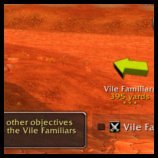 |
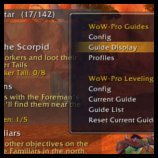 |
 |
How To Install:
- Download the addon using the big shiny button.
- Download TomTom from WoW Interface or Curse. TomTom is important! Without it, you won’t see the arrow telling you where to go! Get version v70000-1.0.0 or later.
- Unzip the downloaded files into your addons directory. (How do I unzip the file?)Windows 7/8 location:
C:UsersPublicGamesWorld of WarcraftInterfaceAddons
Mac location:
Macintosh Main HD/Applications/World of Warcraft/Interface/Addons
- Log into the game. In the lower left-hand corner of your character select screen, you should see an “Addons” button. Click it. The WoW-Pro addon and TomTom should both be listed. Make sure they are checked, and you’re ready to go!
- If you have any trouble installing the guide, stop by our Addon Help Chat Room to get help!
You can also visit the WoW-Pro Leveling Addon Troubleshooting Guide, where you’ll find a fix for most common issues.
Don’t miss out on updates!





Features:
- Will cover EVERY zone, not just the “best” ones
- Automatically checks off steps as you progress through the guide
- Completely customizable view
- Arrow and map points show you exactly where to go
- Adjustable XP settings work with…
- Heirlooms
- Recruit-A-Friend
- Dungeons
- PvP
- Works great with partially leveled characters
- Integrated quest tracker (can be disabled if desired)
- Integrated quest item buttons
- Supports step skipping (the guide knows the difference between a skipped step and a completed step)
- Innovative “sticky steps” help you manage quests you need to complete as you go!
Have a bug to report? Want to help us update guides? Check out our community page!

The Addon Dev Team
Lead Developers:
- Core Addon: Jiyambi/Silvann/Ludovicus
- Leveling Module: Jiyambi/Ludovicus
- Dailies Module: Jiyambi/Twists/Ludovicus
- Professions Module: Ludovicus
Development Team:
- Dunevon
- Gameldar
- Gylin
- Jiyambi
- Ludovicus
- Shakazahn
- Silvann
- Twists
| Guide Writing: | |||
|
|
|
|
| Guide Coding: | ||
|
|
|
| Testing: | ||||
|
|
|
||


 by Ludovicus_Maior
by Ludovicus_Maior
HeirloomsFirst: I love your guide, it’s awesome
Second: you say it’s adjustable for heirloom xp, where can you configure that?
If you mean a guide for theIf you mean a guide for the new daily quests, no there is no guide for those yet. You have to keep in mind that1. this addon and its guides are made by people who don’t get any money for it, so don’t expect the new content to have guides in the addon as soon as it is released. It took us four months after release of MoP before all of its daily quest guides were complete.2. this new daily quest hub is phased and a thorough guide can only be properly created once all the phases are unlocked. Questlines on the PTR are never really representing the questing experience that new content will have once it’s properly released. So while writing a guide while playing PTR is certainly possible, chances are high that it needs to be rewritten quite thoroughly anyways.However, you can always help to create a guide faster: Learn how to write guides, read the style guidelines for guides and update the guide code that is already being worked on here, we can always use more writers for guides 😉
Latest releaseIs there a guide for the latest release 5.2 (Thunder King guide)?I have installed the latest version but cannot see this guide……
Skipping stepsI have also been having problems with frequently skipped steps in version 2.5.0.
Blizz changed the handlingBlizz changed the handling calls, and Ludo is working on a correction, but unfortunately for now, just ‘reset’ the current guide and it will temporaily fix the issue.
Skipping stepsI’m having a big issue with the add-on constantly skipping steps, primarily in actually picking up quest. I don’t know why the add-on thinks I have either picked the quest up, or have already done it. Running the Guide Checker fixes the issue temporarily, but after a few quests, it starts happening again. I’m not recieving any LUA errors. I have Auto Turnin/Select/Accept disabled. I’m running Lv3 Difficulty/Completeness, to try and remedy the skipping of steps, but it didn’t help. I am currently using the latest version.
Your post up top lists it asYour post up top lists it as 2.4.3A….Current Version: 2.4.3ALast Update: Feb 11, 2013Next Update: Feb 20, 2013
Quests auto-accepted but guide isn’t continuingI just started the Hellfire Peninsula guide (I use the 2.4.3A version) and the first quests get auto-accepted but the guide keeps telling you to grab that quest. Right clicking the guide makes it so that it skips all the steps involving that quest… This happened a lot for me on the Silithus guide, Dustwallow Marsh guide, Blasted Lands guide, etc etc. Sometimes the guide moves on, sometimes it doesn’t, and it gets a bit frustrating.Any idea what might be causing this?
Re: Bug ReportAre you sure you are doing the shattered sun dailies? Those errors are from the Leveling module.Also, it looks like the install of 2.4.3 did take, as the version number does not have an “A” in it. Suspicious.
Bug ReportI have 2.4.3A and I recieve this error on log in: 3x WoWPro_Leveling-2.4.3WoWPro_Leveling_Parser.lua:971: attempt to call global “GetLootTrackingInfo” (a nil value)WoWPro_Leveling-2.4.3WoWPro_Leveling_Parser.lua:971: in function “UpdateQuestTracker”WoWPro_Leveling-2.4.3WoWPro_Leveling_Parser.lua:616: in function “RowUpdate”WowPro-2.4.3WoWPro_Broker.lua:147: in function “rowContentUpdate”WowPro-2.4.3WoWPro_Broker.lua:171: in function “UpdateGuide”WowPro-2.4.3WoWPro_Config.lua:191: in function <WowProWoWPro_Config.lua:190>(tail call): ?<in C code><string>:”safecall Dispatcher[2]”:9: in function <string>:”safecall Dispatcher[2]”:5(tail call): ?AceConfigDialog-3.0AceConfigDialog-3.0-57.lua:799: in function <AceConfigDialog-3.0AceConfigDialog-3.0.lua:614>AceConfigDialog-3.0AceConfigDialog-3.0-57.lua:851: in function <AceConfigDialog-3.0AceConfigDialog-3.0.lua:839>(tail call): ?<in C code><string>:”safecall Dispatcher[3]”:9: in function <string>:”safecall Dispatcher[3]”:5(tail call): ?Altoholic-r129libsAceGUI-3.0AceGUI-3.0-33.lua:314: in function “Fire”libs6AceGUI-3.0-33widgetsAceGUIWidget-Slider.lua:66: in function <libsAceGUI-3.0widgetsAceGUIWidget-Slider.lua:60> Locals:nil
Bug ReportI keep getting this error when doing Shattered Sun dailies
Zenera’s ErrorYup! Thats wht I put out version 2.4.3A! Update and it wil go away.
The last lines should be theThe last lines should be the name of the monster you need to kill or the items you need to collect for the quest, the addon gets those directly from your gamedata. The problem with your gamedata is that it is written in cyrillic, which this addon doesn’t support. To be honest, one could say that this addon doesn’t fully support any other language besides english, since the guides are not translated when your game client has another language.
2.4.3A Bug ReportI’m playing on Russian servers, most of addon steps are “????????????????????” marked, can’t make out what to do.It seems that only hard-written steps are normaly displayed in english, others that are scanning my quest progress are question marks ex. “Kill any Swoops you see.– ??????????? ????? ????????????: 0/8″
ErrorI’m using latest version (2.4.3) and getting this error whenever I accept/complete a quest. (Also using carbonite with is)20x WoWPro_Leveling-2.4.3WoWPro_Leveling_Parser.lua:971: attempt to call global “GetLootTrackingInfo” (a nil value)WoWPro_Leveling-2.4.3WoWPro_Leveling_Parser.lua:971: in function “UpdateQuestTracker”WoWPro_Leveling-2.4.3WoWPro_Leveling_Parser.lua:616: in function “RowUpdate”WowPro-2.4.3WoWPro_Broker.lua:147: in function “rowContentUpdate”WowPro-2.4.3WoWPro_Broker.lua:171: in function “UpdateGuide”WoWPro_Leveling-2.4.3WoWPro_Leveling_Parser.lua:350: in function “LoadGuide”WowPro-2.4.3WoWPro_Broker.lua:98: in function “LoadGuide”WowPro-2.4.3WoWPro-2.4.3.lua:320: in function <WowProWoWPro.lua:313>Locals:self = <table> { SetDefaultModuleLibraries = <func> @DataStorelibs..AceAddon-3.0.lua:383 AutoCompleteZone = <func> @..WoWPro_Leveling_Parser.lua:895 CreateGuideTabFrame = <func> @WowProWoWPro_GuideList.lua:368 Enable = <func> @DataStorelibs..AceAddon-3.0.lua:315 NewModule = <func> @DataStorelibs..AceAddon-3.0.lua:256 EnableModule = <func> @DataStorelibs..AceAddon-3.0.lua:348 modules = <table> {} GetModule = <func> @DataStorelibs..AceAddon-3.0.lua:231 IterateEmbeds = <func> @DataStorelibs..AceAddon-3.0.lua:458 CreateSpellListFrame = <func> @..WoWPro_Leveling_Frames.lua:68 actionlabels = <table> {} defaultModuleLibraries = <table> {} UpdateQuestTracker = <func> @..WoWPro_Leveling_Parser.lua:913 RowDropdownMenu = <table> {} OnDisable = <func> @..WoWPro_Leveling.lua:74 Warning = <func> @WowProWoWPro.lua:68 RecordTaxiLocations = <func> @..WoWPro_Leveling_Parser.lua:777 FirstMapCall = true FramesLoaded = true Events = <table> {} SetDefaultModulePrototype = <func> @DataStorelibs..AceAddon-3.0.lua:425 baseName = “WoWPro_Leveling” toboolean = <func> @WowProWoWPro.lua:163 RowUpdate = <func> @..WoWPro_Leveling_Parser.lua:358 name = “WoWPro_Leveling” OnInitialize = <func> @..WoWPro_Leveling.lua:11 IsEnabled = <func> @DataStorelibs..AceAddon-3.0.lua:467 orderedModules = <table> {} Error = <func> @WowProWoWPro.lua:78 DisableModule = <func> @DataStorelibs..AceAddon-3.0.lua:366 CreateGuideTabFrame_Rows = <func> @WowProWoWPro_GuideList.lua:285 Setup_TitleRow = <func> @WowProWoWPro_GuideList.lua:199 GetAvailableSpells = <func> @..WoWPro_Leveling_Parser.lua:980 AutoCompleteSetHearth = <func> @..WoWPro_Leveling_Parser.lua:879 AutoCompleteQuestUpdate = <func> @..WoWPro_Leveling_Parser.lua:801 NextStep = <func> @..WoWPro_Leveling_Parser.lua:46 Print = <func> @WowProWoWPro.lua:58 GuideList = <table> {} dbp = <func> @WowProWoWPro.lua:49 RowLeftClick = <func> @..WoWPro_Leveling_Parser.lua:622 LoadGuide = <func> @..WoWPro_Leveling_Parser.lua:302 IsModule = <func> @DataStorelibs..AceAddon-3.0.lua:238 UnSkipStep = <func> @..WoWPro_Leveling_Parser.lua:161 SetDefaultModuleState = <func> @DataStorelibs..AceAddon-3.0.lua:403 SkipStep = <func> @..WoWPro_Leveling_Parser.lua:119 AutoCompleteGetFP = <func> @..WoWPro_Leveling_Parser.lua:790 SetEnabledState = <func> @DataStorelibs..AceAddon-3.0.lua:440 actiontypes = <table> {} enabledState = true CreateSpellFrame = <func> @..WoWPro_Leveling_Frames.lua:6 CheckFunction = <func> @..WoWPro_Leveling_Parser.lua:452 OnEnable = <func> @Ad
Errors in 2.4.3aGetting tons off messages and errors in 2.4.3A and it keeps trying to compare all quests I turn in with my current quest in my log WoW-Pro addon which is a lowbie one i decided to do on my 90… and it compares Current progress with ALL quests dailies, holiday dailies whatever. It also gives the error about the Loot one someone else mentioned.
GetLootTrackingInfo (Version 2.4.3A is baaaad)Version 2.4.3 was bad. Please try 2.4.3A!!!
great addon but getting LUA errorlove the addon however, when i kill something or go to loot from a dead mob, i get an error every time. This is the most recent:Message: …ceAddOnsWoWPro_LevelingWoWPro_Leveling_Parser.lua:971: attempt to call global ‘GetLootTrackingInfo’ (a nil value)Time: 02/12/13 20:09:58Count: 15Stack: …ceAddOnsWoWPro_LevelingWoWPro_Leveling_Parser.lua:971: in function `UpdateQuestTracker’…ceAddOnsWoWPro_LevelingWoWPro_Leveling_Parser.lua:616: in function `RowUpdate’InterfaceAddOnsWoWProWoWPro_Broker.lua:147: in function `rowContentUpdate’InterfaceAddOnsWoWProWoWPro_Broker.lua:171: in function `UpdateGuide’InterfaceAddOnsWoWProWoWPro.lua:373: in function <InterfaceAddOnsWoWProWoWPro.lua:325> Locals: self = <table> { SetDefaultModuleLibraries = <function> defined @InterfaceAddOnsWoWProLibrariesAceAddon-3.0AceAddon-3.0.lua:383 AutoCompleteZone = <function> defined @InterfaceAddOnsWoWPro_LevelingWoWPro_Leveling_Parser.lua:895 CreateGuideTabFrame = <function> defined @InterfaceAddOnsWoWProWoWPro_GuideList.lua:368 Enable = <function> defined @InterfaceAddOnsWoWProLibrariesAceAddon-3.0AceAddon-3.0.lua:315 NewModule = <function> defined @InterfaceAddOnsWoWProLibrariesAceAddon-3.0AceAddon-3.0.lua:256 EnableModule = <function> defined @InterfaceAddOnsWoWProLibrariesAceAddon-3.0AceAddon-3.0.lua:348 modules = <table> { } GetModule = <function> defined @InterfaceAddOnsWoWProLibrariesAceAddon-3.0AceAddon-3.0.lua:231 IterateEmbeds = <function> defined @InterfaceAddOnsWoWProLibrariesAceAddon-3.0AceAddon-3.0.lua:458 CreateSpellListFrame = <function> defined @InterfaceAddOnsWoWPro_LevelingWoWPro_Leveling_Frames.lua:68 actionlabels = <table> { } defaultModuleLibraries = <table> { } UpdateQuestTracker = <function> defined @InterfaceAddOnsWoWPro_LevelingWoWPro_Leveling_Parser.lua:913 RowDropdownMenu = <table> { } OnDisable = <function> defined @InterfaceAddOnsWoWPro_LevelingWoWPro_Leveling.lua:74 Warning = <function> defined @InterfaceAddOnsWoWProWoWPro.lua:68 RecordTaxiLocations = <function> defined @InterfaceAddOnsWoWPro_LevelingWoWPro_Leveling_Parser.lua:777 FirstMapCall = false FramesLoaded = true Events = <table> { } SetDefaultModulePrototype = <function> defined @InterfaceAddOnsWoWProLibrariesAceAddon-3.0AceAddon-3.0.lua:425 baseName = “WoWPro_Leveling” toboolean = <function> defined @InterfaceAddOnsWoWProWoWPro.lua:163 RowUpdate = <function> defined @InterfaceAddOnsWoWPro_LevelingWoWPro_Leveling_Parser.lua:358 name = “WoWPro_Leveling” OnInitialize = <function> defined @InterfaceAddOnsWoWPro_LevelingWoWPro_Leveling.lua:11 IsEnabled = <function> defined @InterfaceAddOnsWoWProLibrariesAceAddon-3.0AceAddon-3.0.lua:467 orderedModules = <table> { } Error = <function> defined @InterfaceAddOnsWoWProWoWPro.lua:78 DisableModule = <function> defined @InterfaceAddOnsWoWProLibrariesAceAddon-3.0AceAddon-3.0.lua:366 CreateGuideTabFrame_Rows = <function> defined @InterfaceAddOnsWoWProWoWPro_GuideList.lua:285 Setup_TitleRow = <function> defined @InterfaceAddOnsWoWProWoWPro_GuideList.lua:199 GetAvailableSpells = <function> defined @InterfaceAddOnsWoWPro_LevelingWoWPro_Leveling_Parser.lua:980 AutoCompleteSetHearth = <function> defined @InterfaceAddOnsWoWPro_LevelingWoWPro_Leveling_Parser.lua:879 AutoCompleteQuestUpdate = <function> defined @InterfaceAddOnsWoWPro_LevelingWoWPro_Leveling_Parser.lua:801 NextStep = <function> defined @InterfaceAddOnsWoWPro_LevelingWoWPro_Leveling_Parser.lua:46 Print = <function> defined @InterfaceAddOnsWoWProWoWPro.lua:58 GuideList = <table> { } dbp = <function> defined @InterfaceAddOnsWoWProWoWPro.lua:49 RowLeftClick = <function> defined @InterfaceAddOnsWoWPro_LevelingWoWPro_Leveling_Parser.lua:622 LoadGuide = <function> defined @InterfaceAddOnsWoWPro_LevelingWoWPro_Leveling_Parser.lua:302 IsModule = <function> defined @InterfaceAddOnsWoWProLibrariesAceAddon-3.0AceAddon-3.0.lua:238 UnSkipStep = <function> defined @InterfaceAddOnsWoWPro_LevelingWoWPro_Leveling_Parser.lua any ideas?
Version 2.4.3I just installed 2.4.3 and I was questing in Badlands and noticed that the arrow wasn’t updating. On the previous version I could right click on the quest in the wow pro addon and hit map coordinates and it would normally update the map and go to it. However, I noticed in the new version when I try to tell it to map coordinates it turns yellow instead of bringing the menu up. Was the map coordinates feature removed? ;( It was very useful. Thanks for the great addon.
Re: Ah, thanks for theYup! They are now added everywhere. Some of the logic needed touching up and I have been testing for the past few days.All I have found were CN tags that should have been CS or CC tags.
Ah, thanks for theAh, thanks for the explanation, I have so much catch-up to do in terms of knowing what’s going on with the addon these days 🙂 So, long story short, it’s fixed but we need to add those tags to everything?
Re: Ludo – waypoint checkoff issuesActually., it is not TomTom’s fault.The original problem occurred when I made a fix for Carbonite compatability which broke our custom callback handler.This meant that all of a sudden, multiple waypoints “worked” for all step types instead of just r|R|N steps using the default TomTom waypoint deletion.Then people wrote or tweaked guides over the course of more than a year that dependend on that behaviour.Then I went off and “fixed” our callback handler and then all of a sudden our addons were telling TomTom not to get rid of the waypoints because there were in many cases no CS or CC tags. Hence, my blog posting: CS, CC, and CN tags missing; help neededI have delayed making the next release until I can catch the bulk of those errors and add the missing tags.
Ludo – waypoint checkoff issuesHey Ludo, just tagging you by name and hoping we might get an answer for this one. Is this what your multiple waypoint post is about? If not, is there any chance this could be looked into? It’s very irritating, as the above posters mention. Makes all those lovely multiple coord C steps really inconvenient >_< Grrr @ Cladhaire for changing TomTom and breaking this behaviour.
Grow upwards: Anchor PointIt used to be you could get the addon to grow upward if you set the anchor point as one of the three bottom points (lower left, center, or right). I don’t know if this is still an option, but that’s how I coded it way back in the day. Hope that helps!
Grow upwards?Thats an interesting idea. I can’t comment on the feasibility or likliness of such a thing. But as a suggestion to accomplish your goal. I have lately gone back to playing with only one step visable. (the way the addon used to work forever ago) and I think I actually like it better (at least for dailies — that way I don’t see the steps that are 1 or more beyond my current objective that the guide will skip when they become the next available step). It means you have to check off sticky steps as you read them and remember them in your head rather than on the screen to remind you, but other than that it does work very smooth. If it was only showing one step, the grow up option wouldn’t be as important.
congratz!!!first of all…congratulations on a great piece of software, commend you for the hard work all of you have to pull this together!!and now…for the next set of compliments.. ahaahahahthe pack is much less memory hogger than other known packs… ( dugi or zygor) has the latest dailies guides (congrats on that too) and it’s really simple to work with and full of simplicity, althoug i just leave one tiny suggestion…don’t know if this is the right place but…..in the “quest list”…is it possible to add an option to the list orientation..if some of us want to put the frame in the lower part of the screen…is it possible that the quests show from bottom to top, besides the normal orientation from top to bottom?again…CONGRATS!!
WP & TT still not workingThis is still a problem for me using WP 2.4.1 and latest TT v50100-1.0.1. If I back off to TT v50001-1.0.4 then it works fine. Good workaround but was hoping for a fix.
I hope the right people seeI hope the right people see this post and it helps shed some light. The last version of TT that had the waypoints working correctly was 50001-1.0.4. I have a copy of this that I make sure stays installed so Wow-Pro will work. I have not run into any other issues that may have been fixed in later versions of TT.I hope you can track down and fix the problem so I can keep my TT up to date.
RE: Lucky Dragon’s ErrorAny chance to try the new version yet?
Re: Hi map still not working for dragonblightOK. So I took my L62 Belf DK out to Northrend, flew to Dalaran, fell out of the sewer, and then rezzed and rode all the way to dragonblight to test this. I loaded the Dragonblight guide and I did get an arrow, but it was pointing in the wrong direction!Turns out I had an entra line in the map file that put the map on the wrong “floor”.Please download the developer version from https://github.com/Jiyambi/WoW-Pro-Guides/archive/master.zip and try it out.If it does not work for you, please type “/tway list” in your chat window and post the output here.
Waypoints won’t clearWaypoints set by the WoW-Pro leveling addon don’t clear for me when reaching them. This is especially annoying when there is a series of waypoints to show me the way to a location. First I suspected TomTom to be the culprit and reported a bug there but it seems the bug is at least related to your addon. For details, please see my report at http://wow.curseforge.com/addons/tomtom/tickets/90-waypoints-are-not-clearing/. (I didn’t open the ticket but commented on it, name is spuddelkopf.)
Hi map still not working forHi map still not working for horde side dragonblight no arrow using addon with tomotom
Re: DragonblightFix is in this afternoons patch.Grumble. Dammed Blizzard!
DragonblightThis is an error due to the map lawer of Dragon Soul that is also called Dragonblight. The kludgy fix is to open your dragonblight guide (with a text editor such as wordpad) and change where it says Dragonblight in the header to 488.alliance is found at:<a href="file://...…<your wow directory>interfaceaddonsWoWPro_LevelingAlliance74_75_Jame_Dragonblight.luachange this:WoWPro.Leveling:RegisterGuide(“JamDra7475”, “488“, “Jame”, “74”, “75”, “JamGriA7577”, “Alliance”, function()horde is found at:…<your wow directory>interfaceaddonsWoWPro_LevelingHorde73_75_Jame_Dragonblight.luachange this:WoWPro.Leveling:RegisterGuide(“JamDra7375”, “488“, “Jame”, “73”, “75”, “JamGriH7577”, “Horde”, function()Sorry I can’t offer a proper fix, but that will get you going again until someone can. This will mean that the guide will show a title of 488 in the guide list and in the guide frame, but it will now map right 😉
Arrows won’t show.Been using this great add-on since it was first created and have loved it. Recently been having issues with it, though. Since I updated to the latest versions of WoW-Pro and TomTom the arrow doesn’t appear for any steps in the Dragonblight Alliance guide(seems to be working if I switch to Howling Fjord so is a big ? for me. I try to make it map the co-ords, but no arrow will show. Any idea what can be done to fix it?
Error messageThe fist few lines give the actual error. The rest of it is just a list of all my installed addons at the time the error occured. I included the whole message just in case it was a conflict with one of my other addons that you guys might already be aware of.
Re: Not just un’goroI don’t know WTF is going on, but I will put code in to print out a better error message.Please try with tomorrow’s version.
not me, This ones for Ludo 🙂
Above My Head!!!That’s something Lud and Emmeleah will have to look at. It’s WAY above my head!James
CRZ causing Lag?I saw that recount released a new version yesterday (11/8) and in the change log they said they were delaying some calculations that they normally perform after zoning to help with the CRZ lag after changing zones. I was wondering if there is anything like that that may help with Wow-pro? While its CRZ causing the lag, I think Wow-pro may be exacerbating it.
where did you get the updateDid you update off of curse? It only includes the first few guides.Check what version of the addon you are using, if its not the current (2.3.5 for a day or so longer) get the current version. Then post back what precisely you see that causes you to think it isn’t working. I.E. the first spot that seems wrong. Race/faction and particular guide helps.
Not just un’goroI tried again tonight with Hellfire Ppeninsula, and it’s only showing the 1st step so I think it is a larger issue and not the specific guide. I tried again after deleting the folders and settings and reinstalling a fresh copy but I’m still having the issue. Listing the current guide in the settings after I reset it only shows the first step (HFP guid, in this inscance) and when I chcked off the step I got the following exception: (hope this helps)Date: 2012-11-07 22:46:07ID: 3Error occured in: GlobalCount: 1Message: ..AddOnsWoWProWoWPro_CurrentGuide.lua line 156: attempt to call method ‘CheckFunction’ (a nil value)Debug: [C]: CheckFunction() WoWProWoWPro_CurrentGuide.lua:156: WoWProWoWPro_CurrentGuide.lua:155Locals:AddOns: Swatter, v4.0.6 (<%codename%>) WowheadLooter, v50006 NPCScan, v5.0.0.5 NPCScanOverlay, v5.0.0.3 AckisRecipeList, v2.4.2 ACP, v3.4 AucAdvanced, v5.15.5365 (LikeableLyrebird) AucFilterBasic, v5.15.5365 (LikeableLyrebird) AucFilterOutlier, v5.15.5365.5347(/embedded) AucMatchUndercut, v5.15.5365.5364(/embedded) AucStatHistogram, v5.15.5365 (LikeableLyrebird) AucStatiLevel, v5.15.5365 (LikeableLyrebird) AucStatPurchased, v5.15.5365 (LikeableLyrebird) AucStatSales, v5.15.5365.5305(/embedded) AucStatSimple, v5.15.5365 (LikeableLyrebird) AucStatStdDev, v5.15.5365 (LikeableLyrebird) AucStatWOWEcon, v5.15.5365.5323(/embedded) AucUtilAHWindowControl, v5.15.5365.5347(/embedded) AucUtilAppraiser, v5.15.5365.5362(/embedded) AucUtilAskPrice, v5.15.5365.5347(/embedded) AucUtilAutoMagic, v5.15.5365.5347(/embedded) AucUtilCompactUI, v5.15.5365.5336(/embedded) AucUtilEasyBuyout, v5.15.5365.5347(/embedded) AucUtilFixAH, v5.15.5365 (LikeableLyrebird) AucUtilItemSuggest, v5.15.5365.5365(/embedded) AucUtilPriceLevel, v5.15.5365.5365(/embedded) AucUtilScanButton, v5.15.5365.5320(/embedded) AucUtilScanFinish, v5.15.5365.5347(/embedded) AucUtilScanProgress, v5.15.5365.4979(/embedded) AucUtilScanStart, v5.15.5365.5347(/embedded) AucUtilSearchUI, v5.15.5365.5347(/embedded) AucUtilSimpleAuction, v5.15.5365.5362(/embedded) AucUtilVendMarkup, v5.15.5365.4828(/embedded) Babylonian, v5.1.DEV.332(/embedded) BeanCounter, v5.15.5365 (LikeableLyrebird) BigWigs, v3.866 Buffet, v5.0.1.39 Carbonite, v5.05.05 CarboniteTransfer, v1.01 Clique, vv50001-1.0.1 Configator, v5.1.DEV.335(/embedded) DebugLib, v5.1.DEV.337(/embedded) Dominos, v5.0.29 DominosConfig, v DominosRoll, v DominosXP, v Enchantrix, v5.15.5365 (LikeableLyrebird) GoGoMount, v5.0.12 Grid, v5.0.5.1539 GridManaBars, v1.04 GridStatusHealingReduced, v5.0.5.86 HealersHaveToDie, v2.0.2 IceHUD, v1.8.11 (Revision: 922) Informant, v5.15.5365 (LikeableLyrebird) JSHunterBar, vv3.95 LibAboutPanel, v1.6.0 LibExtraTip, v5.12.DEV.342(/embedded) LibSharedMedia30, v3.0-74 LittleWigsTBC, v Omen, v3.1.7 PetBattleQualityGlow, v1.0.3 Postal, v3.5.0 Quartz, v3.1.1 RandomPet30, v5.0.4 Recount, v ShadowedUnitFrames, vv3.7.1 SharedMedia, v3.0.5-183 SharedMediaAdditionalFonts, v1.0.12 Skillet, v SlideBar, v4.0.6 (<%codename%>) SpeakinSpell, v5.0.4.02 Stubby, v5.15.5365 (LikeableLyrebird) TidyPlates, v6.7.9 (R548) TidyPlatesGraphite, v TidyPlatesGrey, v TidyPlatesNeon, v TidyPlatesQuatre, v TidyPlatesHub, v TidyPlatesWidgets, v TipHelper, v5.12.DEV.343(/embedded) Titan, v5.1.8.50001 TitanBag, v5.1.8.50001 TitanClock, v5.1.8.50001 TitanGold, v5.1.5.50001 TitanLocation, v5.1.8.50001 TitanLootType, v5.1.8.50001 TitanPerformance, v5.1.8.50001 TitanRepair, v5.1.8.50001 TitanVolume, v5.1.8.50001 TitanXP, v5.1.8.50001 TradeSkillMaster, vv1.5.10 TradeSkillMasterAuctioning, vv1.2.19 TradeSkillMasterCrafting, vv1.1.9 VanasKoS, v4.44-$Rev: 520 $ WoWPro, v2.3.5 WoWProAchievements, v2.3.5 WoWProDailies, v2.3.5 WoWProLeveling, v2.3.5 WowProProfession, v2.3.5 WoWProWorldEvents, v2.3.5 BlizRuntimeLib_enUS v5.0.5.50001 <us> (ck=cbd)
Maybe?If you right click the header for the addon, there’s a dropdown menu. I think one of the options is something like This Guide, or something similar. Click on that and it will show you all the steps in the current guide. Are they all checked off or are there just 2 steps listed? I looked at 2.3.5 and Un’Goro has a ton of steps. Just trying to narrow down the issue.
Addons?First question, does Wow-Pro show up when you click on the addons button at the character selection screen?
Un’Goro guideCurrently, the Un’ Goro crater guide shows only the first 2 steps. I deleted the addon folders and downloaded a fresh copy. I also deleted the wow-pro configuration files for my character in the WTF folder, but after all that it still only has 2 steps. The character I’m attempting to use it on is alliance, if that makes any difference. Is this guide incomplete or is it an issue with the addon?
i have a questionwhy cant my brother put this addon on the game after he put it in the addon folder
have a questionokmy brother wants to put this on his wow that he put on his new wow account he follows direction as told but when he puts it into he addon folder it doesnt go into the game matter of fact nothing is in the addon folder do u know what i need to do to help him
major problemmy guides seem to be missing alot now since the updat not to mention cant access some of them i try to load up the valley of the four winds guide but it doesnt load up and the southern barrens is not complete anymore
Ok, I stand corrected. TheOk, I stand corrected. The problem is not just with human starter. It’s widespread. Waypoints are broken accross the board. Kinda makes the addon unusable for the time being. 🙁
Human starter slightly outdated and brokenOk, so my main is a undead demo warlock on Draenor (EU) but I decided to give a human pally a go a sec ago and noticed a couple of issues. The biggest being the fact that waypoints are completely broken. Each step directs to the same place which is not where you need to be. An adictional issue would be the fact the guide’s a little outdated when it comes to class specific quests. I can wait for fixes. Decided to roll the pally as Dranei instead now anyways.