
Current Version: 7.3.2
Last Update: Oct 24, 2017
Next Update: Nov 15, 2017
 |
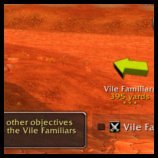 |
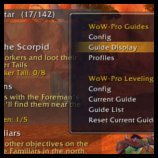 |
 |
How To Install:
- Download the addon using the big shiny button.
- Download TomTom from WoW Interface or Curse. TomTom is important! Without it, you won’t see the arrow telling you where to go! Get version v70000-1.0.0 or later.
- Unzip the downloaded files into your addons directory. (How do I unzip the file?)Windows 7/8 location:
C:UsersPublicGamesWorld of WarcraftInterfaceAddons
Mac location:
Macintosh Main HD/Applications/World of Warcraft/Interface/Addons
- Log into the game. In the lower left-hand corner of your character select screen, you should see an “Addons” button. Click it. The WoW-Pro addon and TomTom should both be listed. Make sure they are checked, and you’re ready to go!
- If you have any trouble installing the guide, stop by our Addon Help Chat Room to get help!
You can also visit the WoW-Pro Leveling Addon Troubleshooting Guide, where you’ll find a fix for most common issues.
Don’t miss out on updates!





Features:
- Will cover EVERY zone, not just the “best” ones
- Automatically checks off steps as you progress through the guide
- Completely customizable view
- Arrow and map points show you exactly where to go
- Adjustable XP settings work with…
- Heirlooms
- Recruit-A-Friend
- Dungeons
- PvP
- Works great with partially leveled characters
- Integrated quest tracker (can be disabled if desired)
- Integrated quest item buttons
- Supports step skipping (the guide knows the difference between a skipped step and a completed step)
- Innovative “sticky steps” help you manage quests you need to complete as you go!
Have a bug to report? Want to help us update guides? Check out our community page!

The Addon Dev Team
Lead Developers:
- Core Addon: Jiyambi/Silvann/Ludovicus
- Leveling Module: Jiyambi/Ludovicus
- Dailies Module: Jiyambi/Twists/Ludovicus
- Professions Module: Ludovicus
Development Team:
- Dunevon
- Gameldar
- Gylin
- Jiyambi
- Ludovicus
- Shakazahn
- Silvann
- Twists
| Guide Writing: | |||
|
|
|
|
| Guide Coding: | ||
|
|
|
| Testing: | ||||
|
|
|
||


 by Ludovicus_Maior
by Ludovicus_Maior
Incomplete Panderia guide?Firstly, enourmas fan of the addon and have used it religiously for a while now. Got my main to 85 with it. Only issue I have is the 85-90 guides seem to be incredibly incomplete. Some steps are in a messed up order, there are no sticky steps set so basically you have to use your own intuition and there is no real information to the steps, just basically telling you your destination (which is not always complete/accurate either) so I often find myself relying more on the in game tracker and quest log. I can’t rely on LightHeaded for tips either as WoWHead doesn’t have much info on these quests yet (unless I just need to update that addon). I really hope I don’t sound like I’m complaining. 1-85 is amazing. I just think maybe until the Panderia guides are complete maybe the addon should be labelled beta? Just so no other complain. You know how people can be “this addon sucks! The guides are awful!” etc. As a sidenote the Panderan starter guide is flawless. It’s just the Panderia guides that are lacking. I expect any kinks will be ironed out in a future update though. Thank you everyone for the fantastic work! 🙂
Dread Wasteare all the steps checked off and that is showing as the current step?Can you scroll up to the top of the guide.Can you give any more details?Ludovicus: could it be because I used ‘nil’ for next GID? I believe I remember this happening too, but I always just scrolled to the top and went on. I only took Raji and Emma thru all of dread waste, but I know I had a couple of others in the intro because I was trying to nail down which of the lead in quests give the fligh path to Brewmistress Yi. ( I sure hope Bliz fixxed that one)
Re: Dread wastes is relativelyHmm, that is strange. If you look at the guide steps, do you see any?
Dread wastes is relativelyDread wastes is relatively broken at the moment. I’m at the very beginning of the zone and the guide is defaulting to “congratulations, you have finished Dread Wastes” or the brewgarden step, which is near the end in the zone. Resetting the guide does nothing.
Anything else?I would check to make sure all the guides are showing in the list on the leveling tab. They new guides are:
Wandering Isles (Panda starting area)
Jade Forest
Valley of the Four Winds
Krasarang Wilds
Kun-Lai Summit
Townlong Stepps
Dread Waste
Even if the autoload of next guide doesn’t work, as long as the guides are showing in the leveling tab of the configuration page, you can manually choose your next guide.
I know it would be nice to be perfect on launch, but hey, its better than WoTLK where Zul’Drak, Storm Peaks and Ice Crown weren’t done for months after launch.
Re: so is the update going to be ready for tomarrowThe update will be ready before 9 PM EST.I am in the processes of test loading each guide and correcting all the little errors that have crept in.Yet again, for example, the gilenas starter zone names have changed!
Neutral Guide Selection… of the followon guides was broken. It was not paying attention to the player’s faction, but always picking horde. OOOOPS!
so is the update going to be ready for tomarrowi dont know how to do all this stuff so is everything going to be on the next update because its getting close and people are going to want to use it as soon as it goes live but i still love them
There we go! Fresh installThere we go! Fresh install after deleting the saved variables, tried what you said and voila, works like a charm! I’ve edited the valley of the 4 winds.lua to reflect the quest id changes emmah made as well and leading to the Krasarang instead of Kun-Lai. Is there anything else to do?
I did exactly as you said andI did exactly as you said and they are still not showing up in the guide list. Sigh, I hope we get a working update before launch!
How i fixed WoWPro v2.3.1A.zipThere were many bugs in loading in the guides.This is the first time I’m using Wowpro so I don’t know if the guides are as they should be, but here’s how i loaded them in as a Horde toon. 1. Go to <wow folder>InterfaceAddOnsWoWPro_LevelingNeutral and open Guides.xml in notepad or any other text edeting tool.2. Insert <Script file=”89_90_Emmaleah_Dread_Wastes.lua”/><Script file=”89_90_Emmaleah_Townlong_Steppes.lua”/> after<Script file=”88_89_Emmaleah_KunLaiSummit.lua”/>and save the file.3. Goto <wow folder>InterfaceAddOnsWoWPro_LevelingNeutral and open 86_88_Emmaleah_Valley4Winds.lua with a texteditor.Change ‘Alliance to ‘Neutral’ in:WoWPro.Leveling:RegisterGuide(‘EmmVal8688’, ‘Valley of the Four Winds’, ‘Emmaleah’, ’86’, ’88’, ‘EmmKun8889’, ‘Alliance’, function()and save the file.4. Goto <wow folder>InterfaceAddOnsWoWPro_LevelingHorde and open 85_86_Emmaleah_JadeForest.lua with a texteditor.5. Change ‘EmmVal8687’ to ‘EmmVal8688’ in:WoWPro.Leveling:RegisterGuide(‘EmmJad8586’, ‘The Jade Forest’, ‘Emmaleah’, ’85’, ’86’, ‘EmmVal8687’, ‘Horde’, function()and save the file.6. Startup wow and check if the guides are in the list.
I’m having a hard timeI’m having a hard time understanding this, I tried finding the name you mentioned using the search in the Valley guide but it has nothing, where should this be?
soall of the guides should be on it on the next update and all the bugs fixed?
Hi, Thanks for the guides..Hi, Thanks for the guides.. much appreciated! Will definetly be using on trying to get server first.Question though… this work around is a little confusing. Would you be able to elaborate a little on it. Thanks!Edit: btw… these CAPTCHA’s suck! lol… 20 tries now
Valley guideThere appears to be a bug that is not letting Valley guide load into memory. The workaround until the bug is fixed is to open the guide (in wordpad or another text editor) and delete the name of the next guide that is not for your faction. (i.e. “rajkra8687|” needs deleted if you are horde and “|emmkra8687” if you are alliance). save it with the same name. go back into WoW, Valley guide should then be available. You would need to do it the other way if you want to then use the guide with the other faction, but I don’t expect many are doing that, early on anyway.
i forgotand valley of the four winds sorry still love ur guides
Vale of eternal BlossomsI didnt make a guide for Vale of Eternal Blossoms. Other than daily quests, there are just a handful of quests there and I didn’t feel it needed a guide. Read below for info re : Dread Wastes and Townlong Steppes.
MOP Leveling guidesThe guides are all in the current download. We continue to edit them to make them clearer and or more efficient, so you probably want to get the most recent version on the 24th (or whenever it is ready). As my comment below says, the guides.xml (pointer file) is missing the entries for the last two zones atm, but Ludovicus plans to fix that soon.
one the guide i downloaded on the 15thit only shows (the wandering isle,the jade forest,krasarang wilds and kun-lai summit) will townlong steppes, dread wastes and vale of eternal blossoms be added the 26th i wanna be sure because i wanna do ever one of those landsbtw love the guides so far
hey is all the lands are going to have guidesat the momment the only lands u have on the guide list for over 85 is the jade forest,krasarang wilds and kun-lai summit is there going to be more added on the 26th i hope because i use them alot plus i want the loremaster of pandaria plz let me know it would take a weight off my shoulders
Wow-pro trial? Thank you so much for your help. I did indeed have 2 WoW folders, deleted the one that obviously wasn’t correct. Also, I didn’t delete the trial version, so now it is working correctly!!! I deeply appreciate the walkthrough on the fix 🙂
Re: Rank SettingI think it is exactly the other way around:
Only Critical quest lines
Everything except group or silly quests
You want Loremaster and/or are OCD
Re: Neutral guides.xml not updatedOh pooh. I’ll fix it as soon as I get home. On a business trip this week.
Thanks for the report and all your hard work, Emmaleah.
Neutral guides.xml not updatedLudovicus, you included the new guides in the download, but it seems you missed updating the neutralguides.xml for Dread Wastes and Townlong. Everyone else, if you want to see the Townlong and Dread Wastes guides, open the guides.xml located in the neutral directory and add those two file names following the pattern of all the guides above.
Wow-pro trial?The only possible things I can think of that would behave as you have described are:1) you didnt delete the trial directory first so something is still left from the trial version.2) you managed to download the trial version from here (the big yellow download button is linked to the correct version, but Im sure the trial is available somewhere. Did you download from https://wow-pro.com/addon ? click the big yellow download button that says v 2.3.1 right below it.3) you have more than one installed version of wow, and you are downloading the correct version of wow-pro into a version of wow that is not the one you are playing.I imagine there are other possibilities, but those are what come to mind.
Guide I have downloaded the newest update multiple times from Wow-pro.com, but in game the guide is telling me I am using a trial version and need to download the guide on your site to get more guides……I’m lost 0.o I downloaded it here……
Rank SettingThere is a setting in the configuration menu for Rank 1 is absolutely everything, 2 is basically all but the annoying or hard quests and 3 includes ONLY the critical quest lines. That being said, not all guides are upgraded to use the Rank tag, and not all authors who use it will apply the definition the same way. I personally keep it set on 1 and just manually check off whatever I dont want to do. unrelated aside to admins… did you change the captcha database? I can actually read this one!
Adjust Guide for XP BonusHi,
In prep for MoP, I have a question about adjusting the guide for xp bonuses.
I’ll be starting a Pandaren with full heirlooms plus the monk quest bonus XP. I’m worried the guide will have me in one area for too long. Does the addon automatically adjust or is there a setting I need to change somewhere?
Thanks’
Re: Typo in Uldum GuideFixed.
Re: yeah we want to know why itSorry about not updating the front page with the next expected date for updates. There were a few bugs that I was tracking down that took longer to fix than I anticipated.I’ll cut a release today (9/15).
Re: Completed quests update?I have been seeing the same problem myself and have been holding back on making an update until I got the bloody bug fixed.I had a solution that worked on PC’s but did not work on Mac’s that was a WoW client bug, that seems to have been fixed earlier this week.I am now preparing to make an update.
Completed quests update?I have been using this addon for ages and love it, really helpful.But since 5.0.4 while everything still works, it no longer keeps track of which quests I have done. When I load any guide it shows as 0/xx rather than tracking which quests I have already done in that zone.Any ideas on what I could do? I have reinstalled it a few times and kept an eye on every update, but still have this issue. that said everything else works great. I just don’t want to have to try follow every waypoint and arrow trying to “mark off” what has been done in each zone. I know I will miss things or skip things lol Cheers
yeah we want to know why ityeah we want to know why it hasnt been updated yet ive been having issues with the gps part of wow pro
Addon? Date?The addon page says it will be updated on the 5th of Sept and its hte 12th now. Typo or it just hasn’t happened?
Typo in Uldum GuideStep 314 for the quest Bad Datas, says spead to instead of speak to Harrison Jones.
Keep it up!!!As a long time user of James’ guides I just got back to WOW after a 3 year hiatus and found the addon to be great… I could be biased because when I left the game I was the Guildmaster of “Disciples of Jame” (which I gave up while I was gone)… I realized that I had never told you how great of a job you are doing… Keep it up…
No extra folders
I’m runningNo extra foldersI’m running good old fashion XP home edition.
Carbonite/TomTom not workingCheck that they extracted/installed correctly and you didn’t gain an extra folder.They should look something like this …/World of Warcraft/Interface/AddOns/TomTom/TomTom files (eg .lua .toc etc etc).If you have an extra folder in there like …/World of Warcraft/Interface/AddOns/TomTom/TomTom/TomTom files, the game client can’t see the toc file (as it’s located 1 folder further down the chain) and hence won’t load the addon.Also depending on your operating system, and when, how and where you installed the game you could have 2 addon directories (Windows Vista/7) especially if you upgraded from Windows XP after WoW was installed.
Well, yeah, i just threw itWell, yeah, i just threw it in the AddOn folder. Log file: (Note: Carbonite in the AddOn folder at this moment, not TomTom.)8/29 14:09:40.875 ** Loading table of contents InterfaceFrameXMLFrameXML.toc8/29 14:09:40.875 ++ Loading file InterfaceFrameXMLQuestLogFrame.xml8/29 14:09:40.875 QuestLogDetailInset: Couldn’t find relative frame: QuestLogFrame8/29 14:09:40.875 QuestLogDetailInset: Couldn’t find relative frame: QuestLogFrame8/29 14:09:40.875 Loading add-on Blizzard_PetBattleUI8/29 14:09:40.875 ** Loading table of contents InterfaceAddOnsBlizzard_PetBattleUIBlizzard_PetBattleUI.toc8/29 14:09:40.875 ++ Loading file InterfaceAddOnsBlizzard_PetBattleUIBlizzard_PetBattleUI.xml8/29 14:09:40.875 Frame PetBattlePrimaryUnitTooltip: Unknown script element OnClick8/29 14:09:40.875 Loading add-on WoWPro_Dailies8/29 14:09:40.875 ** Loading table of contents InterfaceAddOnsWoWPro_DailiesWoWPro_Dailies.toc8/29 14:09:40.875 ++ Loading file InterfaceAddOnsWoWPro_DailiesAllianceGuides.xml8/29 14:09:40.875 Error loading InterfaceAddOnsWoWPro_DailiesAllianceLudovicus_Honor.lua
Re: Tomtom & Carbonite won’t workWell, the easy answer is that they can’t be installed correctly.Is there a folder called “TomTom” right next to the folder called “WoWPro” in the Addons directory?What does your <WOW INSTALL DIRECTORY>/Logs/FrameXML.log file say?
Re: Minor ErrorLOL, thanks for pointing it out.
minor errorI know this is little, but you have the year wrong(2011) in the Last updated information above.
Gene
Tomtom & Carbonite won’t workI can’t get TomTom or Carbonite to work, no matter what. Yes i installed them correctly, yes i tried re rer er erererererere re and re download and reinstalling them, no results, they simply don’t get installed, doesn’t show up ingame and Wow-pro even notifies me that i don’t have either of them installed.Shouldn’t have anything to do with todays patch either, as they didn’t work yesterday before the patch..What do?
Feature requestNot being a dev or knowing much about how to get into the inner workings I have NO CLUE if this is possible. I would however find it ever so handy. I wish there was a button that could be added to the WOW-Pro guide frame either at the top , (beside the one telling us to train) or beside the individual quest (preferred- but I expect more difficult — where the “use” item is) that would show up whenever a quest is turned into your UI. I am all the time missing turning those in, so I have to keep my blizzard quest log open so I can notice them. which takes up too much screen real estate. It doesnt help that I prefer questguru’s quest log and they have this minimilist approach (which I LIKE in every other aspect) so that there is a faintly flashing grey line over any quest that turns in, to a UI Alert., when I am using it it is almost impossible to notice) But it is a problem with the default UI too, because that just takes up WAY too much space.I would prefer to be able to use WoW Pro INSTEAD of a quest log instead of in addition to a quest log. Maybe just a key binding that opened the quest log (oh wait.. isnt that the L key — thats not what I mean) to the particular quest that you need to turn in (i.e. the page with “complete quest” button on it.)Editted to add another one that I think would be useful.A differant non combat tag, the existing NC with the gear and another one, for chat, that would put the little chat img at the beginning of the step, We get a LOT of quests in MOP that have up go talk to “soandso” (totally unrelated aside…remember the original EQ tutorial?). I was looking thru the list of tags and C is available as it appears you can use tags that are also in use as same letter T = turn in at the beginning of the line but |T| = target, so… C ought to work?
@Emmaleah
My point was that i@EmmaleahMy point was that i click on the tab called “leveling” and i dont see neutral, horde, alliance anymore. This changed like 3-4 patches ago. It was fine before that.
This is because the list ofThis is because the list of zones hasn’t been updated. It doesnt affect how the addon works, other than you get an error message in your chat the first time it reads each step that has a zone name it doenst know (i.e. all of them). I dont know where its coming from. I re re-downloaded TomTom, making sure the libmapdata file included MOP info (from Ace). I edited the wowpro-mapping.lua file to add in one zone, to see if that would change anything, it didn’t. But… the program seems to work fine as long as you dont want to put any waypoints outside of the current zone. ( a problem in the Krasarang guide I made as well as Kun-Lei)
For me anyway, it has shownFor me anyway, it has shown blank, until you click on the tab. I believe this was a fix to when they originally added the tabs they would bleed thru and you would see ALL the guides listed (one on top of the other, i.e. unreadable), Now, the tabs are blank until you actually click on them, then the list shows up. (for whatever tab you chose)
Error in Guide list in latest MoP Beta PatchHello,I would like to help test the guides and correct them, but the Addon doesnt work properly.With the latest MoP Beta Patch the Guide list suddenly shows a TAB called Leveling and you cant choose anymore between neutral, horde, alliance. It seems to be set to neutral and not even show the TAB as neutral.I am kind of disappointed, cause it seems deserted here on the forums and no reaction from Ludovicus Major either.I like this Addon and it needs an update soon, cause the Beta wont last many more days.
error with WoW Pro Addon in MoP BetaHello,ive been trying out the WoW Pro addon on MoP Beta. My first quick test showed, it works ok so far.I got the following error: WoWPro: Zone [Valley of the Four Winds] not found. Using map id 807Will this error cause any trouble with the addon or the recorder ?Can it be fixed and how ?sincerlyPartaxis
Thanks a lot!The advices I found here were good enough to answer my questions about the game! Now I have found a good reason to stay way from ink and toner from time to time. Thanks a lot guys!