
Current Version: 7.3.2
Last Update: Oct 24, 2017
Next Update: Nov 15, 2017
 |
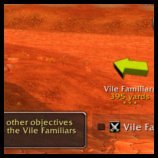 |
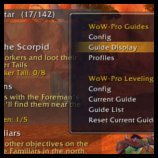 |
 |
How To Install:
- Download the addon using the big shiny button.
- Download TomTom from WoW Interface or Curse. TomTom is important! Without it, you won’t see the arrow telling you where to go! Get version v70000-1.0.0 or later.
- Unzip the downloaded files into your addons directory. (How do I unzip the file?)Windows 7/8 location:
C:UsersPublicGamesWorld of WarcraftInterfaceAddons
Mac location:
Macintosh Main HD/Applications/World of Warcraft/Interface/Addons
- Log into the game. In the lower left-hand corner of your character select screen, you should see an “Addons” button. Click it. The WoW-Pro addon and TomTom should both be listed. Make sure they are checked, and you’re ready to go!
- If you have any trouble installing the guide, stop by our Addon Help Chat Room to get help!
You can also visit the WoW-Pro Leveling Addon Troubleshooting Guide, where you’ll find a fix for most common issues.
Don’t miss out on updates!





Features:
- Will cover EVERY zone, not just the “best” ones
- Automatically checks off steps as you progress through the guide
- Completely customizable view
- Arrow and map points show you exactly where to go
- Adjustable XP settings work with…
- Heirlooms
- Recruit-A-Friend
- Dungeons
- PvP
- Works great with partially leveled characters
- Integrated quest tracker (can be disabled if desired)
- Integrated quest item buttons
- Supports step skipping (the guide knows the difference between a skipped step and a completed step)
- Innovative “sticky steps” help you manage quests you need to complete as you go!
Have a bug to report? Want to help us update guides? Check out our community page!

The Addon Dev Team
Lead Developers:
- Core Addon: Jiyambi/Silvann/Ludovicus
- Leveling Module: Jiyambi/Ludovicus
- Dailies Module: Jiyambi/Twists/Ludovicus
- Professions Module: Ludovicus
Development Team:
- Dunevon
- Gameldar
- Gylin
- Jiyambi
- Ludovicus
- Shakazahn
- Silvann
- Twists
| Guide Writing: | |||
|
|
|
|
| Guide Coding: | ||
|
|
|
| Testing: | ||||
|
|
|
||


 by Ludovicus_Maior
by Ludovicus_Maior
Am I stupid or do I have problem?!Hello! When I go to wow I can see that there is the wowpro leveling addon and the tomtom but the problem is that i cant get the arrow and the waypoints to map. The wowpro addon says what to do and i can see the tomtom coordinates but cannot fix it to work together that tomtom shows where to go next. So help please and sorry for my bad english 🙂
hi there i m new here on thishi there i m new here on this blog and at this time m trying to observing whats going on here.
Very impressive. Gratz andVery impressive. Gratz and thanks for sharing!Btw I just finished Loremaster with Wow-pro’s addon. Thanks for the addon guys! Good job.
Wow-pro’s guide in actionHello everyone,
I’ve been a fan, supporter, and occasional contributor since I started playing WoW, and I thought I’d share a project I just finished; I leveled 1-85 using your guide, frapsed the whole thing, and condensed it so that each minute of video is actually one hour of playtime–it ended up being an hour long. Have a look, share, publicize, ignore, doesn’t matter to me. 🙂
http://www.youtube.com/watch?v=yE_xHTd4dOY
Thank You to the Developers!Team,I wanted to extend a very warm and welcoming thank you for all of your hard work on the wow-pro addons. I am a new user to the site, but I used the leveling addons back years ago, before many of the current developers were on the team. You’ve all done a fantastic job! I have never been happier with a team of dedicated gamers!I honestly find it hard to believe that anyone would buy guides online for wow with all of the hard work and effort you have put into yours, which is available completely free to anyone. I promote your addon at every opportunity now, and again, just wanted to say thanks.Sincerely,Daxley
Ah, I see.Ah, I see. I thought its all fine as long as I own all boxes and pay monthly fee…If there was some official pre-Cataclysm server, I would not even think about this. Im not planning to stop playing on official servers, that would make me even more delayed with progress, I consider this as an alternative, to let me experience WoTLK raids “the way it’s meant to be played” :)Anyway, Im not asking you to support private servers at all, all I ask you is older version of your great add-on, that we were all using during WoTLK.Let’s call it archive of older versions, same as wowinterface, curse or ace have. That doesn’t mean they support private servers, right?
We actually do not supportWe actually do not support private servers, which is what your friend is talking about. Those are actually against the Blizzard’s EULA, which is why we don’t support them.http://eu.blizzard.com/en-gb/company/legal/wow_eula.html
WoTLK versionGood day,I have been using your add-on for quite some time and it is absolutely great and only getting better. Thank you for your work! But…Im not very active player myself, due to the all real life duties. Before Cataclysm came in and raised level and equippment to insane heights, I have only managed to prepare and complete Naxxramas, Obsidian Sanctum and Eye of Eternity with my guild. I would love to give the remaining WoTLK raids a try, but at the same time, Im not interested in having first-time experience being over-leveled and over-geared.After talking with son of my friend, I have learnt that there is some kind of unofficial servers that are still running WoTLK (or even TBC ones) and old patches, 3.3.5 in the case of one he recommended to me. I would love to give it a try and experience those WoTLK raids with level 80 and gear that was designed for them.Problem now is that I only keep latest WoW-Pro add-on on my computer and I can’t seem to find any archive here, and I can imagine that having Cataclysm add-on for old WoTLK zones isn’t going to work good :)Would any of you be so kind to point me to the latest WoTLK version of your add-on, or upload it somewhere for me?Thank you very much in advance,and sorry for my English skill, still learning ; )P.S. The CAPTCHA here is really really hard to read, I have “The answer you entered for the CAPTCHA was not correct.” six times before it worked. Some of the letters / numbers were so small that I could not recognize them in the dots behind. Some “Refresh CAPTCHA” button would be great 🙂
Having a problem Hi, i am having a problem in downloading game ….can any one help me and let me know exact way how can i move with this ???
Ok chillout, have you triedOk chillout, have you tried it solely with our addon and TomTom, if you have any other addons? You mentioned a guide, what guide, faction and step were you on? Have you tried uninstalling the addon completely inc’ saved variables?
Just tick the box at the topJust tick the box at the top of the addon selection screen that says “load out of date addons”.Or update your old version of the addon to the newest release (2.1.21A)
addon wont work?it says that the wowpro addon is out of date? help plzi am really intersted in trying this 🙂
WHAT THE F**K!?Seriously! TomTom won’t work, the addon won’t work properly like it used to! Whenever I accept a quest, the guide won’t go further unless I choose the same zone guide again! TomTom won’t load like it used to! WHAT THE HELL IS GOING ON!!!?
read the troubleshootingread the troubleshooting guide here https://wow-pro.com/wiki/addon_troubleshooting_guide, there’s a section that explains what to do if the addon doesn’t appear ingame
Wont workI downloaded the addon and added it to wow but when I went to play its not under addons, during the game or character selection.
No worries thanks for theNo worries thanks for the great addon!
thanksthanks
Hey it happens to the best ofHey it happens to the best of us. Guess I better redownload it myself then. Wanted to say I find this to be a must have for me and it’s made my questing days enjoyable. Keep up the excellent work!Thanks for fixing it!
The link was RIGHT, the file uploaded was wrong.That file was made up with the wrong version number in the name and contents.I uploaded a file with corrected name and contents.Sorry!
The correct link :Dhttp://github.com/downloads/Jiyambi/WoW-Pro-Guides/WoWPro%20v2.2.21.zip Though I’m sure the download button will be updated soon to reflect the correction.Found it through locating Jiyambi through github’s user search function.Enjoy!
Download Link Not WorkingI just get redirected to a page that says “404 – This is not the web page you are looking for”
Quests already done ,,,Hmm. The addon does query the server to find out what quests have been done so that should not happen, unless Blizzard has changed the quest IDs on us again.What Zone, Faction, and quest did you notice this on?Did you try resetting the guide?
Starting guide half way throughHi,I’ve just downloaded your guide but I’m half way through a zone. The addon’s picked up the quests I’ve got currently, but is directing me to a quest I’ve already done. Yes, I know I can mark it as completed, but I don’t remember all of them!There’s an addon called quest completist that can poll the server to see which quests have been completed. It would be great if you could incorporate that, so a new user like me could jump into a guide half way through.ThanksToby
Dependency MissingSounds like there’s a problem with something in the Wow-Pro formula, probably a corrupted or missing file. Try deleting the folder, redownloading the addon, and installing a fresh copy.I have to agree with the person who commented that the captcha system here basically sucks.
The two addons listed in theThe two addons listed in the in-game folder are WoWPro Professions and WowPro World Events. IN the addons folder, however, there are WowPro, WowPro Leveling, WowPro Professions, WowPro Dailies and Wow Pro Events. The dependency missing when mouse over’d is WoWPro, but it’s in the addon folder! I had uninstalled WoW a few months ago and reinstalled recently and now the addon doesnt work. It had worked great previously.
Hitchikers advice: DON’T PANICOK. Before you log in, click on the addons button on the bottom of your character screen.Scroll down to the section that lists Wow-Pro and each of the other WoWPro addons.Put your mouse over them, and you should get a nice descriptive text window and/or a warning about a missing depenency.Take a picture of your screen and send us a link to it!Alternatively, if the missing depency message shows up in your char window, please copy the message and post it here.It should say *what* is missing. Then I can help!
Dependency MissingSo no matter what I do with installation of this addon (extract then copy and paste, direct extraction. I’ve deleted the SavedVariables, the WTF folder WoWPro portions) when I log in to WoW it says that there are dependencies missing. The WoWPro addon doesnt show up on my addon list, only the dailies and profession modules. PLEASE HELP!! It’s driving me nuts
Hellfire Peninsula section (A): Digging for Prayer BeadsGuide says to just go to the map location and loot, but Blizzard has since fixed the quest so that the loot item doesn’t spawn unless you do the quest as intended. Guide needs to be updated to reflect this.BTW: your catchpa system is horrible… took me more than 10 tries to get one that I could read
Video WalkthroughsI have been following this guide out for a while so i decided to make a video walkthrough for the whole of cataclysm, Check it out on my youtube channel at http://www.youtube.com/thexstreamer 🙂 don’t forget to subscribe as i am hoping to start out a nice youtube channel with wow video to get a youtube partnership Also if an admin sees this could you post the videos on the website or something?
Guide: Hellfire Peninsula-HordeHello, first I want to say I love your add-on and I have used it to level several characters on both Horde and Alliance. I have noticed some issues with this particular guide while playing my druid. All of the mag’har related quests after completing the quest ‘The Mag’har’ are no longer in the game, presumably due to the fact that Thrall is no longer in Orgrimmar. This may have an effect on the Nagrand quest guide, but I have not gotten to that point on my druid yet.This is a list of quests and their follow-ups that I have noticed have been removed completely from the game:Messenge to ThrallEnvoy to the Mag’harA Debilitating SicknessAdministering the SalveThe last two may be unintentional but the option to take ‘A Debilitating Sickness’ does not pop up unless Envoy to the Mag’har is completed, so I’m pretty sure that this was merely an oversight on Blizzard’s part.
indeed it turns better :)indeed it turns better 🙂
Addon DeletedI followed the guides for 3 different character at 3 different levels.After being asked to make a long distance run accross all of Hellfire to Telhmat to pick up ONE quest when I could have finished 3 other quests and FLOWN to the destination or completely SKIPPED the single … after being asked to fly from and after bing asked to do quests that have lower than 60% drop and HIGH quantity collection rates, I came to the conclusion that I can level much more effieciently on my own.The game does a much better job of guiding us through the leveling if you let it. 😉
/pokes admin
give out more/pokes admingive out more spammer banning hammers:D
We still have spam, but nearWe still have spam, but near as much as usual.
yes, unfortunately :*(
yes, unfortunately :*(
Tanaris guide suggestionIs there a place to make suggestions? OK, I’m following the Tanaris guide and I have a suggestion.I have found that the Gazer Tag and Chicken of the Desert quests are WAY to low of a drop rate to be efficient for leveling.In fact, I have skipped the quests from Bootlegger outpost completely with 2 other characters.After completing the Lost Rigger Cove quests, I finish the butcher bot and then move over to Trenton Lighthammer and his friends. With a couple of dungeon queues or battle grounds I did not need the Bootlegger quests.BTW, I started Tanaris 2 levels lower than what your guide says. Can you find a different captcha system? This one sucks to read.
CaptchaNot sure it has. I am still seeing spam, so they have figured out a way around it.
but at least it’s killed offbut at least it’s killed off the endless spam (buy pills/gold/shoes etc here) we were getting
No I read perfectly fine, theNo I read perfectly fine, the 1st paragraph, you’re talking about the guidelist where the lists on multipe tabs show through each other, which is a known problem and easy to workaround by simply clicking one of the tabs at the top (dailies, leveling etc).The 2nd paragraph, you talking about only being able to see a single line of text in the hellfire guide (the 1st line), and i’m just trying to assertain as to whether or not it’s your display settings that are causing the problem, and give you an insight into things that you could do to fix the issue
MOST AGGREVATING CAPTCHA EVERWhat a pain in the ass! I had to try 7 times to find a captch I could read. You really ought to find another way!
Lines of textYou should read more carefully. I did not say I could only see one line of text. I said I see many lines, a full page in fact!The problem is that the first several lines have more than one line of type per line. I’m not sure how to be much more clear. Perhaps if you think of your printer not advancing and it keeps printing on the same line…letters on top of letters. You can’t read them.
Ok, the first step is tellingOk, the first step is telling you to use your hearthstone to travel to undercity, not set it there. Then use the protal to travel to Blasted land and on the Hellfire. If you can only see one line of text, look through the display settings options as there are settings in there that allow you to view more, and resize the window. Personally I have mine set to 400×200 with all text set at 10, most of the time ends up showing 4/5 steps at once, so you can see what you’ll be doing next. Which would be useful, as the previous guide has you in Blasted Lands, once you’d moved onto the Hellfire one, you’d see there’s no point going to Undercity as you’ll only be porting back to where you already are.
First and second things I look at… 2 Strikes.I just downloaded the addon for the first time.I followed the on screen instructions and right clicked then wen to the guid list. The list opened in the world events tab which showed a page full…the top 12 lines of the list had 2 or 3 items per line. That is to say that one line had (guessing) 2-3 events listed and all of the text/fonts were piled on top of each other. It was a MESS! So, I clicked on the top line just to see what would happen. Now it shows Midsummer Fire Fest… and no apparent way to change it.Fine, let’s try the Leveling tab. I’m on a level 60 DK… click on Hellfire Peninsula. The guide window now shows a step to set my hearth stone to Undercity. What? Why?!?! And that is all it shows. What? Why?!?!
Carbonite supportI use Carbonite addon alongside your guides, and on characters that I’m leveling, I get the following error message:“WoW-Pro: It looks like you don’t have a recent TomTom installed. WoW-Pro’s guides won’t have their full functionality without it! Download it for free from http://www.wowinterface.com or http://www.curse.com“Carbonite has its own waypoint arrow and it’s coded to be compatible with TomTom. WoW-Pro guide works just fine with Carbonite’s waypoint arrow, correctly setting and updating waypoints, so there really is no need to install ANOTHER addon with duplicate functionality. I think you need to update your code to detect Carbonite as well, thus preventing a misleading error message appearing on login.BTW: The catchpas on this site are EXTREMELY difficult for this human to decipher.
thank youits AMAZING reaallly is helpful very very very nice well done people very nice job the best of all its free 😀 and easy to use very easy thank you
Apple iMacsThis developer uses a Mac.I can guarentee it all works.
imaci figured out now just need to see if is working 😀
dont know what to doi downloaded wowpro v2 its not working :/ im on a mac
Answered on your other post.Answered on your other post.
Hyjal ProblemThe hyjal guide is listed as finished ( = / = ) cant remember the numbers exactly. Anyway, I have only actially completed about 100 hyjal quests but because of this I cannot go back to the hyjal guide because the add-on thinks it has been completed. I have checked the written version of the guide and it definitely doesn’t end there, (around the quest where you throw bear cubs outta trees). Is there any way I can reset the progress of the guide? I have tried reinstalling. I believe this may have been caused by skipping a few quests.