
Current Version: 7.3.2
Last Update: Oct 24, 2017
Next Update: Nov 15, 2017
 |
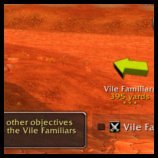 |
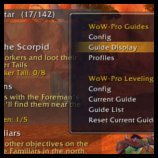 |
 |
How To Install:
- Download the addon using the big shiny button.
- Download TomTom from WoW Interface or Curse. TomTom is important! Without it, you won’t see the arrow telling you where to go! Get version v70000-1.0.0 or later.
- Unzip the downloaded files into your addons directory. (How do I unzip the file?)Windows 7/8 location:
C:UsersPublicGamesWorld of WarcraftInterfaceAddons
Mac location:
Macintosh Main HD/Applications/World of Warcraft/Interface/Addons
- Log into the game. In the lower left-hand corner of your character select screen, you should see an “Addons” button. Click it. The WoW-Pro addon and TomTom should both be listed. Make sure they are checked, and you’re ready to go!
- If you have any trouble installing the guide, stop by our Addon Help Chat Room to get help!
You can also visit the WoW-Pro Leveling Addon Troubleshooting Guide, where you’ll find a fix for most common issues.
Don’t miss out on updates!





Features:
- Will cover EVERY zone, not just the “best” ones
- Automatically checks off steps as you progress through the guide
- Completely customizable view
- Arrow and map points show you exactly where to go
- Adjustable XP settings work with…
- Heirlooms
- Recruit-A-Friend
- Dungeons
- PvP
- Works great with partially leveled characters
- Integrated quest tracker (can be disabled if desired)
- Integrated quest item buttons
- Supports step skipping (the guide knows the difference between a skipped step and a completed step)
- Innovative “sticky steps” help you manage quests you need to complete as you go!
Have a bug to report? Want to help us update guides? Check out our community page!

The Addon Dev Team
Lead Developers:
- Core Addon: Jiyambi/Silvann/Ludovicus
- Leveling Module: Jiyambi/Ludovicus
- Dailies Module: Jiyambi/Twists/Ludovicus
- Professions Module: Ludovicus
Development Team:
- Dunevon
- Gameldar
- Gylin
- Jiyambi
- Ludovicus
- Shakazahn
- Silvann
- Twists
| Guide Writing: | |||
|
|
|
|
| Guide Coding: | ||
|
|
|
| Testing: | ||||
|
|
|
||


 by Ludovicus_Maior
by Ludovicus_Maior
Sure. I had some steps inSure. I had some steps in the Howling Fjord guide that appeared to be Sticky. They stayed at the top of the quest list, had an icon that looked like a Skull and crossbones with a red aura. The quest notes icon I think is the one that looks like a page from a book. I don’t recall for sure, but there may have been text that said “On your way…” or something like that. It was several days ago, and not something I paid a whole lot of attention to after I figured out what significance they had.
I currently have the Quest Step UI with the alpha channel set to 0, and no border, so that it looks like just floating text. The very top portion, where the right-click context menu is active, is also set this way. I don’t know if this would interfere with any default coloring or not. I haven’t played any since last night, so I haven’t had the chance to mess around any with any Sticky steps that come up. As soon as I notice any, I’ll give it a try and see what I can do.
Guides that I rememberI can’t quite say exactly when I noticed it, as it isn’t too noticeable, because I still know where to go even when it doesn’t tell me to go to the Flight Point. But I seem to have noticed it starting around the following guide: Ashenvale (26-27) Author: Jame.
I am currently on the guide: Thousand Needles (28-30) Author: Jame and it seems to have marked off the following steps as soon as I loaded/started the guide: Feralas (run to), Camp Mojache (Get FP), ThunderBluff (Fly to), TB (Get FP) (these steps are near the end of said guide)
Could the Flight Path stuff be getting screwed with, by using the Enhanced Flight Map Addon (Author: Lysida) http://code.google.com/p/lysaddons/ and using its option to load all the Horde FP Data?
Hmmm, I am wondering ifHmmm, I am wondering if perhaps we are referring to something different when we are talking about the “sticky” steps. Because they aren’t widely implemented in the guide yet, and are by default a different color.
I’m wondering if you are referring to the “note” text (explanation) vs. the “quest tracking” text (just like the in game quest tracker). If this is the case, you can’t change the background at the moment, but you *can* change the text size, color, and font.
Let me know if you have any more suggestions or if that was unclear, as I’m used to a certain jargon for the addon’s anatomy which has developed while creating the addon that users may not find intuitive 😉
Thank you for graciouslyThank you for graciously accepting said feedback.
As you may have guessed, I have something of a technical background, so I tried to give enough detail for you to reproduce any issues, since it sure would annoy me if I were in your place and the feedback I got was “it doesn’t work.” 🙂
Stick Step “Pane”: I didn’t realize that the background color adjustments would affect this area by itself. I assumed that the color adjuster worked on the whole quest list element. I will give that a try then. Color, while I didn’t think of it, would suffice for stronger visual separation of the Sticky Steps from normal quest steps. The ability to change that color is even better, imo.
Right-Click menu: I’m a big fan of minimalism in my interfaces, so my predilection is to eliminate extra menu elements for thing less-often used. But hey, this is your work not mine. 🙂
Number of Steps: So far as I’m aware, I don’t have any addons that do anything to the Blizzard addon interface. I won’t say it’s impossible, but I couldn’t think of what addon it would be off the top of my head. On my install, I have Padding slider, Spacing slider, Manual Step Number checkbox on one line. Underneath is the Number of Steps slider. Underneath that is Quest Tracking. ( And while I’m looking, sure enough, there’s Sticky Step color. My bad. 😀 )
Glad to hear there’s a good deal of refinement coming in the next version. I look forward to it.
Hmmm. I have had this issueHmmm. I have had this issue reported once before, but have never experienced it myself. Is it with every guide? Or only one specific guide? Any details you can provide would be great, as I’m uncertain where the error is coming from. But since this is the second report, I’m assuming it’s more than just a fluke.
Thank you very much for theThank you very much for the detailed feedback!
[b]Sticky Steps:[/b] I’m assuming this is what you are referring to in the first paragraph. The option to further customize and move the “sticky step” window may be something added in the future – for now you can change the background color to more clearly delineate these steps, but you’re right, a bit more separation would be useful. This may be some time in coming, but it’s something I’ll consider adding 🙂
[b]Waypoint Errors/Lack:[/b] Some of this will be fixed in the next patch when we pull info from Blizzard’s POI. Some will be updated, especially those in Outland and Northrend. Others may not get updated since the 1-60 zones will be wiped out in the expansion.
[b]Right-Click Menu:[/b] I feel that the current complexity of the menu is okay. As a user as well as a coder, I use all of the choices regularly. When you can save the user an extra click with very little (if any) trouble – i.e. adding an extra option – I see no reason not to do so.
[b]Options not opening to the right page[/b]: Actually this is Blizzard’s fault, and occurs when you have a full list of addons in the control panel. Work around code added in the next version.
[b]Number of Steps[/b]: It’s on the same line in the default view, I believe, but you may have an addon which extends your config panel, which may be changing your view. Regardless, you’re right, it’s not as intuitive as it should be 🙂 Will fix!
[b]Spacing Issue:[/b] Not sure exactly what you mean, will experiment with the procedure you describe when I have a few (heading to bed after this so won’t be tonight).
[b]Current Guide:[/b] True, could be opened in a new window similar to how Tour Guide handles this functionality. I’m also hoping to simply allow scrolling through the main UI element in the future.
[b]Quest skipping issues:[/b] I want to add a much deeper feature into the addon for skipping steps. I’m hoping to allow multiple steps to be based on it, and for the addon to recognize the difference between a “skipped” step and a completed one. So look for more support for this in the future (not in the next version but hopefully soon after).
The next version of the addon should be released in the next week, so look forward to it 🙂 Thanks again for the detailed feedback, very helpful!
Flight Path Step/WayPointHi, I seem to be having some wierd issues regarding the waypoints/steps for Flight Paths. Whether it is to go to the Flight Path, to obtain it as a new Flight Path, or just to go to one to fly somewhere. They seem to be checking themselves off before I even reach the step (causing me to be ‘lost’ in regards to where I should go). The only way I can seem to fix it is either by utilizing the ‘Reset the Current Guide’ option. Or by going into the ‘Current Guide’ option and manually un-checking the Flight Path steps. I am not quite sure why it is doing this =/
Some feedbackFirst, I want to thank the wow-pro folks for coming up with a new addon to fill the void left by the previous best-of-breed addon in this space. I was disappointed in the direction that addon took recently. Your efforts in this space are appreciated.
I’ve been using the addon for leveling my horde rogue in Northrend. After many hours of use, I only have a few complaints.
Sections of the guides where you do thing A while in route to do things B C and D tend to be confusing to me because they float the to the top of the list as though they need to be done next in line. I realize they have a different icon typically than the usual quest icon. However, I’d prefer to have a stronger delineation for that type of objective, such as a UI horizontal bar element separating these objective types from the rest of the list. I think this would make them both more prominent while also indicating their meaning more strongly. Whether they belong at the top of the list or the bottom could then be changed by preference of the user.
I have noticed a lack of waypoints here and there, but that isn’t really an issue with the addon itself.
One other irritant is the addon not removing followups or steps to quests that I have skipped.
The Right-click UI menu could use some cleanup and consolidation. In fact, it only really needs three entries.
Addon Config
Guide Config
Guide List
Also, clicking Guide List for example, currently doesn’t consistently bring me to the actual guide list. Sometimes, it brings me to the “Wow-Pro Leveling” entry in the Blizzard Interface screen, with the “Wow-Pro Leveling” expansion element in it’s “-” or expanded mode. I then have to click the actual “Guide List” entry. Sometimes, if I’ve previously opened a different addon’s config menu in the Blizzard UI, choosing a link from the addon’s right-click context menu as above will open the Blizzard UI to the addon I last configured, and not the Wow-Pro addon as I expected.
The “Number of Steps” Slider in Guide Display config doesn’t currently do anything when I slide it. I can affect the number of steps show by adjusting the “Spacing” slider. Ah, nevermind. I see what’s going on. The “Number of Steps” slider doesn’t do anything unless “Manual Step Number” is checked. Might consider dimming that slider if the checkbox is empty, and placing them both on the same line.
Also, it seems that if you manipulate the “Manual Step Number” checkbox, make a change with the attached slider, then revert the Manual Step Number checkbox, the addon UI will not automatically respect the “Spacing” slider to set the number of viewed quest steps. I’m not sure if that’s intended or not. It wasn’t the behavior I expected, FWIW.
Last point: The Current Guide entry in the config UI, which lists a “full transcript of the current guide,” might be better implemented as a UI element on the main addon UI, rather than as an option in the Blizzard addon config interface. Maybe open a window from a UI button in the quest listbox?
Overall, these are really just polish issues. The underlying functionality (quest skipping bugs aside) is top-notch, and it’s been a joy to use overall. Please keep up the good work, and sorry about the wall of text.
In the new addon, we decidedIn the new addon, we decided for *most* people, it would be more aesthetically pleasing to not show the coordinates by default. However, in the new version which will be released next week, there will be an option to display the coordinates at the end of the note text, very much like how it used to look.
Some of the waypoints areSome of the waypoints are still missing, and may not be added until after Cataclysm since those areas will change drastically at that time.
Can you describe what you are doing when the addon causes your client to crash? Then I can hopefully find the problem and fix it!
You are welcome to continue using the old addon, but we won’t be able to update or distribute it in the future, sadly.
couple of issuesStarted leveling via the Mulgore guide. Some waypoints dont show.
Also the addon is causing my wow to crash used the old addon without any problems at all
coordinatesHi, i’m using your new levelling addon, with a french client. I love it, but in the notes of the objectives, there aren’t coordinates, like “57 , 45”, there is just “go to , .”. There are however the waypoint on my map, and the arrow. On a screenshot of this new addon i saw this coordinates, so how can i have them ?
With the old levelling addon i had the coordinates, and there was, in the options, “montre les coordonnées des notes”, so in english “show the coordinates of the notes”. But in the new addon, there isn’t this.
I think you might be missingI think you might be missing a way to do it manually. I don’t have time to log in right now, but I know I don’t have an addon dealing with the quest tracker and it never shows up for me. I think you may just need to turn off automatic quest tracking.
Elywind Forest Guide [human starting area]Hi,
I went through the Human starting area guide, and found lots of problems when the guide had me go to Dun Morogh and Loch Modan. Most of the quest waypoints actually point to Elywind Woods coordinates. Here is the list that I made.
Public servant, Troggs , Protecting the herd, Stormpike’s Delivery,
There were more, but that’s all I wrote down, So sorry.
IcecrownIC waypoints basically dont work and the quest list doesnt update if I accept a quest
An Option to Hide/Turn Off Blizzard’s Quest TrackerAs I am here checking out a guide, I’ll ask this here…
While it is nice to have if you want to turn on the ability to track achievements (see what books are in the area, what animals to /love, kill, etc.) that will eventually be a module of its own. (Rather than have written guides, would we be able to simply add a check mark to the achievement to track in wow-pro and then simply pull from Blizzard’s API… if the API exposes that, which seeing that it gives it to its own quest tracker, I would think it would.)
Anyhow, while it is nice to have for achievements, it would be nice to have the option to just hide it so one doesn’t need to minimize it every time you login… unless I am missing an option to do that manually elsewhere.
Drat, looks like this oneDrat, looks like this one didn’t get converted when Peter did all the automatic conversions.
Should be a bit better in the next update when the addon pulls coordinates from Blizzard’s quest POIs. For now, unfortunately you’ll just have to grin and bear it. I’m not sure this part of the guide will even get updated since Cataclysm will make it completely irrelevant, but I’ll put it on the issue tracker 🙂
27-28 StonetalonJust played through the level 27-28 stonetalon mountains guide. No waypoints for any of the objectives =(
It’s mostly a problem withIt’s mostly a problem with the guide file. We are still transition from our old addon to the new one, so some of the guides are missing waypoints. The next version of the addon, which will hopefully be ready next week, will be able to pull missing waypoints from Blizzard’s quest POI system if they are available, so that should help.
Waypoints?Hi, I am currently on the ‘Mulgore Guide (1-12) Author: Shinke’ and I would say, atleast 80% of the Steps do not have Waypoints. Is this a problem with the Add-on, or just this specific guide? I am using WoW-Pro v1.0.0 and TomTom r240-release
1.0.1 is a beta build which1.0.1 is a beta build which basically just includes more code to enable localizations (use of the addon in non-English clients). It can be found on github.
If you get a chance, copy+paste one of the errors here. That will help me find the source of the problem. Thanks! 🙂
Just noticed a little thingJust noticed a little thing in the Feralas section of the guide involving Xerash Fireblade.
The guide sends us to Orgrimmar to talk to Neeru, however this isn’t the person we have to turn it in to.
Turns out it was changed in 3.2 to giving it to Xerash instead of Neeru… might want to fix that. 🙂
Its Tomtom that errors. WhenIts Tomtom that errors. When I got the error today I checked and according to my curse client I have 1.0 I don’t see an option for a 1.0.1 where would I get that? Thanks.
Snief – this should NOT beSnief – this should NOT be the case. The guide progress should be saved individually, via Ace’s database system. I will look into this, but it is definitely intended to be saved on a character specific basis.
As for a single site, there is one. As I mention in the article above, I prefer people to use gitthub’s issue tracker to report issues. I’ve been copy/pasting most (but not all, I get lazy/forgetful sometimes) issues reported elsewhere to that site.
I’m sure you’re alreadyI’m sure you’re already aware but the guide progress isn’t saved to character specific profiles but globally. I just noticed this when I was doing some northrend zones with 2 characters.
One collective ticket / comment site would be good for knowing what has been reported already and to see if you’ve answered already. I don’t like reporting something that’s already known and reported but I don’t like going through 4 different release sites and look for comments or tickets either. And it will get to be a pain to manage. :/
All due to either theAll due to either the automatic tool use to transfer the guides from the old format to the new, due to no longer using LightHeaded, OR due to lack of zone tags. I’ll copy these to the issue list, hopefully one of the editors can get to them soon 🙂
Thanks very much for the detailed report, this helps a lot!
Mor HellfireOk, finished Hellfire now. That doesn’t mean i’ve found all of the faults though, as I only started with the new addon halfway through.
1. When picking up the quest “Naladu”, tomtom points to the NPC called Naladu, rather than the quest giver.
2. When doing “The Dreghood Elders”, tomtom only points towards the first elder you release, and not the other two. (Now this one was interesting, because it seems that the objectives tomtom points toward are missing coordinates in the objective descriptions, while the objectives tomtom is missing have their coordinates in the description. Go figure)
3. For the following quest pick-ups, tomtom pointed about 4000 yards away from where it should:
-“The Umbrafen Tribe”
-“Plants of Zangarmarsh”
-“The Dying Balance”
-“Disturbance at Umbrafen”
-“A Warm Welcome”
The next one also has the turn in pointing at a weird place:
-“The Cenarion Expedition”
4. For the following quest pickups there was no tomtom arrow at all:
-“Leader of the Darkcrest”
-“Leader of the Bloodscale”
-“Warden Hamoot” (Getting or turning in)
-“Source of the Corruption (Turning in)
5. Before handing in “The Demoniac Scryer”, you’re told to fly to Thrallmar, even though you are in the Mag’Har outpost, where there is no flight point.
And that’s it =) Zangarmarsh tomorrow.
This format is fine, thanksThis format is fine, thanks for the report 😀
Hellfire PeninsulaHey there, finishing up after a day of leveling and thought i’d share some problems I had with the guide.
During the final step of “Marking the Path”, the waypoint Tomtom shows is a good deal north of the area you should be going.
When doing “A Debilitating Sickness”, the waypoint Tomtom shows is at a location of the item you are looking for inside the cave you have to find. Following the waypoint led me to a very solid cliff a little way away from the entrance to the cave. Not sure if this was intended or not.
And also, i’ve been wondering if it wouldn’t be better to instruct the player to collect all the quests in a town at once rather than only picking them up when you need them. It’s a little confusing sometimes to hunt down the quests you haven’t yet picked up.
That’s it for now. Let me know if you’d like these sorts of reports in a different place or format.
Great Add-on, team. However,Great Add-on, team. However, there is a problem with one of the guides in it. In the last Badlands guide, you pick up the quests Coolant Heads Prevail and a few others that require items. I do not remember anywhere in this guide or recent ones telling you to buy the items for these quests, unless there is a way to purchase them without it.
Other than that, great job.
Hmm. So you mean if there’sHmm. So you mean if there’s no note text (the yellow text)? I haven’t noticed this issue in the guides I’ve tested 🙁 What version are you running, 1.0.0 or 1.0.1? You can check this on the main “Config” page.
I’m glad!I’m glad! 😀
One thing I noticed is thatOne thing I noticed is that if in the guide there’s no direct instructions to kill something or go somewhere, like grind till you hit 18, I get a ton of lua errors over and over. Just mentioning it otherwise its a fantastic addon. Thanks
wellwell this could just be lag but when i am loading a character it gets all the way to half way and then it finishes and crashes idk if it is lag but atm it is unrunnable
EDIT: i figured out it was a dumb firewall idk but after i uninstalled the firewall it went away i was using mcaffe virus and just recently uninstalled it and now it works great 😀
Yup, this is left over fromYup, this is left over from the way we converted the guides over. Will be fixed eventually.
AwesomeGood to hear that you are making good progress with this addon! Thanks for the reply, and thanks for all of your work =). Let me know if you ever need anyone for bug testing, etc. Any various assistance =).
Hellfire CoordinateHi there, been running through thr Hellfire peninsula guide with the new addon, and i’ve noticed that for a lot of steps there will be a sentence mentioning coordinates, but no coordinates are actually given.
For instance “It’s at _______”
This is a perfectly fineThis is a perfectly fine place to leave feedback 🙂
I’m betting there is a mistake in the zone tags for that section. Thanks for letting us know, hopefully the next section works better for you.
possible bugumm, hi am new to the addon nd this site so forgive me if this in wrong area or summin
i installed the addon adn tomtom as instructed but the location of the quests are coming up in the wrong location. i.e . doing the western plaguelands (58-58) , did undercity alright but when i went to the bulwark, it showed it in eastern plagueland instead of western :S nd rest of the quests are in wrong location to :S
Great! Time to give it aGreat! Time to give it a try, I’ll let you know if I encounter any problem 🙂
First note – yes you areFirst note – yes you are right, it’s a holdover from the change from Lightheaded. There will be a bit less of this in the next update, since we’ll pull missing quests from Blizzard’s POIs – all that will be missing is accept quests. Those will be added in the future.
Point two – Yup, this is actually Blizzard’s fault, funnily enough. When you have a full page of addons the short cut code they provide no longer works. I have a fix, though, in the next version 🙂
Glad you are enjoying it!
Well, you can resize theWell, you can resize the guide and see the tracking info for any active quests that are in that portion of the guide. Alternatively, you can turn off the quest tracking features and use the default (or a different) quest tracker. Since the guide isn’t intended to be a complete quest tracking replacement, only to track the quests that are part of the guide, I think it’s okay as is. You should be able to mix an match features to get the functionality you need 🙂
Waypoints for Tauren Starting area.A lot of the quests don’t show waypoints for the Tauren starting area; possibly a temp problem from not using LightHeaded anymore?
Also, when you click to go to the options for anything in the addon, it doesn’t go to that option, but just opens the general config page for all addons.
Otherwise, it’s been working great!
Well I just got an answer toWell I just got an answer to my own question. I turned on the mouseover notes option and it shows the #/# quest tracker. I didn’t notice in the full notes because of the coloring maybe have it be a differant color than the note text.
But on that same note I did notice it only shows the #/# for the first or the active quest not for all of them. I like to see what else I have to do.
All I Want In Life Is To Be Happy!!! – Korn
I’m glad you’re enjoying it,I’m glad you’re enjoying it, but I guess I don’t understand what it is that you are missing. There’s a built in quest tracker, and the tag for guide files for partial quest completion (mobname slain: x / total) is still functional.
If you describe in more detail what you would like to see, and if it sounds like it would be a good feature, I can add it to the addon. There’s still a lot of awesome features to be added 🙂
Decided to try the new oneDecided to try the new one out, gotta say great work. One thing I miss is the #/# feature. What I mean is the kill x of x type counter. Right now I have both the default tracker and this one just so I can see the # of x,y,z things I have done.
All I Want In Life Is To Be Happy!!! – Korn
Glad to helpGlad to help 🙂
I honestly don’t know whatI honestly don’t know what to tell you, Sike. It sounds like the WoWPro_Leveling part of the addon is not loading at all. I know you said you have it, but try deleting those folders and downloading them again. Make sure they are enabled. You’ve probably tried these things but this is all I can think of – I just don’t know why that entire addon would not load when it does so for me.
Good luck, sorry I can’t help more!
no, there isnt even a guideno, there isnt even a guide list, its not there, just config and profiles.
Resizing seems to be theResizing seems to be the issue, thanks 😉