
Current Version: 7.3.2
Last Update: Oct 24, 2017
Next Update: Nov 15, 2017
 |
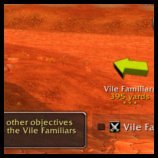 |
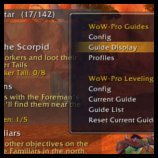 |
 |
How To Install:
- Download the addon using the big shiny button.
- Download TomTom from WoW Interface or Curse. TomTom is important! Without it, you won’t see the arrow telling you where to go! Get version v70000-1.0.0 or later.
- Unzip the downloaded files into your addons directory. (How do I unzip the file?)Windows 7/8 location:
C:UsersPublicGamesWorld of WarcraftInterfaceAddons
Mac location:
Macintosh Main HD/Applications/World of Warcraft/Interface/Addons
- Log into the game. In the lower left-hand corner of your character select screen, you should see an “Addons” button. Click it. The WoW-Pro addon and TomTom should both be listed. Make sure they are checked, and you’re ready to go!
- If you have any trouble installing the guide, stop by our Addon Help Chat Room to get help!
You can also visit the WoW-Pro Leveling Addon Troubleshooting Guide, where you’ll find a fix for most common issues.
Don’t miss out on updates!





Features:
- Will cover EVERY zone, not just the “best” ones
- Automatically checks off steps as you progress through the guide
- Completely customizable view
- Arrow and map points show you exactly where to go
- Adjustable XP settings work with…
- Heirlooms
- Recruit-A-Friend
- Dungeons
- PvP
- Works great with partially leveled characters
- Integrated quest tracker (can be disabled if desired)
- Integrated quest item buttons
- Supports step skipping (the guide knows the difference between a skipped step and a completed step)
- Innovative “sticky steps” help you manage quests you need to complete as you go!
Have a bug to report? Want to help us update guides? Check out our community page!

The Addon Dev Team
Lead Developers:
- Core Addon: Jiyambi/Silvann/Ludovicus
- Leveling Module: Jiyambi/Ludovicus
- Dailies Module: Jiyambi/Twists/Ludovicus
- Professions Module: Ludovicus
Development Team:
- Dunevon
- Gameldar
- Gylin
- Jiyambi
- Ludovicus
- Shakazahn
- Silvann
- Twists
| Guide Writing: | |||
|
|
|
|
| Guide Coding: | ||
|
|
|
| Testing: | ||||
|
|
|
||


 by Ludovicus_Maior
by Ludovicus_Maior
Searing Gorge – HordeHey guys, addon is coming along very nicely. Big thanks for that. And don’t bother about those people that are ungrateful for your work. While I am doing all quests in all zones for achievements right now I notice that there is no Searing Gorge guide for horde listed in the addon. I am doing the 35ish quests for the achievement without it now, just saying, would be nice to be guided 🙂
Actually, based on what youActually, based on what you are describing, I’m thinking you have the “WoW-Pro” addon loaded but NOT the “WoW-Pro Leveling” module for the addon. That’s what would be making the guide tell you to log out, nothing else that I know of would do that. Both the WoW-Pro AND the WoW-Pro Leveling folders were included in your initial download from the site here, so you should have them both.Check and make sure BOTH WoW-Pro and WoW-Pro Leveling are enabled in your addon select screen. Let me know if that helps, if not we can try other things!
I think you do have theI think you do have the guides, you just don’t have a guide loaded. I believe the panda button on the minimap is still bugged, so you need to open the config panel using the long way.Click on the Game Menu button (green computer screen), click Interface button, select AddOns Tab, click the plus icon to the right of WoW-Pro, click on Guide List.Now you should be able to choose a guide based on the level of your character.If you still don’t see anything make sure both WoW-Pro, and WoW-Pro Leveling are in the addon list under the character selection page.If they are not make sure you extract both WoW-Pro and WoW-Pro Leveling from the zip archive. I would recommend deleting the old folder first.
No problem. I tend to be theNo problem. I tend to be the same way at times, I could miss a bright pink barn in an empty field.
responsethankyou. i clicked the link and downloaded it. and i put it in the addon folder, but i still dont hv any guides. : /
i’m so confused. All i get is “no guide” go to interface and select.. i do that (nothing there) says log out and select a guide (i do that) only thing i see is “wow-pro” addon.
someone please help me.
Curse does not have the fullCurse does not have the full version, or the one that is up to date. Have Curse client ignore the WoWPro addon. Then download from here and install manually.
Here is the link from the download button above. http://github.com/downloads/Jiyambi/WoW-Pro-Guides/WoWPro%20v2.1.2.zip
help.Ok so I was told bout this site through a friend on my guild because I have a lot of low level toons. I have level81. So i’m not new, however I am used to Curse.com. I did already put your Light Headed, Tom tom (curse) and Wow-pro on my addon. Now its saying I have no guides. Everytime I try looking for the download guide feature on here all I seem to get is a lot of explanation of the guide (which is great) however its not what I’m looking for. I’m a find click and download kind of girl.. Searching for something tends to make me flustered. Please help me so I can level.
Thanks
It is not just you – thisIt is not just you – this section was reworked and some of the code from the new Dailies module was added in since the Wildhammer dailies are done in this section. Unfortunately, the syntax for the dailies module is not identical to the syntax in the leveling module, and an error slipped through.You can fix this for yourself temporarily by opening up the lua file for that guide, searching for the offending step, and removing the extra QID.Here is an example of one of the steps with the INCORRECT code:C Fight Like a Wildhammer|QID|27752;28861|US|M|53.08,27.73|N|You can go back and forth between towns. Try to pick those not fighting.|And here is the fixed version:C Fight Like a Wildhammer|QID|27752|US|M|53.08,27.73|N|You can go
back and forth between towns. Try to pick those not fighting.|Sorry about that, thanks very much for the report and I’ll make sure to fix it in the next update!
Twilight Highlands Guide (Alliance)First off, long-time fan, first-time poster…Noticed an issue with the Twilight Highlands guide for Alliance, using v2.1.2. There are two steps that continue to re-appear, despite right-clicking them:Fight Like a Wildhammer (un-sticky)Never Leave a Dinner Behind (un-sticky)I’ll right-click them, continue on the guide, and usually after a step or two, they re-appear, and I have to right-click them again. Noticed this after 2.1.2 was installed–that is, can’t say I noticed this in 2.1.1.Since I haven’t ventured into modifying the guide files myself, is there a way to manually fix this before the next update comes out? Or is it just me having this issue? 😉
Hellfirenvm, was wrong about the hearth. edit: also debilitating sickness isn’t there anymore either. the southern beacon coordinates are off for the quest Marking the Path.step 299/307 for hellfire peninsula, it tells u to go falcon watch but the coordinates are at the wrong place.quest Adminstering the Salve is also no longer available.also first step in zangarmarsh where it tells u to head to swamprat post, the coordinates are off on this too. the coordinates are at zabra`jin for terokkar forest- aldor (40/242) the coordinates to turn in the quest Surrender to the Horde is wrong.quest turn in point for The Eyes of Skettis is wrong. 57/242Rather be fishin` turn in coordinates are also wrong.Also, when turning in quest Wind Trader Lathral and collecting the next quest, the coordinates jump to another location when it should be the same person.
rss feedNot sure if you’re aware or if you can control it, but the feed service you’re using for your RSS feed, when displayed on my reader is serving ads for gold sellers. I don’t really care about ads in general, but meh, those ads could wreck havoc on the credibility and perceived safety of your addon.
You talked to someone whoYou talked to someone who doesn’t know anything then. You had a hidden keylogger or something because there’s no possible way for an addon to hack your account.
I found it strange also, as II found it strange also, as I did check up the quest on wowhead to see what level it was ment to be.
I can’t do any aditional checking on it at the moment though, but I will make sure to check up more on the next character I get to 35. I might actually level up my shaman just to check on this since he’s 28 atm. I’ll get back with results when it’s rechecked.
For now I’ve just turned of the addon for this zone, and I’ll turn it on when I switch zone at 40 again, most likely checking Eastern Plaguelands.Edit: Just turned the guide on again at level 38, and it checks out to about halfway through, but these are problems I see atm, at level 38.Western Plaguelands,Into the Woods. This quest turns up bery early in the guide.Quest requires level 39. The follow up step is also not checked, but not sure what that step is for.
Keep in mind that keyloggersKeep in mind that keyloggers can lay dormant in your computer for a while before they actually send out information or once they send out information they can keep the information for a while. You are also more likely to activate a keylogger by opening an untrusty website or by running a new program, than through an addon. Mostly because as Jiyambi said, triggering a keylogger through an addon is just about impossible. Addons are lua/toc/xml files, all of which are essentially text files. Text files can’t exactly do much except be read. They’re not programs, they can’t install a keylogger on your computer.And, just out of curiosity, you -have- checked that your account was actually frozen and that it wasn’t a scam email which led to them asking you for your password info or the like?
I responded to your firstI responded to your first post above, but in terms of this one – that’s because whoever hacked you is almost certainly a gold seller, and posted a ton of stuff on the AH. Blizz caught them at it and banned the account – this is actually a good thing for you, as it prevents the hacker from continuing to sell all your stuff and freezes the account until you can get it back.
Addons CANNOT hack you – stop spreading misinformation!First of all, let me repeat something that has been said here and on many other addon websites such as Curse and WoWInsider, and is common knowledge…
[b][i][color=red][size=20]ADDONS CANNOT HACK YOUR ACCOUNT![/size][/color][/i][/b]
CANNOT. It is impossible. They are .lua files and can’t do anything to your computer, and are not even loaded until well after you have entered your account information.
It *IS* possible to get keyloggers from bad websites, and sometimes even from good ones through ads (I believe I’ve heard of people getting keyloggers from Curse in this way). This is the reason for keeping your Flash up to date and making sure you have virus and spyware protection.
In terms of this Blizzard representative saying there is no WoW Guide… well, there isn’t an official WoW guide. That’s never been claimed by anyone on this site. This is a fan guide just like Lightheaded and WoWhead and every other fan-run site with fan-run addons. Are you going to go over to WoWhead and accuse them of hacking your account? You would be just as likely to be correct (which is to say, you would be [b]incorrect[/b] either way).
If people are losing their accounts do to “guides”, I’m betting they are downloading these “guides” in .exe (executable file) format – these CAN install things on your computer such as keyloggers. Or, much more likely, they tried to buy gold or go through a power leveling service – these are almost sure ways to get your account hacked!
Most importantly… Please, do yourself, Blizzard, and everyone you complain to when this happens a favor and get some ACCOUNT SECURITY. Things you NEED to do to protect your account include:
[list][*]Get an authenticator. Seriously, they are free if you do either the mobile authenticator or the call-in version, and only about 5 bucks if you order the physical one. This is the easiest thing you can do to make sure you NEVER get hacked.
[*]Get some anti-virus and anti-spyware software. I use a program called Avast, it covers both virus and spyware protection and it’s FREE. Google it.[/list]
Finally… PLEASE do a little research before you post scare posts like this one. I honestly considered deleting it because it’s spreading misinformation. But I decided to leave it and post a detailed response instead.
I did delete your duplicate post that you put up on a separate thread. Please post only once. Posting the same message multiple times in the future will get you negative points or possibly banned if it’s excessive.
I also did NOT do theI also did NOT do the “Exploitative Activity: Abuse of the Economy”.
WoW-Pro a KEYLOGGER?!I JUST got an email from Blizzard and well, here is what they said.“***Notice of Account Closure***Account Name: WOW1Reason for Closure: Terms of Use Violation — Exploitative Activity: Abuse of the EconomyThis account was closed because one or more characters were identified exchanging, or contributing to the exchange of, in-game property (items or gold) for “”real-world”” currency. This exchange process negatively impacts the World of Warcraft game environment by detracting from the value of the in-game economy.Even if this behavior is the result of a third party accessing the account instead of the registered user (for example, a friend, family member, or leveling service) then the account can still be held responsible for the penalty because of the impact it had on the game environment.We’ve found the above behavior is many times directly related to groups responsible for compromising World of Warcraft accounts; we take these issues very seriously. To better understand our position against exploitative activity and the risks involved, please review this article: http://www.worldofwarcraft.com/info/basics/antigold.htmlThe exploitative activity that took place on this account violates the World of Warcraft Terms of Use. We ask you take a moment to review these terms at http://www.worldofwarcraft.com/legal/termsofuse.html. Note that additional Terms of Use violations may result in more severe actions against this account, up to and including permanent closure.For any disputes of this action or further information on Exploitive Activity, please visit the Exploitative Activity FAQ and contact page here: http://us.blizzard.com/support/article/exploitfaqRegards,Customer ServicesBlizzard Entertainmenthttp://www.worldofwarcraft.com“ I then called their number and they asked me if I used any addons, I told them I use WoW-Pro, Lightheaded and TomTom.He said that there IS no WoW Guide, and a lot of people are losing their accounts over WoW Guides.He said that WoW-Pro is a keylogger and, well.Yeah?
That’s a little strange asThat’s a little strange as both zones are -meant- to be 35-40 zones. Wowhead/Thottbot both list that particular quest you named as a level 35 quest too. The addon guides actually are updated for cataclysm, though there are some bugs. Just not sure if the bug there is guide related or what, though, given that other sources seem to agree that those quests/guides are the right level.
Good guide up to level 35I’ve been using these guides eariler for leveling from 70-85, and jus started a new toon. This time I downloaded the addon, and have had a good ride up to 35. At 35 though, I’ve initited quests in 2 areas….. Dustwalow Marsh and Western Plaguelands… and within 10 steps or so, I get “grey” exclamation marks… .the quests can’t be taken yet… Example… the quest “They Call Him Smilling jim” in Western Plaguelands can’t be taken at 35… Are the guides in addon updated for cataclysm after level 35?
small bugHey, me again. step 91 in mulgore (horde obviously) the thunderhorne cleasing is ticked off automatically, so you end up never doing the quest.
Guide frameOops sorry didn’t see Crackers comment!! thanks Cracker it did the job!!! you DO ROCK!!!!
and forgot to add Jamie this addon is Genius been using it for a while now ..at least 3 toons ago
keep up the great job
to you and the other developers /clap/cheer/hugs!!
WoW-pro ingame addonHi WoW-pro Dev. Team!
I just wanted to say your guide is great! Im a beginning player, and this ingame addon for levelling/questing is just what i needed.
So great work and i im a fan! I will be using this guide for a long time!
Greets,
Macker7
Netherlands
This would take a prettyThis would take a pretty extensive change to how we are doing mapping, so probably not :(But, we will be eventually adding waypoints at cave entrances – they just won’t have a separate name.
Thanks a ton!
You *can* postThanks a ton!You *can* post bugs, etc, here, but the best place to do so is on either the General Bug Reporting page, or on the specific page for the guide that has the bug. You can reach those from the addon community page, it’s linked in the main post above.
Thanks Cracker, you rock!Thanks Cracker, you rock!
Some minor misspelling….Awesome guide! I’m really glad I made the switch from Questhelper.I’m not sure this is where bugs are to be reported. Regardless, I’d like to contribute :)No problems with the addon at all so far, though I did notice a spelling error for a few steps in the Duskwood guide whilst leveling an alt. The steps that involve the quest “Vulgar Vul’Gol” are spelled “Vlugar Vul’Gol”, with the exception of the step to turn in the quest, which is spelled correctly. It may be a trivial spelling error, but I’m sure you guys like to keep your amazing guides in top shape.As said, I’m really glad I started using the addon and I’ll be recommending it to my guildies for sure!
Thanks a lot, it did seem toThanks a lot, it did seem to be an issue with QIDs (copy and pasting with forgetting to change the QID). Source page will updated once in a moment.
ashenvale hordeashenvale horde
Sounds like a naughty naughtySounds like a naughty naughty guide author used a bad quest ID number for those hearth steps – one you’ve already completed. Consequently, they have all been checked off.Let us know the faction and zone and we’ll fix it ASAP!
Which zone and faction?Which zone and faction?
Hearthstone stepsAs I was using your wonderfull guide, I started to notice that for some reason the “hearth to” steps were already ticked. so I unticked them, but they keep getting ticked. Maybe theres a setting in the addon that does it, but either way i’d be really happy if you could tell me how to fix it. thanks again, love your guide.
Have you tried ourHave you tried our [url=https://wow-pro.com/wiki/addon_troubleshooting_guide]troubleshooting page[/url]? Let me know if you still have questions!
:[ i downloaded the add on exactly as it said and my addons button wont show
Exactly what Cracker posted!Exactly what Cracker posted! Thanks Cracker :)This is indeed a bug and should be fixed in the next update, which I hope to release today or tomorrow if all goes as planned.
If resetting profile did notIf resetting profile did not work then…
[quote=[url=https://wow-pro.com/users/jiyambi][b]Jiyambi[/b][/url]]
Go to the WTF folder in your WoW folder and find the character with
the messed up guide frame. Once you are in their folder, open the
layout-local.txt file and delete the entry for the WoW-Pro frame. This
will reset your frame to the default position.[/quote]
No Guide WindowFor some reason On one of my toons the guide window is missing..TomTom shows me where to go but the window is missing.
is this a bug or am i setting things up wrong
thanks
Surlin
Minor error in Loch Modan guideOne cannot get the quest “Who’s in charge here” until after you’ve completed “Kobold and Kobolder”.Thanks for a great addon!
Mistake in Un’goro Crater GuideHello, I have been using this guide since around level 30 and I have been following it all the way to level 50, which I am currently, and while using the Un’goro Crater guide I noticed there was a slight mistake. At around step 21-23, there is a step called Aberrant Flora which tells you to kill some lashers. After a minute or two of killing these lashers I notice that nothing seems to be happening so I look it up in the guide and notice that in none of the earlier steps does it ask you to pick up this quest. In fact, you do not even get the option of getting the Abberant Flora quest until you hand in the Bouquet of Death quest which isn’t until after the guide tells you to kill the lashers for the Aberrant Flora quest. Just thought I would put that out.
wotlk guidesit seems that the guides arent up to date anymore in regards of 20% lesser ep needed for levelups since cacalcysmi went tho howling fjord wit 68 and now im on step 269/377 and im already near lvl 72 (note i only did 2 daily dungeons and havent turned in the quests jet which would give some about 20% of my level)……. (should count + 20% from heilreooms and 10% guild exp buff^^) but i think if i calculate the percents and assme u would come with 70 which the guide suggests u wold be lvl 72 too.and since most players would have atleast th +5% gild exp buff right now …… they would be mostly 73-74 when they finish the fjord guide :=) EDIT: i dont know if this is carbonites fault or not but somehow many waypoints will bie displayed false for me eg step 326 of howlivg fjord guide it directs me back to kamaguya bit on the mep there ware marked the tiny islands way of kamaguya ofc it is only an excample since its 4its allwaiy hampening random for me since when i close wow and stra it again it shows the rigt way sometimes and sometimes not >.<
Oh, the TomTom from CurseOh, the TomTom from Curse wasn’t working properly? Well, hopefully that will updated soon, but I will check the links and add a post in the FAQ for now.
Solved it.
I had to downloadSolved it.I had to download it from the other site (wowinterface.com). Curse.Com’s was bugged. Thank you Jiyambi and please post a comment about it in FAQ page.YoursShang
Slight HijackI hate to hijack the thread, but I’d like to request an option for the arrow? I know using TomTom you can do a /way 50 50 Note, which puts in an arrow to 50,50 and the Note is whatever you want to show up on the mouseover of the waypoint. Can this functionality be easily added to your mod? I’m thinking especially in Vashj’ir, it would be handy to put a waypoint to the cave entrance with a note for Cave Entrance and another for the questgiver with a note for “Turn in here” or something like that.What do you think?James
RE: ArrowAh, no, this arrow is a bit different than that. I’ll be working on it either way, so I’m sure you’ll see it out there! Good luck with your guys’ arrow. 🙂
Thank you and Happy New YearThank you and Happy New Year Jiyambi, Jame and the rest of WoW-Pro community.Cheers from Sweden. 🙂
Thanks, I’ll look into itThanks, I’ll look into it ASAP!
Alliance on EU server calledAlliance on EU server called Alonsus. I think we have the latest TomTom. Checking it up inspite that we downloaded it the other day.*edit*Version 40000-1.0.9*end edit**edit2*Wow-pro addon & wow-pro_lvling version 2.1.0*end edit2*
For anything more than a veryFor anything more than a very brief message (like this one!) – I just change the input format to BBCode, makes everything go back to how it used to be in terms of the text editor.In terms of the content of your comments – the Horde Vash’jir guide was rushed to completion and was actually adapted at the last moment from the Alliance guide, and is missing a lot of details like this. I have made a rule for myself that I won’t be moving comments into the guide wiki files – I have too many other things to be doing and I’m just going to burn myself out if I do that. If you or another user would like to move these notes into the source code wiki file, that would be awesome. The notes all look good and I definitely agree with the awesomeness of more waypoints/explanation, I remember being quite frustrated with that zone.
If you are talking aboutIf you are talking about providing several waypoints in succession, TomTom already does this (or at least, we do this with TomTom).Additionally, one of the other developers is already working on a WoW-Pro specific arrow. So while I really appreciate the offer and idea, it’s likely that if we move away from TomTom it will be to our own module rather than another external addon.
Alliance or Horde? I playedAlliance or Horde? I played through Hyjal as Horde and didn’t encounter this issue, did you make sure you updated your version of TomTom? It won’t work if you don’t have the new version because TomTom won’t know where Mount Hyjal is.