
Current Version: 7.3.2
Last Update: Oct 24, 2017
Next Update: Nov 15, 2017
 |
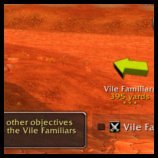 |
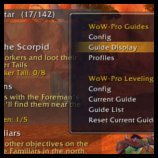 |
 |
How To Install:
- Download the addon using the big shiny button.
- Download TomTom from WoW Interface or Curse. TomTom is important! Without it, you won’t see the arrow telling you where to go! Get version v70000-1.0.0 or later.
- Unzip the downloaded files into your addons directory. (How do I unzip the file?)Windows 7/8 location:
C:UsersPublicGamesWorld of WarcraftInterfaceAddons
Mac location:
Macintosh Main HD/Applications/World of Warcraft/Interface/Addons
- Log into the game. In the lower left-hand corner of your character select screen, you should see an “Addons” button. Click it. The WoW-Pro addon and TomTom should both be listed. Make sure they are checked, and you’re ready to go!
- If you have any trouble installing the guide, stop by our Addon Help Chat Room to get help!
You can also visit the WoW-Pro Leveling Addon Troubleshooting Guide, where you’ll find a fix for most common issues.
Don’t miss out on updates!





Features:
- Will cover EVERY zone, not just the “best” ones
- Automatically checks off steps as you progress through the guide
- Completely customizable view
- Arrow and map points show you exactly where to go
- Adjustable XP settings work with…
- Heirlooms
- Recruit-A-Friend
- Dungeons
- PvP
- Works great with partially leveled characters
- Integrated quest tracker (can be disabled if desired)
- Integrated quest item buttons
- Supports step skipping (the guide knows the difference between a skipped step and a completed step)
- Innovative “sticky steps” help you manage quests you need to complete as you go!
Have a bug to report? Want to help us update guides? Check out our community page!

The Addon Dev Team
Lead Developers:
- Core Addon: Jiyambi/Silvann/Ludovicus
- Leveling Module: Jiyambi/Ludovicus
- Dailies Module: Jiyambi/Twists/Ludovicus
- Professions Module: Ludovicus
Development Team:
- Dunevon
- Gameldar
- Gylin
- Jiyambi
- Ludovicus
- Shakazahn
- Silvann
- Twists
| Guide Writing: | |||
|
|
|
|
| Guide Coding: | ||
|
|
|
| Testing: | ||||
|
|
|
||


 by Ludovicus_Maior
by Ludovicus_Maior
TomTom error.Hello all.Me and the Mrs are having trouble with the TomTom arrow in Mount Hyjal. The waypoint is fixed on the character. Is there a solution to that?yoursShang
We know, it’s on the agenda.We know, it’s on the agenda.
Icecrown GuideI’m only a little ways into the Icecrown guide and I can already tell that it’s just not nearly up to the standards of the normal guides from WoW-Pro. No offense to its author, but it lacks quite a few arrows to direct one to their quest destination and does not seem to mark the most efficient quest pickups and routes. For instance, it told me to grab Eliminate the Competition after already sending me to the same area for another quest, when I could have grabbed it the first time around. This same problem occurs when it tells me to go do Eliminate the Competition, completely ignoring the other quests in the same area that I could do at the same time.
Well…After I finish up Power Bars, I’m considering making an AddOn called “Waypoints” which will hopefully allow other AddOns, such as this one, to more easily make “routes” in the game rather than just simply pointing to one quest location on the map. Thus, for a given quest, the author of the quest could put in several points on the way to the quest location if it’s relevant and the AddOn would simply guide the user from point to point.Hopefully I can get this done and, if I do, hopefully WoW-Pro’s AddOn author’s will consider implementing it into their design, that would solve this issue tremendously I’m sure. 🙂
RE: AddOn Control PanelYou can do the same thing with Option House, which I have. However, my point is made because I come from a principaled design philosophy which I use in my AddOns and which I’m hoping others will incorporate in theirs, which is, ultimately, to rely less on users having a specific AddOn in order to fully enjoy the use of your AddOn.Now, obviously sometimes it’s better to simply rely on another AddOn than to “reinvent the wheel” and add functionality yourself. The use of TomTom by this AddOn is a perfect example. There’s no need for WoW-Pro to implement their own arrow system when they can simply hook into one which exists for the purpose of being used in such a fashion by its users and by other AddOns.On this issue, however, forcing the user to have another AddOn in order to control whether or not a certain feature exists is not an appealing design choice. The addition of the feature I requested shouldn’t actually be terribly difficult and I actually considered simply adding it myself before I realized that WoW-Pro uses a profile lib. Now, I could still go through and look through all of their code and probably still add it myself. But, I figured that before I decided to subject myself to all that work that I might simply suggest it first and see if one of the authors wanted to tackle it.The biggest thing is that this feature ALREADY EXISTS in the AddOn. You can already disable it right in the game, within the AddOn code itself. The problem is that it doesn’t record this in your saved variables. Adding my suggestion should be as simple as adding a saved variable entry in the profile for whether or not the AddOn’s display is enabled. And, whenever the AddOn loads in the game it would check that value and then run the function to hide everything if it’s disabled.Would it require a bit of work and testing? Yes. But I think it’s a reasonable request.
ah ok tyvm:)ah ok tyvm:)
Right click the step box.Right click the step box.
if you look in the addonsif you look in the addons folder.make sure that it isnt in a double folder…for instance you should see a folder named wowpro guides and one named wowpro leveling your addon folder…. if you see juse one called wowpro in there then you need to copy the 2 that are in that into the addon folder…..after that they should show up when you load wow and goto the addons tab to enable it… gl hope this helps.. on a side note to you guys at wowpro.com tyvm for the work you put into this guide and i really love it …used to use the tuorguide version tell it died but i like wowpro alot better and its more through on the quests too..:) also is there a way to check off just one quest instead of it atuo clicking others…reason im wnadering is sometimes my vid card flips out and i have to end task on wow to fix it but when i come bk to wow the guide is missing checks and when i check them offto catch it bk up it auto checks off alot more that i havet done yet too.. but other then that i love the guides there great so ty guys for your hard work on them:)
Vashj’ir part ii (Horde)I did notice that Diven commented on a few of these in the vashj’ir code thread, but including them for completion from my side anyhow, and since I’d already started posting them here, going to keep doing so (Unless Jiyambi or another addon person tells me they’d rather I post ’em in the source code comments). Continuing with comments for Vashj’ir:
-There’s currently no turn in arrow for “crafty crabs” through “Shelled Salvation”.
-Legion’s Rest (Grotto entrance) = 48.84, 65.51
-For “A Better Vantage”, following didn’t have tom tom arrows.
Northern Gardens = 39.18, 57.46
Tunnel West = 35.77, 62.88South Ruins = 40.41, 72.70
-For “Upon the Scene of Battle”, it’s worth noting that you could pick it up while doing the south part of “A Better Vantage”, but we don’t want to because of “The Call of the Blade” sending you there.
-Also, the turn in for “Upon” quest is incorrect. It should be 51.18, 62.98
-“Visions of the Past: Invasion of Vashj’ir” also has an incorrect tom tom location for pick-up. It’s right in the grotto, but the tom tom arrow points to where you need to go to do the quest. Not going to give a coordinate since it’s right there though.
-No tomtom coordinates for “To the Fathom-Lord’s call”/”Build to Last”. A note in case someone doesn’t read quest text also helps, just a quick note saying: “Swim straight up” with tom tom 39.00, 57.72. Should ensure someone goes to right spot.
-Weird, but for the turn in for “Build to Last”, it was WOW’s arrow that was incorrect (and there’s no tom tom coord either)! Coordinate for turn in should be 39.07, 58.55, and at bottom area. For next turn-in, you have to go back up to terrace. Not sure if a note is needed, but you can put one.
-For the turn-in to “Visions of the Past”, tom tom points to an entirely different area even though you get popped right in front of the quest giver! Get rid of the tom tom arrow, I’d say.
-The next quest “Looking Forward” has no tom tom arrow. And the note has a spelling error, says “Captian” instead of “Captain”. Coordinate for building entrance with Captain Vilethorn = 39.68, 54.79
-When doing “Not Entirely Unprepared”, the tom tom arrow attached to it is used for “Properly Inspired”, but vanishes if you finish that quest. It should be tied to “Properly Inspired” instead.
-For “Clear Goals”, I was able to pick up “Ancient Elven Etching” as a drop quest from one of the Azsh’ir Infantry mobs there. Should have a note to keep killing past 10 if it doesn’t drop, and to focus more on the infantry mobs rather than the Abyss Priestess mobs as they do not drop it, according to wowhead.
-For “Swift Action”, the tom tom arrow is incorrect. The vehicle drops you right where the quest turn in is, so just get rid of it. “Visions of the Past: Slaughter of Biel’laran Ridge” pick up just a while later has an incorrect tom-tom arrow also, when you’re right atop the quest giver for it.
-For “By Her Lady’s Word”, tom tom points out incorrectly where Overseer Idra’kess is. Coords should be 36.87, 79.78. This step also did not autocomplete when I talked to him. Trying to click it off skips the next step and thinks I’m skipping the quest. Telling it I’m not skipping it, it ‘fixes’ steps by clicking off more steps that I can’t manually click after the two notes I can. =/
-Not sure if coordinate for Lady Sira’kess is right for the next step due to that bug, but in case it’s not, it should be: 39.24, 77.98. Addon works fine again once I complete the quest, just weird issue with autocomplete and addon thinking I was skipping.
-“The Culmination of Our Efforts” did not auto-complete when I picked up the quest. Had to manually complete it.
-For “Desperate Plan”, there’s no tomtom arrow. Coords for Fiasco Sizzlegrin = 50.34, 78.97
-Note that I think it’s silly to set “Come Prepared” after “Hostile Waters”, since you’ll be killing muckskins while inside the boat. It’s better to kill them going into the boat doing Come Prepared, then kill remainder outside if needed.
-Also, there is another boat at 48.86, 84.37. I don’t know if it’s that the box can spawn in either boat, or you just have the wrong boat, but I had to go to the boat I’m showing coordinates for to do the quest.
-I’d put a tom tom arrow for quest hand in for “Welcome News” to Nazgrim. Coords to grotto as above: 48.84, 65.51
-There’s no “When in Vash’jir” quest.In unrelated news, I LOATHE rich-text. It keeps turning comments into blocks of text that I have to disable rich-text for and format as html. UUUUGGHHH!! >_<
Best WoW class cheatsBest WoW class cheats
Vashj’ir (Horde)Might just be me, but I keep getting annoyed in some cases from TomTom arrows. It’s not that it’s pointing to the wrong spot, it’s just that it’s counterintuitive. What I mean by that is that I tend to go to the location directly, in a straight line. This does -not- help in the cases of grottos, because you need to get to the cave entrance, so I typically end up atop the cave, then waste a few seconds looking for the entrance. Similarly in the Damplight Cavern, I had a brief moment of confusion after killing the nagas because the arrow pointing looks like you want to go back the same way you came in, but there’s another exit from the cavern that heads to next part of the zone.It’s a minor inconvinience at its worst, really, but I do think it would be useful to have an intermediate tom tom arrow aimed at the grotto entrances and then to the NPC.For convinience, here are the grotto entrances and other intermediate suggested arrow points:
Smuggler’s Scar (after various quests) = 53.36, 34.68
Deepmist Grotto (only really necessary for first turn in, I think, but could also be used for other turn ins) = 60.57, 65.00
Damplight Cavern (Entrance from Kel’thar Forest) = 49.00, 72.75
Damplight Cavern (Exit to Shimmering Expanse, after picking up “Rundown”) = 53.46, 11.89
Damplight Cavern (Entrance from Shimmering Expanse) = 51.50, 16.33
Silver Tide Hollow (for the “Back in One Piece” hand-in) = 50.35, 38.25
Tunnel Entrance for “Overseer Idra’kess” = 62.83, 57.85
For “Capture the Crab” quest, the naga seemed to be in the upper area. The quest note points to the central/lower area (though addon does admit to arrow likely being wrong). Three of them seem to patrol between: 55.63, 47.86 (closest point to quest hub) and 58.90, 47.56 (farthest point). There’s also a few in the other direction (closest point to quest hub: 53.10, 59.1), which is the direction you’ll head for “We Are not Alone”. The turn-in is incorrectly labeled for “Overseer Idra’kess”. It says “To Legionnaire Nazgrim” but the turn-in should be “Earthmender Duarn”. The tomtom arrow points correctly to Duarn, however.“Crafty Crabs” is oddly shifted a few steps down from when you should pick it up. It’s set after the action for “Shelled Salvation”, but you can pick it up along with the other quests in that hub (so pick-up should be three steps higher).I’ll post more running commentary (if I have any) as I go through Vash’jir.
If you download Addon ControlIf you download Addon Control Panel you can completely enable or disable addons without ever having to log out. This does not apply to newly-installed addons while you’re in the game, however.
WetlandsWhen startng the Wetlands guide, picking up the quest Checking on the Boys comes after turning it in in the objectives and left me confused for a few minutes.
hellfire penisuelathere are severeal obsolete points in this guide# Messenger to thrall and follow up arent in the game anymore and portals to capitals dont exist anymorei think that applys to all outland an nordend guides where portals where used mfg smeagol
Saved Variable Stuff!Disabling the AddOn whenever I log-in feels a bit silly! I know that I can simply disable it from Blizzard’s menu and it will remain permanent, but I like being able to disable and enable the functionality of an AddOn in-game. As I’m not currently doing any questing which would require WoW-Pro, I find that I have no need of it on my Paladin, but when I uncheck “Enable AddOn” it simply loads in again enabled when I log-out and log back in. A fix would certainly be pleasant. 🙂
Warning for Deepholm quest: Explosive Bonding CompoundWhen doing this quest, watch out for a large patrolling elite called Porecite the Silent.
I like it! Very Helpful!I just made a Tauren Paladin today and I used this addon. Just realised though it is best to use the TomTom addon with it. But with the guild perk and this addon I am leveling a lot faster than I did on my first toon when I first started the game. Thanks! Such a good addon!
Updates and those two guidesUpdates and those two guides will definitely be added as we get to them, I know a lot of people still want to experience that content!
Understandable. The guide isUnderstandable. The guide is awesome, regardless, with or without them.EDIT: In the meantime, I took the TourGuide version of the Netherstorm/Shadowmoon Valley guides, fixed up the formatting a bit, inserted them into the Guides.xml, and now in the process of testing them as a temporary solution. So far, it looks good without any problems.
Actually I planned on doingActually I planned on doing Shadowmoon and Netherstorm for Alliance soon. Just working there slowly due to real life issues.
>Will cover EVERY zone, not>Will cover EVERY zone, not just the “best” onesExcept Shadowmoon or Netherstorm. I absolutely love using WoW Pro for getting quest achievements, and it kinda makes me sad that these two BC zones are still not on the list. I know the guide is primarily for leveling, but by the time you hit Blade’s Edge, you can easily do Netherstorm and Shadowmoon. Maybe make guides for these two zones as alternatives to leveling/questing in Blade’s Edge?Also, any ETA on an updated version of Dragonblight? What I mean is that with The Shattering and Cataclysm, all quests after the Wrathgate cutscene (up to and including The Battle for Undercity) are now depriciated and no longer available. The guide should be updated to reflect this.
I would either A) load up theI would either A) load up the wetlands guide where you were and start from there as best you can, or B) continue without the guide until you hit level 30 and are about to start a new zone (Hinterlands or Northern Stranglethorn would be good choices). Theoretically starting mid-guide shouldn’t be a problem, since the guide should know what quests you’ve done, but Blizzard has become quite rigid in terms of the order you do quests, so jumping right in can be difficult. You shouldn’t have any problems when starting a new zone, though.Hope that helps!
finding it hard to pickup where i left offive been a long time user of the guides and the addon and greatly appriechate the time and effort put in.i would just ask i updated my addon to the latest (2.1.1) and i was leveling in wetlands. im currently level 27. ive no idea what guide to load as everyone seems to have quests that arent there or i cant accept. this is extermely frustrationg as id like to keep on leveling and id imagine this would be a problem on all my characters. any help? 🙂
stress testas Jiyambi says below, the screen getting garbled, then bosd, does sound very much like a hardware issue, maybe something as simple as overheating due to your pc needing an internal cleaning. One other thing to try would be stress testing it, running a benchmark program (or 2) to stress individaul compontents one at a time. Your pc wouldn’t be overclocked at all?
I deleted your double post,I deleted your double post, hope that was okay.It definitely is sounding like you might be having graphics/hardware issues, let us know if turning the graphics down fixes things!
Cracker is entirely right onCracker is entirely right on all points. These guides, and the questing flow, are designed for users leveling without heirlooms first off. If you have heirlooms or RAF bonuses and whatnot, we are doing our best to accomodate you – and guide flow for those special cases is still being worked on. Ashenvale, from what I remember, is definitely the worst culprit here, and I beleive in the Horde version the author specifically warns the user that they will be bouncing around a bit and it’s because parts of the zone will be too hard and parts of it will go gray if you don’t do it in that fashion.As far as set hearth/fly steps – they will be added when possible as time goes on and more testing can be done. I know I definitely used them in the guides I wrote! Some authors are more prone to using them than others, and while we definitely want to reach a similar style in terms of how all authors handle those, that will take more time and testing.Deepholm – sorry what? I’ve had glowing reports of this guide from both sides, I certainly enjoyed it on Horde. Methinks you encountered a bug, the Deepholm guide coveres every quest in that zone.Anyway, your feedback is appreciated, and if you encounter specific bugs, please let us know ASAP! We were not able to have an army of testers on the beta, as much as we would have liked to, so much of this has NOT been thoroughly tested yet. We can’t improve it without knowing what’s wrong, so please use our bug reporting system when you encounter an issue and give us as much detail as possible, and the problem will be fixed ASAP!
The first time it happenedThe first time it happened the screen scrambled and just froze up. The second time it happened I got the blue screen. As a side note I also just upgraded to Cat yesterday I don’t know if that helps. I am going to reinstall wow pro and adjust the graphics like you said and see if that works. I will keep you updated when I check it tonight. Thx.
” or ticking off the “Fly to” or ticking off the “Fly to <Place A>” step, and it Ticks off all the “Fly to <Place A>” steps.”You have to right click the box, not left click, as it now says in the newest version.“since there were quests
there… wouldn’t it be a better idea to save Sharptalon’s Claw for when
you go to quest around Silverwind?“Most of the guides are done in the standpoint of having no heirloom,s so itis possible it was done that way do to level requirments.“There are, Set hearth here, Steps, but no “Hearth to <Place>” or “Fly to <Place>” Steps.”Honestly in a lot of the mid-range ones that I did, hearthing or flying was almost a moot point since the revamp. Some of the times since where you had your hearth set at, it would be pointless to. Since you were closer by running, same thing with flying. So I assume it is the same way in the 80-85 zones.“Oh and Don’t get me started on Deepholm’s guide, It ended in the middle of nowhere… It was telling me to go to Uldum..”Thanks for mentioning this, it is possible one of the steps has an error in it which is causing that. The question now is, which faction are you on with the Deepholm guide?“But I’m kinda surprised that these were not picked up in testing.“Sadly with the rush of beta ending so soon, the guides for the 80-85, were not completely finished and/or tested. As such they are currently being revised as the writers/testers go along.Any other concers?
The Addon is ok…kindaFor the most part the add on is ok, it has a few hiccups with some quests, or getting things in the wrong order, or ticking off the “Fly to <Place A>” step, and it Ticks off all the “Fly to <Place A>” steps… I did find that changing the current guide and re selecting the guide your one more or less fixes it. On the subject of the guide, I’m sorry, but what happened?I used to use the Tour Guide version of the 1-80 guides, but these guides aren’t as good for some reason.I use the Guides to level quickly, and thats one of the things that is mentioned, level quickly. But take the zone I was just in, Ashenvale. I out leveled the quests, but thats because of my Heirlooms, and Guild Bonus, but thats beside the point.Before I left to do another guide, I did one last quest, it told me to fly to Zoram’gar Outpost. Ok, then it told me to turn in Sharptalon’s Claw, in Silverwind Refuge. Then told me to head back to Zoram’gar .Now I don’t know how the rest of the Guide goes, but I would assume that it would send me back to Silverwind Refuge, since there were quests there… wouldn’t it be a better idea to save Sharptalon’s Claw for when you go to quest around Silverwind?and with regard to the 80-85 guides, they also seem to be poorly done.There are, Set hearth here, Steps, but no “Hearth to <Place>” or “Fly to <Place>” Steps. Oh and Don’t get me started on Deepholm’s guide, It ended in the middle of nowhere… It was telling me to go to Uldum…I wasn’t even the right level for Uldum yet… and I had a heap of quests to go for Deepholm, half the zone if I remember correctly.Don’t get me wrong, the work you guys are doing with the guides is great, and I would use these guides over the brought guides any day of the week. I’m not saying this as a Complaint, but as a way of informing you that the guides seem to be poor, and need work. I do know that the writers of the guides, do put a lot of effort into it. But I’m kinda surprised that these were not picked up in testing.Keep up the good work though.
When you say “crashes” is itWhen you say “crashes” is it just WoW, or the whole thing? Blue screen crash?If it’s just WoW while running the addon, what step + guide (Tanaris in your case) were you on, this helps us if there is a bug in the code to find it, if it’s happening at the same point all the time within a guide.If it’s crashing your entire pc after 30mins, I’d be looking elsewhere, at a hardware overheating problem. Have you tried turning your graphics ingame up/down, and see if makes a difference to the time it takes to crash?
CrashFirst of all this addon is great. The problem is after playing for about a half an hour my pc crashes. I just installed it from here yesterday. I am currently in tanaris at level 45 guide. Is there anything I can do to fix this. Thx for your help.
Haha thanksThanks for explaining
Though WoW-Pro v 2.1.1 wasn’t released before i posted this comment
haha!!
Mirror LinkErmmmmm ….. somehow the download link from GitHub dosen’t work for me …..
mind if you post a mirror link for all other future versions as well as this in case download links don’t work
Won’t mind any download link except MegaDownload
Thanks
Take this as a suggestion too !!!
====================================
/ / HE PALLY
/_/
Haha, no problem, thanks forHaha, no problem, thanks for the suggestion! 🙂
This is a known issue, and isThis is a known issue, and is a TomTom problem (or more a libary that TomTom runs on). Latest update to TomTom can be found here: http://www.wowinterface.com/downloads/info7032-TomTom.html Whether or not this fixes the problem I can’t say without testing it, also WoWPro addon is now on version 2.1.1
Loving the dateIt’s often the little things that can make the biggest differences – many thanks, Jiyambi 🙂
I’ll sign up to the newsletter too, though not the RSS as I have no clue with those!
It’d be an honor.Go for it, I am sure the staff of WoW-Pro is aware of how many thousands or millions receive help from this site from one way or another. If my post could add to the feeling of appreciation of the gamers who use your excellent guides then by all means, go for it! ;)WoW is a great game but for an older player like me who’s been playing since Vanilla (and took large breaks in between, mind you), I was amazed, shocked, and maybe a little.. aroused? by the changes of Azeroth for the most recent patch, The Shattering. When I found out that the quests from 1-60 were scrapped, oh, .. I thought I would never get my previous alt (might be my main now, who knows?! <– which is thanks to your guide) up for Cataclysm fun. But then I shockingly realized good ol’ Jame’s 1-60 horde leveling guides are outdated and mind you, I took those guides like it was a holy book [of WoW]! Now that this Add-on is available, I can be rest assured and get that “leveling machine” in me going while enjoying the simplicity and outstanding coordination and overall organization of the quest guides (nothing is too far from another in a zone!).All I can say that it’s amazing and a relief for an older WoW player like me (trust me, the changes in Orgrimmar scared me so much that I couldn’t find the Zeppelin area!) and that I hope to report back when I am.. oh, who knows? 85? ;)Thank you.Jyre
The Pally’s Gilnaes ProblemsErm the waypoint arrow somehow dosen’t come out ….In Gilnaes and using Wow-Pro Addon v 2 . 1 . 0 Please help thanks———————=================================== / / HE PALLY /_/
Thank you so much for theThank you so much for the awesome post! I hope you don’t mind if we use some or all of this on our “Testimonials” page?
Oy Jiyambi and Staff of WoWPro!This was such a great, informative video. Great keypoints that you made and you had me sold when you kept saying “free!” even though I’ve been using this site for years now. I support all of you, all the way, always have, always will. One more thing, I appreciate that you speicified the WoW Pros who just want to level another toon or the “pick up from wherever you want” (in relation to your level). I cannot say how much of an opportunity it is to have used (and currently using again!) the guides on this site which is only due to the hard work that all of you strive for to have this organized, easy-to-do questline on the Add-on. I cannot say more without patronizing all of you or repeating myself even though I’d like to.Thank you so much and please keep it up, there will always be older veterans of WoW who come back and with a breath of fresh air, be able to see the staff of WoWPro doing what they do best, aiding much of the WoW players like me to get back into the groove.Sincerely,Jyre
Seems there maybe more thanSeems there maybe more than one of those types of quest. Will be making a note of it.
Oh, I left out one little bitOh, I left out one little bit of information… Off to the Bank is directly related to your character’s gender. The quest giver is Candy Cane for males (which is why the guide worked for me) but it is Chip Endale for females (which is why it didn’t work for my girlfriend).
Thanks for the heads up.Thanks for the heads up.
Goblin tutorial2 problems with the Goblin tutorial guide:1. Off to the Bank is obtained from Chip Endale, not Candy Cane. Sometimes accepting this quest will not advance the WoW Pro guide (worked for me as a Goblin Shaman, but not my girlfriend’s Goblin Rogue, both using 2.1.0)2. The guide assumes all Goblins are Hunters, and will direct them to the Hunter trainer.
Hahah, I see. No worries, IHahah, I see. No worries, I still do want to see if Snowflake can put that RSS button there ;)Regardless – I did put a date on the main addon page so you guys can see when it was last updated!
I think I had express meI think I had express me wrong. It was not a problem to find the RSS feed on this site or how to read it but rather something I have to do to be sure I would read and doining it with no effort ;-)So It is I that have to do something about that, not you guys, you are doining a imposisble job here every day!!
Bumping, although concealedBumping, although concealed with love.A wow-pro sticky on forums is actually what brought me to this site in the first place. Time to return the favor.
There ARE big RSS feedThere ARE big RSS feed buttons on most of the addon pages, you know! And our website’s main page has the RSS button right in the address bar just like every other website with RSS I’ve ever seen. At least, that’s how it is on Firefox, quite easy to find IMO.Still, I’ll see if I can get Snowflake to add an RSS button next to the newsletter/facebook/twitter buttons that are on every page.
Had the same remarks andHad the same remarks and idea’s. Thx Sayling to express them (already) ;-)I really have to search for a good and easy way to check the rss feed.
Good suggestion!
Might I alsoGood suggestion!Might I also humbly suggest our RSS feed, or our newsletter? These will help you keep informed about when the addon has been updated!