
Current Version: 7.3.2
Last Update: Oct 24, 2017
Next Update: Nov 15, 2017
 |
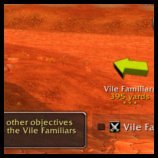 |
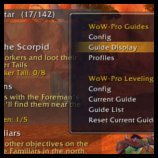 |
 |
How To Install:
- Download the addon using the big shiny button.
- Download TomTom from WoW Interface or Curse. TomTom is important! Without it, you won’t see the arrow telling you where to go! Get version v70000-1.0.0 or later.
- Unzip the downloaded files into your addons directory. (How do I unzip the file?)Windows 7/8 location:
C:UsersPublicGamesWorld of WarcraftInterfaceAddons
Mac location:
Macintosh Main HD/Applications/World of Warcraft/Interface/Addons
- Log into the game. In the lower left-hand corner of your character select screen, you should see an “Addons” button. Click it. The WoW-Pro addon and TomTom should both be listed. Make sure they are checked, and you’re ready to go!
- If you have any trouble installing the guide, stop by our Addon Help Chat Room to get help!
You can also visit the WoW-Pro Leveling Addon Troubleshooting Guide, where you’ll find a fix for most common issues.
Don’t miss out on updates!





Features:
- Will cover EVERY zone, not just the “best” ones
- Automatically checks off steps as you progress through the guide
- Completely customizable view
- Arrow and map points show you exactly where to go
- Adjustable XP settings work with…
- Heirlooms
- Recruit-A-Friend
- Dungeons
- PvP
- Works great with partially leveled characters
- Integrated quest tracker (can be disabled if desired)
- Integrated quest item buttons
- Supports step skipping (the guide knows the difference between a skipped step and a completed step)
- Innovative “sticky steps” help you manage quests you need to complete as you go!
Have a bug to report? Want to help us update guides? Check out our community page!

The Addon Dev Team
Lead Developers:
- Core Addon: Jiyambi/Silvann/Ludovicus
- Leveling Module: Jiyambi/Ludovicus
- Dailies Module: Jiyambi/Twists/Ludovicus
- Professions Module: Ludovicus
Development Team:
- Dunevon
- Gameldar
- Gylin
- Jiyambi
- Ludovicus
- Shakazahn
- Silvann
- Twists
| Guide Writing: | |||
|
|
|
|
| Guide Coding: | ||
|
|
|
| Testing: | ||||
|
|
|
||


 by Ludovicus_Maior
by Ludovicus_Maior
Update dateThanks for taking the time to answer, but whilst I know how to click a big button that says ‘Download’, I don’t know when I should.
The advantage of Curse is it tells you when the version you have is out of date and has been superseded by an update. Downloading direct from here (which I have no problem doing and had already done so) does not update the version in the Curse Client and looking at the post with the big Download button on it, there isn’t anything to say when the latest update has been released.
The consequences of this are that I will have to check the version I have installed by looking in the .lua files and compare that with the version number in the post with the Download button on it. Or, I could just download and install the latest version every day, which then increases the used bandwidth of this site needlessly.
If I could respectfully ask, assuming updates will not be thrown at Curse, that the release date is added next to the version number in the post with the Download button, this would be helpful.
Thanks
Guide Display keeps moving after each step completesAfter a few, it moves off the screen. dragging it to a location drags it to another location when I let go of the drag. This was working fine for a couple zones, but now it’s wigging out after every step completes.
https://wow-pro.com/wiki/addonhttps://wow-pro.com/wiki/addon_troubleshooting_guide#noguides
i deleted it from my cursei deleted it from my curse client and its still not working
Tell the Curse updater toTell the Curse updater to ignore the WoWPro addon, and get the addon
only from here. If you look right under the video on this page you will
see the big download button.
addon troubleok so i use the curse client to download my addons, i used it to download this guide and everything was going fine but when i was done with a certain part of the guide i hit load next guide and it said i was using a trial version and that i needed to come here to download the full version. now i tried to do that but when it comes to downloading addons manually i am a total noob (thats why i use the curse client to avoid the hassel). Now I’ve been trying to figure out how to download this thing for the last hour and i cant figure it out. i download and unzip to the addon folder but its not showing up in the addon section in the game. what am i doing wrong?
addon troubleok so i use the curse client to download my addons, i used it to download this guide and everything was going fine but when i was done with a certain part of the guide i hit load next guide and it said i was using a trial version and that i needed to come here to download the full version. now i tried to do that but when it comes to downloading addons manually i am a total noob (thats why i use the curse client to avoid the hassel). Now I’ve been trying to figure out how to download this thing for the last hour and i cant figure it out. i download and unzip to the addon folder but its not showing up in the addon section in the game. what am i doing wrong?
addon troubleok so i use the curse client to download my addons, i used it to download this guide and everything was going fine but when i was done with a certain part of the guide i hit load next guide and it said i was using a trial version and that i needed to come here to download the full version. now i tried to do that but when it comes to downloading addons manually i am a total noob (thats why i use the curse client to avoid the hassel). Now I’ve been trying to figure out how to download this thing for the last hour and i cant figure it out. i download and unzip to the addon folder but its not showing up in the addon section in the game. what am i doing wrong?
Tell the Curse updater toTell the Curse updater to ignore the WoWPro addon, and get the addon only from here. If you look right under the video on this page you will see the big download button.
Need more love! Especially onNeed more love! Especially on the EU realms! 😉
It worked!See, the things I learn about addons.It worked like a charm.
UpdatesJust posted this on the curse page, but thought it wise to repost here:
“Hey Jiyambi Loving the addon, but updates are a bit of a nightmare right now. I had the 2.0.3 version from the Curse updater, then noticed the 2.1.0 version stated the latest updates will be on wow-pro. So I downloaded from there, but on checking just now in the Curse updater, it says I have version 2.0.3 still and only offers 2.1.0 – which is just a placeholder really. The problem is, curse doesn’t seem to read the current version, and wow-pro (as far as I can tell) doesn’t give the date of the latest version release on it’s download update page – the post advising of the latest update to 2.0.1 is dated 3rd August 2010… So, without going in to the lua/toc files each time to see what version I have, I’m a bit stuck to see how I know if there is an update that I should download. Any suggestions?”
ThanksThanks for helping me !!
cool!The coolest guide ever
Helped me get to level 56 in a week and im new in Wow ^_^ mind if you post some gold guides on the addon though
Hey everyone!
If you’ve beenHey everyone!
If you’ve been enjoying our leveling addon and leveling guides, there’s one EASY thing you can do to return the favor:
If you got a spare minute, please go bump the threads we created on the official blizzard forums, put in a good word. We’d greatly appreciate that.
If you play on US realms: http://us.battle.net/wow/en/forum/topic/1305721004
If you play on EU realms: http://eu.battle.net/wow/en/forum/topic/1088188929
Thank you!!!
Hi
First, I LOVE YOURHiFirst, I LOVE YOUR GUIDE…Second I noticed an error in the guide for Goblin…I made a female mage but i got sent to girlfriend for quest instead of boyfriend… i was also sent to the hunter trainer to learn Steady Shot.
NevermindNevermind … Tried downloading this on Mozilla Firefox and unzipped it again Just works fine
If you want all our guidesIf you want all our guides (including Grizzley Hills) you will need to download here. Curse and WoW Interface only have our “starter” guides – 1-10 and the starter guides for each expansion.Sorry for the inconvenience, we just need people to visit the site or our community will die out and the addon will no longer be able to be maintained!
You are not stupid, manyYou are not stupid, many people don’t know this. I need to add a tooltip to the check box and that would fix this issue >_< I just haven’t yet.Glad you were able to figure it out.
Unzipping the fileTried downloading verson 2 . 1 . 0 but when i unzipped it it says :
CRC failed in WowPro_LevelingAlliance79_80_Cyberlamb_Storm_Peaks.lua. The file is corrupt.
The archive is corrupt.
Pls help .. I unzipped on WinRar and im on Windows 7.
See my comment above for theSee my comment above for the TomTom issue.If an addons says it’s upto date, in game on the addon selection screen, that doesn’t mean it is. To make an addon update as far as WoW seeing it as such, is only a matter of editing 1 line of code within the TOC file for that addon. Also with any major content change there are going to be issues where any addon isn’t quite right or have all it’s data updated, and I think this is very much the case here with Astrolabe and TomTom (as it depends on Astrolabe).Not everyone got into the beta, so a lot of addon authors will be updating their addons as we go over the coming days/weeks
This is due to the fact thatThis is due to the fact that the libary (Astrolabe) that TomTom depends on isn’t yet fully up to date in the new zones. TomTom’s author is updating TomTom as Astrolabe gets updated
Thank you. 🙂 Just finishedThank you. :)Just finished Kezan. The Lost Isles also seems to be having issues with missing waypoint arrows. Waypoint arrow just popped up, however, it is just tracking my character, not pointing to the next objective.
Astrolabe is TomTom, notAstrolabe is TomTom, not WoWPro. But try this: Download this http://www.filefront.com/17623415/01_13_Rpotor_Worgen_Starter.lua Put it into Interface>Addons>WoWPro_leveling>Alliance folder to replace the one currently in there.
Download thisDownload this http://www.filefront.com/17623415/01_13_Rpotor_Worgen_Starter.lua Put it into Interface>Addons>WoWPro_leveling>Alliance folder to replace the one currently in there.For Kezan, download this http://www.filefront.com/17623421/01_05_Malorajan_Kezan.lua Put that into the Horde folder and replace the one currently in there.
Download thisDownload this http://www.filefront.com/17623415/01_13_Rpotor_Worgen_Starter.lua Put it into Interface>Addons>WoWPro_leveling>Alliance folder to replace the one currently in there.
yea im in gilneasyea im in gilneas
I had the zone problem withI had the zone problem with Gilnaes. The waypoint arrow is missing for both Kezan and Gilnaes, though TomTom reads as up to date. Could it have something to do with them being new zones?
Love the guide! It’sLove the guide! It’s great.One issue, and I’m not sure what it is really. All of my other alts use the guide fine (so far.) But I recently made a Worgen, and it seems to explode. It is incapable of finding the area, the check marks wont work (even if the guide is fine in written) and TomTom explodes. I recently updated this, could it be the issue? Message: Bad argument #4 to ‘Astrolabe…AddOnsTomTomlibsAstrolabeAstrolabe.lua:871’ (number expected, got nil)Message: Bad argument #3 to ‘Astrolabe…AddOnsTomTomlibsAstrolabeAstrolabe.lua:479’ (number expected, got nil)
Right-click is manuallyRight-click is manually complete, left click is skip quest (which will skip quests that depend on it). I need to add a tooltip saying this in game, sorry for the confusion!
version 2.1.0 is the currentversion 2.1.0 is the current latest version
What guides are you havingWhat guides are you having problems with and if you can remember which steps too as this helps us to fix them quicker for you
“The Twilight Egg” 59,83“The Twilight Egg” 59,83
Having a few problemsHi guys i am having a few problems with the guide. first the waypoint arrow is not showing im not sure why. second is that when i complete a step in the guide sometimes it won’t dissapear i will get checked and just stay there. third is that for some reason “zone not found. Using current zone” keeps popping up. I’m using the 2.1.0 version of wow-pro and im using the 1.0.7 version of Tom Tom if that matters :)Love the guide guys keep up the good work.
I’m stupid….(yes, I admitI’m stupid….(yes, I admit it)Simply right click the box and it will bypass it, not skip all the other quests….Keep up the great work guys, it’s much appreciated 🙂
Updated Hyjal Quest GuideHere is an Updated Hyjal Quest Guide to what I am up to so far.http://mmckinnon.homelinux.com/80_82_Arixan_Hyjal.luaI have removed Aviana’s Legacy (I have not found it so far, i have been told it is available later) I have also changed the reference for the quest “The Last Living Lorekeeper” this is now collected from Ysera in Nordrassil.Should be working, I hope this helps(I have been using this for Alliance, but it should work for Horde as well)
Fix “skipping stpes” issue?Hey guys, Is there a possible way to fix how steps are skipped?Quite
a few times I’ve already completed the quest in line, but wen i click
it, the box comes up telling me it will skip allthe next steps…which I
really haven’t done.This results in having ot go all through the guide and uncheck everything.Is there a way to add an “ignore” button to skipping the steps when the box pops up? I
love the guide, and have used wow-pro for quite some time, but for
example, in maelstrom, I already did the first quest before loading the
guide….but since i check it, it skips a ton of quests. I finally
just said heck with it and ignored the guide due to spending 20 minutes
tryi8ng to uncheck things.(btw – not being pissy or anything with
you guys, cause I love the guide and the site, it’s helped me alot,
just trying to think of a way to make it a little easier.
Firelord fixed. For theFirelord fixed. For the Twilight Egg fix I need coordinates. Will probably have them myselves thisevening, though.
Error saying My addon is out of dateHi guysNot sure if anyone else has had this but the day after Cat came out the Addon said it was out of date and a new version was available.I checked curse and this website but the versions where the same.Has there been a new update yet? I was halfway through grizzaly Hills before the addon said I had to update.
more :)“The Twilight Egg” you find this egg on the ground, you dont need to kill mobs to find it“The Firelord” you get this quest after “Death to the Broodmother” and “Magma Monarch”
The issue is that theThe issue is that the continueing of the questline is dependent (as far as I understood now) withthat you either do this quest or Wings over Mount Hyjal. But that you cannot get both.My guidefile assumed you DID get Wings over Mount Hyjal. I fixed the guidefile and uploadedit a few minutes ago, hope this will work for you now. I will test it myselves in the evening.
Ysera in the small camp Hello, in the small camp you should get a quest “Aviana’s Legacy” from image of Ysera but you get no quest. And later again with another quest.So I asked a game master and he/she told me that this image of Ysera has no quest for me and I get it later and somewhere else. Is there any way how can I help you? I mean to record all quests which I did etc.
Issues in Catasry 4 dp
Issues in CataHi, I have seen some issue with the step recording in the Alliance Vashjir Guide. One example is step 301, that does get recorded. When I try to mark it manually in excludes to many quests.Still one of my must have addons. Carlos
idk what to tell you man. Iidk what to tell you man. I can’t remember how you even get the quest.
im having the same troubleim having the same trouble with the arrow not showing up. i followed the link you posted but i still have no arrow showing up.
Kudos :)Hey guys, long time user of the addon here yet to show some appeciation.I dinged 80 last Friday with a playtime of 2days 16hrs with your guide – and that included levelling my professions!I’m currently half way to 83, casually plugging away and loving the guide.Thanks a lot!
then the drop rate 0.00001%.then the necklace drop rate is 0.00001%. i wasted 30 min killing giblings. doesnt look like speedleveling.
If you followed the link fromIf you followed the link from above for TomTom, it is unfortunatly an out-of-date link.Try this one: http://wow.curse.com/downloads/wow-addons/details/tomtom/download/485375.aspx
Waypoint arrow not showing.After dowloading the new version of the guide I have the problem pointed out in the message’s subjet. The way point arrow of tomtom isn’t going to show up , no matter if I delete the wtf and cache folders or if I reset the arrow’s position. Maybe there is some problem with the game that is going to be fixed in the upcoming patch 🙂