New version updated to 3.3
Related links:
- How to Contribute
- List of works in progress
- Forum Discussion
- Addon FAQ
WoW-Pro Leveling Addon: An In-Game Addon based on Jame’s Leveling Guide
Contents
- Installation
- Using the Addon
- Supplementary Addons
- Guide List
- Known Issues
- Contributing
Installation
Download and install the following Addons
- WoW-Pro Leveling Addon – The base of the addon.
- TomTom – Handles coordinates (It’s that arrow which points you to where you need to go). If you have Cartographer, you don’t need this, since Cartographer has it’s own arrow.
- Lightheaded – Makes TomTom even better, make sure to install this addon or you won’t always get a TomTom arrow to show you the way.
- WARNING: If you have QuestHelper installed, you should disable it, or at least disable the TomTom arrow option in Questhelper, or it will conflict with our addon and give you wrong directions.
If you are not familiar with the installation of addons, it can be done as follows:
- Download and unzip the addon files.
- Navigate to the World of Warcraft directory
- Windows XP: C:\\Program Files\World of Warcraft
- Windows Vista: C:\\Users\Public\Games\World of Warcraft
- Open the “Interface” folder, then the “Addons” folder inside it.
- Copy and paste the “WoW-Pro”, “TomTom” and “Lightheaded” folders into the World of Warcraft/Interface/Addons directory.
You can check in-game if you’ve installed it correctly; when you go to the character selection screen, on the bottom left corner of the screen is a button called “Addons”. Click that, then scroll down and look for Lightheaded, TomTom and WoW-Pro (it’s in alphabetical order). Make sure they’re
enabled.
It should look like this:

Once in game, you should see the TourGuide bar under your minimap:
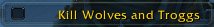
If this is a new character you just created, the correct guide should already be selected automatically.
If this is not a new character, click the TourGuide bar, a window will pop-up with a list of guides sorted by zones and level ranges:

Pick a guide close to your level and in a zone where you haven’t done all the quests.
There you go, just follow the addon!

Using the Addon
Following a Guide
For the most part, the guide is easy to follow. A phrase will appear on the TourGuide bar accompanied by an icon. The icon meanings are as follows:

This ingame help menu can be accessed by heading to the menu, then selecting “Interface”, then “Addons” (up near the top), then expanding (click the + button) “Tour Guide” then selecting “Help” (you can see the “Addons” button and the “Help” part to the left of the screenshot)
Use Item Button
If relevant (for example, the quest Gruesome, But Necessary where you have to use the item on the mob’s corpses), a small box will appear. It will have the graphic of the item to use for the quest. You can move it by left-clicking
and dragging. Left-click on the box to use the item.
Comments
In addition, there are comments on most objectives that can be accessed by mousing over the TourGuide bar. I’ve entered them into most objectives; except, for the most part, Accept objectives and Turn-in Objectives, though I do list where each turnin block is on the first objective of the group.
It’s a good idea to be checking the TourGuide bar before you do each objective. I’m planning in future to add an indicator to the TourGuide bar so users will know if an important comment is present for an objective.
Note Objectives
Note objectives come in two types; auto-completing and non-auto completing. The auto-completing notes should be most of them. However, some will not auto-complete (and indeed are not intended to, meaning that you only click them after you know what you
should do).
These non-auto completing notes should come in three flavours: “Repair, restock and vendor junk” (a general reminder when in town and beginning a new circuit, matches those in the guide); “READ THIS” (used to convey important information about the next objective that you want to know before you start) and “Things to do” (side objectives to complete as you quest).
I’ve tried to keep non-auto completing notes to these three formats, but I’m fairly sure I’ve slipped in places, so bear with me there.
Author’s Note: Not all of these guides have been thoroughly playtested and as such there will be some errors. I do try get it right, but they do slip through. Wowhead or Jame’s internet guide will help in the case of an error.
Supplementary Addons
DoubleWide – A simple but helpful addon, it makes the quest log twice as wide and much easier to read.
This section is still just new (I know about QuestHelper but LightHeaded performs the same function), so suggestions for improvement are welcome.
Guide List
Alliance – Updated to v0.7 – 12/07/2009
- Maw’s Human Guide (1-12) | Jame | Quality: 100%
- Snowflake’s Draenei Guide (1-12) | Kinrah | Needs Improvements
- Boston’s Gnome/Dwarf Guide (1-12) | Ayajulia | Needs Testing
- Taralom’s Nightelf Guide (1-12) | Needs Testing
- Manovan’s Night Elf Guide (1-13) | Needs Testing
- Joan’s Human Guide (1-12) | Nuzz | Needs Testing
- Maw’s Leveling Guide (12-20) | Jame | Quality: 100%
- Boston’s Leveling Guide (12-20) | Nuzz | Needs Testing
- Sven’s -Bloodmyst- Leveling Guide (12-20) | Nuzz | Needs Testing
- Boston’s Leveling Guide (20-30) | Nuzz | Quality: 100%
- Jame’s Alliance Leveling Guide (30-40) | Nuzz | Needs Testing
- Jame’s Alliance Leveling Guide (40-50) | Nuzz | Needs Testing
- Jame’s Alliance Leveling Guide (50-60) | Nuzz | Needs Testing
- Jame’s – Hellfire Penninsula | Nuzz | Needs Testing
- Jame’s – Zangarmarsh | Nuzz | Needs Testing
- Jame’s – Terokkar | Nuzz | Needs Testing
- Jame’s – Nagrand | Nuzz | Needs Testing
- Jame’s – Blade’s Edge Mountains | Nuzz | Needs Testing
- Jame’s – Borean Tundra | Wizerd | Needs Testing
- Jame’s – Howling Fjord | Wizerd | Needs Testing
- Jame’s – Dragonblight | Needs Testing – New
- Jame’s – Grizzly Hills | Laotseu | Needs Testing
- Jame’s – Death Knight | Needs Testing – New
Horde – Updated to v0.7 – 12/07/2009
- Zerinj’s Orc/Troll Starter (1-12) | Clearasil | Quality 100%
- Shinke’s Tauren Starter (1-12) | Inyurbak | Needs Testing
- Snowflake’s Blood Elf Starter (1-12) | Inyurbak | Needs Testing
- Manovan’s Undead Starter (1-12) | Romgar | Needs Testing New
- SilverKnight’s Silverpine (12-20) | Clearasil | Needs Testing
- Hosho’s Barrens (12-20) | Clearasil | Needs Testing New
- Snowflake’s Ghostlands Guide (13-21) | Black Cat | Needs Testing
- Jame’s Horde Leveling Guide (21-31) | Black Cat | Needs Testing
- Jame’s Horde Leveling Guide (31-41) | Clearasil | Needs Testing New
- Jame’s Horde Leveling Guide (41-51) | Plover2| Needs Testing
- Jame’s Horde Leveling Guide (51-61) | Jiyambi| Needs Testing
- Jame’s Horde Leveling Guide – Hellfire Peninsula | Black Cat | Needs Testing
- Jame’s Horde Leveling Guide – Zangarmarsh | Black Cat | Needs Testing
- Jame’s Horde Leveling Guide – Terokkar Forest | Black Cat | Needs Testing
- Jame’s Horde Leveling Guide – Nagrand | Black Cat | Needs Testing
- Jame’s Horde Leveling Guide – Howling Fjord (70-71) | Black Cat | Needs Testing
- Jame’s Horde Leveling Guide – Borean Tundra (71-73) | Black Cat | Needs Testing
- Jame’s Horde Leveling Guide – Dragonblight (73-75) | Black Cat | Needs Testing
- Jame’s Horde Leveling Guide – Grizzly Hills (75-77) | Black Cat | Needs Testing
Known Issues
If you have a problem, be sure to check the leveling addon FAQ page before asking a question – it only takes a minute, and the answer might be easily found there! If you still have a problem, feel free to post a comment
anywhere on the leveling guide pages and we will respond as soon as possible.
Borean Tundra
- Hellscream’s Vigil: This quest will not auto-complete for some people, due to there being a separate quest by the same name for those who did the Thrall questline in Nagrand.
- The Lost Spirits: The use item button doesn’t show up for “The Lost Spirits” quest (It’s the “Core of Malice”). This is due to the item not being in the inventory at the start of the quest.
- Drake Hunt: Again not a bug per-se, the second time you grab it (as a daily) is included as a note instead of a accept/complete/turn-in objective set because Tour Guide otherwise detects the quest as complete (due to it sharing the same name as the
non-daily version) despite quest ID, which is supposed to resolve these sorts of issues.
Grizzly Hills
- Latent Power: One of the stone’s coordinates won’t show up as it wasn’t entered correctly (the northwestern one). It can be found at (71.10,39.00). Also, the use item button is missing. These issues will be corrected in the next upload.
Contributing
If you want to help converting a section of the guide in TourGuide format, please check the following links:


 by black cat
by black cat
Yes, I just double checkedYes, I just double checked it. All guides are in the .xml
Alright, I checked the mostAlright, I checked the most recent update and those guides should show up in game, they are listed in the guide folder. Are you *sure* you have downloaded the most recent update, the one that came out yesterday?
Hmmm, Jame, on the newHmmm, Jame, on the new version, is the guides file updated? I’ll look into it and get back to you shortly.
No guide from 52-60I’ve used this guide to get to lvl 53, but after completing the last guide (52 Feralas), there are no guides from 52-60. I can see them in the addon folder…but im unable to access them in-game.
PossibilityWith the new version of the WoW-Pro mod, it disables the guides included with the original TourGuide.
After you login, click the Addon button and uncheck Wow-Pro. When you go into the game you’ll be able to see all the included guides. Jame’s Alliance Dragonblight isn’t complete yet.
Hope this helps.
James
You also need Lightheaded orYou also need Lightheaded or arrows won’t show up for all the quest accept and quest turn in steps.
DependencyThis error means that one addon is relying upon another and you dont have that other addon. In this case the horde/alliance zip files from this site require the addon “tourguide” (there’s a link at the top of the page) once you download and install that you should be right to go!
Hope that helped
dragonblightIm running as an alliance toon right now by the way
dragonblightNow that I’ve got everything up and running on the new computer I cant find the dragonblight guide I was using on my old computer. any thoughts?
The guide!Hey – on the addon I was level 23 and it told me get the quest “elixir of agony” but it wouldn’t let me pick it up till lvl 24.
Also, I’m so impressed by the addon version! It’s like a dream come true for time saving >.< and tree saving from all the printing of your guide 😛
Very strange, I’ve never hadVery strange, I’ve never had that problem 🙁
Also Cartographer should have an updated for WotLK, I use it still 😉
And you *can* use questhelper with the addon if you want to, you just need to have the arrow disabled.
All that said, I just don’t know what would be causing the TomTom arrow to not work for you 🙁
NopeI don’t use cartographer for map mod, I’ve switched to mapster ever since cartographer stopped working at the start of WOTLK.
So far I know that questhelper conflicts with the leveling mod, but I don’t have that enabled. I know for a fact that Tomtom is working, since when I accidentally died, the corpse waypoint arrow shows up. However, for some reason, tomtom just won’t work with the leveling mod. 🙁
Do you use cartographer? IfDo you use cartographer? If so, you don’t need TomTom, and it may be interfering. That’s the only thing I can think of off the top of my head.
TomTom doesn’t currentlyTomTom doesn’t currently work in that area if I understood correctly, I don’t know the current situation but I’m sure it’ll be added when the problem is solved.
That’s fixed download theThat’s fixed download the new version on the works in progress page using the green arrow.
Tomtom helpI’ve downloaded tourguide, wow-pro’s leveling guide, tomtom. However, when I log in to my char with all 3 addons enabled, Tomtom’s waypoint arrow won’t work, even though I have the option enabled.
I’ve also disabled questhelper, but that doesn’t change anything.
So can anyone help me out here? Would any one have a clue on why Tomtom’s waypoint arrow won’t show up for me?
Scratch ThatI successfully figured it out! Have everything set up and went through! Successfully leveled 10 bars in about 2 hours at level 76. I’d say thats pretty good. Keep up the good work and thank you very much! Definitely going to use the guide to level an alt in the future.
Grizzly HillsOk I have been following your guides on and off. Stopped at 70 and want to pick up on the addon version. Well I have already done all the quests in Amberpine (I think thats the name)and I want to pick up on it from here. But I am having trouble finding where to starts and trying to remember what I have done. Any help?
Yay! Maybe we need an addonYay! Maybe we need an addon guide somewhere, I have heard people get confused with this because of Vista before. Heck, I was confused when I first installed Vista and it did this.
that helped going underthat helped going under public and games is alot different here on vista vs XP got it working
Thanks
now back to carefree leveling 8)
Try hitting 62 inTry hitting 62 in Plaguelands once 😛
That’s the correct file pathThat’s the correct file path for XP. For Vista, it’s:
C:UsersPublicGamesWorld of WarcraftInterfaceAddons
Hope this helps.
Give this a tryAssuming you have WoW installed to its default location in Program Files, you’ll have to place the addon in C:ProgramDataWorld of Warcraftinterfaceaddons directory. I don’t have my Vista computer with me right now. Correct me if that filepath is wrong.
Add onsI’ve used addon version and am really happy with it! good job guys! Now I have a new computer and am not used to Vista I am trying to open the zip files into the add on file in the Wow program except I can’t find it. There are 2 different interface files I can find but I can not find a file called Add ons. so I dont know where to open the the files too. Any help would be great.
Yeah, I dinged 61 in theYeah, I dinged 61 in the Western Plaguelands when I should have dinged 59. But I also did the optional circuits.
Hi! I’m truly loving thisHi! I’m truly loving this addon, but am having problems with the blood elf starter guide. It works fine the first time through, but instead of cycling to the next guide when you reach the end, it goes back into the blood elf guide with all action-oriented steps unchecked.
However, when you start re-checking the boxes, you get an error saying that it can’t find Snowflake’s Blood Elf Starter zone and is going to use the current zone. When you try to check the last box (level 12), the game completely locks up and you have to ctrl+alt+del out. I’ve reproduced this error 4 times (100% of my tries), tried uninstalling and reinstalling both TourGuide and the Wow-Pro version, and nothing works.
Still, this is shaping up to be incredible work! Keep it up! 🙂
Unfortunately it’s going toUnfortunately it’s going to have to wait for my next “project” (my next alt). They’ve raised the leveling speed so much now that I’m already 61, and I think I skipped about 4 zones there at the end, never even setting foot in them.
On a side note, when I finished the 41-51 guides, I was actually level 54 :jawdrop: I did do all the optional circuits and all 3 chicken escorts however.
NevermindAfter logging out and in again, the guide was shown.
Hi, your guides won’t showHi, your guides won’t show up on the guide screen even though I enabled it in the character selection screen.
Are you sure I have to put it in /World of Warcraft/Interface/AddOns? Not in /TourGuide or something?
Either way, when selecting a guide, what is the suffix of your guides, “Jame’s”?
Thanks in advance.
Grizzly Hills guide – minor suggestionEnjoying the Grizzly Hills guide right now. I did run into trouble with “Escape from Silverbrook” and did a quick search of wowhead. Someone there recommended viewing Jame’s tutorial video. Checking the web guide, I see that Jame does mention the video. It might be useful to mention it in the guide, too.
Dependency missing.Hi.
I am by no means a Addon wiz. So when i stumbeled upon the msg dependency missing, i downloaded a fresh copy. Installed it, tried it.Still dependency missing, so tried to update it. Still the same.
Trying to get the Horde guide to work.
Done the installation by the tips you give.. help please.
Regards.
Thanks, glad my work isThanks, glad my work is appreciated 🙂
I’ve got the first bit of the next section done, if you’d like you can download it [url=http://sites.google.com/site/jiyambi/horde-leveling-addon-revisions/WoW-Pro_TourGuide_Horde_51-54.rar?attredirects=0]here (levels 51-54)[/url]. It includes an optional circuit in Searing Gorge. That was actually pretty hard to code into the addon, there are a lot of “kill” steps that have to be clicked off, so some input on that would be very much appreciated.
Just finished up with theJust finished up with the updated 41-51 guides. Good job cleaning those up, Jiyambi. The last few sections of it were totally smooth sailing, and it only took me 20 minutes or so to go back to Tanaris and do the stuff I’d missed earlier. I’d also like to say I like the additional waypoints. Before, we’d only get a TomTom arrow pointing us to the final destination, but in a lot of cases now I see we get waypoint arrows all along the way. Very nice indeed. Can’t wait to see the 51-60 guides!
Problem with GuidesI’ve used James’ levelling guides for the first part of Northrend and thought they were great. Just seen that there’s the addon and thought I’d download it for one of my alts.
I’ve downloaded it, and all the recommended addons, and disabled Questhelper.
When I went back in to my 33 Druid, the guide was showing the Dwarf starting quests. I’ve right clicked on it, and chosen ‘Guides’ but where (according to the well documented instructions) it should have a heading of ‘Tour Guide’ with a list of guides to the right, there’s just a small ‘Guide’ with no guide options to choose.
I’ve started again from scratch and am causing some amusement to my guildies by coming in and out of WoW like a rabbit from its hole. Can someone please tell me what I’m doing wrong?
Many thanks.
Incorrect RouteI’m using the alliance version of the guide, had a few waypoint issues – but I gather that’s a tom-tom thing. But in the 51-52 guide after picking up a load of quests from Ironforge (passing the burden, etc) it tells you to fly to Menethil and take the boat to Auberdine.
As the boat now goes to Borean Tundra I think that travel to SW and get the boat from there would be the best route (I’m currently flying from theramore to rutheren as I needed to train first aid anyway).
Keep up the good work 🙂
Yup, this is true. As I’mYup, this is true. As I’m going through revamping guides, I’m paying close attention to this, and in the finished product this portion will be optimized 🙂
DEF AGREEi do find myself not collecting all the quests at once and running back and forth to get ones i could of orignally from the same area. just thought i’d let u know i understand ur pain on this 8)
Azshara 51-52 AllianceSome of the waypoints are pointing on world map locations and are therefore in acurate. But only the walk-to-, fly-to- and boat-to-objectives are pointing wrong.
Neverthless the guide tells you to fly to Theramore and then boat to Auberdine. (You know whats wrong, eh.)
I would just replace it with a “Go to Darnassus”-Objective without any waypoint.
Dang double post. Sorry. MyDang double post. Sorry. My web browser flaked-out on me.
Quest Collecting in a new zone (Horde)This is specifically pertaining to the Horde guide (as it is the only one I’ve used so far) but may apply to the Alliance version as well. And I hope this isn’t taken as complaining; my intention here is to give feedback to make the guides as good as they can be. So, with that in mind:
When you start a new guide, or go to a new zone, there is often a section of the guide where you do nothing but go around and pick up new quests. In the online version of the guides it just lists all the quests for you to get in one block of text, and that works well because we can see all 8 or 10 quest names at the same time. In the addon version, we only get to see one line of text at a time, so what happens is we pick up a quest, then move to the next one and get it, then the third, etc. The problem is that this part of the guide needs to be optimized a bit. Quite often, I find myself running back and forth across a town several times to get quests when I could have picked up several of them at once from quest givers that are all in the same location.
This likely was never an issue in the online guides (it never was for me), but given the nature of how the addon works, I think that quest acceptance order is actually something that needs to be looked at.
Thanks a ton, especially forThanks a ton, especially for the quick feedback. I didn’t even notice that the guides had been updated just a couple days ago. Very nice, I’ll give them a spin. Sorry for the confusion about faction. I thought I was posting on a page specifically for the Horde version. My mistake. Keep up the good work on the guides!
All of this was fixed in theAll of this was fixed in the most recent update of the 41-51 guide, and yes a whole section in Tanaris was missing 🙁 but it should be fixed now, I played through it on my pally.
Also, I figured out what you meant but in the future please post the faction you are playing at the beginning of the feedback, helps us out 🙂
I’m currently writing the 51-60 guide right now, I’ve finished a few zones. If you like I can do a partial update tomorrow with what I have so far 🙂 Thanks again for the feedback, and if you still need the guides from 41-51 be sure to download the recent update.
41-51 GuidesNot really sure where to start with this. I’ve used the addon version guides now on a new toon from level 1. They’ve been superb up until the 41-51 guides. I’ve had just innumerable issues with these. Coordinates being wrong or not showing at all. Quests being updated when they shouldn’t be (biggest problem). This seems to be mostly on chain quests that all share the same name. When you accept “Quest X” part 1, the guide updates to show that you’ve also accepted part 2. It’s especially bad when you turn in a quest and it marks the next step as being completed as well, so you end up not even picking the next quest up from the quest giver.
Some quests are missing completely (or perhaps it was skipped due to the reasons I outlined above), but I’m in Feralas right now, and the guide told me to finish the “Screecher Spirits” quest. I didn’t have that quest. It starts in Tanaris and I hadn’t even picked it up yet. I looked in TourGuide and it showed me as 100% done with the 46 Tanaris chapter of the guide (and wouldn’t let me go back to view a completed guide either, so I can’t verify if I really did complete it or if it got skipped).
Any ETA on the 51-60 guide?
Edit: I just read the post below mine, and it reminded me of something. I have been directed to Alliance quest givers a couple times now. Most recently was for “The Mark of Quality” which was trying to send me to Pat McGrubben in Feathermoon instead of Jangdor Swiftstrider in Camp Mojache.
I would imagine that the WMI would imagine that the WM one would work, but to be safe you may just want to use the one on here.
Hopefully we’ll get a blog from Jame explaining what exactly happened with this at some point 🙂
Would just be interesting to know exactly where the community stands with regards to property, permissions and linkage.
What’s the latest on this?What’s the latest on this? Does the update from Wowmatrix work or should I use the ones here?
Wise things get said,
but Few get understood
Thanks very much for theThanks very much for the info 🙂 They have offered to do a link exchange program with us, but I’m not sure it would be worth it. Jame is in contact with them now.
Just askYou can request the add-on be taken off WoW-Matrix. I’d recommend doing this, WoW-Matrix leech bandwidth and make money from the add-ons (through advertising). It also denies WoW-Pro possible new community members.
So if Jame asks to have the add-on taken off the WoW-Matrix program they will do it, even if they’re unwilling to at first. I know other add-on authors have had their add-ons removed from the program so it should be do-able.
Tag. 🙂
HELP im horde and not alliancethe add on guide continues to show me using alliance directions….. i did make a mistake at the beginning and unzip the folder intirely and place in it, then placed the whole folder in and it worked now that it works it shows me as alliance and directions to get around horde plz help me!! plz 😕 😕 😕 😕 😕 😕 😕
Ziria – Horde Bloodelf Warlock
maybe you have anothermaybe you have [b]another[/b] Tourguide folder in your tourguide folder? It sometimes happens accidentaly when unzipping…
From what it sounds like,From what it sounds like, you did everything right, don’t know what to tell ya 🙁