New version updated to 3.3
Related links:
- How to Contribute
- List of works in progress
- Forum Discussion
- Addon FAQ
WoW-Pro Leveling Addon: An In-Game Addon based on Jame’s Leveling Guide
Contents
- Installation
- Using the Addon
- Supplementary Addons
- Guide List
- Known Issues
- Contributing
Installation
Download and install the following Addons
- WoW-Pro Leveling Addon – The base of the addon.
- TomTom – Handles coordinates (It’s that arrow which points you to where you need to go). If you have Cartographer, you don’t need this, since Cartographer has it’s own arrow.
- Lightheaded – Makes TomTom even better, make sure to install this addon or you won’t always get a TomTom arrow to show you the way.
- WARNING: If you have QuestHelper installed, you should disable it, or at least disable the TomTom arrow option in Questhelper, or it will conflict with our addon and give you wrong directions.
If you are not familiar with the installation of addons, it can be done as follows:
- Download and unzip the addon files.
- Navigate to the World of Warcraft directory
- Windows XP: C:\\Program Files\World of Warcraft
- Windows Vista: C:\\Users\Public\Games\World of Warcraft
- Open the “Interface” folder, then the “Addons” folder inside it.
- Copy and paste the “WoW-Pro”, “TomTom” and “Lightheaded” folders into the World of Warcraft/Interface/Addons directory.
You can check in-game if you’ve installed it correctly; when you go to the character selection screen, on the bottom left corner of the screen is a button called “Addons”. Click that, then scroll down and look for Lightheaded, TomTom and WoW-Pro (it’s in alphabetical order). Make sure they’re
enabled.
It should look like this:

Once in game, you should see the TourGuide bar under your minimap:
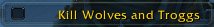
If this is a new character you just created, the correct guide should already be selected automatically.
If this is not a new character, click the TourGuide bar, a window will pop-up with a list of guides sorted by zones and level ranges:

Pick a guide close to your level and in a zone where you haven’t done all the quests.
There you go, just follow the addon!

Using the Addon
Following a Guide
For the most part, the guide is easy to follow. A phrase will appear on the TourGuide bar accompanied by an icon. The icon meanings are as follows:

This ingame help menu can be accessed by heading to the menu, then selecting “Interface”, then “Addons” (up near the top), then expanding (click the + button) “Tour Guide” then selecting “Help” (you can see the “Addons” button and the “Help” part to the left of the screenshot)
Use Item Button
If relevant (for example, the quest Gruesome, But Necessary where you have to use the item on the mob’s corpses), a small box will appear. It will have the graphic of the item to use for the quest. You can move it by left-clicking
and dragging. Left-click on the box to use the item.
Comments
In addition, there are comments on most objectives that can be accessed by mousing over the TourGuide bar. I’ve entered them into most objectives; except, for the most part, Accept objectives and Turn-in Objectives, though I do list where each turnin block is on the first objective of the group.
It’s a good idea to be checking the TourGuide bar before you do each objective. I’m planning in future to add an indicator to the TourGuide bar so users will know if an important comment is present for an objective.
Note Objectives
Note objectives come in two types; auto-completing and non-auto completing. The auto-completing notes should be most of them. However, some will not auto-complete (and indeed are not intended to, meaning that you only click them after you know what you
should do).
These non-auto completing notes should come in three flavours: “Repair, restock and vendor junk” (a general reminder when in town and beginning a new circuit, matches those in the guide); “READ THIS” (used to convey important information about the next objective that you want to know before you start) and “Things to do” (side objectives to complete as you quest).
I’ve tried to keep non-auto completing notes to these three formats, but I’m fairly sure I’ve slipped in places, so bear with me there.
Author’s Note: Not all of these guides have been thoroughly playtested and as such there will be some errors. I do try get it right, but they do slip through. Wowhead or Jame’s internet guide will help in the case of an error.
Supplementary Addons
DoubleWide – A simple but helpful addon, it makes the quest log twice as wide and much easier to read.
This section is still just new (I know about QuestHelper but LightHeaded performs the same function), so suggestions for improvement are welcome.
Guide List
Alliance – Updated to v0.7 – 12/07/2009
- Maw’s Human Guide (1-12) | Jame | Quality: 100%
- Snowflake’s Draenei Guide (1-12) | Kinrah | Needs Improvements
- Boston’s Gnome/Dwarf Guide (1-12) | Ayajulia | Needs Testing
- Taralom’s Nightelf Guide (1-12) | Needs Testing
- Manovan’s Night Elf Guide (1-13) | Needs Testing
- Joan’s Human Guide (1-12) | Nuzz | Needs Testing
- Maw’s Leveling Guide (12-20) | Jame | Quality: 100%
- Boston’s Leveling Guide (12-20) | Nuzz | Needs Testing
- Sven’s -Bloodmyst- Leveling Guide (12-20) | Nuzz | Needs Testing
- Boston’s Leveling Guide (20-30) | Nuzz | Quality: 100%
- Jame’s Alliance Leveling Guide (30-40) | Nuzz | Needs Testing
- Jame’s Alliance Leveling Guide (40-50) | Nuzz | Needs Testing
- Jame’s Alliance Leveling Guide (50-60) | Nuzz | Needs Testing
- Jame’s – Hellfire Penninsula | Nuzz | Needs Testing
- Jame’s – Zangarmarsh | Nuzz | Needs Testing
- Jame’s – Terokkar | Nuzz | Needs Testing
- Jame’s – Nagrand | Nuzz | Needs Testing
- Jame’s – Blade’s Edge Mountains | Nuzz | Needs Testing
- Jame’s – Borean Tundra | Wizerd | Needs Testing
- Jame’s – Howling Fjord | Wizerd | Needs Testing
- Jame’s – Dragonblight | Needs Testing – New
- Jame’s – Grizzly Hills | Laotseu | Needs Testing
- Jame’s – Death Knight | Needs Testing – New
Horde – Updated to v0.7 – 12/07/2009
- Zerinj’s Orc/Troll Starter (1-12) | Clearasil | Quality 100%
- Shinke’s Tauren Starter (1-12) | Inyurbak | Needs Testing
- Snowflake’s Blood Elf Starter (1-12) | Inyurbak | Needs Testing
- Manovan’s Undead Starter (1-12) | Romgar | Needs Testing New
- SilverKnight’s Silverpine (12-20) | Clearasil | Needs Testing
- Hosho’s Barrens (12-20) | Clearasil | Needs Testing New
- Snowflake’s Ghostlands Guide (13-21) | Black Cat | Needs Testing
- Jame’s Horde Leveling Guide (21-31) | Black Cat | Needs Testing
- Jame’s Horde Leveling Guide (31-41) | Clearasil | Needs Testing New
- Jame’s Horde Leveling Guide (41-51) | Plover2| Needs Testing
- Jame’s Horde Leveling Guide (51-61) | Jiyambi| Needs Testing
- Jame’s Horde Leveling Guide – Hellfire Peninsula | Black Cat | Needs Testing
- Jame’s Horde Leveling Guide – Zangarmarsh | Black Cat | Needs Testing
- Jame’s Horde Leveling Guide – Terokkar Forest | Black Cat | Needs Testing
- Jame’s Horde Leveling Guide – Nagrand | Black Cat | Needs Testing
- Jame’s Horde Leveling Guide – Howling Fjord (70-71) | Black Cat | Needs Testing
- Jame’s Horde Leveling Guide – Borean Tundra (71-73) | Black Cat | Needs Testing
- Jame’s Horde Leveling Guide – Dragonblight (73-75) | Black Cat | Needs Testing
- Jame’s Horde Leveling Guide – Grizzly Hills (75-77) | Black Cat | Needs Testing
Known Issues
If you have a problem, be sure to check the leveling addon FAQ page before asking a question – it only takes a minute, and the answer might be easily found there! If you still have a problem, feel free to post a comment
anywhere on the leveling guide pages and we will respond as soon as possible.
Borean Tundra
- Hellscream’s Vigil: This quest will not auto-complete for some people, due to there being a separate quest by the same name for those who did the Thrall questline in Nagrand.
- The Lost Spirits: The use item button doesn’t show up for “The Lost Spirits” quest (It’s the “Core of Malice”). This is due to the item not being in the inventory at the start of the quest.
- Drake Hunt: Again not a bug per-se, the second time you grab it (as a daily) is included as a note instead of a accept/complete/turn-in objective set because Tour Guide otherwise detects the quest as complete (due to it sharing the same name as the
non-daily version) despite quest ID, which is supposed to resolve these sorts of issues.
Grizzly Hills
- Latent Power: One of the stone’s coordinates won’t show up as it wasn’t entered correctly (the northwestern one). It can be found at (71.10,39.00). Also, the use item button is missing. These issues will be corrected in the next upload.
Contributing
If you want to help converting a section of the guide in TourGuide format, please check the following links:


 by black cat
by black cat
Download the latest versionIf it doesn’t help, here’s what you can do:
-Go to your wow/addon/wow-pro_tourguide_horde folder
-Go to the howling fjord.lua and open it with notepad
Add the following line anywhere in the file:
N Jame saves the day
Close and save the file
Log in game and the guide shouldn’t be 100% anymore, so you can access it and un-check as many steps as needed.
I just tried and it worksI just tried and it works fine for me.
-Download the latest version of the WoW-Pro_TourGuide_Horde.zip (v0.4)
-Download the latest version of TourGuide (the core addon)
Re : New VersionThank you JAME !
I can’t wait to test it tonight !
Keep up the good work 😉
New versionNew version uploaded!
[color=#3333ff][b]Alliance v0.6[/b][/color]
*BIG CHANGE: The default guides will no longer appear on the list. WoW-Pro guides will now appear on top of the list. Thank you Jahwo!
*NEW: Added Boston’s 20-30 | Coded by jame | Quality should be very high!
*Fixed all the file names
*Added NLX3647’s Icecrown 79-80 | Warning: This is not really a wow-pro leveling guide, it’s closer to a default TourGuide guide | Needs testing
*Fixed Tanaris 48-50 .lua. Should now load properly
[color=#ff6600][b]Horde v0.4[/b][/color]
*BIG CHANGE: The default guides will no longer appear on the list. WoW-Pro guides will now appear on top of the list. Thank you Jahwo!
*REVAMP: Zerinj’s Orc/troll starter 1-12 | Jiyambi | High Quality, test it!
*REVAMP: Hosho’s Barrens Guide 12-20 | Jiyambi | High Quality, test it!
*Fixes made to Jame’s Horde Leveling Guide 31-41 | Jiyambi
HordieSorry, completely forgot to mention it. So I’m a hordie: a troll deathknight:) .
It kinda helps if youIt kinda helps if you mention your faction 😛 (Horde or Alliance?)
Can’t load Howling Fjord guideHi,
I wanted to try to use Tour Guide with my deathknight from level 70, however when I first loaded the Howling Fjord guide it said 100% complete and couldn’t load it ever since (while the others work).
I’ve got all the three addons listed here installed and please note that I use a german client. A thing that came into my mind being the problem might be that I already had the three quests recommended to be taken in the written form of James’ Howling Fjord guide by the time I installed Tour Guide. Any help would be greatly appreciated.
Thanks in advance,
a
Souricette is already tryingSouricette is already trying to find a way to convert all the leveling addon files to a french version.
No ETA, you’ll just have to pray and be patient! :p
I’ll upload a new versionI’ll upload a new version tomorrow, this should fix it.
Very good points.
I willVery good points.
I will upload a new version tomorrow and the default tourguides won’t appear anymore, only the wow-pro guides will appear on the list.
I will also fix the file names.
And what avout the French Version ?Hello every wow pro user mods this is my first message.
Sorry for my half English but I was looking on Souricette’s work and was asking to my self why aren’t the Jame traduced leveling guide not used for the addon I think it can be helpfully to try them to.
Waiting for an answer
The most recent version ofThe most recent version of the addon should have a scrollbar.
ThanksThanks for the explanation I was wondering how that worked
When you extract the updateWhen you extract the update to the Addons folder, it should have a pop-up saying something like “This guide is already here, would you like to replace it?” So you should just pick Yes, and Yes To All if there is an option for that. Then you’ll have just ONE file, not 2 🙂
And it will be the updated one!
not missingHello,
the guides are not missing.
Problem is you can scroll in the tourguide addon when you load a guide.
BUT it will not show a scrollbar. So you will have to use a mousewheel or something.
So it does LOOK missing, it really isnt 🙂
add-on missing partUpon using your guide it has come to my attention that the following levels are missing from the add-on:
21-22
24-25
32-33
34-36
42-43
45-46
48-49
63-64
I’m willing to provide a screenshot of this if no-one believes me.
Jame level 48-50 missingHi – I could be going mad here, but it seems the 48-50 ‘chunk’ of Jame’s alliance guide is missing? I re-downloaded the latest today and I still have in my list of Wow Guides
The Hinterlands (Wow-Pro ¦ Jame’s 47-48) 100% complete
The Hinterlands (Wow-Pro ¦ Jame’s 50-50)
… and nothing in between?!
Help please? Arg no guide .. what do i do now?!!? 🙂
updatesGreat work the more I use this addon guide the more I like it. The time I’m saving by not having to alt/tab all the time is awesome!!!
one question though when updating. Do I just have to click the above ” WoW-Pro_TourGuide_Alliance file ” and then just install it like when I installed the origional version. If so does it overwrite the previous version or are there now 2 versions in the wow files?
alliance v0.5 feedbackGreat work, I just started using the addon and am very impressed, but have a few questions/comments.
As I’m new to the addon I’m not sure what the correct naming scheme you want is, but TourGuide:RegisterGuide is called in 001_18_20_Bostons_Westfall with “Westfall (WoW-Pro | Boston’s 18-20)”, “Redridge Mountains (WoW-Pro | Boston’s 20-21)” but in 001_20_21_Bostons_Redridge it is called with “[WoW-Pro | Boston’s 20-30] Redridge Mountains (20-21)”, “Duskwood (WoW-Pro | Boston’s 21-22)” so there is a muddle there.
You might want to make it clearer that having questhelper loaded is going to totally break the way tourguide handles the “where to go arrow” with Cartographer/TomTom. If you read through the comments you’ll eventually find this explained, but there may be other folks out there who (like me) take a while to reaslise this.
Lastly, does it make sense to change the TourGuide.toc so as not to load the original (and presumably not quite as up to date) guides via TourGuide_AllianceGuides.xml etc to reduce the clutter? Are you planning to replace the guides that come bundled with TourGuide with the wow-pro ones at some point?
And yes, good pointAnd yes, good point 🙂
The wow internThe wow intern quest-tracking gets activated for all “complete steps” in a row. So you can actually see what you need to do for the next steps 🙂
It’s not possible at theIt’s not possible at the moment, but you can always right-click the tourguide bar to see several steps behind / ahead.
Just started using the Tour GuideReally nice addon, very helpful. Just one quick question, is there a way to display more than just the next objective? A lot of the time I’ll be running around completing objectives and there’ll be mobs to kill for a different quest or items to pick up from the ground etc. Can I show, say, 5 objectives on the miniscreen so I can complete several quests at once?
Horde updated to[color=#ff6600][b]Horde[/b][/color] updated to v0.3:
*Added SilverKnight’s Silverpine 12-20 | Coder: Clearasil | Needs testing
*Zerinj’s Orc/Troll starter 1-12 IMPROVED | 1st Revamp: Clearasil Final Revamp: Jiyambi | Quality should be PERFECT.
*Fixes made to Hillsbrad Foothills 22-24 | Jiyambi
*Fixes made to Ashenvale 24-25 | Jiyambi
*Fixed .xml for Hosho’s Barrens 12-20. It should now properly appear in the list
Love itI think the addon is coming out totally awesome!!!
Trying all i can do to contribute but the few things i have found as to bugs are already mentioned.
But me and my friends have whas comparing this addon to Quest Helper
only thing we found really bothering someway whas that usually when you have questhelper and hover you’r mouse over an enemy or npc in game it shows if it is the correct npc/enemy thingy x’D
Wich would be really nice, and mapping out the spots to where you have to go…
But what i noticed aswell is that questhelper on avarage Addon Memory it is on about 25-30 MB wich is ALOT out of performance!
And the Tourguide and all together at about 3-4?? Its amazing really!!!
Love that you work so much on this James, and everyone else that is helping and contributing!
Cheers to you all! Really!!
*Waves byebye, see you laters* ~~
That’s already what we do.That’s already what we do. Whenever we have a quest accept or turn-in, we use the QID so that Lightheaded gives the location. For the rest, we have no choice but to input them manually.
Hopefully blizzard won’t be changing the geography of the zones too often. In my experience this is extremely rare, so no worries.
Big UpdatesBig Updates today!
[hr]
[color=#3333ff][b]Alliance[/b][/color] v0.5 changes:
*Howling Fjord now COMPLETE! + Quality improved | Coder: Wizerd | Needs further testing
*Minor fixes to Maw’s 12-20 | Jame / Mishab
*Minor fixes Taralom’s 1-12 | Mishab
*Fixed the bug with the Dustwallow Marsh 38-41 section – Should load properly now | Mishab
[hr]
[color=#ff6600][b]Horde[/b][/color] v0.2 changes:
*Added Jame’s 31-41 | Coder: Clearasil | Needs testing
*Added Jame’s 41-51 | Coder: Plover2 | Needs testing
*Added Snowflake’s Blood Elf 1-12 | Coder: Inyurbak | Needs testing
*Added Zerinj’s Orc/Troll 1-12 | Coder: Clearasil | Needs testing
*Added Manovan’s Undead Starter | Coder: Romgar | Needs testing
*Added Hosho’s Barrens 12-20 | Coder: Clearasil | Needs testing
*Fixed file names. Please follow this naming format from now on.
*Fixed file names INSIDE the files. Please follow this naming format from now on.
[hr]
Enjoy. Please test them well and leave feedback!
Ok, after finally managingOk, after finally managing to download from Filefront, I’ve looked through the file and it seems to be very high quality. I’ll upload it with the next .zip
Thumbs up!
Now all we need is people to test it 🙂
Thank you, will upload itThank you, will upload it with the next .zip
Thanks a lot Mishab! SorryThanks a lot Mishab! Sorry for the long time it took me to check your files and reply. Great job, I was having a hard time fixing the Dustwallow marsh file.
I’ll upload it with a new .zip soon!
+karma for you!
IssueJust like to first say that I love this addon and decided to level my Horde Death Knight using it. I am almost done with the hellfire horde guide and I noticed a slight problem. When turning in Trueflight Arrows, Arelion’s Journal, and In Need Of Felblood. It says to turn in Source of the Corruption, yet it never told me to do that quest, but it tells me to do the other quests related to that area later in the guide. Just thought I would point that out. =)
~Nester
Zangarmarsh (Horde) quest “News from Zangarmarsh” bugged?The quest “News from Zangarmarsh” in Swamprat Post is in the guide. When I talk to the NPC, though, the quest frame has the “This quest is not in the current guide” header even though it’s the next step. If I accept the quest, the step autocompletes.
I have verified that the QID is correctly set to match the ID from wowhead (http://www.wowhead.com/?quest=9796) so I’m not sure where the disconnect occurs.
Is this happening to everybody, or just me?
Replying a bit late here,Replying a bit late here, but if any other zone gets the rearrange treatment that Plaguelands got due to death knights showing up, do you really want to have to go through the guides line by line to update coords?
Personally, I’d avoid coords wherever possible and let Lightheaded cover them – that way, if NPCs move, the next Lightheaded parse will automatically update the WoW-Pro guides with no extra effort.
Sorry guys, I would writeSorry guys, I would write somewhere else but I’ve no idea where… and dont want to bother someone in pm.
I have downloaded the addon version of the alliance guides, tomtom and tourguide. All installed, Jame’s guides loaded.
All other addons disactivated since I really love it and it gives me the info i need.
The problem I have is that the comment/indication (I presume from jame’s guide) under de minimap on what quest to do and the comment/indication under the arrow aren’t the same.
I’m in Nagrand with my DK. Just picked up the final fase (3) of the Nessingwary quests.
I got a warning that those quests aren’t in my guide.. (but they are).
Just did the Blessing of Inceniratus, and while the indication from Jame sends me back to deliver it, the arrow sends me off to slay Boulderfist Mage for The Twin Clefts of Nagrand.
What am i doing wrong??
Did you download the newDid you download the new Tourguide version (as of Jan 26 I think?) and the new set of files for WoW-Pro alliance, and then replace that Howling Fjord one (which is only like 10% of the area) with mine? It should work fine that way.
The name of the file is 002_ at the beginning instead of 000_ like before. If you have the old stuff, change the first 3 characters of the file to 000_. It should work. Is anyone else having trouble with my file?
It loads for me. 🙁
Edit: oops, meant to reply to reanimatedshad0w. >.<
WoW Horde 60-63I used your DK guide and loved it. After following that, I discovered that you had an addon. I have to say that it has made my leveling a lot easier. I am currently following the Horde 60-63 guide and am at the step where I go to Shattrath. The note says this:
“Follow the road west into Zangarmarsh, then follow it past Cenarion Refuge, grabbing the FP in the way, and take a left and head south to Terokkar Forest. Keep following the road south to Shattrath.”
Unless I am mistaken, there is no FP in Cenarion Refuge, but rather at Swamprat Post from Gur’zil, north of Cenarion Refuge.
Keep up the awesome work!
maws 13-15 guideadded to set sentinel hill as new home so you can hearthstone there and not to loch modan.
new file: http://www.mediafire.com/download.php?jj5zofogogw
What am I doing wrong?I’m trying to add what Wizerd contributed to the touguide addon but its not showing up. I went as far as moving all the other guides to a different folder and just leaving HF guide but no luck
Error in Boston’s guide 20-30In the Boston’s alliance guide lv 20-30 at some point it tells to take the quest The Night Watch part 1. Later on it says to deliver Night Watch part 2, but it never says to deliver part 1 and get part 2 (it brings you in the zone to complete part 2 but you dont have it).
Alliance Guide problemsI have tried to load the Alliance guide into my add-ons, and the add-on is turned on, however, none of the guides are showing up in Tour Guide. I’ve tried to scroll, unload and reload, etc, and nothing works. Any ideas of what might be wrong????
Wow…I am stupidJust after I posted that giant rant, I scrolled up a bit and discovered the troubleshooting of why the guides could not be showing up. Lo and behold, I alt tab back to WoW, use the scroll wheel on the addon frame and….found the guides!
I hate myself sometimes, lol.
“As if you could kill time without injuring eternity.”
Alliance Guide TroubleI downloaded the horde version of the guides last week, and they worked just fine. I went to download the alliance one’s last night, and ran into some trouble. After some fiddling around, I discovered I had to download the new tourguide, which I did. Some of the guides are loading, such as Maw’s and Boston’s, but Jame’s aren’t, especially the Outland and Northrend one’s. What am I doing wrong? My horde guides still work perfectly. I have tried downloading, unzipping, and copying in about a billion different place, and I have tried deleting some of the guides I didn’t need in the file, but to no avail. I feel like pulling my hair out in frustration at this point. Any idea what I am doing wrong?
“As if you could kill time without injuring eternity.”
fixed some errors with the night elf starter guidei fixed some minor errors with the night elf starting guide.
fixed dalanaar to dolanaar.
and for the quest “recipe of the kaldorei” i changed the turn in so it is turn in and not in a note.
file to replace is found here http://www.mediafire.com/download.php?izzmomywo2m
Display of coordinates and different langue versionThe coordinates are usually misplaced when they point to another zone or when you start up WoW. In later case the coordinates will be placed on the corresponding spot on the world map. In the first it will placed in corresponding spot in the current zone. So entering the correct zone und check-uncheck the option will fix that.
The addon works for myself on a german client on german server. The only problems i encounter are the misplaced coordinates above mentioned as the addon don’t regconize the correct zone due to the german names and translation issues in finding the correct quest giver.
So far played:
1-6 Bostons Gnome Guide
6-12 Maws Human Guide
12-20 Maws Guide
20-30 Bostons Guide
30-40 James Guide
and all worked well.
Really? *goes to check* Huh,Really? *goes to check* Huh, so it is. I guess I missed it when testing because I had done the circuit a couple days before. Thanks! If you see any other bugs I’d love to get them corrected.
TourGuide needs a debug feature where you can advance steps yourself one at a time, turning off any and all detection (such as detecting which quests you have). It sucks that if I want to test it I have to level a character through it, because if I check off an “Accept quest” step, and I don’t have the quest, it automatically checks off the Complete quest and Turn in quest steps too. :/
The fixed Howling Fjord file:
http://files.filefront.com/002+72+74+Jame+Howling+Fjdlua/;13239632;/fileinfo.html
Missing turnin for “A Carver and a Croaker”I started the guide partway in, but what I’ve seen so far looks quite nice, thanks!
I did notice that the turn in for “A Carver and a Croaker” is missing, and it’s required for the next step listed.
Thanks for the good work you’ve done so far.
dustwallow marsh guide 38-41i fixed the problem with the dustwallow marsh guide and uploaded the file you need to replace here http://www.mediafire.com/download.php?yzzmhlzjit5
Questhelper ArrowYes, you can stop QuestHelper from using the TomTom arrow. On my install, the option is called ‘Disable Waypoint Arrow’ in QuestHelper. Tourguide will then be able to use TomTom without interference.
I’ve got 2 quesetions whichI’ve got 2 quesetions which might be of interest for everyone – well, at least one which can indeed be answered 😛
First: I’d like to know whether the addon is region/localization specific. By this I mean, whether you need to have the English/American version of WoW installed in order for the guides to show up, respectively load and work. I’m asking this, because I think that there are many Europeans using French, German or any other clients to play who are having trouble with the addon. Well, at least I do, as some guides work perfectly fine, while others simply won’t even show up for me in TourGuide 😕 . Do I have to change my language and client to be English? It wouldn’t be any inconvenience if so, and I’d immidiately do it, but I just want to make sure.
Second: I’m noticing that a whole lot of work is done on the Alliance part of the addon, as there actually already is a guide for every level range except for 77-80. There is a huuuge gap from 30-60 and a small 2 level one from Nagrand until Howling Fjord on the Horde side though 🙁 . Is there any possibility you could tell, when those gaps (the huge one in particular) are planned to be bridged?
Thanks a lot 🙂
tom tom arrow wont worka friend of mine wants this guide to lvl he’s new human but after he installs all the addons and try it ingame the tomtom arrow wont show at all. plz help