New version updated to 3.3
Related links:
- How to Contribute
- List of works in progress
- Forum Discussion
- Addon FAQ
WoW-Pro Leveling Addon: An In-Game Addon based on Jame’s Leveling Guide
Contents
- Installation
- Using the Addon
- Supplementary Addons
- Guide List
- Known Issues
- Contributing
Installation
Download and install the following Addons
- WoW-Pro Leveling Addon – The base of the addon.
- TomTom – Handles coordinates (It’s that arrow which points you to where you need to go). If you have Cartographer, you don’t need this, since Cartographer has it’s own arrow.
- Lightheaded – Makes TomTom even better, make sure to install this addon or you won’t always get a TomTom arrow to show you the way.
- WARNING: If you have QuestHelper installed, you should disable it, or at least disable the TomTom arrow option in Questhelper, or it will conflict with our addon and give you wrong directions.
If you are not familiar with the installation of addons, it can be done as follows:
- Download and unzip the addon files.
- Navigate to the World of Warcraft directory
- Windows XP: C:\\Program Files\World of Warcraft
- Windows Vista: C:\\Users\Public\Games\World of Warcraft
- Open the “Interface” folder, then the “Addons” folder inside it.
- Copy and paste the “WoW-Pro”, “TomTom” and “Lightheaded” folders into the World of Warcraft/Interface/Addons directory.
You can check in-game if you’ve installed it correctly; when you go to the character selection screen, on the bottom left corner of the screen is a button called “Addons”. Click that, then scroll down and look for Lightheaded, TomTom and WoW-Pro (it’s in alphabetical order). Make sure they’re
enabled.
It should look like this:

Once in game, you should see the TourGuide bar under your minimap:
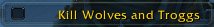
If this is a new character you just created, the correct guide should already be selected automatically.
If this is not a new character, click the TourGuide bar, a window will pop-up with a list of guides sorted by zones and level ranges:

Pick a guide close to your level and in a zone where you haven’t done all the quests.
There you go, just follow the addon!

Using the Addon
Following a Guide
For the most part, the guide is easy to follow. A phrase will appear on the TourGuide bar accompanied by an icon. The icon meanings are as follows:

This ingame help menu can be accessed by heading to the menu, then selecting “Interface”, then “Addons” (up near the top), then expanding (click the + button) “Tour Guide” then selecting “Help” (you can see the “Addons” button and the “Help” part to the left of the screenshot)
Use Item Button
If relevant (for example, the quest Gruesome, But Necessary where you have to use the item on the mob’s corpses), a small box will appear. It will have the graphic of the item to use for the quest. You can move it by left-clicking
and dragging. Left-click on the box to use the item.
Comments
In addition, there are comments on most objectives that can be accessed by mousing over the TourGuide bar. I’ve entered them into most objectives; except, for the most part, Accept objectives and Turn-in Objectives, though I do list where each turnin block is on the first objective of the group.
It’s a good idea to be checking the TourGuide bar before you do each objective. I’m planning in future to add an indicator to the TourGuide bar so users will know if an important comment is present for an objective.
Note Objectives
Note objectives come in two types; auto-completing and non-auto completing. The auto-completing notes should be most of them. However, some will not auto-complete (and indeed are not intended to, meaning that you only click them after you know what you
should do).
These non-auto completing notes should come in three flavours: “Repair, restock and vendor junk” (a general reminder when in town and beginning a new circuit, matches those in the guide); “READ THIS” (used to convey important information about the next objective that you want to know before you start) and “Things to do” (side objectives to complete as you quest).
I’ve tried to keep non-auto completing notes to these three formats, but I’m fairly sure I’ve slipped in places, so bear with me there.
Author’s Note: Not all of these guides have been thoroughly playtested and as such there will be some errors. I do try get it right, but they do slip through. Wowhead or Jame’s internet guide will help in the case of an error.
Supplementary Addons
DoubleWide – A simple but helpful addon, it makes the quest log twice as wide and much easier to read.
This section is still just new (I know about QuestHelper but LightHeaded performs the same function), so suggestions for improvement are welcome.
Guide List
Alliance – Updated to v0.7 – 12/07/2009
- Maw’s Human Guide (1-12) | Jame | Quality: 100%
- Snowflake’s Draenei Guide (1-12) | Kinrah | Needs Improvements
- Boston’s Gnome/Dwarf Guide (1-12) | Ayajulia | Needs Testing
- Taralom’s Nightelf Guide (1-12) | Needs Testing
- Manovan’s Night Elf Guide (1-13) | Needs Testing
- Joan’s Human Guide (1-12) | Nuzz | Needs Testing
- Maw’s Leveling Guide (12-20) | Jame | Quality: 100%
- Boston’s Leveling Guide (12-20) | Nuzz | Needs Testing
- Sven’s -Bloodmyst- Leveling Guide (12-20) | Nuzz | Needs Testing
- Boston’s Leveling Guide (20-30) | Nuzz | Quality: 100%
- Jame’s Alliance Leveling Guide (30-40) | Nuzz | Needs Testing
- Jame’s Alliance Leveling Guide (40-50) | Nuzz | Needs Testing
- Jame’s Alliance Leveling Guide (50-60) | Nuzz | Needs Testing
- Jame’s – Hellfire Penninsula | Nuzz | Needs Testing
- Jame’s – Zangarmarsh | Nuzz | Needs Testing
- Jame’s – Terokkar | Nuzz | Needs Testing
- Jame’s – Nagrand | Nuzz | Needs Testing
- Jame’s – Blade’s Edge Mountains | Nuzz | Needs Testing
- Jame’s – Borean Tundra | Wizerd | Needs Testing
- Jame’s – Howling Fjord | Wizerd | Needs Testing
- Jame’s – Dragonblight | Needs Testing – New
- Jame’s – Grizzly Hills | Laotseu | Needs Testing
- Jame’s – Death Knight | Needs Testing – New
Horde – Updated to v0.7 – 12/07/2009
- Zerinj’s Orc/Troll Starter (1-12) | Clearasil | Quality 100%
- Shinke’s Tauren Starter (1-12) | Inyurbak | Needs Testing
- Snowflake’s Blood Elf Starter (1-12) | Inyurbak | Needs Testing
- Manovan’s Undead Starter (1-12) | Romgar | Needs Testing New
- SilverKnight’s Silverpine (12-20) | Clearasil | Needs Testing
- Hosho’s Barrens (12-20) | Clearasil | Needs Testing New
- Snowflake’s Ghostlands Guide (13-21) | Black Cat | Needs Testing
- Jame’s Horde Leveling Guide (21-31) | Black Cat | Needs Testing
- Jame’s Horde Leveling Guide (31-41) | Clearasil | Needs Testing New
- Jame’s Horde Leveling Guide (41-51) | Plover2| Needs Testing
- Jame’s Horde Leveling Guide (51-61) | Jiyambi| Needs Testing
- Jame’s Horde Leveling Guide – Hellfire Peninsula | Black Cat | Needs Testing
- Jame’s Horde Leveling Guide – Zangarmarsh | Black Cat | Needs Testing
- Jame’s Horde Leveling Guide – Terokkar Forest | Black Cat | Needs Testing
- Jame’s Horde Leveling Guide – Nagrand | Black Cat | Needs Testing
- Jame’s Horde Leveling Guide – Howling Fjord (70-71) | Black Cat | Needs Testing
- Jame’s Horde Leveling Guide – Borean Tundra (71-73) | Black Cat | Needs Testing
- Jame’s Horde Leveling Guide – Dragonblight (73-75) | Black Cat | Needs Testing
- Jame’s Horde Leveling Guide – Grizzly Hills (75-77) | Black Cat | Needs Testing
Known Issues
If you have a problem, be sure to check the leveling addon FAQ page before asking a question – it only takes a minute, and the answer might be easily found there! If you still have a problem, feel free to post a comment
anywhere on the leveling guide pages and we will respond as soon as possible.
Borean Tundra
- Hellscream’s Vigil: This quest will not auto-complete for some people, due to there being a separate quest by the same name for those who did the Thrall questline in Nagrand.
- The Lost Spirits: The use item button doesn’t show up for “The Lost Spirits” quest (It’s the “Core of Malice”). This is due to the item not being in the inventory at the start of the quest.
- Drake Hunt: Again not a bug per-se, the second time you grab it (as a daily) is included as a note instead of a accept/complete/turn-in objective set because Tour Guide otherwise detects the quest as complete (due to it sharing the same name as the
non-daily version) despite quest ID, which is supposed to resolve these sorts of issues.
Grizzly Hills
- Latent Power: One of the stone’s coordinates won’t show up as it wasn’t entered correctly (the northwestern one). It can be found at (71.10,39.00). Also, the use item button is missing. These issues will be corrected in the next upload.
Contributing
If you want to help converting a section of the guide in TourGuide format, please check the following links:


 by black cat
by black cat
That’s actually a great wayThat’s actually a great way to help. Enhancing the versions of the previous coders until we reach perfection.
So of course, please share your version once you’re done 🙂
Hmm, whenever a LightheadedHmm, whenever a Lightheaded coord was erroneous for me, I simply added coords as a note to the step and it overwrote the LightHeaded coords.
the new updatei cant seem to download the updated guide when i go to filefront i press the download now button then i just get an network timeout message 🙁 🙁
Yeah, I’m referring to questYeah, I’m referring to quest accepts and turn-ins.
Disabling LightHeaded would turn off the extraneous and erroneous coordinate, but it helps a lot more than it hinders when running through the guides in general.
Also, TG may automatically track them, but it doesn’t give you any explanation on how to do them unless you right click the current step to open the step-tracker and hover over the next step or two to check. I think that’s more work than one should expect of a user when the point of the guide is to streamline the process.
And the new update is here.And the new update is here. Version 0.2.2 of the TourGuide_Alliance file changes are:
* Split the 30-40 section to remove zone detection errors.
* Split the 40-50 section to remove zone detection errors.
* Split the 50-60 section to remove zone detection errors.
* Fixed loading issue on 15-18 Redridge Mountains guide.
Bear in mind that there probably will be cases of coordinates being in the wrong zone in the split section (30-60) as I was working pretty much blind and it wasn’t even guides written by me. So please be patient and notify me of coordinates in the wrong place, it will be fixed in time.
In the meantime, enjoy!
You’re perfectly alrightYou’re perfectly alright revamping the guide, and I would like a copy once you’re done. Like I’ve said before, I’m a hordie, so I haven’t even tried to write any of the alliance part yet.
Remember for those quest blocks, if you have several C objectives in a row, TG will automatically track all of them.
As for the Thassarian quests, I’m not sure, unfortunately. I’ve had coords mapping in the wrong spot before, but never two coords. Try disabling LightHeaded and see if the extra coords go away. LightHeaded, as far as I know, only puts in coords for accept and turn-in objectives; is this what you’re referring to?
I’m not 100% certain, butI’m not 100% certain, but you may need to add a space between the function() and return[[ at the top of the guide. I’ll see if I can get it fixed myself and have it working in the next update (I’m currently splitting the 30-60 section to avoid the zone detection errors).
Hopefully we’ll get it working soon!
Update on Borean TundraSo I was going through the Borean Tundra guide some more (the addon version of course), and got frustrated at the number of problems with it. I realize it needs testing, and I don’t want to disrespect the writer, but it was riddled with issues.
Since about 35% through the guide, I’ve started revamping it as I play. Certain quests that have goals in several different spots, I’ve separated out so that it points to each spot as a separate step (and auto-completes when finished each step), and steps that involve doing several things at once have the other activities mentioned in the notes on the first/future steps of such cases.
I also decided to add coordinates to the closest Repair NPC each time the guide asks you to do so, like Jame wanted (and I believe did for Maw’s 1-12, right?).
There is one issue I am having though:
When doing the quests for Thassarian (Death Night near Death’s Stand), there are 2 markers that show up (I believe LightHeaded is the addon that puts these in? Either way, I have LightHeaded and TomTom both running). The one that the game seems to think is the correct position, and the coordinates in the notes of the guide. It happens to prioritize the former, so it’s always pointing to near the teleporter to where you go for Last Rites, rather than the actual NPC you want. Is there a way to prioritize the one you want so the arrow will point to the correct NPC? If I hadn’t run through Borean Tundra before, I might have been very confused.
Anyway, as for my revamping, if you’d like the finalized version when I’m done, you’re welcome to it. If it seems disrespectful to revamp without permission or anything like that, I’d be fine with just using it as a personal version. I just don’t like the amount of creative license the writer seemed to take, it doesn’t feel like Jame’s guide.
redridge mountains 15-18 bostonwhen i try to load boston’s 15-18 redridge mountain guide i get this error:interfaceaddonstourguideparser.lua:54: unknown action : |.
is there any way to fix this. the guide worked very well from 1-15
Thanks for theThanks for the feedback!
I’ve gone and fixed all the specific instances you mentioned; I’ll need more information to fix the rest (I’m a die-hard hordie and I’ve got no idea about most of the alliance quests). Quest names is enough (for the most part).
It’ll all be fixed in the next update.
Don’t worry about how many bugs you find, report ’em all, so we get rid of them all!
And yes, this is the right place to report this stuff.
Once again, thanks for your help.
I just downloaded the newI just downloaded the new set of WoW-Pro files in order to use the brand new Alliance Borean Tundra one, and found some early errors. If I try writing them down and reporting them here later, I know I’ll forget or lose the piece of paper.
– Upon first loading up WoW, the Borean Tundra guide wasn’t listed. I checked the Guides.xml file and the file name is wrong (it’s missing the “jame_” part I believe. I fixed it and got it working.
– There are two cases of turning in [71] Notify Arlos, one directly after accepting the quest, and the second one in the proper spot.
I’ll report more errors as I find them, it looks like I’m the first one testing it since Jame’s post about uploading it was a mere 5 hours ago (give or take a couple/several hours if my time zone settings are off).
— Edit —
Alright, so I’ve reached Fizzcrank and started on the quests there now. Perhaps I’m being picky after successfully using the Outland WoW-Pro ones, and I’m thankful that the author of this contribution to the AddOn did write it, but I’ve come across several things so far. (I guess that’s why things need testing though!)
– “Death From Above” quest name missing for auto-complete (the quest object |QO| is there, but it won’t complete without the quest name itself listed too).
– “A Mission Statement” does not auto-complete as it is a turn-in only quest. (In fact, there is an accept and complete quest step in the guide, which could cause some confusion when it doesn’t auto-complete.)
– After turning in “The Ultrasonic Screwdriver” to Crafty Wobblesprocket and getting “Master and Servant”, a bad order is used for the next 3 quest acceptances (the one AT Crafty – Dirty, Stinkin’ Snobolds! – is not listed next, when you’re at that NPC anyway).
– Doesn’t explain jumping down into the water to get “Get Me Outa Here!” – might be important.
– There should be a middle step for the escort quest, before it tells you to turn it in (which should come after “Bonker Togglevolt escorted to safety.”).
– Several quest completion objectives don’t have coordinates. I plan to go back over the guide .lua and figure out which ones need coordinates after I finish Borean Tundra, or perhaps I will start writing down coordinates as I come across missing ones.
– When starting on the quests to the east of Fizzcrank, it does not warn users that there are 3 goals to complete simultaneously. The point of the guide is to do multiple things at once over one route – by doing one at a time, it becomes less efficient.
– Finally, the order of some quests where I’m at now are off and confusing:
> Step order in AddOn:
>>> ! Finding Pilot Tailspin
>>> ! A Little Bit of Spice
>>> [Complete] Lefty Loosey, Righty Tighty
>>> ? Master and Servant
>>> ? Finding Pilot Tailspin
>>> [Complete] A Little Bit of Spice
>>> ? A Little Bit of Spice
> Proper guide order:
>>> ! Finding Pilot Tailspin
>>> [Complete] Lefty Loosey, Righty Tighty
>>> [Complete] What’s the Matter with the Transmitter?
>>> ? Finding Pilot Tailspin
>>> ! A Little Bit of Spice
>>> [Complete] A Little Bit of Spice
>>> ? A Little Bit of Spice
I know this seems like a lot already, but it just seems necessary to keep the guide efficient (after all, that’s the reason they are being ported to AddOn form now, right?).
PS: I hope this is the right place to report these bugs/inefficiencies. If not, please let me know.
The SSO dailies guide is aThe SSO dailies guide is a relic of the BC days, it’s a neutral guide that should load for both factions.
Sounds like you’ve got the alliance guides working okay, with the horde ones, there’s either an error in the Guides.xml file (head to InterfaceAddonsWoW-Pro_TourGuide_Horde and check it for any discrepancies) or you don’t have the addon enabled (check in the bottom left corner on the character selection screen).
Hopefully this’ll work.
Well……I tried the option of going into the Tourguide addon folder and deleted the Alliance portion of the folder, and it seemed to work…somewhat. At first, pretty much everything showed minus Jame’s guides. I clcked out of the window, opened it back up and there they all sat. So, short of bowing to you claiming “I’m not worthy!!”, I decided to do the same for the Horde side of the folder(Hordie at heart lol). When I logged back in, all that was there was the “SSO Dailies” guide??? I’m beginning to think this just isnt something thats gonna work for me. I’ll hold out a few days and see if my luck changes, if not, thank you so much for at least trying.
Again, thank you.
Have you made sure that theHave you made sure that the addon is enabled (you may need to turn on “Enable out of date addons”)?
Otherwise, you may be able to scroll with the keyboard arrows or the page up/down key (never tried, personally, I’ve always used the mousewheel).
The other option is to go into the TourGuide addon folder and delete the TourGuide_Alliance folder (this will cause the stock guides to not load), this is a bit of a temporary fix though.
Hope this helps.
I’ve fixed the BeachfrontI’ve fixed the Beachfront Property one… I don’t know what is causing the other two, but I suspect that it is an issue with Lightheaded and not TourGuide (and I don’t know how to go about fixing it if this is the case).
By the way, it would be nice if you specified whether you’re using the Horde/Alliance guide, and whether you’re referring to the complete, turn-in or accept objective, that makes it a lot easier to find the issue in question.
Thanks for the feedback.
Hmm, you’re right. I don’tHmm, you’re right. I don’t know why… at any rate, I’ve changed the link back to the working filefront version, hopefully this can be amended soon.
Odd…
At any rate, thanks for telling us, I don’t think I’d have noticed otherwise.
Awesome. Uplading it toAwesome. Uplading it to wow-pro right away!
Howling Fjord GuideOrfus of Kamagua has two waypoints. The one at (56.90, 74.60) is incorrect.
Howling Fjord GuideThe waypoint coordinates for Against Nifflevar and Beachfront Property are in the wrong zones. Against Nifflevar should be in Howling Fjord and Beachfront Property should be in Dragonblight.
Ok…..I just tried a suggestion from Jame(delete files and re-install), still not working. I use a ball instead of a more tradional mouse, does that matter?
Help!!I have done everything thats asked as far as downloads are concerned. My question is, where are the other guides? I click on “guides” and all I see is guides from “Dun Morogh(1-11)” to “Desolace(33-34)” being the last on the page. I have tried right-click scroll, as well as left-click scroll to try and scroll the guides, to no avail. No Jame, no Snokeflake, etc…Is it because I’m lvl 1 so thats all it’ll show till I get higher or is it operator error?
Thank you in advance!!
missing outlands guidesthe horde version download seems to be missing the outlands guides
Well some people haveWell some people have rerolled a Troll/Orc and found that the 1-12 addon is ALOT better than following it on the site, and now they are lazy! This is cruel and must be stopped! Haha I think I’m drunk, but that’s just my take on why everyone “Needs” the 31-60 Horde guides 😉
And, a small update for theAnd, a small update for the TourGuide_Alliance file:
* Added Jame’s Borean Tundra 70-72 | Coder: NLX3647 | Quality: Unknown
* Removed superfluous files from the package.
* Fixed naming on Outland guides to remove zone detection errors.
I won’t have the chance to playtest the new Borean Tundra file (my highest level alliance character is ~20, and fun as they are, I don’t have the inclination to level another DK), so I don’t know how good it is.
As always, the link now leads to filefront. Enjoy the new file (I’ll get a proper update done one of these days :?).
Uploaded it on wow-proUploaded it on wow-pro 😉
Black cat, for now the bestBlack cat, for now the best way to go about it is to name the guides following this format:
Zone Name (WoW-Pro | Guide name Level Range)
For example:
Hellfire Penninsula (WoW-Pro | Jame’s 60-62)
That way the zone is detected, no error message, and we still know it’s a wow-pro guide.
That’s until Tekkub decides to make his latest alpha version go live, which should be soon.
In this latest alpha, you can name guides like this:
[WoW-Pro | Author & Guide name here] Zone Name (level – level)
It will look much neater. But for now this doesn’t work, so we have to go with the other naming format I showed above.
Awesome, sounds good! IAwesome, sounds good! I completely understand where you coming from though, I dont expect you guys to sit and work constantly while you actually have your own life to deal with.
Its not like we can’t just come to the site and follow the guides like normal though.
Okay, the issue should beOkay, the issue [i]should[/i] be fixed. I’ve uploaded the new file (in .zip format this time!), which should load the guides properly, plus all the guides are tagged properly and there are some fixes and tweaks for the Outland guides.
The link now leads to the updated file on FileFront.
Enjoy! 😉
All these things have beenAll these things have been fixed. So, once I get the issue with the guides not loading resolved, it’ll be available!
Again, thanks for your feedback.
The 21-31 sections should beThe 21-31 sections should be appearing; they exist, but there is apparently an error somewhere along the line. I’m working on getting this fixed ASAP. 🙁
As for the rest, there’s no current ETA. I’m a bit busy with RL stuff, but I may be able to get a new guide up soon. Fingers crossed. It is being working on, though!
Any date I can expect to getAny date I can expect to get the Jame’s guides for 21-60 (Horde Guides)?
Other than that, I LOVE the addons and stuff, thanks a lot!
Error in Alliance 50-60 guideJust doing the Alliance Guide in the addon and found that it still has the old route from Eastern Kingdoms to Auburdine.
WOWThis addon is AMAZING! I think it’s awesome that you put this much work into something you give away for free. Thanks so much for all your effort and I plan on donating soon. 🙂
Usually the only guides thatUsually the only guides that show up are the ones that are for your faction (Alliance or Horde) so if you’re saying you finished the alliance Grizzly Hills guide, then the Zul’Drak is probably alliance too.
No I have not tried it, but some of my friends told me it’s great. It may be a while before Jame’s Zul’Drak guides are released, and even longer for them to be put into the addons, so I’d go ahead and try it.
Oh and hey, let me know how it goes. 😉
Zul’Drak guideHi! This addon is excellent, yesterday i finished Grizzly Hills (alliance) with it. Looking the others guides i found a Zul’Drak guide, it doesn’t show if its for alliance or horde. Have anyone have tried it?
Thanks in advance
Sure do. The Hellfire partSure do. The Hellfire part hasn’t been thoroughly tested yet, we’ll fix them all, no worries. Thanks for your feedback 😉
Minor errors/improvements?Hi Jame, been using your guides for ages, they’re great! I have downloaded this addon now that I have gone to outland, I am using the Hellfire Peninsular (60-62) guide, and have noticed a few things.
After you turn in [62] The Assassin, the guide tells you to go to Falcon watch, but there is no arrow showing the direction to go, I know a lot of users will have addons like Cartographer, but I don’t as it has been causing my game to crash, so maybe skipping the “Go to Falcon Watch” part and just have it go straight to the person in Falcon Watch you need to speak to? As once you enter Falcon Watch an arrow appear pointing the way to the person on top of the tower there.
Once in Falcon Watch the order it tells you to get the quests in is a bit annoying, it tells you to speak to the flight master, then go to the lower level and get all the quests there, and then go back to the top level to get a quest right next to the flight master.
Once you have all the quests in Falcon watch the arrow doesn’t re-appear(sp?), the quest box tells you to kill the stoneclaws, but there is no arrow pointing the way. I know if you read the quest info it tells you where to go, but it breaks with the rest of the guide, and it does not show you where ‘Blacktalon the Savage is’ or give the co-ords for it.
Later in the guide after you turn in [61] Smooth as Butter, the quest box says “Unyielding Knight” and the description is “-until they drop ‘A Mysterious Tome\'”. There is no arrow pointing where to go, and it does not say who to kill. I had to check your guide online to find out I had to go to the Expedition Armory.
I hope you find my comments constructive, I do find the addon is excellent overall, it has definately improved my playing experience!
Many Thanks for all your hard work!
You can use the mouse wheelYou can use the mouse wheel to scroll down, but it is still not very intuitive. We just made a fix to the addon module so that it would remove all of the original guides from the list and then add Jame’s Guides, so you won’t have to scroll down.
Check out our new website! http://www.mmoaddict.com
Fixed it and uploaded newFixed it and uploaded new .zip
There’s a minor error in theThere’s a minor error in the Horde file in version v0.2.
Old and busted:
The new hotness:
Alternately, rename the Terokkar guide file to match the script (didn’t test this option).
I’ve just checked, there’sI’ve just checked, there’s an error in the code.
To fix it, open up your World of Warcraft directory, then head to Interface>Addons>WoWPro_TourGuide-Horde.
Open up the guides.xml file, then find the line with Grizzly Hills in it. It says:
[code][size=14][/size][/code]
The bolded ‘v’ shouldn’t be there, delete it and save the file, and the guide should now load properly.
Yep, that’s intended. TheYep, that’s intended. The post actually contains a Guide List, it shows what should and shouldn’t be there.
We’ll get it in eventually, so hang in there!
My GuessMy guess is that they are not scrolling down to see the guides. Since the TourGuide interface does not have a scrollbar in the guides listing, they are probably only seeing the 15 or so guides that show up (which are TourGuide’s built in guides) and wondering where the rest are.
Getting the guides to show up (my fix)I had trouble getting the guides to show up so what I did was extract the leveling guide folder to your desktop, go to your wow/addon/TourGuide folder and manually delete the files WITHIN the guides. So delete all the files but not the folder…every file.
Then go to the folder that you extracted to your destkop and copy/paste the files (not the folder) to the wow/addon/tourguide/HordeGuides or whatever it’s called. When i copy/pasted the actual files and not just the folder they showed up for me.
Hope this helps somebody!
Deleting the WTF-Folder inDeleting the WTF-Folder in the World of Warcraft root folder should probably fix it… But this will also delete all settings for other addons and WoW-itself.
Maybe it’s enough to delete every file in this folder that has TourGuide in it’s name. Mostly .lua and .lua.bak.
I do not know if it works! 😛
Jahwo
The guides are in and theThe guides are in and the .xml is correct. So I have no idea why they don’t show for certain people.
I’m guessing it has something to do with TourGuide’s temp memory.
Try this:
1. Delete the TourGuide, the WoW-Pro_TourGuide_Alliance and the WoW-Pro_TourGuide_Horde folders from your /addon folder.
2. Launch wow, make sure those addons have disappeared from your addons list in the character selection screen.
3. Exit wow.
4. Download the folders again (TourGuide and WoW-Pro_TourGuide_Alliance), put them in the addon folder and then try.
It should work if you do that.
For some reason it’s notFor some reason it’s not there…every other guide I can see but the last one on the list is the Dragonblight guide :O
Northrend Alliance guides not showingHello,
I had just downloaded the Alliance version of your guides for TourGuide, however all the Northrend, save Grizzly Hills, is not there. I was wondering if this was because they are not in yet, or if there is something wrong w/ my download.
Maw’s rightMaw is right, his guide doesn’t appear in the add-on.
It should be the last guideIt should be the last guide at the bottom of the list, called:
Grizzly Hills (WoW-Pro | Jame’s 75-77)