New version updated to 3.3
Related links:
- How to Contribute
- List of works in progress
- Forum Discussion
- Addon FAQ
WoW-Pro Leveling Addon: An In-Game Addon based on Jame’s Leveling Guide
Contents
- Installation
- Using the Addon
- Supplementary Addons
- Guide List
- Known Issues
- Contributing
Installation
Download and install the following Addons
- WoW-Pro Leveling Addon – The base of the addon.
- TomTom – Handles coordinates (It’s that arrow which points you to where you need to go). If you have Cartographer, you don’t need this, since Cartographer has it’s own arrow.
- Lightheaded – Makes TomTom even better, make sure to install this addon or you won’t always get a TomTom arrow to show you the way.
- WARNING: If you have QuestHelper installed, you should disable it, or at least disable the TomTom arrow option in Questhelper, or it will conflict with our addon and give you wrong directions.
If you are not familiar with the installation of addons, it can be done as follows:
- Download and unzip the addon files.
- Navigate to the World of Warcraft directory
- Windows XP: C:\\Program Files\World of Warcraft
- Windows Vista: C:\\Users\Public\Games\World of Warcraft
- Open the “Interface” folder, then the “Addons” folder inside it.
- Copy and paste the “WoW-Pro”, “TomTom” and “Lightheaded” folders into the World of Warcraft/Interface/Addons directory.
You can check in-game if you’ve installed it correctly; when you go to the character selection screen, on the bottom left corner of the screen is a button called “Addons”. Click that, then scroll down and look for Lightheaded, TomTom and WoW-Pro (it’s in alphabetical order). Make sure they’re
enabled.
It should look like this:

Once in game, you should see the TourGuide bar under your minimap:
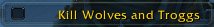
If this is a new character you just created, the correct guide should already be selected automatically.
If this is not a new character, click the TourGuide bar, a window will pop-up with a list of guides sorted by zones and level ranges:

Pick a guide close to your level and in a zone where you haven’t done all the quests.
There you go, just follow the addon!

Using the Addon
Following a Guide
For the most part, the guide is easy to follow. A phrase will appear on the TourGuide bar accompanied by an icon. The icon meanings are as follows:

This ingame help menu can be accessed by heading to the menu, then selecting “Interface”, then “Addons” (up near the top), then expanding (click the + button) “Tour Guide” then selecting “Help” (you can see the “Addons” button and the “Help” part to the left of the screenshot)
Use Item Button
If relevant (for example, the quest Gruesome, But Necessary where you have to use the item on the mob’s corpses), a small box will appear. It will have the graphic of the item to use for the quest. You can move it by left-clicking
and dragging. Left-click on the box to use the item.
Comments
In addition, there are comments on most objectives that can be accessed by mousing over the TourGuide bar. I’ve entered them into most objectives; except, for the most part, Accept objectives and Turn-in Objectives, though I do list where each turnin block is on the first objective of the group.
It’s a good idea to be checking the TourGuide bar before you do each objective. I’m planning in future to add an indicator to the TourGuide bar so users will know if an important comment is present for an objective.
Note Objectives
Note objectives come in two types; auto-completing and non-auto completing. The auto-completing notes should be most of them. However, some will not auto-complete (and indeed are not intended to, meaning that you only click them after you know what you
should do).
These non-auto completing notes should come in three flavours: “Repair, restock and vendor junk” (a general reminder when in town and beginning a new circuit, matches those in the guide); “READ THIS” (used to convey important information about the next objective that you want to know before you start) and “Things to do” (side objectives to complete as you quest).
I’ve tried to keep non-auto completing notes to these three formats, but I’m fairly sure I’ve slipped in places, so bear with me there.
Author’s Note: Not all of these guides have been thoroughly playtested and as such there will be some errors. I do try get it right, but they do slip through. Wowhead or Jame’s internet guide will help in the case of an error.
Supplementary Addons
DoubleWide – A simple but helpful addon, it makes the quest log twice as wide and much easier to read.
This section is still just new (I know about QuestHelper but LightHeaded performs the same function), so suggestions for improvement are welcome.
Guide List
Alliance – Updated to v0.7 – 12/07/2009
- Maw’s Human Guide (1-12) | Jame | Quality: 100%
- Snowflake’s Draenei Guide (1-12) | Kinrah | Needs Improvements
- Boston’s Gnome/Dwarf Guide (1-12) | Ayajulia | Needs Testing
- Taralom’s Nightelf Guide (1-12) | Needs Testing
- Manovan’s Night Elf Guide (1-13) | Needs Testing
- Joan’s Human Guide (1-12) | Nuzz | Needs Testing
- Maw’s Leveling Guide (12-20) | Jame | Quality: 100%
- Boston’s Leveling Guide (12-20) | Nuzz | Needs Testing
- Sven’s -Bloodmyst- Leveling Guide (12-20) | Nuzz | Needs Testing
- Boston’s Leveling Guide (20-30) | Nuzz | Quality: 100%
- Jame’s Alliance Leveling Guide (30-40) | Nuzz | Needs Testing
- Jame’s Alliance Leveling Guide (40-50) | Nuzz | Needs Testing
- Jame’s Alliance Leveling Guide (50-60) | Nuzz | Needs Testing
- Jame’s – Hellfire Penninsula | Nuzz | Needs Testing
- Jame’s – Zangarmarsh | Nuzz | Needs Testing
- Jame’s – Terokkar | Nuzz | Needs Testing
- Jame’s – Nagrand | Nuzz | Needs Testing
- Jame’s – Blade’s Edge Mountains | Nuzz | Needs Testing
- Jame’s – Borean Tundra | Wizerd | Needs Testing
- Jame’s – Howling Fjord | Wizerd | Needs Testing
- Jame’s – Dragonblight | Needs Testing – New
- Jame’s – Grizzly Hills | Laotseu | Needs Testing
- Jame’s – Death Knight | Needs Testing – New
Horde – Updated to v0.7 – 12/07/2009
- Zerinj’s Orc/Troll Starter (1-12) | Clearasil | Quality 100%
- Shinke’s Tauren Starter (1-12) | Inyurbak | Needs Testing
- Snowflake’s Blood Elf Starter (1-12) | Inyurbak | Needs Testing
- Manovan’s Undead Starter (1-12) | Romgar | Needs Testing New
- SilverKnight’s Silverpine (12-20) | Clearasil | Needs Testing
- Hosho’s Barrens (12-20) | Clearasil | Needs Testing New
- Snowflake’s Ghostlands Guide (13-21) | Black Cat | Needs Testing
- Jame’s Horde Leveling Guide (21-31) | Black Cat | Needs Testing
- Jame’s Horde Leveling Guide (31-41) | Clearasil | Needs Testing New
- Jame’s Horde Leveling Guide (41-51) | Plover2| Needs Testing
- Jame’s Horde Leveling Guide (51-61) | Jiyambi| Needs Testing
- Jame’s Horde Leveling Guide – Hellfire Peninsula | Black Cat | Needs Testing
- Jame’s Horde Leveling Guide – Zangarmarsh | Black Cat | Needs Testing
- Jame’s Horde Leveling Guide – Terokkar Forest | Black Cat | Needs Testing
- Jame’s Horde Leveling Guide – Nagrand | Black Cat | Needs Testing
- Jame’s Horde Leveling Guide – Howling Fjord (70-71) | Black Cat | Needs Testing
- Jame’s Horde Leveling Guide – Borean Tundra (71-73) | Black Cat | Needs Testing
- Jame’s Horde Leveling Guide – Dragonblight (73-75) | Black Cat | Needs Testing
- Jame’s Horde Leveling Guide – Grizzly Hills (75-77) | Black Cat | Needs Testing
Known Issues
If you have a problem, be sure to check the leveling addon FAQ page before asking a question – it only takes a minute, and the answer might be easily found there! If you still have a problem, feel free to post a comment
anywhere on the leveling guide pages and we will respond as soon as possible.
Borean Tundra
- Hellscream’s Vigil: This quest will not auto-complete for some people, due to there being a separate quest by the same name for those who did the Thrall questline in Nagrand.
- The Lost Spirits: The use item button doesn’t show up for “The Lost Spirits” quest (It’s the “Core of Malice”). This is due to the item not being in the inventory at the start of the quest.
- Drake Hunt: Again not a bug per-se, the second time you grab it (as a daily) is included as a note instead of a accept/complete/turn-in objective set because Tour Guide otherwise detects the quest as complete (due to it sharing the same name as the
non-daily version) despite quest ID, which is supposed to resolve these sorts of issues.
Grizzly Hills
- Latent Power: One of the stone’s coordinates won’t show up as it wasn’t entered correctly (the northwestern one). It can be found at (71.10,39.00). Also, the use item button is missing. These issues will be corrected in the next upload.
Contributing
If you want to help converting a section of the guide in TourGuide format, please check the following links:


 by black cat
by black cat
Having trouble.I’ve just entered Grizzly Hills and for some reason I can’t seem to find the zone guide for that area. The 75_77_Grizzly_Hills_Jame_Northrend.lua file is in the Wow-Pro_TourGuide_Horde folder but when I scroll through the guides I either miss it (probs) ot it doesnt appear. Any help would be much appreciated.
Indeed.[url=http://icanhascheezburger.files.wordpress.com/2007/03/we-iz-gonna-take-over-the-wurld.jpg?w=500&h=375]Indeed.[/url]
lol, our lolcat thread willlol, our lolcat thread will take over the world I tell you!
I also think it’s better toI also think it’s better to keep the addons local on WoW-pro, because in this new high-technology era 😀 it’s important to keep the people on the web-page. This way the good old traditional text-format guides don’t fall into oblivion 😉 After all those are the foundation stones of the addons…
(not counting my googlecode page of course, it’s for development and hosting reasons :P)
What has to be done, is advertising on community forums and sites, so the people come to WoW-pro and then download the addons. At least that’s how I see it.
Good point with the traffic,Good point with the traffic, I suppose.
It all depends on how you look at. It could either be a disaster, or a great way to introduce new people to the site that might not otherwise visit(‘If you enjoyed ‘Maw’s Level1-12 human levelling guide, you may also enjoy… WowPro’s Lolcat thread) 😛
Yes!
Fixed it.
DowloadedYes! 😀
Fixed it.
Dowloaded the whole TourGuide (++) using another internet browser, aswell as deleting my WoW-pro Horde file.
One of these things made it work.
Thanks for the help everyone! 😉
It’s at the bottom of theIt’s at the bottom of the list below the default tourguide zones, and the exact name is:
Elwynn Forest (WoW-Pro | Maw’s Human 1-12)
If that helps.
I’d rather not.
While theI’d rather not.
While the idea is nice, what it will do is make a large amount of people visit the site less. If all they have to do is use wow-matric to udpate the addon, odds are that they’ll never bother to come here again to post comments/feedback.
Plus, the last thing I want to do is direct them to a site plastered with paid leveling guides ^^
Yeah, it’s there. ButYeah, it’s there. But somehow it doens’t appear in the in-game guide menu.
I just re-downloaded theI just re-downloaded the file again, extracted it. Double-checked, and it’s in there:
000_1_12_Maws_Human_starter.lua – check
.xml script:
[code]
[/code]
check
Are you guys sure you’re downloading from this link?
https://www.wow-pro.com/files/WoW-Pro_TourGuide_Alliance.zip
WoWMatrixI dunno if any of you guys have WoWMatrix, but it’s a great outside-game bit of free technology that allows you to update your addons, and get new ones, without any of the hassle of actually finding the addon, unzipping it, putting it in the folder etc.
And this works fine for Tourguide, TomTom and lightheaded. However, all the actual guide addons are not on there. If people deem it to be okay, I think it might be worth spamming [url=http://www.wowmatrix.com/contact.html]here[/url]to get them to put the WoWPro addons on. It would make updating and finding new guides a lot easier.
I hope my latest technology suggestion goes down better than my last one 😛
EDIT: Oh, and don’t get too annoyed Jame, but it has small text advertisements for paid guides at the top of the screen =P
Currently the file linked atCurrently the file linked at the top of the page WoW-Pro_TourGuide_Alliance file does not include Maw’s guide, nor the Grizzly Hills guide. Even if you have it in your folder, the .xml file will not call it when you load the addon in-game. You have to add the in any editor (Notepad for example) to the .xml file or the addon won\'t call it. I\'ve done this over the last few days with some of the raw and unfinished guides listed on the works in progress page and it works fantastic. I\'m currently running my 3rd character through Grizzly Hills and wanted to see how it would compare to Alt-Tabing to read each section. The difference in leveling time is incredible, so thank you to all for all your hard work!
Never argue with an idiot. They will bring you down to their level and beat you with experience...
Beats me, anyone has an ideaBeats me, anyone has an idea what could cause this?
Try to completely log out of wow. Re-start it, create a new character and check again.
I have already doneI have already done that.
Still didn’t work 🙁
I’ve noticed the same thingI’ve noticed the same thing this morning. I did a little checking, I think the problem is that they are not listed in the .xml file. It’s fairly simple to fix and I’m sure was just a simple oversite 😉 .
Never argue with an idiot. They will bring you down to their level and beat you with experience…
Delete your TourGuide folderDelete your TourGuide folder and the WoW-Pro_TourGuide_Alliance folder.
Re-download them and re-install them.
I just released a newI just released a new version and added my first contribution. The quality is very high, I recommend everyone to try it. (Maw’s Human 1-12 is the one I did)
More info here on my latest [url=http://jamewowpro.blogspot.com/2009/01/wow-pro-leveling-addon-aiming-for.html]blog entry[/url].
It does work for me.It does work for me.
Still not working.Still not working.
Fixed. Re download the .zipFixed. Re download the .zip 🙂
Maw’s Human Leveling GuideMaw’s Human Leveling Guide (1-12) doesn’t appear in the guide meny in-game. However, the .lua file is in “Interface/AddOns/WoW-Pro_TourGuide_Alliance”, so this is kind of odd.
Earlier I reported howEarlier I reported how played time for 62-63 was 2 hours and 10 mins with a DK and the use of the addon. 65-66 followed nothing but the guide+2 wanted quests (no instances) and my played time was 2 hours and 30 mins. Just wanted to post that for those who had longer times and can see the effectiveness of this+ a deathknight class
Awesome, I’ll get right onAwesome, I’ll get right on that. I just updated the alliance file by the way 😉
The Horde version has beenThe Horde version has been updated!
Changes include:
[list]
[*]The final Ashenvale section of the 21-31 section
[*]Level check notes
[*]Complete revamp of guide naming (I’ll update the wiki to reflect this) to prevent all the zone errors
[*]Minor bug fixes[/list]
The reason that the 21-31 guide isn’t in one large file is because otherwise it will throw out zone errors, due to TG being designed for single zone guides. The new naming system is a compromise between the two.
The download link for the WoW-Pro_TourGuide_Horde file now leads to FileFront (and is a .rar), so if you could fix it, that’d be awesome, Jame 🙂
Sorry it took so long!
That’s probably it. When IThat’s probably it. When I first loaded and scrolled through the list, to the bottom, the WoW-Pro only had Outland guides. The only Dragonblight one I saw was the one I picked.
Either I missed Jame’s one or it wasn’t there.
Thanks!
I’ve been using Jame’sI’ve been using Jame’s guides for some time now… I was finally gonna start my own addon but then I found this, about a week ago… Gave it a little try and I only now realized it’s still rather “fresh”… You’re still discussing about it.
I’ve been working with LUA since 2001… I used to attend college at PUC-Rio and worked at TecGraf (basically where lua was BORN), but that definitely doesn’t meke me an expert, though I have *really good* understandinf of lua. I did try to make a few mods of my own, but I don’t have THAT much experience in the MOD API of WoW, particularly the UI side (the stuff you see).
So… I would really like to help. For me and for everyone. I strongly feel that I can add requested features to Tekkub’s (TG) addon. OR Jahwoo’s, for that matter. But personally I like tekkub’s better as a starting point.
One thing I think we could add is starting and ending tags for notes to be shown –at the same time the current objective is showing!– Like: “Remember to loot for XX while in this area”.
That’s one.
I don’t have interest in writing TG editors, recorders, since there are people doing that already (and apparently, doing great :D).
But I’m here. And accepting suggestions.
Not yet, but I’ll add itNot yet, but I’ll add it soon. Probably later today.
Is there a page where oneIs there a page where one can see if WoW-Pro_TourGuide_xxxxx.zip has been updated? Or perhaps add a date on the Guide list at the end of the page? like this: Guide 1 *new* yyyy-mm-dd, Guide 2 *updated* yyyy-mm-dd
Thank you for your feedbackThank you for your feedback 😉
And keep in mind, the addons are still a work in progress, we’ll improve them until they reach perfection. I’m about to release a “perfect” 1-12 Human guide to let everyone try it and see what they can expect from us in the future in terms of quality.
To be honest I wasn’tTo be honest I wasn’t expecting much when I downloaded this, especially after using zygors addon. To my surprise, this addon works great! Its simple, to the point and easy to use. I actually prefer this addon over zygors.
Its like all the work from the guides are fit into a small little package so cheers to community for putting the work together!
I actually started using the addon at 61, but at 62 I used it completely and followed everything while not getting involved in instances like at 61. 62-63 my played time level was 2 hours and 10 mins. Don’t know if thats terrific but i thought it was great even though being a dark knight definitely sped things up a bit ( the mount, hardly if any downtime with the spec james suggested and aoeing mobs that were needed for quests). So gj!
As mentioned in theAs mentioned in the explanation above, you have to [b]SCROLL DOWN[/b] this list to see the wow-pro guides. They are at the bottom of the list.
Sorry, can’t find a way to make them appear on top for now.
“The Sacred Flame Pt.1” is“[url=http://www.wowhead.com/?quest=1195]The Sacred Flame Pt.1[/url]” is accepted at [url=http://www.wowhead.com/?npc=4721]Zangen Stonehoof[/url] in Thunder Bluff. This quest should already been completed in the 3 visit to Ashenvale, but if you havn’t, you’ll need to do the following things:
[b]1.[/b] Kill [url=http://www.wowhead.com/?npc=4054]Laughing Sisters[/url] around 60,51 in Ashenvale and get Filled Etched Phial.
[b]2.[/b] Use the Filled Etched Phial at 60,73 in Ashenvale.
[b]3.[/b] Go back to [url=http://www.wowhead.com/?npc=4721]Zangen Stonehoof[/url], turn the quest in and get part 2.
[i][b]EDIT:[/b] I actually couldn’t find any steps in the guide saying to do this quest. This might needs to be fixed.[/i]
Oh noesKay basicallyyyy…
Im on the 27-31 (or w/e the levels are) section in the guide (thousand needles) and Because im level 29 (which on the wow pro non addon guide **that i was following before the addon came out** i wasj ust starting in thousand needles)
but the addon seems to think i should be doing ‘The sacred flame Pt. 2’ and i dont know how to go back to earlya 1k needles stages 🙁 any ideas?
Sure did. Can’t wait to letSure did. Can’t wait to let you try the addon version, you’ll not be disappointed.
Should upload it tonight later. Gotta go eat!
About 2) Yea I guessed itAbout 2) Yea I guessed it wouldn’t be possible, but it’s ok. I’m doing exactly as you do for entering coords, it does the job 😉
And here I spent ages makingAnd here I spent ages making maps for that guide!
Well, they probably helped you in the making of the addon though 😛
A miss stepIn the guide “Jame’s Alliance Leveling Guide (50-60)” at Everlook, it’s missing a step in the quest “Are we there yeti” when you complete part 1 and hand it in it jumps straight past part 2. This isn’t the only quest it does it on, it has done it on a few. just thought i would mention it, hope it helps with ironing out the bugs.
It’s a good add on, besides the bugs 😉 , so thanks 4 the great guides.
thank you very much! Ithank you very much! I don’t have much time to post right now but I will comment about the editor:
1) I could add class-specific tags, but then the file format for the saved project files would change, and I would have to figure out a way to automatically convert them. I haven’t done this before but could figure it out. I might as well add zone specific tags while I am at it.
2) I really wish there was a way to do this, but I don’t think it would be possible without hacking the actual game, and the blizzard warden program would automatically ban my account for that. If anyone can tell me if this is possible, I will give it a try. I even checked to see if there was a way to copy to the clipboard, and there isn’t. I have been running the game in windowed mode in widescreen, but the game’s resolution isn’t quite as wide as the desktop resolution. What I will do is have the TourGuide editor on the edge of the screen (left side) so I can click on it, then I will 10-key the coordinates, and the TomTom coordinate box will still be visible on the right side of the screen. I would post a screenshot if I had a little more time.
Possible errorI started trying out the alliance 30-40 guide on the tourguide addon. Think I might have found an error. After you ding to level 32 it takkes you throught he steps to go to Booty Bay, then you are to fly to Darkshore to turn in a quest and pick up another. I spent a good 30 minutes running around Darkshore looking for where I was supposed to turn in the said quest and pick up the other. After that time I realized I didn’t have the quest at all to turn in and never had been told to pick up another version of that quest. So I think myabe and extra step or 2 got repeated when coding this guide. Other than that the guide is working wonderfully great job.
Wiggy
TourGuide perfectionI just finished writing Maw’s Human 1-12 Leveling Guide. I encourage everyone to try it.
With this guide I want to set the standard for the quality I want for the addon version of our leveling guides.
Here’s what you’ll get:
[list]
[*]TomTom arrow for EVERY step requiring you to move, even short distances.
[*]Auto-completion for 99% of the steps. When it’s not an auto-complete step, I actually mention it and tell you to close the step once you finish reading.
[*]class quests included
[*]optional quests included
[*]Even giving directions to the nearest repair NPC when the guide mentions to “Sell junk and repair”
[*]Item box appearing whenever an item needs to be used from your bags
[*]Information compressed down to the minimum – just enough to go through every step smoothly
[/list]
Should be a lot of fun and very relaxing to follow the guide in this addon format if everyone helps to reach this level of quality for each guide section. Not to mention, they will be unbeatable in terms of leveling speed 😉
I’ll upload the file a little later tonight. Stay tuned.
It’s alright, I’m going toIt’s alright, I’m going to fix it tonight.
All you have to do is put the zone name at the start of the file name.
Like for example:
Hellfire Penninsula (WoW-Pro | Jame’s Horde 60-62)
If you name it like that, problem is gone. And that’s what I’m about to do. It’s tedious work but hey, whatever it takes.
Zone ProblemI think this is more a problem with TourGuide than it is with the guides, but when I use the Hellfire guide, several objectives that attempt to take you somewhere on the zone don’t work because it cannot find the zone “[WoW-Pro] Jame’s Hellfire”. Other than ask Tekkub to add a feature to name guides independent of Zone, I’m not sure what can be done to fix that.
The only thing to note aboutThe only thing to note about this is, due to the way TourGuide operates, if you have not had TourGuide loaded (even without a guide) while you were doing other parts of the guide, you will have to manually check off the quests you’ve done already.
If TourGuide has been loaded, it will check off the quests that it knows you completed, but you’ll have to check off any travel tasks and notes to get to the correct point in the guide.
Hmm not sure I understandHmm not sure I understand the problem.
The only dependency for the WoW-Pro TourGuide Alliance addon is TourGuide.
If you installed TourGuide correctly in your addons folder, and if you enable the addon in the list, then the dependency should be fulfilled.
Are you sure you installed TourGuide correctly?
1. Re-download TourGuide
2. Extract it
3. Put the TourGuide folder in your /addons folder
4. Launch wow, go to character selection screen, click on “addons” on the bottom left corner.
5. Tick the box for TourGuide
If you do that, the dependency SHOULD not be a problem.
Yes it’s not a problem atYes it’s not a problem at all. No need to wait for the next section.
Dependency missing ErrorI downloaded TomTom, TourGuide, WoW-Pro Tourguide Alliance & Lightheaded (Lightheaded A,B,C,D,etc).
But when I log into WoW and check my addons, I see the dependency missing next to WoW-Pro Tourguide.
I have checked and triple checked but I cannot locate the error of my ways. My other addons are working great. My only problem is with the WoW-Pro Tourguide Alliance.
I appreciate any help. TYVM! 🙂
starting addon version partway through a guideIs it possible to start the addon from where your up too in the guide? or do i need to wait till i get to the next section?
I have a different listHi, I installed the addon alliance version, but instead of seeing the guides listed above, I see this: http://img404.imageshack.us/img404/3534/immaginewu8.jpg
ScrollThough there isn’t a scrollbar in the UI, you have to scroll down to the WoW-Pro section.
Thanks for your response. IThanks for your response. I really appreciate all of your work on this.