New version updated to 3.3
Related links:
- How to Contribute
- List of works in progress
- Forum Discussion
- Addon FAQ
WoW-Pro Leveling Addon: An In-Game Addon based on Jame’s Leveling Guide
Contents
- Installation
- Using the Addon
- Supplementary Addons
- Guide List
- Known Issues
- Contributing
Installation
Download and install the following Addons
- WoW-Pro Leveling Addon – The base of the addon.
- TomTom – Handles coordinates (It’s that arrow which points you to where you need to go). If you have Cartographer, you don’t need this, since Cartographer has it’s own arrow.
- Lightheaded – Makes TomTom even better, make sure to install this addon or you won’t always get a TomTom arrow to show you the way.
- WARNING: If you have QuestHelper installed, you should disable it, or at least disable the TomTom arrow option in Questhelper, or it will conflict with our addon and give you wrong directions.
If you are not familiar with the installation of addons, it can be done as follows:
- Download and unzip the addon files.
- Navigate to the World of Warcraft directory
- Windows XP: C:\\Program Files\World of Warcraft
- Windows Vista: C:\\Users\Public\Games\World of Warcraft
- Open the “Interface” folder, then the “Addons” folder inside it.
- Copy and paste the “WoW-Pro”, “TomTom” and “Lightheaded” folders into the World of Warcraft/Interface/Addons directory.
You can check in-game if you’ve installed it correctly; when you go to the character selection screen, on the bottom left corner of the screen is a button called “Addons”. Click that, then scroll down and look for Lightheaded, TomTom and WoW-Pro (it’s in alphabetical order). Make sure they’re
enabled.
It should look like this:

Once in game, you should see the TourGuide bar under your minimap:
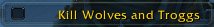
If this is a new character you just created, the correct guide should already be selected automatically.
If this is not a new character, click the TourGuide bar, a window will pop-up with a list of guides sorted by zones and level ranges:

Pick a guide close to your level and in a zone where you haven’t done all the quests.
There you go, just follow the addon!

Using the Addon
Following a Guide
For the most part, the guide is easy to follow. A phrase will appear on the TourGuide bar accompanied by an icon. The icon meanings are as follows:

This ingame help menu can be accessed by heading to the menu, then selecting “Interface”, then “Addons” (up near the top), then expanding (click the + button) “Tour Guide” then selecting “Help” (you can see the “Addons” button and the “Help” part to the left of the screenshot)
Use Item Button
If relevant (for example, the quest Gruesome, But Necessary where you have to use the item on the mob’s corpses), a small box will appear. It will have the graphic of the item to use for the quest. You can move it by left-clicking
and dragging. Left-click on the box to use the item.
Comments
In addition, there are comments on most objectives that can be accessed by mousing over the TourGuide bar. I’ve entered them into most objectives; except, for the most part, Accept objectives and Turn-in Objectives, though I do list where each turnin block is on the first objective of the group.
It’s a good idea to be checking the TourGuide bar before you do each objective. I’m planning in future to add an indicator to the TourGuide bar so users will know if an important comment is present for an objective.
Note Objectives
Note objectives come in two types; auto-completing and non-auto completing. The auto-completing notes should be most of them. However, some will not auto-complete (and indeed are not intended to, meaning that you only click them after you know what you
should do).
These non-auto completing notes should come in three flavours: “Repair, restock and vendor junk” (a general reminder when in town and beginning a new circuit, matches those in the guide); “READ THIS” (used to convey important information about the next objective that you want to know before you start) and “Things to do” (side objectives to complete as you quest).
I’ve tried to keep non-auto completing notes to these three formats, but I’m fairly sure I’ve slipped in places, so bear with me there.
Author’s Note: Not all of these guides have been thoroughly playtested and as such there will be some errors. I do try get it right, but they do slip through. Wowhead or Jame’s internet guide will help in the case of an error.
Supplementary Addons
DoubleWide – A simple but helpful addon, it makes the quest log twice as wide and much easier to read.
This section is still just new (I know about QuestHelper but LightHeaded performs the same function), so suggestions for improvement are welcome.
Guide List
Alliance – Updated to v0.7 – 12/07/2009
- Maw’s Human Guide (1-12) | Jame | Quality: 100%
- Snowflake’s Draenei Guide (1-12) | Kinrah | Needs Improvements
- Boston’s Gnome/Dwarf Guide (1-12) | Ayajulia | Needs Testing
- Taralom’s Nightelf Guide (1-12) | Needs Testing
- Manovan’s Night Elf Guide (1-13) | Needs Testing
- Joan’s Human Guide (1-12) | Nuzz | Needs Testing
- Maw’s Leveling Guide (12-20) | Jame | Quality: 100%
- Boston’s Leveling Guide (12-20) | Nuzz | Needs Testing
- Sven’s -Bloodmyst- Leveling Guide (12-20) | Nuzz | Needs Testing
- Boston’s Leveling Guide (20-30) | Nuzz | Quality: 100%
- Jame’s Alliance Leveling Guide (30-40) | Nuzz | Needs Testing
- Jame’s Alliance Leveling Guide (40-50) | Nuzz | Needs Testing
- Jame’s Alliance Leveling Guide (50-60) | Nuzz | Needs Testing
- Jame’s – Hellfire Penninsula | Nuzz | Needs Testing
- Jame’s – Zangarmarsh | Nuzz | Needs Testing
- Jame’s – Terokkar | Nuzz | Needs Testing
- Jame’s – Nagrand | Nuzz | Needs Testing
- Jame’s – Blade’s Edge Mountains | Nuzz | Needs Testing
- Jame’s – Borean Tundra | Wizerd | Needs Testing
- Jame’s – Howling Fjord | Wizerd | Needs Testing
- Jame’s – Dragonblight | Needs Testing – New
- Jame’s – Grizzly Hills | Laotseu | Needs Testing
- Jame’s – Death Knight | Needs Testing – New
Horde – Updated to v0.7 – 12/07/2009
- Zerinj’s Orc/Troll Starter (1-12) | Clearasil | Quality 100%
- Shinke’s Tauren Starter (1-12) | Inyurbak | Needs Testing
- Snowflake’s Blood Elf Starter (1-12) | Inyurbak | Needs Testing
- Manovan’s Undead Starter (1-12) | Romgar | Needs Testing New
- SilverKnight’s Silverpine (12-20) | Clearasil | Needs Testing
- Hosho’s Barrens (12-20) | Clearasil | Needs Testing New
- Snowflake’s Ghostlands Guide (13-21) | Black Cat | Needs Testing
- Jame’s Horde Leveling Guide (21-31) | Black Cat | Needs Testing
- Jame’s Horde Leveling Guide (31-41) | Clearasil | Needs Testing New
- Jame’s Horde Leveling Guide (41-51) | Plover2| Needs Testing
- Jame’s Horde Leveling Guide (51-61) | Jiyambi| Needs Testing
- Jame’s Horde Leveling Guide – Hellfire Peninsula | Black Cat | Needs Testing
- Jame’s Horde Leveling Guide – Zangarmarsh | Black Cat | Needs Testing
- Jame’s Horde Leveling Guide – Terokkar Forest | Black Cat | Needs Testing
- Jame’s Horde Leveling Guide – Nagrand | Black Cat | Needs Testing
- Jame’s Horde Leveling Guide – Howling Fjord (70-71) | Black Cat | Needs Testing
- Jame’s Horde Leveling Guide – Borean Tundra (71-73) | Black Cat | Needs Testing
- Jame’s Horde Leveling Guide – Dragonblight (73-75) | Black Cat | Needs Testing
- Jame’s Horde Leveling Guide – Grizzly Hills (75-77) | Black Cat | Needs Testing
Known Issues
If you have a problem, be sure to check the leveling addon FAQ page before asking a question – it only takes a minute, and the answer might be easily found there! If you still have a problem, feel free to post a comment
anywhere on the leveling guide pages and we will respond as soon as possible.
Borean Tundra
- Hellscream’s Vigil: This quest will not auto-complete for some people, due to there being a separate quest by the same name for those who did the Thrall questline in Nagrand.
- The Lost Spirits: The use item button doesn’t show up for “The Lost Spirits” quest (It’s the “Core of Malice”). This is due to the item not being in the inventory at the start of the quest.
- Drake Hunt: Again not a bug per-se, the second time you grab it (as a daily) is included as a note instead of a accept/complete/turn-in objective set because Tour Guide otherwise detects the quest as complete (due to it sharing the same name as the
non-daily version) despite quest ID, which is supposed to resolve these sorts of issues.
Grizzly Hills
- Latent Power: One of the stone’s coordinates won’t show up as it wasn’t entered correctly (the northwestern one). It can be found at (71.10,39.00). Also, the use item button is missing. These issues will be corrected in the next upload.
Contributing
If you want to help converting a section of the guide in TourGuide format, please check the following links:


 by black cat
by black cat
Oops!I see the Jame’s alliance leveling guides are on the bottom. sorry i didn’t pay attention.
I killed a warlock once, then credits started rolling and it said “Congradulations, you have beat World of Warcraft!” And then I died from Dots.
quests different?Hey i was following your guide and im at 53 when i got the addon. i was sort of confused because the guide is a lot different than your guide on this site. Also, you can’t use different waypoints such as cartographer you have to get tomtom.
I killed a warlock once, then credits started rolling and it said “Congradulations, you have beat World of Warcraft!” And then I died from Dots.
Thanks for theThanks for the feedback!
The bugs should be fixed for the next update (I just need to play around with my files a little, they’re still in the old format).
I originally didn’t put in the level checks because I thought they were superfluous, but guess I was wrong. Thanks for the heads up.
On a related note, I’m out of town for a day again, I’ll be back with the update I keep promising some time Monday or Tuesday (I hope).
What can I say, I’m anWhat can I say, I’m an altoholic… now I’ve been playtesting the level 21-31 Horde guide. 🙂 Have a little feedback.
-All instances of “Crossroads” need to be changed to “The Crossroads” to auto-complete.
-All instances of “Zoram’Gar Outpost” need to be changed to “Zoram’gar Outpost” to auto-complete. That is, the g needs to be made lowercase.
-We are never told to take the quest “Souvenirs of Death” on our first trip to Tarren Mill, but we are told to turn it in after the fourth “Battle of Hillsbrad” quest.
-We are told to take “Elixir of Agony” twice… once before leaving Tarren Mill the first time, and once when we arrive at Tarren Mill the second time.
-“Grimtotem Spying”: It would be nice if we could add coordinates for the three notes for TomTom to plot. Having done all these quests before, I don’t usually poke my nose into the [?] extra tooltip unless I don’t have a coordinate. Directions are nice, but coordinates would be better. 🙂
-Toward the end of the guide, it says “Turn in all quests – I need confirmation of the quests to turn in.” You got -almost- all of them. 🙂 Just missing “Wind Rider.”
And my biggest request/feedback is as follows….
When Jame inserts a “level check”–that is, when he says “You should be level X by now”–PLEASE DON’T LEAVE THAT OUT. There was a point in Stonetalon when I was told to hearth. I raised an eyebrow, looked ahead at the next step, and saw “Train” as I expected, then loaded up the web guide to see I was supposed to be level 24 half a level ago. Seeing the end of the guide coming so soon at level 29, I loaded the web guide again and saw that I was supposed to be level 30 at the end of the escort I JUST finished.
Don’t leave the level checks out.
Do not leave the level checks out.
Please, please, do not leave the level checks out.
I don’t know how I’m falling behind–it’s the fifth character I’ve leveled through Jame’s guides and it’s the first time it’s happening, and I’m NOT skipping content–but when I do fall behind, I need to KNOW so I can grind out the rest of the level! ^^; It’s not so tough to stick a note in there that says I should be level X.
Thanks again for the guides, the addon, and all the work going into the project! 🙂
This has been changed longThis has been changed long ago, it’s much simplier than that.
Please read the installation section again, download the new file, and follow the instructions.
It can’t be easier. All you have to do is simply put the addons listed above in your addon folder. That’s IT. No modification of the files needed.
Look I seriously cant get itLook I seriously cant get it 2 work,
On this webpage is says put the folder in the addons folder…. then in the instructions.txt it says:
1. Copy all the folders above into your TourGuide folder
those are 2 different places…..
anyways, i have tried both, and yes I have edited the .toc file as described in the intructions….. but when wow pro tour guide doesnt show up in the addons nor does it show up ingame inside the tourguide!
???????????
what am I missing?
Ally TourGuideI (and I’m sure thousands of others) really appreciate the work being put into Jame’s guide both by himself and all the other people contributing to port his guide into Tourguide style. I just have to ask if there is any way work on Tourguide style Northrend could be bumped up in priority? There is a ton of stuff through Outland already, and Netherstorm/SMV really shouldn’t be needed to reach even 71. I’d think with Wrath being out now a lot of people are leveling toons they already had to 70 through just Northrend content. Just a suggestion.
Nuzz, you’re a hero!Hey Nuzz, I just tried your TourGuide editor while working on Maw’s 1-12 Human leveling guide.
It’s the bomb, really. That thing makes it so much easier, faster and also lowers the chance of making mistakes by a hundred.
I love it!
But you know what would make it the absolute bomb? 2 features, which I’m not sure you can implement, but I’ll ask anyway:
1. Include class specific tags as an option in your editor? I know it’s not very difficult to add |C|xxxx| at the end of a line, but still, it would save a lot of time if you could automate this in your addon. One little button for each class. Anyway, it’s not that important. The most important would be the next feature.
2. Could it be possible somehow that while in game to send your current coordinates directly to your editor?
Let’s say I’m in Elwynn Forest and I’m standing at the area with the boars (41.50, 86.85). I want to add this location in my next objective in your editor.
Could it be possible to have a plugin working with TomTom, which would allow me to directly coyp/paste the coordinates where I’m at to your editor?
I know this one sounds very complicated, I’m not even sure it’s possible, but if it is, this would be a huge timesaver.
Anyway, with or without those features, I highly recommend using Nuzz’s tourguide editor. Once you get used to it, you’ll see how great it is.
No Problems So FarIve started using the guide on my horde character and it is just brilliant no problems so far 🙂 .
5 stars to Jame for making such an awesome addon!!!!
You may be able to renameYou may be able to rename the single zone guides to fix this, but the multi-zone guides (the 21-31 section in the Horde section, for example) will always throw up errors, because TourGuide was designed to work with one zone per guide (it does allow for some crossing between zones), which is why I formatted the first version the way I did.
The guides will still work (or at most require some minor adjustments), but you’ll still have the errors unless the code is adjusted.
So much for thatSo much for that theory…
Maybe you loaded the Dragonblight guide that came with TourGuide (ie. not Jame’s one)? I haven’t had a proper look at the new format since I got back (awesome work on that, by the way), but I’m fairly sure that loads the old ones as well, the WoW-Pro ones are down the bottom from what I’ve heard.
Nothing else I can think of.
TourGuide EditorDon’t forget to try my TourGuide compiler if you are interested in editing guides.
https://www.wow-pro.com/files/NuzzTourguideEditor.zip
Hmm nope, didn’t do any bigHmm nope, didn’t do any big changes since november.
Ah. That would be myThanks! I’ll add those into the guide and remove the notes for the next version. 🙂
Ah. The coords are indeed inAh. The coords are indeed in the wrong zone, I forgot to put a zone tag on.
Thanks for pointing this out! 😉
You’re doing nothing wrong,You’re doing nothing wrong, the problem is that the guides don’t exist yet. Those files are nothing but placeholders, if you open them up you’ll see they’re empty aside from the basic opening and closing syntax.
Hmm. I should of thought of this sort of thing happening. I think there’ll be a FAQ section incoming.
Sorry I couldn’t be more help, you’ll just have to wait until the guides are written. 🙁
You actually got the greenYou actually got the green colouring to show up? Hmm. Never worked for me.
It indicates that the objective takes place in a “town”; i.e. a quest hub. You’ll find, though, that in some of the later guides I got fed up with it being apparently useless and it no longer appears.
And… I don’t know. The TG was exactly the same as Jame’s guide when I wrote it. The only reason I can think of for the deviation is that Jame has updated the guide and I hadn’t noticed (Jame, if you could confirm this, it’d be nice. I wrote the TG version a week or two before the Grizzly Hills guide came out).
Order QuestionI’ve been utilizing your guides for a looooooooong time now and have a hard time thinking about how I’d level without them. My friends give me a rough time of things because I basically refuse to deviate from your setups. 😀 Thank you so much for all your hard work and effort over the years!!
I have two questions regarding the TG mod and guides.
One (rather simple I’m sure) is what is the significance of the quest blocks highlighted in green within the TG quest list.
My main and major question is this; Is there any specific reason that the ingame TG guide (at this point using Dragonblight) deviates in quest order from your online guide? This bothers me only from the standpoint that I can’t utilize the status frame and quest list properly at this time, unless I deviate from your online guide.
Specifically, I left off at “Turn in [72] Spirittual Insight, get [72] Elder Mana’loa.” I logged in with TG on, loaded Dragonblight, and started clicking my way down the list. The list stops me at “[73] Into Hostile Territory”, which was avoided in order to fly to Star’s Rest and quest there.
From SR I went to the Harbor and quested. Shortly I’ll go back to SR, the Temple, and so on, long before I arrive back at the Keep to fly up for “In Hostile”. In the TG, I go through the rest of the Keep and Dawn’s Rest long before I ever quest out of the Harbor.
From what I can tell, TG tries to kill off entire quest hubs at once, whereas the net guide occasionally jump hubs to hit lower level quests.
Thanks again for everything you’re doing!
Found one error so far.in the guide “Hillsbrad Foothills (31-32)” You need to get the quest “brother Anton”. that quest requires level 34 to start. And for me, i was level 32 at that moment. So you might want to get that inserted somewhere else 🙂
Yes, it displays an errorYes, it displays an error message even without cartographer, but it still works correctly, right? At least it does for TomTom.
Anyway, I think I’m gonna try renaming them differently so that those error messages stop.
When you choose a guide youWhen you choose a guide you can then open a list containing all the steps in the guide.
It auto detects quests you’ve already done or accepted. For the other steps, you have to tick them manually until you reach the point where you’re supposed to be.
About achievements, level doesn’t have any impact on them. You can follow the guides whether you’re level 1 or level 80.
Well, yes you WILL missWell, yes you WILL miss important stuff if you don’t download the updates, because right now the addon is far from being finished. Lots of guides are missing and almost nothing has been tested.
There will be lots of improvements, so I recommend updating it regularly.
Entering the guide in the middleFirst thing to say is thanx to everybody who contributed for that addon which needed a lot of work to be made like that ( and of course to Jame for his guides ).
I’m posting this here because I think I will use this TourGuide first as it seems to currently include more Aliance guides and I wanted to know what will happen if you start using a guide with a character that isn’t ecaxtly at the start lvl of the guide (for example use the a 12-20 lvl guide with a 15 lvl character). Will he be directed to the lvl 12 quests? Also what happens if you already have completed some of the quests included in the guide-will the be ignored? And finally can you use the addon to get achievents even if you’re higher lvl than the guide? (Of course using guides that include all quests in an area like Jame’s Northrend Guides).
Thanks again for your time.
Well you changed quite a bitWell you changed quite a bit while I was posting probably. 🙂
I tested the new version of your addon, the one with a seperate folder, but now I get an error-message from Cartographer.
Cartographer has a waypoint addon, which looks exactly like TomTom. It always worked with Tourguide, so you can use Cartographer instead of TomTom for your waypoint needs. Apparently Cartographer takes the zone name from the guide name, because it displays an error, stating that Cartographer doesn’t know a zone named “[Wow-Pro] Jame’s Zangarmarsh (62-64)”. When I put the prefix “[Wow-Pro] Jame’s” at the end of the guide name it doesn’t display an error-message anymore.
aldor?i was just wondering if there was going to be an aldor version of treokkar for the alliance or not.
just wondering if i have to farm a lot of eyes 😀
Nice Guide!!Hey Jame,
I have both addons installed but im afraid if you do an update, I may miss important stuff from the beginning eg. prequests, things on shopping lists etc.
So my question is… in upcoming patches or updated for the addon will the guide stay the same in upcoming patches or updates for the addon, or will I be ok to keep using the addon without worrying?
Thanks again, Gynnome 🙂
And now that I’ve just gotAnd now that I’ve just got to Zabra’jin on this character, I’ve found another “again, I need a list of the quests in here.” 🙂
Stinging the Stingers
WANTED: Boss Grog’ak
Wanted: Chieftain Mummaki
Angling to Beat the Competition
Burstcap Mushrooms, Mon!
Spirits of the Feralfen
The start of the ZangarmarshThe start of the Zangarmarsh Horde guide says: “Accept all quests. There should be 6 here. I need a list of what they are.”
Report to Shadow Hunter Denjal
Thick Hydra Scales
News From Zangarmash
Menacing Marshfangs
There’s No Explanation For Fashion
No More Mushrooms!
Also, LightHeaded is a huge help with TourGuide; TG links into LH and auto-plots the name and location of each questgiver. It’s REALLY nice, you guys should mention it. 🙂 [I thought this was a default feature of TG when doing the Dun Morogh leveling guide, haha ^^;; ]
I appreciate your concernsI appreciate your concerns and your advice, but the suggestions you make are already in place.
There’s only one version of the addon available for download on the wiki page, you’ll see if you scroll up. I uploaded it myself.
I’m in the process of re-organizing the horde folder so that it’s exactly the same as the alliance folder. Then it will be as standardized as possible.
I’ll add new releases myself and keep them updated.
There is also already a wiki page with a list of works in progress, as mentioned on this wiki page too.
I know it’s kinda messy right now, but it’s not that messy if you actually follow the instructions on this page 🙂
I’d rather not give negativeI’d rather not give negative feedback all the time, but I can’t help it.
Right now there are more than two different versions of the alliance guide available:
1. The wrong version Tekkub commented on (files inside the TourGuide directory)
2. Corrected Version with a new directory and the guide files in sub-directories
3. Corrected Version with a new directory and guide files directly in there
Maybe more?
Inside of those archives are guides in different states. One has all Alliance guides up to level 70 and then there’s one with level 70+ guides, but those aren’t finished yet as it seems.
If you want this format to succeed, there needs to be an instance of control. Right now there are a lot of people willing to contribute, which is a good thing, but without some kind of version control, you will end up with an addon that doesn’t do your guides justice, exactly as you feared.
Jame you should take a few steps to prevent this:
1. Appoint someone – if you don’t want to do it yourself – who is in charge of the TourGuide implementation of your guides (lets call him “TourGuide”-Manager)
2. Ask someone who knows his stuff what’s the best way to handle the file and directory structure of this addon
3. Make it clear to the casual reader of your homepage which version is most up to date. Better yet, delete all uploads and keep just the current file on this page
The next step should then be to create a wiki page for every guide (file) that’s being worked on. On this page the author can publish his versions for testing. The comments can be used to improve the guide, but only the author should change the guide. Once it is deemed finished the “TourGuide”-Manager mentioned above, copies that file into the zip-archive and uploads a new version.
Maybe you can create a new branch in the wiki called “Addon”, where everything can be handled in a structured way.
I’m not volunteering to be that “TourGuide”-Manager, but I may be able to tourguide on of your guides once you brought some structure into this project, just FYI. 🙂
Slight ProblemJame, you are the biggest legend in the history of WoW to me, you’re guides have turned me from a once slow leveler to a fast and speedy quester….
Unfortunately when i try to download the TourGuide Horde Addon, instead of asking me to open or save it says to find or save so yeah im kind of clueless 🙁 But again your guides are the best and I hope it can be fixed soon so I can level up my Troll as high as my alliance (Lvl 52 atm) 🙂
Gynnome, Gnome Rogue
Nagrand
Alright, I just did a bigAlright, I just did a big update on the Alliance file. You no longer need to edit the .toc file, it’s very simple now.
All you have to do is download the WoW-Pro TourGuide Alliance file, unzip it, put it in your addon folder and that’s it.
The wow-pro guides appear at the bottom of the list in game. As shown in the screenshot I added in the installation section above.
Enjoy and please help us improve the guides by leaving feedback.
ps: If someone has the time and motivation, it’d be great to do the exact same thing for the horde side. Download the alliance .zip I just uploaded and see what I did, then just reproduce it for the horde.
I’ve done the guides that weI’ve done the guides that we can already download. I just need a place where I can upload them. That should give you plenty of examples.
I’ll try to do a quick Wiki entry after that.
.tocHow do I edit the .toc file as directed?
Or..?Is there any chance you could start using version numbers (like 1.09 then 1.1 etc. ,I think you know) on the filenames. That way we could just favorite the download location and see if filename has changed.
We’ll put an “Updated” tagWe’ll put an “Updated” tag next to each guide whenever they are updated.
I’ll also make news posts regularly when big udpates are made.
Some Suggestions1. Yes, you can put them into a single folder to place in your Addon directory. You just have to ues the XML file to load the scripts in those subdirectories (as I mentioned in my other post).
2. That is a question you’d have to ask the TourGuide creator (Tekkub). Honestly, if you name all these guides consistently it won’t matter if they are on top, though. For example:
[code]
WoW-Pro Tauren Starting Guide (1-12)
WoW-Pro Horde Barrens Guide (12-21)
WoW-Pro Horde Guide (21-31)
WoW-Pro Alliance Guide (31-41)
…
[/code]
I’m assuming (could be wrong) that TourGuide sorts its list alphabetically, so this would ensure all the guides from the WoW-Pro community would be grouped together in the list (even if they had to scroll to find them).
I can say that Tekkub is not likely going to want to place preference to certain guides to place them at the top of the list for several developmental reasons.
3. Use ZIP files instead of RAR files to upload. While this is a minor issue, most files on sites like http://www.curse.com use zip files and most operating systems have built-in support to handle them. That is not the case with RAR files.
4. Since you are likely to have several people making additions and changes to things, I’d recommend using some form of source control. You can either set up your own CVS/SVN server, or use something like SourceForge or GoogleCode. It would make things much easier to maintain.
I can go into more detail if you have any questions about any of those.
Updates
How hill we know when guides are updated? ie. the Horde GH guide is 80% complete. Will it just be posted here as each guide is completed/added?
DKs rule…others drool
1.1. http://jahwo.ja.funpic.de/WoWPro_TourGuide.rar – Folder with folders in it 😉 But no guides registered
2. Maybe if you register the gudes with a special character like ~ or so in the front. But that’s just a guess.
Tour Guide HordeWhat am I doing wrong?
I installed as directed by replacing the Horde guide that came with Tour Guide with the James guide. When I tried to use it on my 55 hunter the guides from 52-60 were missing even though the lua files were in the proper folder. I opened the guide.xml file and saw that the lines for these guides were missing so I added the appropriate lines. Now when I log in with the same character those guides show up as 100% finished. I shift click on them to reset them and the 100% goes away but when I try to select them again they switch back to 100% complete. All of the other guides seem to work fine on that character and other chars I have tried have had no issues with it. Haven’t tried the level guides at issue on any other char yet. Please Help someone!
I have been really enjoying using the website guides and was glad to see the in-game add on. Excellent work on both. Thanks and keep up the good work.
Good idea. I usually useGood idea. I usually use QuestHelper, TomTom, and Cartographer as well.
Thank you for yourThank you for your help.
However, I have a few questions.
1. Can we compress all that in one single folder instead of one for every guide?
I just don’t like to have a bazillion of folders in my addons folder, and I suppose most people don’t either.
2. Is it possible to make my guides appear at the top of the list, above the default ones? Because if not, I’ll get about 50 e-mails everyday from people telling me they can’t find the guides (because they won’t think about scrolling down), I guarantee you that. :p
I just wrote the folderI just wrote the folder structure… you can download it [url=http://jahwo.ja.funpic.de/WoWPro_TourGuide.rar]Here[/url].
It’s nothing big or special. It works like an addon you put in your Addons folder.
You can put your guides in there without having to mess with the tourguide code. Just add the guides to the adequate folder and add it in the appropriate Guides.xml file.
You can also add the files to the .toc files but I’d recommend to add them all to the.xmls for consitency’s sake.
Jahwo
Another fixJust about finished testing the HFP guide, majority of co-ords are in the right area (some are a tiny bit off but you can see the thing you need to interact with).
I did find one big error on a co-ord, it is the part right near the end of the guide where you go to Swamprat post, the co-ords in the note are right it seems however the mapped point is all the way over at The Dark Portal. It may be a zoning issue but thought I’d point it out.
Far more difficult…You have made this far more difficult than it needs to be and (all but one person) have completely missed what Tekkub was saying.
You don’t need to (and probably shouldn’t) modify anything that has to do with TourGuide in order to use your own guides. That would make updates of TourGuide a nightmare for people who want to use any guides other than those posted here. (Not to mention that it makes more work for you AND the guide creators.)
ZacHowland attempted an explanation a few posts after Tekkub first making his statement. Jame’s reply was “Well, if someone could take care of that, I’d be really glad.” I have taken the liberty to do just that with the Alliance guides as an example.
http://files.filefront.com/TourGuide+Wow+Pro+Alliancszip/;12963076;/fileinfo.html
I used the file which is downloadable from the top of the page. I have simply placed the files into the appropriate file and folder format. There is absolutely no need to edit any of TourGuide’s files to make them work. You simply install like any other addon, by unarchiving into your AddOns directory and making certain that the guides you wish to use are properly checked (enabled) within the game’s addon interface. This will allow people to choose precisely which guides they wish to use (not to mention making for easier installation) and will cause no problems with future updates of TourGuide. Once in game, follow the same directions above for “Using the Addon”.
Thank you for your time.
Haha, great ideaHaha, great idea 😀
Tomtom was derived from theTomtom was derived from the Cartographer waypoints system, and hence, it uses the same code as Tomtom, if you remove the TomTom folder from your Interface/Addons folder, or just disable it in-game, you can use both TG and Cartographer with no problems, hope this helps.
Perhaps this should be added to the installation notes, I.e. A warning to users of Cartographer about not to copy the TomTom folder into your Addons folder… just a thought!
Meh, I hope it is. If it’sMeh, I hope it is. If it’s not I’ll have to think of something else ^^
Or we could rename it “In Short, we fucked with it”!
thanks black catThanks for the help with the arrow issue. It showed up once i got the quests manually checked off. I was in Borean Tundra and had completed a few quest before the addon came out. Once the guide and my quest log were sync’d up all is good!
Allright.. if that’s ok withAlright.. if that’s ok with tekkub and his nam-egiving conventions 😉