New version updated to 3.3
Related links:
- How to Contribute
- List of works in progress
- Forum Discussion
- Addon FAQ
WoW-Pro Leveling Addon: An In-Game Addon based on Jame’s Leveling Guide
Contents
- Installation
- Using the Addon
- Supplementary Addons
- Guide List
- Known Issues
- Contributing
Installation
Download and install the following Addons
- WoW-Pro Leveling Addon – The base of the addon.
- TomTom – Handles coordinates (It’s that arrow which points you to where you need to go). If you have Cartographer, you don’t need this, since Cartographer has it’s own arrow.
- Lightheaded – Makes TomTom even better, make sure to install this addon or you won’t always get a TomTom arrow to show you the way.
- WARNING: If you have QuestHelper installed, you should disable it, or at least disable the TomTom arrow option in Questhelper, or it will conflict with our addon and give you wrong directions.
If you are not familiar with the installation of addons, it can be done as follows:
- Download and unzip the addon files.
- Navigate to the World of Warcraft directory
- Windows XP: C:\\Program Files\World of Warcraft
- Windows Vista: C:\\Users\Public\Games\World of Warcraft
- Open the “Interface” folder, then the “Addons” folder inside it.
- Copy and paste the “WoW-Pro”, “TomTom” and “Lightheaded” folders into the World of Warcraft/Interface/Addons directory.
You can check in-game if you’ve installed it correctly; when you go to the character selection screen, on the bottom left corner of the screen is a button called “Addons”. Click that, then scroll down and look for Lightheaded, TomTom and WoW-Pro (it’s in alphabetical order). Make sure they’re
enabled.
It should look like this:

Once in game, you should see the TourGuide bar under your minimap:
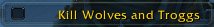
If this is a new character you just created, the correct guide should already be selected automatically.
If this is not a new character, click the TourGuide bar, a window will pop-up with a list of guides sorted by zones and level ranges:

Pick a guide close to your level and in a zone where you haven’t done all the quests.
There you go, just follow the addon!

Using the Addon
Following a Guide
For the most part, the guide is easy to follow. A phrase will appear on the TourGuide bar accompanied by an icon. The icon meanings are as follows:

This ingame help menu can be accessed by heading to the menu, then selecting “Interface”, then “Addons” (up near the top), then expanding (click the + button) “Tour Guide” then selecting “Help” (you can see the “Addons” button and the “Help” part to the left of the screenshot)
Use Item Button
If relevant (for example, the quest Gruesome, But Necessary where you have to use the item on the mob’s corpses), a small box will appear. It will have the graphic of the item to use for the quest. You can move it by left-clicking
and dragging. Left-click on the box to use the item.
Comments
In addition, there are comments on most objectives that can be accessed by mousing over the TourGuide bar. I’ve entered them into most objectives; except, for the most part, Accept objectives and Turn-in Objectives, though I do list where each turnin block is on the first objective of the group.
It’s a good idea to be checking the TourGuide bar before you do each objective. I’m planning in future to add an indicator to the TourGuide bar so users will know if an important comment is present for an objective.
Note Objectives
Note objectives come in two types; auto-completing and non-auto completing. The auto-completing notes should be most of them. However, some will not auto-complete (and indeed are not intended to, meaning that you only click them after you know what you
should do).
These non-auto completing notes should come in three flavours: “Repair, restock and vendor junk” (a general reminder when in town and beginning a new circuit, matches those in the guide); “READ THIS” (used to convey important information about the next objective that you want to know before you start) and “Things to do” (side objectives to complete as you quest).
I’ve tried to keep non-auto completing notes to these three formats, but I’m fairly sure I’ve slipped in places, so bear with me there.
Author’s Note: Not all of these guides have been thoroughly playtested and as such there will be some errors. I do try get it right, but they do slip through. Wowhead or Jame’s internet guide will help in the case of an error.
Supplementary Addons
DoubleWide – A simple but helpful addon, it makes the quest log twice as wide and much easier to read.
This section is still just new (I know about QuestHelper but LightHeaded performs the same function), so suggestions for improvement are welcome.
Guide List
Alliance – Updated to v0.7 – 12/07/2009
- Maw’s Human Guide (1-12) | Jame | Quality: 100%
- Snowflake’s Draenei Guide (1-12) | Kinrah | Needs Improvements
- Boston’s Gnome/Dwarf Guide (1-12) | Ayajulia | Needs Testing
- Taralom’s Nightelf Guide (1-12) | Needs Testing
- Manovan’s Night Elf Guide (1-13) | Needs Testing
- Joan’s Human Guide (1-12) | Nuzz | Needs Testing
- Maw’s Leveling Guide (12-20) | Jame | Quality: 100%
- Boston’s Leveling Guide (12-20) | Nuzz | Needs Testing
- Sven’s -Bloodmyst- Leveling Guide (12-20) | Nuzz | Needs Testing
- Boston’s Leveling Guide (20-30) | Nuzz | Quality: 100%
- Jame’s Alliance Leveling Guide (30-40) | Nuzz | Needs Testing
- Jame’s Alliance Leveling Guide (40-50) | Nuzz | Needs Testing
- Jame’s Alliance Leveling Guide (50-60) | Nuzz | Needs Testing
- Jame’s – Hellfire Penninsula | Nuzz | Needs Testing
- Jame’s – Zangarmarsh | Nuzz | Needs Testing
- Jame’s – Terokkar | Nuzz | Needs Testing
- Jame’s – Nagrand | Nuzz | Needs Testing
- Jame’s – Blade’s Edge Mountains | Nuzz | Needs Testing
- Jame’s – Borean Tundra | Wizerd | Needs Testing
- Jame’s – Howling Fjord | Wizerd | Needs Testing
- Jame’s – Dragonblight | Needs Testing – New
- Jame’s – Grizzly Hills | Laotseu | Needs Testing
- Jame’s – Death Knight | Needs Testing – New
Horde – Updated to v0.7 – 12/07/2009
- Zerinj’s Orc/Troll Starter (1-12) | Clearasil | Quality 100%
- Shinke’s Tauren Starter (1-12) | Inyurbak | Needs Testing
- Snowflake’s Blood Elf Starter (1-12) | Inyurbak | Needs Testing
- Manovan’s Undead Starter (1-12) | Romgar | Needs Testing New
- SilverKnight’s Silverpine (12-20) | Clearasil | Needs Testing
- Hosho’s Barrens (12-20) | Clearasil | Needs Testing New
- Snowflake’s Ghostlands Guide (13-21) | Black Cat | Needs Testing
- Jame’s Horde Leveling Guide (21-31) | Black Cat | Needs Testing
- Jame’s Horde Leveling Guide (31-41) | Clearasil | Needs Testing New
- Jame’s Horde Leveling Guide (41-51) | Plover2| Needs Testing
- Jame’s Horde Leveling Guide (51-61) | Jiyambi| Needs Testing
- Jame’s Horde Leveling Guide – Hellfire Peninsula | Black Cat | Needs Testing
- Jame’s Horde Leveling Guide – Zangarmarsh | Black Cat | Needs Testing
- Jame’s Horde Leveling Guide – Terokkar Forest | Black Cat | Needs Testing
- Jame’s Horde Leveling Guide – Nagrand | Black Cat | Needs Testing
- Jame’s Horde Leveling Guide – Howling Fjord (70-71) | Black Cat | Needs Testing
- Jame’s Horde Leveling Guide – Borean Tundra (71-73) | Black Cat | Needs Testing
- Jame’s Horde Leveling Guide – Dragonblight (73-75) | Black Cat | Needs Testing
- Jame’s Horde Leveling Guide – Grizzly Hills (75-77) | Black Cat | Needs Testing
Known Issues
If you have a problem, be sure to check the leveling addon FAQ page before asking a question – it only takes a minute, and the answer might be easily found there! If you still have a problem, feel free to post a comment
anywhere on the leveling guide pages and we will respond as soon as possible.
Borean Tundra
- Hellscream’s Vigil: This quest will not auto-complete for some people, due to there being a separate quest by the same name for those who did the Thrall questline in Nagrand.
- The Lost Spirits: The use item button doesn’t show up for “The Lost Spirits” quest (It’s the “Core of Malice”). This is due to the item not being in the inventory at the start of the quest.
- Drake Hunt: Again not a bug per-se, the second time you grab it (as a daily) is included as a note instead of a accept/complete/turn-in objective set because Tour Guide otherwise detects the quest as complete (due to it sharing the same name as the
non-daily version) despite quest ID, which is supposed to resolve these sorts of issues.
Grizzly Hills
- Latent Power: One of the stone’s coordinates won’t show up as it wasn’t entered correctly (the northwestern one). It can be found at (71.10,39.00). Also, the use item button is missing. These issues will be corrected in the next upload.
Contributing
If you want to help converting a section of the guide in TourGuide format, please check the following links:


 by black cat
by black cat
Same with me, it should beSame with me, it should be noted that you do NOT need TomTom if you have Cartographer.
It’s a wiki page, don’t beIt’s a wiki page, don’t be afraid to add stuff yourself if you think it’s useful/relevant. 😉
Would be really nice if youWould be really nice if you could do it.
Name it WoWPro TourGuide 😉
Works Fine With Just CartographerI have no problems running TG with out TomTom,just using Cartographer. The Cartographer waypoint systems works with TG just fine for me.
Source Control?Do you have it under source control somewhere?
It might be a good idea toIt might be a good idea to mention that with the addon Lightheaded you automatically get the coordinates of questgivers. I’m sorry if its already mentioned somewhere or if I’m wrong.
Uhm I already sent you thatUhm I already sent you that 😉 But i didn’t split it into Horde, Alliance and Neutral, but I can do that.. And if you wantme to do that it’d be nice if you can tell me a name for the “addon”, because I’m not very good at coming up with names 😉
Jahwo
I recommend that you add myI recommend that you add my 1-12 Human Leveling guide, and my 12-20 Alliance Leveling guide aswell. You could also add Manovan’s 1-13 Undead Leveling guide, aswell as his 1-10/11/12/13 Night Elf leveling guide (when it’s released) 🙂
Alright Black Cat, thankAlright Black Cat, thank you. I’ve uploaded the new file on wow-pro.
If anyone else knows how to make the addon into an external, your help would be much appreciated. I don’t know how to do it personally. And it doesn’t have to be Black Cat doing it either, I think he’s already done enough 🙂
No you did nothing wrong.No you did nothing wrong. It’s just the way the files are named for now, we’ll polish it in the future. But it works though, it’s my leveling guide in there.
I’ve finally finished theI’ve [i]finally[/i] finished the update and uploaded it; the link now leads to the new file on FileFront (Jame, if you could stick it on WoWPro and change the link again, it’d be much appreciated :)).
Just to clarify, this is a minor content patch for the [b]Horde[/b] version. It now includes the Grizzly Hills guide and several minor bug fixes (guides should now load properly, some missing steps have been added, etc). The 30-31 Ashenvale section, sadly, is still missing.
I’m out of town for the next few days with family business, so I don’t have any time to fix up the addon properly and change it into a external instead of a mess around with the original TG code. I’ll get to it as soon as I get back, I promise!
Fixed! Thanks for pointingFixed! Thanks for pointing this out, it’ll work with the next update.
For some quests you’reFor some quests you’re already in the area. Therefore, you don’t need an arrow telling you to stay where you are.
For some quests, the object(s) you are seeking have multiple spawn points in an area. Or you may be hunting for something over an area. In this case, you’ll find directions in the comments, which display when you hover your cursor over the TourGuide bar.
Otherwise, it may be an error.
In other words, there won’t be an arrow if it’s either unnecessary, unviable, or incorrect.
Hope this helps clarify the issue. 😉
I believe it’s the fact thatI believe it’s the fact that the arrow in TomTom used to belong to Cartographer… you may be able to get them to play together if you disable the arrow. (Note, I know next to nothing about .lua and this is pure guesswork).
But, as an alternative, I’ve found that [url=http://www.wowinterface.com/downloads/info8306-Mapster.html]Mapster[/url] works fine in conjunction with TourGuide and TomTom; and it gives the same functionality as Cartographer (if you want the mining/herbalism nodes, try [url=http://www.wowinterface.com/downloads/info4100-Gatherer.html]Gatherer[/url].
Hope this helps. 🙂
Long Time Viewer First time CallerHey guys I’ve been using Jame’s Horde guides ever since I started playing wow just over a year ago,and I’ve hooked all my guildmates onto them as well. And I was ecstatic when I found out about the addons.
But I’ve try using the Tourguide style and unfortunately TomTom and Cartographer don’t want to play together nicely no matter what I try to do. and the Custom addon doesn’t have enough of the guides on there to help. Does anyone have any suggestions on how to make them play nicely so I can keep using the addons I love and my new squeeze?
havin the same problem. Thehavin the same problem. The directions in the .txt are a bit off, i think. I’ve been experimenting a bit and it looks to me like I’m not supposed to put the folders in the tourguide folder–I’m supposed to put the .lua’s inside of the folders into the tourguide directory. So…
let’s say this was tourguide:
TOURGUIDE
QUESTTRACKING.LUA
RESTING.TGA
so on and so forth…
this was the alliance/horde package downloaded from here:
allience3040-Jame
alliance4050-Jame
so on and so forth
what’s INISDE of the “alliance3040-Jame” is a .lua (or many many of them)
I think i’ve got to copy those into the TOURGUIDE folder. I don’t know for sure, and i’m going to be really pissed if i just did all of that typing for nothing, lmfao. Well, i’m off to test that theory, haha. be back in a bit 😀
The rest are unclear due toThe rest are unclear due to the way they are named inside the LUA file itself. For instance, on the guide selection screen it shows “001 – 6-8 – Goldshire-Ironforge”. Inside the LUA file its called to show that. Where as Snowflake’s and Boston’s, the ones that are named inside the file right, come up with “Snowflakes Azuremyst Guide (1-12)”.
I messed around with it and renamed the “001 – 6-8 – Goldshire-Ironforge” to “Human 6-8 – Goldshire-Ironforge” inside the file and it showed that in the game.
So if we want complete clarity, someone is going to have to go into all the LUA files and fix them.
I’m level 67 undead mage,I’m level 67 undead mage, but yestorday it was working..
Guess that’s the problem.
but then :SBut then if the arrow doesn’t point to where to go what is the point of having it? You still need to go on the web and find where you need to go or use another addon to tell where to go always…
I don’t know if this is working for me. 😕
So I downloaded the WoW-Pro_TourGuide_Alliance file and I unzipped it, read the instructions. Copied the folders to the TourGuide folder, then copied the text below and put it on the .TOC file which I had to open with Wordpad. I logged on to the game and I open TourGuide, scroll down the guide list and I found a list of guides with the names of the text i put up in the .TOC file. The only ones with clean names are Snowflakes Azuremyst Guide (1-12) and Boston’s 1-12 Dun Morough leveling guide. The rest are unclear. I would like to know if I did something wrong, because I’m not seeing Jame’s guide’s in here and I did exactly what the file said…I think 😕 could anyone help?
Darkuan, which faction areDarkuan, which faction are you? Are the guides present in the TourGuide_Horde/Alliance folder? Are they in the relevant Guides.xml file?
alaiwy, I’m a little stumped. Are the characters on different factions? As you can see above, the Horde guide doesn’t go past Nagrand, while the alliance guide is currently missing Northrend.
Sorry I couldn’t be more help. 🙁
Yep, my bad.
You’ll need toYep, my bad.
You’ll need to add the following line to the Guides.xml file (in the TourGuide_Horde folder):
[code][/code]
I’ve given more detailed instructions further down the page (given, it was for the Thousand Needles section, but it’s the same principle).
Not all the quests have aNot all the quests have a coordinate for the arrow to point too. It will only appear if there is a coordinate in the comments (to view the comments, mouse-over the TG bar).
same errorOut of 5 quests that i did only one had the tomtom arrow… I had to turn on quest helepr most of the time.
Missed a Q pickup.Just wanted to post to mention that on the Horde Hellfire Peninsula guide, roughly three quarters of the way into the guide, the guide points you to turn in the quest “Void Ridge” and “Make Them Listen”, you are then supposed to pick up the follow up to Void Ridge, From the Abyss however the TourGuide version doesnt include the follow up pickup.
Same thing hereI have the guides for 66-70 (the ones I need) missing also. I tried to reinstal the guide but I got the same error 😕
Well, if someone could takeWell, if someone could take care of that, I’d be really glad :p
Weird IssuesOkay, Nagrand just showed up but myself and two of my friends that have been testing this the last day or two are having a weird issue where sometimes the guides don’t show up but sometimes they do. I didnt change anything but now the WOTLK guides are gone where yesterday they were there. My friend was using it and was in the hellfire peninsula (horde) and the HFP guide wasn’t there, he moved outside the inn and it showed up. Do you have to be in the continent for the guide to show up or something?
Yesterday the WOTLK was showing up when i was in BC and now it’s not and i’m about to head there.
Thanks and this is an amzing bit of work btw!
All You Really NeedI could be wrong, but you should just need to create a TOC file (e.g. TourGuide_James/TourGuide_James.toc) with the following content:
[code]
## Title: Tour Guide (Jame’s Powerleveling Guides)
## Notes: Easy to follow optimized quest circuits for Alliance and Horde
## Version: v0.1-beta
## X-Category: Quest
## RequiredDeps: TourGuide
## DefaultState: disabled
Alliance/Guides.xml
Horde/Guides.xml
[/code]
And the Guides.xml files would look something like this:
[code]
<Ui xmlns=”http://www.blizzard.com/wow/ui/”>
<Script file=”01_12_TirisfalGlades.lua”/>
<Script file=”01_12_Mulgore.lua”/>
<Script file=”01_12_Durotar.lua”/>
<Script file=”01_13_Eversong.lua”/>
<Script file=”12_21_Barrens.lua”/>
<Script file=”13_21_Ghostlands.lua”/>
<Script file=”21_22_Stonetalon_Mountains.lua”/>
<Script file=”22_24_Hillsbrad_Foothills.lua”/>
<Script file=”24_25_Ashenvale.lua”/>
<Script file=”25_26_The_Barrens.lua”/>
<Script file=”26_27_Ashenvale.lua”/>
<Script file=”27_28_Stonetalon_Mountains.lua”/>
<Script file=”28_28_Hillsbrad_Foothills.lua”/>
<Script file=”48_51_Hinterlands.lua”/>
<Script file=”51_52_Feralas.lua”/>
<Script file=”60_62_Hellfire_Peninsula.lua”/>
<Script file=”62_63_Zangarmarsh.lua”/>
<Script file=”63_65_Terokkar_Forest.lua”/>
<Script file=”70_71_Howling_Fjord.lua”/>
<Script file=”71_73_Borean_Tundra.lua”/>
<Script file=”73_75_Dragonblight.lua”/>
<Script file=”75_77_Grizzly_Hills.lua”/>
</Ui>
[/code]
Then you just create the TourGuide_James directory in the %World of Warcraft%/Interface/Addons directory with the Alliance and Horde subdirectories (with the guides in each) and the TOC file.
Ok. I think it’s becauseOk. I think it’s because Black Cat forgot to add this section to the .xml file (correct me if I’m wrong Black Cat).
He’ll fix it and update a proper version very soon (he just needs to finish the Grizzly Hills chapter, which is 80% done right now).
display arrowI can’t seem to find the option to display the tomtom arrow. Where is it? What is the / command for displaying the arrow? Sorry Im sure its a total noob question.
Alright, we might have a fixAlright, we might have a fix for it, thanks to Jahwo:
[quote]I just wrote a small addon, or a file rather. The guidewriters for tourguide can put their guides in it, so they don’t have to mess with the tourguide code.
http://jahwo.ja.funpic.de/BlackCatsWoWPro.rar
It depends on TourGuide and isn’t loaded without it but you have to give the guides “new names” and have to register them in the .xml file (very much like in my addon).
I did not test it, but i think it should work…
-Jahwo[/quote]
HordeSorry, I’m on the horde side and can’t get Nagrand to be recognized.
Hey Tekkub and welcome.Hey Tekkub and welcome. Thanks for making this awesome addon. We’ll make the addon standalone, no worries. Right now it’s just a big work in progress, so it’s a mess, but we’ll clean it up asap.
It would help if you couldIt would help if you could actually mention if you’re talking about the alliance or the horde side of the guide, you know :p
As I pointed out on the wikiAs I pointed out on the wiki page, and was copied here… you need to make your addon(s) standalone. Don’t have people putting files into TourGuide and mucking about in the code. It should be a simple “unzip this into your addon folder and make sure you have TourGuide installed as well” process.
And if ya need to contact me, email for gods sake! It’s not like I put contact info in the file you’re telling your users to edit or anything….
Okay, the problem isOkay, the problem is twofold.
1. Turns out I didn’t actually do the section for Ashenvale. /facepalm. Sorry! Next release, I promise!
2. I forgot to add the other guides to the Guides.xml file. I’ve just fixed this, but it won’t be changed until I upload the new file (I want to finish Grizzly Hills first).
As a temporary fix:
Open up the Guides.xml file (in Wordpad or TextEdit, if you use a PC or Mac respectively, no idea about Linux, sorry).
Find the following line:
[code][/code]
Add the following line after it:
[code][/code]
This should fix the problem and let you load the Thousand Needles section.
What you’re doing when youWhat you’re doing when you copy and paste the folder is essentially deleting the old folder and loading my one.
What this does is two-fold: you lose all the old files, and you overwrite the Guides.xml file.
The Guides.xml file is essentially an index; it tells the addon what files to load.
So, how you fix the problem:
1. Redownload the original TourGuide file
2. Backup the TourGuide_Horde file
3. Copy and paste the modification file.
4. Copy and paste all the files from the original TourGuide_Horde folder into the new one [i]except for the Guides.xml file[/i].
5. Open up the Guides.xml file (use WordPad, notepad will display it all funny).
6. Add the guides you want into the file. The format is like this:
[code][/code]
If you still can’t get the guide(s) to load, you’ve probably got a typing error (in the wrong spot, it can cause [i]all[/i] the guides not to load).
A final word of warning, these guides you are loading are [b]not[/b] Jame’s guides, they’re just whatever came with the addon and as such I can’t make any guarantees on their quality.
Hope this helps!
Fixed! The correction willFixed! The correction will be uploaded when I next update the file (when I get Grizzly Hills done).
Thanks!
Nagrand not showing upIs nagrand just not added yet? I see it as a list of “currently working” but can’t get the guide to pull up. Other ones work like a charm but Just cna’t find the Nagrand one. Is this normal atm?
There’s no reason not toThere’s no reason not to include daily questing guides or even farming guides – the possibilities are quite exciting!
I’ve added a section aboutYes they work with the addon, that’s the whole point.
Not all the chapters have been done yet, but more and more are being added every day. There’s a list of what’s already done above.
And I’ve added a section about how to install it. Read it and it should be easy.
List of Guides 😕 I am a bit confused.. Jame, do your guides work with this add on? And if they do how do I get them into the add on?
Signed upSigned up to do the 1-12 Azuremyst guide. Going to start work on it as soon as the TourGuide editing page comes back up.
This is certainly a lot easier than dragging out the laptop every time I want to look at a guide while in-game. Or printing it out. (I have the first three Alliance Northrend guides all printed out in a big binder. >.>)
Tourguide RecorderI tried using Tourguide Recorder, which is an addon that basically records what you do and puts that in lua format.
http://www.tekkub.net/addons/TourGuide_Recorder
The result file you can easily modify to suit your needs. I did Dragonblight like this, following Jame’s guide to the letter, and I’m now working on getting the resulting lua file right.
I’m play-testing the GrizzlyI’m play-testing the Grizzly Hills guide now, and I found a couple of tiny errors toward the beginning. I’d just correct them myself, but I’m sure you’ve made your own edits since this version to move it toward completion. 🙂 They actually all center on the quest “Jun’ik’s Coverup.”
1- The objectives don’t auto-complete where you tell us to buy the items. For your convenience, you can just stick these little snippets of code in:
|Q|Jun’ik’s Coverup|QO|Simple Flour: 5/5|
|Q|Jun’ik’s Coverup|QO|Coal: 1/1|
2- The next step after buying those two items tells us to turn in Delivery to Krenna. First, you need to have us turn in Jun’ik’s Coverup and take Delivery to Krenna. 🙂
Awesome work though!
Problem getting it to work rightWhen I download the tour guide add on, and head into game I see all the guides from 1-70 in the guide list. Downloading the Jame Modification file I only get the option to merge the existing Horde folder together with the new one, resulting in drastically less guides but adding the Northrend guides.
How do I get it to display all the guides, at once.
reminds meThis reminds me of quest helper. Although this is way better, this is actually telling to do this and to do that. I bet Joanna and her guide is shaking in their pants. This is my favorite over the two, well three if i include the steam browser utility. If i wernt so busy with wrestling i would love to contribute. Just think though what if we integrated this with some gold guides… hmmm i think were on to something here.=]
Yea, it’s the same for me.Yea, it’s the same for me. It basically stops at the end of the Hillsbard Circuit at level 28.
I’m nearly done with the DunI’m nearly done with the Dun Morogh guide. One question: does anyone know the guy who did the main TourGuide addon? There are a bunch of times were Boston asks the user to grind a bar or two, and the only way I can express this is with a “Note” format that doesn’t auto-complete. It would be nice to have a level detection built in, so I could do something like “K Grind Leper Gnomes until level 10. |Lev|10|”
Other than that, it’s coming along nicely. It really IS much easier to add to TourGuide than the other addon, as beautiful as the other one was.