New version updated to 3.3
Related links:
- How to Contribute
- List of works in progress
- Forum Discussion
- Addon FAQ
WoW-Pro Leveling Addon: An In-Game Addon based on Jame’s Leveling Guide
Contents
- Installation
- Using the Addon
- Supplementary Addons
- Guide List
- Known Issues
- Contributing
Installation
Download and install the following Addons
- WoW-Pro Leveling Addon – The base of the addon.
- TomTom – Handles coordinates (It’s that arrow which points you to where you need to go). If you have Cartographer, you don’t need this, since Cartographer has it’s own arrow.
- Lightheaded – Makes TomTom even better, make sure to install this addon or you won’t always get a TomTom arrow to show you the way.
- WARNING: If you have QuestHelper installed, you should disable it, or at least disable the TomTom arrow option in Questhelper, or it will conflict with our addon and give you wrong directions.
If you are not familiar with the installation of addons, it can be done as follows:
- Download and unzip the addon files.
- Navigate to the World of Warcraft directory
- Windows XP: C:\\Program Files\World of Warcraft
- Windows Vista: C:\\Users\Public\Games\World of Warcraft
- Open the “Interface” folder, then the “Addons” folder inside it.
- Copy and paste the “WoW-Pro”, “TomTom” and “Lightheaded” folders into the World of Warcraft/Interface/Addons directory.
You can check in-game if you’ve installed it correctly; when you go to the character selection screen, on the bottom left corner of the screen is a button called “Addons”. Click that, then scroll down and look for Lightheaded, TomTom and WoW-Pro (it’s in alphabetical order). Make sure they’re
enabled.
It should look like this:

Once in game, you should see the TourGuide bar under your minimap:
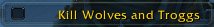
If this is a new character you just created, the correct guide should already be selected automatically.
If this is not a new character, click the TourGuide bar, a window will pop-up with a list of guides sorted by zones and level ranges:

Pick a guide close to your level and in a zone where you haven’t done all the quests.
There you go, just follow the addon!

Using the Addon
Following a Guide
For the most part, the guide is easy to follow. A phrase will appear on the TourGuide bar accompanied by an icon. The icon meanings are as follows:

This ingame help menu can be accessed by heading to the menu, then selecting “Interface”, then “Addons” (up near the top), then expanding (click the + button) “Tour Guide” then selecting “Help” (you can see the “Addons” button and the “Help” part to the left of the screenshot)
Use Item Button
If relevant (for example, the quest Gruesome, But Necessary where you have to use the item on the mob’s corpses), a small box will appear. It will have the graphic of the item to use for the quest. You can move it by left-clicking
and dragging. Left-click on the box to use the item.
Comments
In addition, there are comments on most objectives that can be accessed by mousing over the TourGuide bar. I’ve entered them into most objectives; except, for the most part, Accept objectives and Turn-in Objectives, though I do list where each turnin block is on the first objective of the group.
It’s a good idea to be checking the TourGuide bar before you do each objective. I’m planning in future to add an indicator to the TourGuide bar so users will know if an important comment is present for an objective.
Note Objectives
Note objectives come in two types; auto-completing and non-auto completing. The auto-completing notes should be most of them. However, some will not auto-complete (and indeed are not intended to, meaning that you only click them after you know what you
should do).
These non-auto completing notes should come in three flavours: “Repair, restock and vendor junk” (a general reminder when in town and beginning a new circuit, matches those in the guide); “READ THIS” (used to convey important information about the next objective that you want to know before you start) and “Things to do” (side objectives to complete as you quest).
I’ve tried to keep non-auto completing notes to these three formats, but I’m fairly sure I’ve slipped in places, so bear with me there.
Author’s Note: Not all of these guides have been thoroughly playtested and as such there will be some errors. I do try get it right, but they do slip through. Wowhead or Jame’s internet guide will help in the case of an error.
Supplementary Addons
DoubleWide – A simple but helpful addon, it makes the quest log twice as wide and much easier to read.
This section is still just new (I know about QuestHelper but LightHeaded performs the same function), so suggestions for improvement are welcome.
Guide List
Alliance – Updated to v0.7 – 12/07/2009
- Maw’s Human Guide (1-12) | Jame | Quality: 100%
- Snowflake’s Draenei Guide (1-12) | Kinrah | Needs Improvements
- Boston’s Gnome/Dwarf Guide (1-12) | Ayajulia | Needs Testing
- Taralom’s Nightelf Guide (1-12) | Needs Testing
- Manovan’s Night Elf Guide (1-13) | Needs Testing
- Joan’s Human Guide (1-12) | Nuzz | Needs Testing
- Maw’s Leveling Guide (12-20) | Jame | Quality: 100%
- Boston’s Leveling Guide (12-20) | Nuzz | Needs Testing
- Sven’s -Bloodmyst- Leveling Guide (12-20) | Nuzz | Needs Testing
- Boston’s Leveling Guide (20-30) | Nuzz | Quality: 100%
- Jame’s Alliance Leveling Guide (30-40) | Nuzz | Needs Testing
- Jame’s Alliance Leveling Guide (40-50) | Nuzz | Needs Testing
- Jame’s Alliance Leveling Guide (50-60) | Nuzz | Needs Testing
- Jame’s – Hellfire Penninsula | Nuzz | Needs Testing
- Jame’s – Zangarmarsh | Nuzz | Needs Testing
- Jame’s – Terokkar | Nuzz | Needs Testing
- Jame’s – Nagrand | Nuzz | Needs Testing
- Jame’s – Blade’s Edge Mountains | Nuzz | Needs Testing
- Jame’s – Borean Tundra | Wizerd | Needs Testing
- Jame’s – Howling Fjord | Wizerd | Needs Testing
- Jame’s – Dragonblight | Needs Testing – New
- Jame’s – Grizzly Hills | Laotseu | Needs Testing
- Jame’s – Death Knight | Needs Testing – New
Horde – Updated to v0.7 – 12/07/2009
- Zerinj’s Orc/Troll Starter (1-12) | Clearasil | Quality 100%
- Shinke’s Tauren Starter (1-12) | Inyurbak | Needs Testing
- Snowflake’s Blood Elf Starter (1-12) | Inyurbak | Needs Testing
- Manovan’s Undead Starter (1-12) | Romgar | Needs Testing New
- SilverKnight’s Silverpine (12-20) | Clearasil | Needs Testing
- Hosho’s Barrens (12-20) | Clearasil | Needs Testing New
- Snowflake’s Ghostlands Guide (13-21) | Black Cat | Needs Testing
- Jame’s Horde Leveling Guide (21-31) | Black Cat | Needs Testing
- Jame’s Horde Leveling Guide (31-41) | Clearasil | Needs Testing New
- Jame’s Horde Leveling Guide (41-51) | Plover2| Needs Testing
- Jame’s Horde Leveling Guide (51-61) | Jiyambi| Needs Testing
- Jame’s Horde Leveling Guide – Hellfire Peninsula | Black Cat | Needs Testing
- Jame’s Horde Leveling Guide – Zangarmarsh | Black Cat | Needs Testing
- Jame’s Horde Leveling Guide – Terokkar Forest | Black Cat | Needs Testing
- Jame’s Horde Leveling Guide – Nagrand | Black Cat | Needs Testing
- Jame’s Horde Leveling Guide – Howling Fjord (70-71) | Black Cat | Needs Testing
- Jame’s Horde Leveling Guide – Borean Tundra (71-73) | Black Cat | Needs Testing
- Jame’s Horde Leveling Guide – Dragonblight (73-75) | Black Cat | Needs Testing
- Jame’s Horde Leveling Guide – Grizzly Hills (75-77) | Black Cat | Needs Testing
Known Issues
If you have a problem, be sure to check the leveling addon FAQ page before asking a question – it only takes a minute, and the answer might be easily found there! If you still have a problem, feel free to post a comment
anywhere on the leveling guide pages and we will respond as soon as possible.
Borean Tundra
- Hellscream’s Vigil: This quest will not auto-complete for some people, due to there being a separate quest by the same name for those who did the Thrall questline in Nagrand.
- The Lost Spirits: The use item button doesn’t show up for “The Lost Spirits” quest (It’s the “Core of Malice”). This is due to the item not being in the inventory at the start of the quest.
- Drake Hunt: Again not a bug per-se, the second time you grab it (as a daily) is included as a note instead of a accept/complete/turn-in objective set because Tour Guide otherwise detects the quest as complete (due to it sharing the same name as the
non-daily version) despite quest ID, which is supposed to resolve these sorts of issues.
Grizzly Hills
- Latent Power: One of the stone’s coordinates won’t show up as it wasn’t entered correctly (the northwestern one). It can be found at (71.10,39.00). Also, the use item button is missing. These issues will be corrected in the next upload.
Contributing
If you want to help converting a section of the guide in TourGuide format, please check the following links:


 by black cat
by black cat
So with this new update canSo with this new update can i get rid of tour guide since tour guides out dated or no?
This page needs to beThis page needs to be updated as you no longer need TourGuide to run the addon.
Yea we can fix that. Go hereYea we can fix that. [url=https://www.wow-pro.com/wiki/addon_in_progress#comment-29245]Go here[/url] for Gethe’s new and improved WoW-Pro guides.
Trouble with TourguideWoW is showing tourguide as outdated, and hence I’m unable to use it. Anyone got a fix for this?
Tourguide v. 3.2.0.55b
Im testing the guide andIm testing the guide and foun a tiny mistake in the 21-29 thousand needles part: In the level up check its says “you should be level 9” just my two cents
I got about 9 hours /playedI got about 9 hours /played at level 20 with my hunter using the Dreanei starter guides.
No of course it won’t.No of course it won’t. Thousands of people have used the guides and addons on this website and nobody ever caught a virus.
This website is safe 😉
Un’Goro Crater 54-56 – Capitalization throws off CartographerAt least, I’m assuming it’s Cartographer. No directional arrows display and I get an error that says it does not recognize “Un’goro Crater” as a valid zone. Editing the .lua file and replacing all “Un’goro”s with “Un’Goro”s worked just fine, but thought you might want to add it.
As a suggestion, I know I’d appreciate directional tips such as those in Boston’s guides that will lead you properly around obstacles. Azshara is a pita with the directions as given; sure, you need to get back up the cliffside, but there is no indication of where the closest ramp up is located.
I used your guides in the past to level up multiple alts; I’m really loving this add-on version and am looking forward to seeing the efficiency of the Outlands leveling.
Hmmmmm….Hi there, I’m just curious that if i do download this addon is it going to give me a virus or a keylogger or something that will comprimise my account?
Just wondering.What times are people at in /played at level 17 with this? lemme see what you got compared to mine!
Hey, I did even betterWith this guide I got 1-14 in about 5 or less hours. I watched it. This guide is great!~!!!!!
Quest ErrorNot sure if this is the right place but;
In the 38-40 James addon guide it lists the Secondhand Diving Gear quest as being at 42, 18 coords but it is actually 62, 18.
If you manually check offIf you manually check off the accept step for the quest TourGuide will assume you have completed the quest and check off any steps with the same Quest ID. I don’t really know about that happening when you accept the quest from a NPC, but if you go and uncheck the quest objective step it should leave the accept step checked and allow you to continue with the quest.
TourGuide ProblemI’ve been using TourGuide since it was released and haven’t had a problem with it, until recently. When I accept a quest from an NPC or even just check mark that the quest has been accepted, the guide also check marks the quest objective and the turn-in. This happens on every character I have and/or make whether it’s Horde or Alliance. I’ve tried uninstalling and reinstalling the guide a numerous amount of times and also uninstalling all my add-ons. Any help with this problem would be really appreciated.
Thank you,
Kimbo
A stupid questionHey there!
I ve already played one time with the dk guide and since then i didn re- or de-install any of my addons.
I wanted to use the guide on a different realm but i can t find it.
I looked through a dozen times but i can t find it…
Maybe i m just blind :/
Could you tell me where it is in the list?
Sorry for troubling you
Greetz
exitus
how far can you get before ahow far can you get before a crash?
If you can get to the char select screen, disable ALL of your mods and see what happens, then enable them one by one until you crash.
If you cannot get to the char select screen, its not an addon problem and you will need to use the repair.exe in the wow folder or reinstall the game.
I think coords don’t work inI think coords don’t work in the DK start area because its an instance, one that you cant leave until you get your Death Gate spell at the end. Look at its load screen, its not Northrend nor is it EK.
HelpWhen i have these addons in my folder, WoW crashes. What do I do?
Happens with questhelper too, which is why I deleted quest helper.
I need to add this to theI need to add this to the FAQ page.
The Death Knight starting area is not supported by the arrow addons, I’m not sure of the technical reason behind it but there’s nothing we guide writers can do about it 🙁 The Death Knight guides have been coded with very specific instructions to try and help combat this, so you should hopefully still be able to use them. You can also always use the “paper” guides, but that’s a big letdown when you are used to the addon 🙁
Good luck!
Death Knight Guide does not workHey there!
Today i created a dk but the arrows don t work there. All other guides do work with my other chars but if i try the dk guide with my dk everytime there should be an arrow a lua error appears.
Please help me!
Thx 🙂
Awesome, glad to hear ourAwesome, glad to hear our guides are still competitive and that they are working well for you. Thanks for taking the time to give us some feedback!
Great guideI just did a test witch guide is fastest, this or Zygors.
I testet an Dranei mage from L1-14 and whid Zygors I used around 6hours and 45min, whid Jame’s around 6hours and 10min.
I guess I could done it around 15mins faster whid zygors if I dident die so mutch, but overall it seems like this 2 guides are around the same in speed, and as we all know, Jame’s is free.
Yesterday I did get some lua errors, but I installed Lightheaded and they was gone and the missing tomtom waypoints was back 🙂
You working with the HordeYou working with the Horde or the Alliance version?
Problem in Scryer guide (addon version)Hi,
First off, awesome guide. I started using it on my 55 DK, and am now lvl 67 (and just starting the 62-64 portion of the guide).
Second, sorry if this has already been covered. I didn’t see a search function so I could check…
So, my problem:
The coordinates for some places in Shattrath city are being placed out in Terokkar forest. Some quests and waypoints do point within the city, and those are great. The ones outside though, I have to look at the coordinates, and then remove the waypoint and add my own at those same coords within Shattrath. (So, I can still progress with your guide, its just a lot of micromanagement now to find where to go next)
Any way to fix this? I am using the latest versions I could find of tourguide & tomtom. (3.2.0.55-beta for tourguide, and r266 for tomtom)
Thanks!
TomTom Arrow works on Alliance, not on HordeI’m having the disappearing arrow problem, except that it seems to work on all my alliance toons but not my Horde! I only have one Horde currently working through the Thousand Needles quests. I don’t see the green circle either.
It takes a lot of time toIt takes a lot of time to code one of Jame’s guides into addon form. I had been planning to do the Blade’s Edge Mountains guide sometime, but I’ve become very busy with school and haven’t got around to it. Same goes for his partial Netherstorm guide and Kroa’s Shadowmoon guide. There just hasn’t been enough demand for these guides in addon form to justify me spending the time to code them. It’s still something I want to get done eventually, but it’s pretty low priority for me right now. There are other people working on the addon, but I think they all feel pretty much the same way.
So unfortunately, if you want to use Jame’s guides for BEM and farther in Outland, you’ll have to use the “paper” version. I realize this pretty much sucks when you are used to the awesomeness that is the addon 🙁 Another option, if you are fairly close to 70, is to just go to Northrend early – I think you should be able to pick up the quests and you’ll probably ding 70 in no time.
I’ve been a happy user ofI’ve been a happy user of your guides (and lately the add-on) forever now and I truly adore them, however today I experienced a minor problem.
I’ve just finished questing in Nagrand, half a level till 70 and felt like I still want to do some quests in BEM. Unexpectedly though, when I checked off the last step, the add-on showed me an error message telling me there is no guide to continue to. I opened the menu so I could load the BEM guide manually, but was then unable to find it – the same goes for Netherstorm and Shadowmoon Valley. Afterward I went to check the files in the add-on folder to see if the guides are even there. And, well – they aren’t.
Now, I assume you probably just disabled those 3 guides since most people go to Northrend straight away, howvewer if that is not the case, I would very much enjoy seeing them again.
Cheers,
Esku
If you have Questhelper,If you have Questhelper, make sure it’s arrow is disabled and the TomTom arrow is enabled from the Questhelper options menu on your map. If you’re running Cartographer, it may have the same solution. If not you can always disable the Cartographer Waypoint module on the addons page (That’s what I did, but before I had TomTom. It’s been turned off so long I forgot Cartographer had an arrow).
Very nice and completeVery nice and complete answer. I think I will post this in the FAQ page for now, and possibly include at least part of it on the main page.
Different people like different things!Remember, different things are better for different people with different needs in the game. What is “Junk” to you might be something someone else finds vastly better than something you think is “OMG AWESOME”. I personally much prefer Questhelper because I hate Carbonite’s map and interface, and Questhelper meshes much better with my UI, and seems more minimal (not talking code here just what the user sees) – and I like minimal.
Still, I know a lot of people like Carbonite, and this post is very helpful for Carbonite users who want compatibility with Tour Guide! Thanks for the information, we are going to be working on cleaning up the addon pages in the coming few days, and I think I’ll include some of this info up at the top 🙂
Hmmm, it sounds like you didHmmm, it sounds like you did everything correctly. I have heard some folks having trouble with TomTom for no reason that I can tell. You could try using Cartographer instead – it is a bit bigger and clunkier addon if all you want is the arrow, though I like the maps it provides.
Other than that, I’m not sure what to suggest other than maybe re-downloading TomTom.
CarboniteCarbonite can emulate both Tomtom and Cartographer.
How?
/carb options
> General
[x] Emulate Tomtom Waypoints
Does this mean I DO NOT have to install Tomtom for Tourguide to work?
Yes
Do I install Lightheaded?
Yes – Lightheaded will attach itself to the Carbonite Quest-tracker and is fully compatible with the built in Tomtom emulation.
Actually…I made an account on wow-pro just now to say that Carbonite is 100% compatible with Tomtom. In fact, it emulates Tomtom perfectly via, you guessed it, the Carbonite Tomtom emulator. You can find this by visiting Carbonite’s in game options window, if you need help finding it from there… just look for it, seriously.
Tourguide, along with all the additional guides here, will work with Carbonite LOADED. You don’t need to disable it or remove it, in fact, you can run Carbonite right along side Tourguide. Yet another reason why Carbonite stomps Questhelper in a mud-hole as it has since it was made free and Blizzard purchased their code (which we will all be using come 3.3 for the new quest tracking system).
Rules to success with leveling using the guides available here:
1) Uninstall Questhelper
2) If you did not uninstall Questhelper, throw your computer in the street and quit wow now
3) Install Carbonite and turn on Tomtom emulation
4) Install Tourguide and any additional guides such as the ones on this page
5) Be happy you’re no longer held down by a lackluster addon like Questhelper
If you need it broken down anymore than that:
Carbonite = Great Compatibility With Addons, Experienced Development, Better Code
Questhelper = Non of the Above, Junk
No TomTom Arrow?I installed all the needed addons. When I loaded WoW, LightHeaded, Lightheaded_Data_A through Lightheaded_Data_E, Lightheaded_Data_NPC and Lightheaded_Data_QIDNa… were all activated, as well as TomTom and Tour Guide. However, the Wow-Pro Horde Leveling guide is marked as out of date. I click “Load out of date AddOns” and begin to start a new Orc hunter. The Durotar 1-12 guide is loaded, and I begin to follow the guide when I discover that there is no TomTom arrow directing me. I can set my own waypoints on the map, then the arrow will appear and guide me to them, but it doesn’t seem to be cooperating with the leveling guide. Can anyone help? It’s not this particular guide either, as I tried useing a Barrens guide on another toon, and the arrow still didn’t appear.
I don’t believe the arrow inI don’t believe the arrow in Carbonite (or Questhelper) works with TourGuide. However, you can always download TourGuide and Lightheaded without TomTom and try it out. If it doesn’t work, just download TomTom (or Cartographer).
carboniteCan the guide be used whid the arrow in carbonite, or does I have to use tomtom/cartographer?
I would recommend startingI would recommend starting one or two levels behind your actual level, and just skipping quests that required a pre-req – just as you said.
In old world or Outlands, IIn old world or Outlands, I would agree with skipping stuff if you are higher level. Or, what I usually do is just skip the sections that take place in areas I really hate.
For Northrend, however, I definitely recommend sticking to the guide. That’s because you’ll be doing low level quests first. This leaves more high level quests available once you hit 80, and that is awesome because you get more gold for those quests than you would for the low level ones.
Plus, Jame’s guides take you most or all the way up to 80 *if* you don’t skip anything in Northrend (and probably do a few instances). If you skip stuff, they won’t take you all the way.
Coming in halfway throughI’ve just downloaded the addon, everything is working fine.
Now I’ve known for a while that most quest-based leveling guides are heavily reliant on chain quests. This has caused a problem for me as I am level 33 already so I am already part of the way through the guide.
I opened up the 33-34 guide and the first quest relies on previous quests which I have not done yet. I assume that as I got further through the guide, the same situation will arise several times over. What is the quickest way to work through this problem? Start on a guide a few levels lower perhaps, and always be a few levels ahead of the guide?
This is a situation that will happen over and over again for me as well, as I often stop questing and simply run instances or battlegrounds for 3 or 4 levels before I begin questing again.
Just a quick questionFirst of all I’d like to thank you for these amazing guides, already leveld up two 80s using them and am working on a third.
I use titanpannel as well which shows me my xp/hr and expected time until I level and when I leveled my rogue to 74 yesterday by how quickly I was getting xp using you’re guides it said 3hours to next level, which is insane imo
When ever I level to the max level bracket of an area on your guides I skip the rest and move on, is that the best way to do it or would I be getting more XP/HR if i just kept on with the current guide?
For example borean tundra level 71-73, went there at 71 and got to 73 with only 49% of the guide completed(Probably due to 10% xp shoulders and chest) but I still skipped to dragonblight which is labeled as 73-75 on your guide. Would it of been better for me to just keep going in borean tundra or would either option give the same xp/hr (The reason I’m asking is because I’m not sure if there is some ramp up time in new zones, i.e you’ll get more xp/hr the further you are in the guide)
Sorry for typing so much xD
Out of date. The addon is out of date and how can i update it? Someone please help me out.
Sorry, what specifically areSorry, what specifically are you having trouble with? There’s a lot that could be going wrong and I have no way to help you unless you explain the problem. First I recommend checking the [url=https://www.wow-pro.com/wiki/addon_faq_page]Frequently Asked Questions[/url] page to see if your problem is on there. If it’s not, go ahead and let us know what the problem is and we’ll do our best to help.
SorryHey all i have been using the guides for some time now but i am now getting sick of alt tabbing and i have been trying to do the add on for about an hour now i really don’t understand it any chance someone would mind helping me through it thanks ok hope to hear soon bye
I can only assume that thereI can only assume that there is something built into the coding for Ackis that widens the interface window. I don’t know anything about addon coding myself, if I did I would totally steal whatever it was that was doing that and put it in our addon! Well, at least you solved the mystery so your second account won’t have to suffer through the trials of tiny windows 😉
Muha! Tracked it downOn my end at least. Lots of trial and error revealed: if the addon Ackis Recipe List 1.0 is active, the frame is nice and wide:
http://s15.photobucket.com/albums/a369/midnattsmusan/?action=view¤t=WoWScrnShot_100209_122743.jpg
If the addon is not active, it’s narrow and annoying:
http://s15.photobucket.com/albums/a369/midnattsmusan/?action=view¤t=WoWScrnShot_100209_122842.jpg
To me, it makes no sense, but then I’m just the end user.
Hmm, perhaps it’s a videoHmm, perhaps it’s a video resolution setting that is causing the discrepancy? You may have tried that already, however. That’s the only thing I can think of that would affect this >_<
That’s the annoying part, IThat’s the annoying part, I know it’s perfectly fixable. I have two characters on different accounts, both using tourguide with Jame’s guides, and on one character the text is all squeezed together and the interface box small, on the other account the interface box is wide enough that even the Scarlet Enclave guide has enough space. I’ve been turning addons on and off and poking around in the settings, but can’t for the life of me figure out what the difference is between the two.
Hmmm, unfortunately I don’tHmmm, unfortunately I don’t think this can be fixed 🙁 I know, it’s annoying! And the naming convention had been well established before I noticed this was occurring. I think if you select a guide, open it, and then right click it, the title appears up above. But I honestly haven’t been using the guides too much lately so my memory may be rusty (barely had time to play the main lately)
Awesome addon, littleAwesome addon, little question: In the guides list, the names of the guides are so long that the progression % is written over, how do I fix it?
Hmmm, I definitely thought IHmmm, I definitely thought I updated the ToC file for Horde, but I’m looking at my copy and it says 0.6. So I guess I just missed that. With the next version we’ll be sure to fix the ToC and change logs for both sides. Sorry about the confusion.