New version updated to 3.3
Related links:
- How to Contribute
- List of works in progress
- Forum Discussion
- Addon FAQ
WoW-Pro Leveling Addon: An In-Game Addon based on Jame’s Leveling Guide
Contents
- Installation
- Using the Addon
- Supplementary Addons
- Guide List
- Known Issues
- Contributing
Installation
Download and install the following Addons
- WoW-Pro Leveling Addon – The base of the addon.
- TomTom – Handles coordinates (It’s that arrow which points you to where you need to go). If you have Cartographer, you don’t need this, since Cartographer has it’s own arrow.
- Lightheaded – Makes TomTom even better, make sure to install this addon or you won’t always get a TomTom arrow to show you the way.
- WARNING: If you have QuestHelper installed, you should disable it, or at least disable the TomTom arrow option in Questhelper, or it will conflict with our addon and give you wrong directions.
If you are not familiar with the installation of addons, it can be done as follows:
- Download and unzip the addon files.
- Navigate to the World of Warcraft directory
- Windows XP: C:\\Program Files\World of Warcraft
- Windows Vista: C:\\Users\Public\Games\World of Warcraft
- Open the “Interface” folder, then the “Addons” folder inside it.
- Copy and paste the “WoW-Pro”, “TomTom” and “Lightheaded” folders into the World of Warcraft/Interface/Addons directory.
You can check in-game if you’ve installed it correctly; when you go to the character selection screen, on the bottom left corner of the screen is a button called “Addons”. Click that, then scroll down and look for Lightheaded, TomTom and WoW-Pro (it’s in alphabetical order). Make sure they’re
enabled.
It should look like this:

Once in game, you should see the TourGuide bar under your minimap:
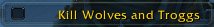
If this is a new character you just created, the correct guide should already be selected automatically.
If this is not a new character, click the TourGuide bar, a window will pop-up with a list of guides sorted by zones and level ranges:

Pick a guide close to your level and in a zone where you haven’t done all the quests.
There you go, just follow the addon!

Using the Addon
Following a Guide
For the most part, the guide is easy to follow. A phrase will appear on the TourGuide bar accompanied by an icon. The icon meanings are as follows:

This ingame help menu can be accessed by heading to the menu, then selecting “Interface”, then “Addons” (up near the top), then expanding (click the + button) “Tour Guide” then selecting “Help” (you can see the “Addons” button and the “Help” part to the left of the screenshot)
Use Item Button
If relevant (for example, the quest Gruesome, But Necessary where you have to use the item on the mob’s corpses), a small box will appear. It will have the graphic of the item to use for the quest. You can move it by left-clicking
and dragging. Left-click on the box to use the item.
Comments
In addition, there are comments on most objectives that can be accessed by mousing over the TourGuide bar. I’ve entered them into most objectives; except, for the most part, Accept objectives and Turn-in Objectives, though I do list where each turnin block is on the first objective of the group.
It’s a good idea to be checking the TourGuide bar before you do each objective. I’m planning in future to add an indicator to the TourGuide bar so users will know if an important comment is present for an objective.
Note Objectives
Note objectives come in two types; auto-completing and non-auto completing. The auto-completing notes should be most of them. However, some will not auto-complete (and indeed are not intended to, meaning that you only click them after you know what you
should do).
These non-auto completing notes should come in three flavours: “Repair, restock and vendor junk” (a general reminder when in town and beginning a new circuit, matches those in the guide); “READ THIS” (used to convey important information about the next objective that you want to know before you start) and “Things to do” (side objectives to complete as you quest).
I’ve tried to keep non-auto completing notes to these three formats, but I’m fairly sure I’ve slipped in places, so bear with me there.
Author’s Note: Not all of these guides have been thoroughly playtested and as such there will be some errors. I do try get it right, but they do slip through. Wowhead or Jame’s internet guide will help in the case of an error.
Supplementary Addons
DoubleWide – A simple but helpful addon, it makes the quest log twice as wide and much easier to read.
This section is still just new (I know about QuestHelper but LightHeaded performs the same function), so suggestions for improvement are welcome.
Guide List
Alliance – Updated to v0.7 – 12/07/2009
- Maw’s Human Guide (1-12) | Jame | Quality: 100%
- Snowflake’s Draenei Guide (1-12) | Kinrah | Needs Improvements
- Boston’s Gnome/Dwarf Guide (1-12) | Ayajulia | Needs Testing
- Taralom’s Nightelf Guide (1-12) | Needs Testing
- Manovan’s Night Elf Guide (1-13) | Needs Testing
- Joan’s Human Guide (1-12) | Nuzz | Needs Testing
- Maw’s Leveling Guide (12-20) | Jame | Quality: 100%
- Boston’s Leveling Guide (12-20) | Nuzz | Needs Testing
- Sven’s -Bloodmyst- Leveling Guide (12-20) | Nuzz | Needs Testing
- Boston’s Leveling Guide (20-30) | Nuzz | Quality: 100%
- Jame’s Alliance Leveling Guide (30-40) | Nuzz | Needs Testing
- Jame’s Alliance Leveling Guide (40-50) | Nuzz | Needs Testing
- Jame’s Alliance Leveling Guide (50-60) | Nuzz | Needs Testing
- Jame’s – Hellfire Penninsula | Nuzz | Needs Testing
- Jame’s – Zangarmarsh | Nuzz | Needs Testing
- Jame’s – Terokkar | Nuzz | Needs Testing
- Jame’s – Nagrand | Nuzz | Needs Testing
- Jame’s – Blade’s Edge Mountains | Nuzz | Needs Testing
- Jame’s – Borean Tundra | Wizerd | Needs Testing
- Jame’s – Howling Fjord | Wizerd | Needs Testing
- Jame’s – Dragonblight | Needs Testing – New
- Jame’s – Grizzly Hills | Laotseu | Needs Testing
- Jame’s – Death Knight | Needs Testing – New
Horde – Updated to v0.7 – 12/07/2009
- Zerinj’s Orc/Troll Starter (1-12) | Clearasil | Quality 100%
- Shinke’s Tauren Starter (1-12) | Inyurbak | Needs Testing
- Snowflake’s Blood Elf Starter (1-12) | Inyurbak | Needs Testing
- Manovan’s Undead Starter (1-12) | Romgar | Needs Testing New
- SilverKnight’s Silverpine (12-20) | Clearasil | Needs Testing
- Hosho’s Barrens (12-20) | Clearasil | Needs Testing New
- Snowflake’s Ghostlands Guide (13-21) | Black Cat | Needs Testing
- Jame’s Horde Leveling Guide (21-31) | Black Cat | Needs Testing
- Jame’s Horde Leveling Guide (31-41) | Clearasil | Needs Testing New
- Jame’s Horde Leveling Guide (41-51) | Plover2| Needs Testing
- Jame’s Horde Leveling Guide (51-61) | Jiyambi| Needs Testing
- Jame’s Horde Leveling Guide – Hellfire Peninsula | Black Cat | Needs Testing
- Jame’s Horde Leveling Guide – Zangarmarsh | Black Cat | Needs Testing
- Jame’s Horde Leveling Guide – Terokkar Forest | Black Cat | Needs Testing
- Jame’s Horde Leveling Guide – Nagrand | Black Cat | Needs Testing
- Jame’s Horde Leveling Guide – Howling Fjord (70-71) | Black Cat | Needs Testing
- Jame’s Horde Leveling Guide – Borean Tundra (71-73) | Black Cat | Needs Testing
- Jame’s Horde Leveling Guide – Dragonblight (73-75) | Black Cat | Needs Testing
- Jame’s Horde Leveling Guide – Grizzly Hills (75-77) | Black Cat | Needs Testing
Known Issues
If you have a problem, be sure to check the leveling addon FAQ page before asking a question – it only takes a minute, and the answer might be easily found there! If you still have a problem, feel free to post a comment
anywhere on the leveling guide pages and we will respond as soon as possible.
Borean Tundra
- Hellscream’s Vigil: This quest will not auto-complete for some people, due to there being a separate quest by the same name for those who did the Thrall questline in Nagrand.
- The Lost Spirits: The use item button doesn’t show up for “The Lost Spirits” quest (It’s the “Core of Malice”). This is due to the item not being in the inventory at the start of the quest.
- Drake Hunt: Again not a bug per-se, the second time you grab it (as a daily) is included as a note instead of a accept/complete/turn-in objective set because Tour Guide otherwise detects the quest as complete (due to it sharing the same name as the
non-daily version) despite quest ID, which is supposed to resolve these sorts of issues.
Grizzly Hills
- Latent Power: One of the stone’s coordinates won’t show up as it wasn’t entered correctly (the northwestern one). It can be found at (71.10,39.00). Also, the use item button is missing. These issues will be corrected in the next upload.
Contributing
If you want to help converting a section of the guide in TourGuide format, please check the following links:


 by black cat
by black cat
Yeah, TourGuide is designedYeah, TourGuide is designed to be split by zones, not by levels.
I’ll download the files and slip it appropriately when I have time (I’ve been busy with RL stuff in the last few days, which is why I’m been mostly missing).
Only to 28, hmm?
Most ofOnly to 28, hmm?
Most of the files are just placeholders; if you look inside them, they’re practically empty. The only ones complete are those listed.
I probably should have mentioned this somewhere, sorry for the confusion.
But it should be going up to 31. I’ll go double check.
Ah, silly me
Well, I’llAh, silly me 😛
Well, I’ll still create a wiki page on wow-pro, include the link you just gave me and we’ll still have room to add tips specific to including my leveling guides, if we find any 😉
Only to 28?In the folder itself, it shows all the levels of a guide, but when I load it in game, it only goes to 28
How to edit TourGuide[url=http://wiki.github.com/tekkub/tourguide/how-to-edit-tourguide-guides]How to edit TourGuide Guides[/url]
Tag. 🙂
TourGuide Wikipage neededBlack Cat (or someone with extensive experience in converting guides in tourguide), could you please write up a wiki page to explain how to convert my guides in tourguide format, similar to what Hosho did for Jahwo’s addon: https://www.wow-pro.com/wiki/wowpro_addon_how_contribute
That would be awesome.
We could also do that byWe could also do that by creating a wiki page here on wow-pro.
I actually set this up aI actually set this up a while ago for my personal use since I do most of my editing at work and wanted an easy way to upload the files and get them at home.
http://code.google.com/p/james-leveling-guides/
Nothing official, just something I was working on 🙂
Definitely an interestingDefinitely an interesting idea have never messed with the googlecode site but having a repository where we could all help work on the data that is out there already compiled especially if TourGuide is the final decision on the way to go.
Here is a link for anyoneHere is a link for anyone that is interested in trying out what I’ve done with the Alliance guides. There are some errors, the most common being that you will see a “no zone” msg output because of the way I coded the files (they are not named after the zones, thus the error). You will need to append them to the end of the Guides.xml file in the alliance folder of TourGuide. Questions just let me know.
http://www.mediafire.com/?znorknynq5i
I actually think you’re deadI actually think you’re dead wrong here, it’s the opposite. It’s much easier to see multiple steps with the tour guide addon, just right click the step and it will bring up a list of all the steps. With Jahwo’s, you only see one at a time and have to click forward or back to see more, but it’s always only one at a time. Here you can see a whole list of steps at once, and jump to them that way or just check them off from the list.
Well, they are not polishedWell, they are not polished or play tested much. I made them so I could follow Jame’s guides in game. I will try to find a place to host but really, I’d rather donate them and have more ppl contribute to them. How about we create a GoogleCode site for all of TourGuide implementation of Jame’s guides and give interested ppl the ability to commit files.
BTW, the way I built them was not to replace Jame’s guides but to have something in game follow the in game stuff for me. I still play with Jame’s guides on my second screen. The first two guides, I just reordered Tekkub entries to follow Jame’s sequence. There were also a few missing quests. GZ, I did from scratch so I feel I did a better job of following Jame’s stuff.
Anyways, let me know if you find the GoogleCode option interesting.
PleaseThat would be awesome if you could post them. If possible, could you also include what some of the errors are at least generally, so that I (or we) can be ready for them? Thanks.
One bad thing about thisOne bad thing about this guide is that it shows only one step at a time. This reduces the ability to work on several things/steps at the same time.
These look great!Naturally, my rogue recently finished GH @ 79.5 and I haven’t made it back to my other chars yet for testing, but it looks like I’m going to have to.
What would be ideal in the longer term is to figure out a way to format Jame’s existing guides so that a program can be written to read the web page and spit out a guide is whichever format is settled on – or both, for that matter.
That way a guide can be written once and work everywhere.
Ally side tourguideI have just been reading up on tourguide and tourguide recorder.
Seems to me it is a much much easier thing to create guides in then with the other one.
I will start giving the second ally guide WoTLK part a go tonight. ( just reached it )
And see how the tourguide records this and edit it here and there with comments etcetera.
Looks like it will be mostly a run the guide with recorder, add jamies invaluable comments and advises, rerun to test with another char and go.
I will let you all know how it goes later this week ( got some wow time now )
I believe that the confusionI believe that the confusion is too big if there are two addons on the site, that are supported by the community. I think new users won’t catch on with it if there are two as different “systems” as my addon and tourguide…
Must also add that, afterMust also add that, after looking through the lua files, it seems easier to add guides into Tour Guide and i think that auto-completion works with any client, be it french, english or whatever, thanks to the quest ID’s.
I was in the process ofI was in the process of working on these for the alliance side for my own personal use. I have all of the 30-60, 60-64, and 70-73 done. There are some errors that I’ve found as I played through them but they work very well for the most part. I can post what I have if anyone is interested.
Laeotesu, if you host themLaeotesu, if you host them somewhere, I’ll download them and include them in the package (with credits to you, of course).
Propane, I’d love to, but the thing is, my knowledge of lua is practically zip. I just worked using the existing framework made by Tekkub.
Kwaice (this comment is way, way up the page), there’s no reason it can’t show where to turn in (and indeed pickup) each quest, I just didn’t think to put it in the first time around.
Why not have both?Why not have both?
Some ppl will like the added details of Jahwo’s Addon better, some ppl will like the more simplistic view with better tracking of TourGuide (I’m one of them). Of course, the tracking can be added to Jahwo’s over time but there is still a different way of using screen real estate and interacting with the user between the two. I’m not sure that one size will ever fits all.
On the other hand, I’m pretty sure there are enough supporters/fans of Jame’s work to support both versions of the guide. I did my own version of Jame’s guide for TourGuide for BT, HF, DB and GH. With WoWHead and a couple of decent log from TourGuide_Recorder, it took me 3-4 hours to do GH first draft. I’m pretty sure that similar number are possible with Jahwo’s addon and I’m also pretty sure that volunteers to create, edit and test the guides will be plenty.
Let’s have both.
My 0.02$
P.S. The guides I did where for Alliance BT, HF, DB and GH.
They are, but for someThey are, but for some reason they don’t get published when created, I’m gonna fix it ^^
Pretty small I reckon.Pretty small I reckon.
Lmao. Let’s fuck with itLmao. Let’s fuck with it then!
Hey that would actually be aHey that would actually be a great first news post Ji. Go for it!
seems like exalted membersseems like exalted members are not allowed to make polls on their own 😛
Hah!Hah!
I wonder how small theseI wonder how small these frames can get xD
Also, I think he is rightAlso, I think he is right that there really isn’t really anything that needs to be changed 😉
Hah, I know right? Well heHah, I know right? Well he linked us [url=http://code.google.com/p/tekkub-wow/]this[/url], sounds like if we did for some reason need to change the addon itself it would be fine as long as we rename it. So check that concern off the list.
Quote:In short, you fuck[quote]In short, you fuck with it,[/quote]
what a nice guy 😀
I asked for clarification,I asked for clarification, we’ll see how it goes.
I created a PollI created a Poll [url=https://www.wow-pro.com/node/2180]here[/url].
Jame, I think it would be a good idea to have a news post explaining the situation and letting people know we are doing a survey. The survey will not necessarily mean one addon will be chosen and the other discontinued, it’s just to see how people feel.
I can make a news post as such if you like 🙂
I’m not quite sure, but iI’m not quite sure, but i think, he thinks that we want to use his guides, not his addon… but idk xD
Here is Tekkub’s User Page.[url=http://www.wowwiki.com/User_talk:Tekkub#Jame.27s_Leveling_Guide_into_Tour_Guide]Here is Tekkub’s User Page[/url]. He says:
[quote]You don’t need to change anything. Make your own addon with your guides in it and have it require TG. Look at the guides included with the addon, they can be pulled out into standalone addons.[/quote]
Anyone have anything else you want me to ask him? I’m not sure this really answers our question…
Good idea.Good idea.
how about making a poll?how about making a poll? 🙂
I left a message for Tekkub,I left a message for Tekkub, we’ll see what he says.
I believe this is the case.I believe this is the case. However no reason not to contact Tekkub now and ask him! I think he may be involved with WOWWiki, I’ll see if I can find him on there.
Unless Tekkub put his addonUnless Tekkub put his addon under a certain license you probably can take changes as long as you state that the addon is his work.. i think
And I’m even more undecidedAnd I’m even more undecided now 😛
See, I agree with all of the above.
But there’s one thing that bothers me. TourGuide is an addon developped by Tekkub, a person who has no ties to wow-pro at all, which means that if we ever want a new feature for the addon, we’d have to ask Tekkub or ask his permission to make a change ourselves, and I’m not sure how that would work out.
But then again, I can’t think of any feature I’d want to add right now, so I don’t know. What do you guys think about this?
and I have to say that theand [i]I[/i] have to say that the autocomplete of my addon is certainly not as good as the one of TourGuide, because, as far as i know, it really tracks the quests. 😉
I reluctantly have to agreeI reluctantly have to agree with Kwaice – I think I prefer the TourGuide over Jahwo’s addon, which is a shame because his is still very nice!
Here are my thoughts:
[list][*]I prefer the interface of TourGuide – the ability to skip steps and come back if you want to (say if you are questing with a friend for a little while or something) is very nice, and it’s MUCH easier to navigate between steps.
[*]As Kwaice says, the little icon for the quest item is ridiculously cool, and was a very pleasant surprise.
[*]Taking up screen space is also a plus for me
[*]Note that Jahwo’s addon also supports autocomplete now, so that’s not an issue
[*]I do dislike the way we see Jame’s notes now, but the other plusses outweigh this in my opinion.[/list]
Alright i am using it rightAlright i am using it right now and here is what i like about it :
-I like the arrow, yes i know it’s stupid but i like it more than Wow-pro’s addon :p
-I LOVE when the addon automatically shows what item you need to use for a quest. I hate searching in my bags for a quest item
-Indication on the minimap is helpful.
-Automatically tracking quest
-Takes less screen space than wow-pro’s addon
I took a little more time to get used to this addon. Sometimes it doesn’t show where you need to give a quest back but i figured it wasn’t always necessary.
Overall it was very clear and helpful. I liked it.
It sounds great, and I can’tIt sounds great, and I can’t wait to try it out; this should help with my alt leveling!
This looks very nice too. IThis looks very nice too. I will try it tonight 😀
I very much like how you putI very much like how you put that, Propane 🙂
This is your kingdom, JameThis is your kingdom and those guides are your children. Personally, I’d recommend getting both mod authors to brainstorm (with your contributions, of course) to create one mod. It seems it would be less confusing for us users and easier for them to keep it updated.
Well, those are my two cents, at least. I’m looking forward to trying this mod tonight. Very excited.
I just tried the wholeI just tried the whole hellfire guide.
Apart from a few minor errors here and there, it was great. You really put a lot of effort in it and it shows. Thank you.
Now I really don’t know what to do, I like both addons equally ^^
Very nice description, gladVery nice description, glad to see you have some of Grizzly Hills done. I’ll download it and try it out.