
Home » Guide » Tradeskill Guides » WoW-Pro Addon Community Page
© 2025 Terms | Privacy Policy | World of Warcraft® and Blizzard Entertainment® are all trademarks or registered trademarks of Blizzard Entertainment in the United States and/or other countries. These terms and all related materials, logos, and images are copyright © Blizzard Entertainment. This site is in no way associated with or endorsed by Blizzard Entertainment®.
| Cookie | Duration | Description |
|---|---|---|
| __cfduid | 1 month | The cookie is used by cdn services like CloudFare to identify individual clients behind a shared IP address and apply security settings on a per-client basis. It does not correspond to any user ID in the web application and does not store any personally identifiable information. |
| _GRECAPTCHA | 5 months 27 days | This cookie is set by Google. In addition to certain standard Google cookies, reCAPTCHA sets a necessary cookie (_GRECAPTCHA) when executed for the purpose of providing its risk analysis. |
| cookielawinfo-checbox-analytics | 11 months | This cookie is set by GDPR Cookie Consent plugin. The cookie is used to store the user consent for the cookies in the category "Analytics". |
| cookielawinfo-checbox-functional | 11 months | The cookie is set by GDPR cookie consent to record the user consent for the cookies in the category "Functional". |
| cookielawinfo-checbox-others | 11 months | This cookie is set by GDPR Cookie Consent plugin. The cookie is used to store the user consent for the cookies in the category "Other. |
| cookielawinfo-checkbox-advertisement | 1 year | The cookie is set by GDPR cookie consent to record the user consent for the cookies in the category "Advertisement". |
| cookielawinfo-checkbox-necessary | 11 months | This cookie is set by GDPR Cookie Consent plugin. The cookies is used to store the user consent for the cookies in the category "Necessary". |
| cookielawinfo-checkbox-performance | 11 months | This cookie is set by GDPR Cookie Consent plugin. The cookie is used to store the user consent for the cookies in the category "Performance". |
| PHPSESSID | session | This cookie is native to PHP applications. The cookie is used to store and identify a users' unique session ID for the purpose of managing user session on the website. The cookie is a session cookies and is deleted when all the browser windows are closed. |
| viewed_cookie_policy | 11 months | The cookie is set by the GDPR Cookie Consent plugin and is used to store whether or not user has consented to the use of cookies. It does not store any personal data. |
| Cookie | Duration | Description |
|---|---|---|
| __cf_bm | 30 minutes | This cookie is set by CloudFare. The cookie is used to support Cloudfare Bot Management. |
| na_id | 1 year 1 month | This cookie is set by Addthis.com to enable sharing of links on social media platforms like Facebook and Twitter |
| na_rn | 1 month | This cookie is used to recognize the visitor upon re-entry. This cookie allows to collect information on user behaviour and allows sharing function provided by Addthis.com |
| na_sc_e | 1 month | This cookie is used to recognize the visitor upon re-entry. This cookie allows to collect information on user behaviour and allows sharing function provided by Addthis.com |
| na_sr | 1 month | This cookie is set by Addthis.com. This cookie is used for sharing of links on social media platforms. |
| na_srp | 1 minute | This cookie is used to recognize the visitor upon re-entry. This cookie allows to collect information on user behaviour and allows sharing function provided by Addthis.com |
| na_tc | 1 year 1 month | This cookie is set by the provider Addthis. This cookie is used for social media sharing tracking service. |
| ouid | 1 year 1 month | The cookie is set by Addthis which enables the content of the website to be shared across different networking and social sharing websites. |
| Cookie | Duration | Description |
|---|---|---|
| d | 3 months | This cookie tracks anonymous information on how visitors use the website. |
| Cookie | Duration | Description |
|---|---|---|
| __gads | 1 year 24 days | This cookie is set by Google and stored under the name dounleclick.com. This cookie is used to track how many times users see a particular advert which helps in measuring the success of the campaign and calculate the revenue generated by the campaign. These cookies can only be read from the domain that it is set on so it will not track any data while browsing through another sites. |
| __unam | 9 months 8 hours 1 minute | This cookie is provided by Share This. This cookie is used as a part of ShareThis service. It counts the number of unique users share the content and the page view acquired by this share. |
| _ga | 2 years | This cookie is installed by Google Analytics. The cookie is used to calculate visitor, session, campaign data and keep track of site usage for the site's analytics report. The cookies store information anonymously and assign a randomly generated number to identify unique visitors. |
| _gid | 1 day | This cookie is installed by Google Analytics. The cookie is used to store information of how visitors use a website and helps in creating an analytics report of how the website is doing. The data collected including the number visitors, the source where they have come from, and the pages visted in an anonymous form. |
| Cookie | Duration | Description |
|---|---|---|
| ab | 1 year | This domain of this cookie is owned by agkn. The cookie is used for targeting and advertising purposes. |
| CMID | 1 year | The cookie is set by CasaleMedia. The cookie is used to collect information about the usage behavior for targeted advertising. |
| CMPRO | 3 months | This cookie is set by Casalemedia and is used for targeted advertisement purposes. |
| CMPS | 3 months | This cookie is set by Casalemedia and is used for targeted advertisement purposes. |
| CMST | 1 day | The cookie is set by CasaleMedia. The cookie is used to collect information about the usage behavior for targeted advertising. |
| DSID | 1 hour | This cookie is setup by doubleclick.net. This cookie is used by Google to make advertising more engaging to users and are stored under doubleclick.net. It contains an encrypted unique ID. |
| id | 1 year 1 month | The main purpose of this cookie is targeting and advertising. It is used to create a profile of the user's interest and to show relevant ads on their site. This Cookie is set by DoubleClick which is owned by Google. |
| IDE | 1 year 24 days | Used by Google DoubleClick and stores information about how the user uses the website and any other advertisement before visiting the website. This is used to present users with ads that are relevant to them according to the user profile. |
| KADUSERCOOKIE | 3 months | The cookie is set by pubmatic.com for identifying the visitors' website or device from which they visit PubMatic's partners' website. |
| KTPCACOOKIE | 1 day | This cookie is set by pubmatic.com for the purpose of checking if third-party cookies are enabled on the user's website. |
| mc | 1 year 1 month | This cookie is associated with Quantserve to track anonymously how a user interact with the website. |
| mdata | 1 year 1 month | The domain of this cookie is owned by Media Innovation group. This cookie registers a unique ID used to identify a visitor on their revisit inorder to serve them targeted ads. |
| ov | 1 year 1 month | This cookie is set by the provider mookie1.com. This cookie is used for serving the user with relevant content and advertisement. |
| pxrc | 2 months | The purpose of the cookie is to identify a visitor to serve relevant advertisement. |
| rlas3 | 1 year | The cookie is set by rlcdn.com. The cookie is used to serve relevant ads to the visitor as well as limit the time the visitor sees an and also measure the effectiveness of the campaign. |
| test_cookie | 15 minutes | This cookie is set by doubleclick.net. The purpose of the cookie is to determine if the user's browser supports cookies. |
| uid | 1 year 1 month | This cookie is used to measure the number and behavior of the visitors to the website anonymously. The data includes the number of visits, average duration of the visit on the website, pages visited, etc. for the purpose of better understanding user preferences for targeted advertisments. |
| Cookie | Duration | Description |
|---|---|---|
| _gat_gtag_UA_581054_1 | 1 minute | No description |
| i | 1 year | The purpose of the cookie is not known yet. |
| u | 1 year | The purpose of this cookie is targeting and marketing.The domain of this cookie is related with a company called Bombora in USA. |

 by Jiyambi
by Jiyambi

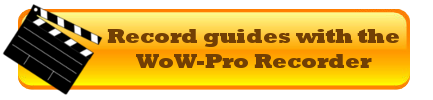




Yep, I am using carbonite.Yep, I am using carbonite. Good to know. Will be downloading tom tom, thanks
Waypoints – Same problemI have the same problem with the waypoints. It seems like all the waypoints in Eastern Kingdoms and Kalimdor are messed up for me. Are you using Carbonite as your map? That’s what I am using. I’m not sure if this is a Wow-Pro issue or a Carbonite issue.Edit – I think the problem is with Carbonite. I just installed TomTom and the waypoints work correctly with TomTom. I guess I recommend using TomTom for now until Carbonite is updated properly.
WaypointsI just started using WoW Pro guide addon before the patch. It worked great. Now, after the patch the waypoints it is giving me for quests is no where in the zone I am even at. When in durator it wants to send me to Moonglade. On a diffrent character, when in Vashj’ir it was wanting to send me to Ironforge for every quest.Any ideas on how to fix this? Is it a known bug that is being worked on?
Request for community help for multiboxersThe bane of multiboxers quest-wise is the gather quest, or certain kill quests where each toon must complete their own collection by themselves. If you’re leveling a team of 5, then you have to kill/collect 50 items instead of 10. Big PITA.If we as a community can identify only those quests that can be completed team-wide, that would be a powerful and much desired tool for the multiboxing community. It could be as simple as asking the multiboxing community to download a version for them to run as they level their teams that has a check box for boxer-friendly quests. Have it as an addon feature while we use the speed leveling guide and have the addon upload that list, compile it and package it as a boxer-friendly guide.
Dude, the CAPTCHA, argh!.Dude, the CAPTCHA, argh!. I’ve got great eyesight and that was painful. Just ridiculous. At least allow us to refresh the impossible to read with human eyes ones. Now, if you’ll excuse me, I have to go enter 10 CAPTCHAs before I get one I can read. 😛 Aghhhh! That’s 4….No, 5, I just saw the next one.67
If you want to up your If you want to up your awesome, take over Carbonite and keep their Google-map-like zoom feature. If you don’t know it, go try it out. It should be a mandatory feature of the WoW map. This business of being on the edge of a map and not being able to see the next area over is ridiculous. In using Carbonite for my map, it supercedes WoW’s map, so Carbonite’s map-coloring feature is just fine. Take it over, whittle down some of the extras it doesn’t need and make it your own.Also, please get a new captcha system. 10 tries with invisible letters and no way to refresh is teh awful. 😛
I would have imagined thatI would have imagined that Blizzard’s map marking system for quest areas would have been good enough. What I believe would work is if WoW-Pro selected the POI for the associated quest so Blizzard would automatically update its maps to the current quest WoW-Pro is tracking.
Request for integration with CarboniteNow, I know that the addon works with Carbonite’s waypoint system but here’s the catch. I LOVE Carbonite’s quest tracking (the way it shades areas on the map which contain particular quest mobs/loot etc) but Carbonite itself doesn’t have a questing guide which is what I use WoW-Pro for. Now, unless I want two tracking windows displayed (wow-pros guide and Carbonite’s list of tracked quests) I have to disable Carbonite’s quest module which then gets rid of the tracking to the point that I almost might as well be using TomTom instead. :(I really want the best of both worlds. The quest tracking capabilities of Carbonite and the guide/quest ordering of wow-pro. If anyone can tell me of an easy way to achieve this I’d really appreciate it. **update**Ok, so after some browsing around it seems highly possible that Carbonite may be turning the project over to the community which means it’ll pretty much be dying out anyways. Maybe wow-pro could use it’s own quest tracking or integrate blizzard’s default which also shades the areas on the map?…
wow pro addons makes me lagI have been using the wow pro addon for several years now, got all my characters to 85 and never ever had any problems with it. Never. I decided to level up the only class I was missing (hunter, BE). Everything was fine until level 20 or so until a very strange thing happened. Everytime I killed a mob, my screen would freeze for 0.5 secs. Moving on to other mobs it seemed the problem went away but then it would come back again. Using /console reloadui fixed the problem for maybe 2 minutes. Going back to all my other characters with the same computer spec, internet connection, same addons, same area, same mobs and I never got this problem to occur. Going through the levels, trying to ignore the problem, I reached level 70 until I had enough. I deleted WTF, cache and interface folders, used blizzard repair tool and tried to see what happens. Without using any addons, I killed several mobs without having any screen freeze. Then I downloaded one by one the latest versions of all the addons and turned them on again one by one until I figured the problematic one. Only after I installed wow pro and tomtom the problem came back 🙁 . I again deleted all my addons, played without any and there was no problem. I only turned on wow pro and I got the problem on every kill. It is very strange since I repeat, with all my other characters I use the addon for dailies, finish off quests in areas I skipped while levelling and I never get a problem, its like it is character specific. Any ideas would be greatly appreciated. Thank you in advance.
Full version download locationClick on the addons tab at the top of the page (under the pandarens feet), then click on the big yellow download button underneath the video. This will then download the archived (zipped) version of the latest release of the addon. Then you need to extract the files from the addon (6 folders) and put them into your addons folder (…world of warcraftinterfaceaddons). Or save the archive into your addons folder and just extract it there.
Full Version LocationOk, I’m old and blind… can I get a GUIDE to were the link is for the full version?And the CAPTCHA is not designed for those of us with sight problems.. Not Funny.. or Kind !!!!!!!!!!!!!!!!!!!!!!!!!!!!!!!!!! x1000
Zwei Fliegen mit einer Klappe schlagenThanks for the report and the testing. I’ll cut a release after I get back from my morning run and eat breakfast.This fix also takes care of some oddness in my Netherwing guide too!Another reason for intergrating all the parsers and tag handlers!
Works like a charmJust tested this hotfix and now everything works perfectly, thank you so much! Even the PRE and LEAD tags work as intended (except for one case, but that was my own mistake in writing the guide: I used the LEAD tag pointing to a quest that doesn’t get handed in until later in the guide, of course that won’t work :P)
Oh, THATOh, OK!
I meant the changes to theI meant the changes to the Syntax, like the REP, and the ability to have multiple QIDs in certain modules. I’m not sure if there was any other changes to others.
What Syntax Changes!Oddly, what I did was make the Dalies guide support the syntax for the leveling guide!No new syntax was added at all!
Might be a good idea toMight be a good idea to update the WoW-Pro Addon Syntax page on here and Git with the changes.
Dalies BooBooIn WowPro_Dalies/WoWPro_Dalies_Parser.lua:
[code]
diff –git a/WoWPro_Dailies/WoWPro_Dailies_Parser.lua b/WoWPro_Dailies/WoWPro_Dailies_Parser.lua
index cf1d09d..0ab636d 100644
— a/WoWPro_Dailies/WoWPro_Dailies_Parser.lua
+++ b/WoWPro_Dailies/WoWPro_Dailies_Parser.lua
@@ -44,8 +44,8 @@ function WoWPro.Dailies:NextStep(k, skip)
— All non-A and non-N steps are Optional Quests —
if WoWPro.action[k] ~= “A” and WoWPro.action[k] ~= “N” and WoWPro.QID[k] then
— Checking Quest Log —
– if WoWPro.QuestLog[tonumber(WoWPro.QID[k])] then
– skip = false — If the quest is in the quest log, it’s NOT skipped —
+ if not WoWPro.QuestLog[tonumber(WoWPro.QID[k])] then
+ skip = true — If the quest is not in the quest log, the step is skipped —
end
end
[/code]
Luis made a mistake while cleaning stuff up. Please try that and see if resolves your problem. I am testing this fix right now.
O tags no longer optionalI did change the logic in order to get my netherdrake guide to work, but I guess I did not do enough testing on regular dalies to make sure they still worked right.Since today is a snow day, I get to it this morning.I’ll PM you.
Latest Daily moduleI just downloaded the new version this morning and the new daily module seriously messed up the guide I’m writing for the Firelands Invasion Dailies… My guess is that in this new daily module, the use of the O tag has been made mandatory for random daily quests? Because in the previous version, it would automatically skip all steps concerning a quest I do not have, even without using the O tag (except the “Accept Quest” steps). Which is why I never really used it. Now, the new version is there and suddenly my guide is showing me all the steps, whether I have the quest or not. Of course, it’s not really a big deal to add the O tag to all the steps in the guide, I just want to ask if this new mechanic is intentional. EDIT: I added the O tag wherever neccessary in my guide, but it’s still showing all the steps. What is going on?
Ok, great to hear. Also goodOk, great to hear. Also good that you created a Netherwing dailies guide, which means that I can abandon my attempt at one 😛 I was doing too much at once anyways and that Netherwing Guide I planned was just meant as a side-project.
TAGS in the Dalies moduleBy sheer coincidence, I was working on a Netherdrake dailies guide which needed PRE, LEAD, P, and REP tags to work. You did nothing wrong, something that is not explained anywhere is which addons support which tags.Today’s build will have that support the listed tags (and have a copy of my new guide), and will support all tags once we unify the parsers.
Daily module tags?Ok, next problem in my guide for the Firelands Dailies: I just unlocked the Druids of the Talons yesterday, having previously only played Shadow Wardens. Now with both unlocked however, there’s a choice the player has to make as to which side to play each day. I tried to do this in the guide with using PRE and LEAD tags, so that only the quests for the side the player has chosen are shown. However, the Daily module of the addon doesn’t seem to recognize these tags at all. It always shows me all the quests in the guide, whether I did the prerequisite or not, or whether I have already done the quest pointed to by the LEAD tag… Is this an inherent problem of the Daily module or am I doing something wrong in writing my guide?
Official Molten Front InfoI ran the magic zone updater thing and your change was almost right: [“MoltenFront”] = { [“numFloors”] = 0, [“mapID”] = 795, [“mapName”] = “MoltenFront”, }The offical map names have no space in them.
Okay thanks for the info. IOkay thanks for the info. I crudely added the lines[“Molten Front”] = {[“numFloors”] = 0, [“mapID”] = 795, [“zone”] = “Molten Front”, [“mapName”] = “Molten Front”},to the WoWPro_zones.lua (no idea if that’s the way it’s supposed to be done, don’t know anything about lua actually, just copied the lines from somewhere else in the file and inserted name and ID 😛 ). It seems to work now.
Numeric Molten Front Map and other magicAhh, I will add it to the table.But to get the mapid of the place where you are, do this:/run print(GetCurrentMapAreaID())and the magic number pops forth.The function WoWPro:GenerateMapCache() updates a cache which I then merge back into WoWPro_zones.lua .You can use the numeric mapid instead of a name for the Z tag.
Molten Front MapI am currently in the process of writing a guide for the Firelands Daily Quests (could still take a while, I just unlocked the second phase of the event, haven’t played WoW for a while :P). However, I’ve run into a problem. The Molten Front map is not listed under a specific continent and/or zone. On some steps in the guide, WoWPro will recognize the code |Z|Molten Front|, on others it will not, reporting that no zone of that name was found and using MapID 795 instead. Is there a way to code a guide with the MapID instead of the map’s name? If so, how do I find out the MapID for the Molten Front?
It does work, got it workingIt does work, got it working by downloading a older version of addon. https://github.com/Jiyambi/WoW-Pro-Guides/downloads Look for something that was released before Cata if you’re in 3.3.5 server.
fixed, guide is now good forfixed, guide is now good for someone who hasn’t done Ashenvale first
LoremasterI’ve been using your guide for a few months now and I LOVE it!! Recently acquired the Loremaster achievement and I couldnt have ever done it without your help. Thank you so much for all the great work you do!!
Alliance – Stonetalon GuideJust noticed this while playing my latest alt. I did a worgen with double gathering skills, and by level 25 i was still in darkshore getting my quest achievement. Decided to skip straight to stonetalon to start getting better xp and loaded up that guide. Problem was, it took me a good 15 minutes of running around at stardust spire and checking questlines on wowhead before i realized that if you didn’t do ashenvale, you CAN’T start the guide for stonetalon as is. Maybe I should have gone back to darnassus for a hero’s call quest, but I didn’t. There should be a few optional quests to complete at the start of this guide just in case you have someone who did what I did, or someone who’s working on a loremaster without following the leveling progression through zones. The quests are:They took our gnomesZe GnomecorderThe goblin braintrustThe set them up the bomb! ( all 4 take place together )&: Do Yourself a favorAfter these, I was right on track with the guide. If I knew anything at all about coding the guides, I’d go add these optional / quest history cross-checks in. As is, I hope someone who knows what to do can fix this oversight. *edit: using guide version 2.1.23~keep up the good work
No it will not. We do notNo it will not. We do not support private servers. To let you know it is against Blizzard’s EULA to be on a private server.
I was just wondering..Hi I’m new to the site, I saw your pro leveling guide on youtube and tryed to install it. But it will not work. Maybe it’s because I play on a blizzlike privateserver, warth of lich king, 3.3.5.a ?Does this addon work on privateservers?Thank you!
in-game add-onI just wanted you all to know this add-on is AWESOME! I have leveled a Worgen from start to Darkshire (she is level 22 now) and a Nightelf to level 20 in Darkshore (Level 20). Intend to play on my Horde side too. I have subdued/disengaged all other quest helpers on all characters because: I don’t need them!Thank you so much for an awesome add-on!
Disabling 3 modules didn’t helpI tried disabling all of the modules except leveling. I still get the same problem on most (but not all) of my toons. When I first log into the character, I still get the blank WoW-Pro popup, with the title No Guide Loaded. Clicking the mini-map button to disable/enable the popup causes the correct guide to appear, but the TomTom arrow does not appear, and will not do so until I reload the UI.Edit: Even the character that seemed to be working correctly no longer is. I have to reload the UI on all characters now in order to get the TomTom arrow to work.It seems that this is some sort of variable initialization problem. Perhaps it’s a timing issue. Would it be possible to add a check whenever the guide is enabled to make sure that the variables impacting communication with TomTom have been properly initialized?Edit 7/8/11: The situation has deteriorated further. Last night even reloading the UI didn’t get the TomTom arrow to reappear; instead, I got the blank WoW-Pro window again. I had to disable WoW-Pro (I’m using Addon Control Panel), reload the UI, then re-enable WoW-Pro and reload the UI again in order to get TomTom’s arrow to work with WoW-Pro.I’m considering writing a batch file which would delete all WoWPro.lua files for all my characters and running this each time before I log into WoW. This is an extreme measure, but I don’t know what else to do.AlisonnicPS. This new Captcha format is impossible. I have to try many, many times before I get it right. The tiny little letters/numbers are all but illegible. Does Captcha have an option to only use the larger, more legible characters? If so, could this site switch?Edit: Still hate this new user-hostile Captcha. Can we ditch it, please please pretty please?
It’s always the little thingsIt’s always the little things like that, I’m always forgetting after a patch to go to the addon screen and check “load out of date addons”, then wondering my 1/2 my addons don’t seem to be working!
well i did unpack 2.1.17 intowell i did unpack 2.1.17 into the dir, i removed all the wowpro dirs and unpacked again and now it seems to work, it could seem some files wasent overwriten right, thanks for the heads up i had not though about checking that little detail 🙂
Are you using the newestAre you using the newest version of WoWPro? The latest release was 2.1.17, in your addons list there it says 2.1.2, try updating and see if the error still occurs. Also were you on a specific guide/step or is the error happening all the time?
Error occured in: Globalim not sure if i get this error because i need an extra addon of some kind, but i have started from a fresh new WTF folder so there was no old files that could give problems and i disabled most addons but i keep having this error :(Date: 2011-07-03 02:29:53 ID: 1Error occured in: GlobalCount: 1Message: ..AddOnsWoWProWoWPro_Mapping.lua line 291: attempt to index field ‘Zone2MapID’ (a nil value)Debug: [C]: ? WoWProWoWPro_Mapping.lua:291: ValidZone() …ceAddOnsWoWPro_LevelingWoWPro_Leveling_Parser.lua:227: …ceAddOnsWoWPro_LevelingWoWPro_Leveling_Parser.lua:176 …ceAddOnsWoWPro_LevelingWoWPro_Leveling_Parser.lua:272: LoadGuide() WoWProWoWPro_Broker.lua:64: LoadGuide() WoWProWoWPro.lua:167: WoWProWoWPro.lua:161AddOns: Swatter, v5.11.5146 (DangerousDingo) Bazooka, vv2.1.3 TomTom, vv40200-1.4.1 WoWPro, v2.1.2 WoWProLeveling, v2.1.17 BlizRuntimeLib_enUS v4.2.0.40200 <eu> (ck=a5)
Ok, I think I may know whatOk, I think I may know what is going on. Each module is trying to call up the last guide, as well as the last waypoint. At this point with 4 modules (Leveling, Dailies, World Events and Professions) trying to call up their own last guide and last waypoint the addon is most likely getting confused.Try this, disable all but the main WoWPro addon and the WoWPro Leveling Module. See if that fixes any of the problems.I believe this is one of the things Ludo is trying to move from the individual module to the main addon so their won’t be this problem.
Still broken. Even more broken.I’m back to having to reload the UI every time I go into a character in order to make the TomTom arrow appear for the WoW-Pro Guide.Whenever I first get into a character, the guide window is blank, except for No Guide Loaded at the top. If I click the mini-map button to disable the guide, and then click it again to bring it back, the guide reappears with the same guide that I’d been using the last time I logged in. But nothing except reloading the UI will get the arrow to show up.There are other problems. When I look at the Guide List after first logging into a character, the lists of guides from all four types (World Events, Dailies, Leveling, and Professions) appear to all be overlaid on one another. I have to select the tab for a guide type each time I log in before I’ll see an unscrambled list.Also, the mechanism to choose between reputation and leveling guide types seems to be broken. When I select the guide for Uldum, for example, and then click the mini-map button to disable the guide, when I click it again I get the Ramkahen reputation guide instead of the Uldum guide. I have to manually open the Guide list and re-select the Uldum guide again. This happens every time I close and re-open the WoW-Pro window.
Updated to 2.1.17Since 2.1.13 was working fine, and seemed to have everything I needed, I decided to stick with it until 4.2. When that came out I updated to 2.1.17. This exhibited the same problem as 2.1.14a, so I followed your advice and deleted all WoW-Pro and TomTom folders from my WTF folder. I had to delete not only the WoW-Pro folders in the main SavedVariables for my account, but found that I had to drill down into the SavedVariables folder for each character on each server and delete those too.Now everything seems to be working all right so far. Fingers crossed!Thanks for your suggestions, and for producing these wonderful guides!
Rank ErrorsOh, look at the guide and see if the steps that are marked RANK3 are skipped or completed.If you see them at all or they are unmarked, then I know what the problem is.
Steps with RankI’ve noticed that if I code a Rank, and then select a lower number rank, then the end of the file doesn’t work as intended.For example, I have added some Rank 2 and Rank 3 steps into the Loch Modan guide, then ran the guide at Rank 2 – when it got to the end of the steps, instead of moving onto Wetlands, it stayed in Loch Modan, displayed (143/155) at the top right, and had a blank entry.I’m guessing the total number of steps doesn’t take into account |RANK|3| entries when you’ve set it to Rank 2, and |RANK|2| entries when you’ve set it to Rank 1.
Update AgainIt doesn’t look like your version updated with the new one. Try and again and make sure it asks you to overwrite the files in your addon directory.
Oops..ok just logged in to myOops..ok just logged in to my level 10 NE rogue and same error and inability to pull up any guides at all.
Update and errorUpdated the new version when the patch hit and now when I logged on to my level 3 human bank toon, I get this error. Not happening on other toons. It happens every time I log in to her now. Also, I cannot load a different guide just to see if it works, either.
Date: 2011-06-28 22:31:50
ID: 1
Error occured in: Global
Count: 1
Message: …ceAddOnsWoWPro_LevelingWoWPro_Leveling_Parser.lua line 191:
attempt to call global ‘strreplace’ (a nil value)
Debug:
[C]: strreplace()
…ceAddOnsWoWPro_LevelingWoWPro_Leveling_Parser.lua:191:
…ceAddOnsWoWPro_LevelingWoWPro_Leveling_Parser.lua:176
…ceAddOnsWoWPro_LevelingWoWPro_Leveling_Parser.lua:272: LoadGuide()
WoWProWoWPro_Broker.lua:55: LoadGuide()
WoWProWoWPro.lua:167:
WoWProWoWPro.lua:161
AddOns:
Swatter, v5.6.4424 (KangaII)
Auctionator, v2.9.5
FishingBuddy, v1.0.3a
FriendsShare, v
GatherMate2, v1.14
IceHUD, v1.7.6 (Revision: 855)
LightHeaded, v337
MapCoords, v0.9a
Mapster, v1.4.1
Postal, v3.4.9
Prat30, v3.4.21
Prat30Libraries, v
Routes, vv1.4.0
TomTom, vv40100-1.4.0-4574ef7
WoWPro, v2.1.16
WoWProDailies, v2.1.16
WoWProLeveling, v2.1.16
WowProProfession, v2.1.16
BlizRuntimeLib_enUS v4.2.0.40200
(ck=1c7)
Ah, I see. Think I have anAh, I see. Think I have an addon that shortens it. For you, it should be /console ReloadUI
Resetting GuidesI think I will add code to automatically reset the guide if the version you last used was not the same as the current version.Also, try using the “/tway list” command to see what waypoints TomTom thinks are active.Also, I think the command is “/reload” now.
I updated swatter today andI updated swatter today and after a couple of wow reboots it all started working again. I tried both /reload ui and /reloadui, but I got the same error message (that tells you to type /help to get the commands). Thanks very much for the help! I made it out of Tanaris today, and on to ungoro, and it was still working fine when I logged off.