
Home » Guide » Tradeskill Guides » WoW-Pro Addon Community Page
© 2025 Terms | Privacy Policy | World of Warcraft® and Blizzard Entertainment® are all trademarks or registered trademarks of Blizzard Entertainment in the United States and/or other countries. These terms and all related materials, logos, and images are copyright © Blizzard Entertainment. This site is in no way associated with or endorsed by Blizzard Entertainment®.
| Cookie | Duration | Description |
|---|---|---|
| __cfduid | 1 month | The cookie is used by cdn services like CloudFare to identify individual clients behind a shared IP address and apply security settings on a per-client basis. It does not correspond to any user ID in the web application and does not store any personally identifiable information. |
| _GRECAPTCHA | 5 months 27 days | This cookie is set by Google. In addition to certain standard Google cookies, reCAPTCHA sets a necessary cookie (_GRECAPTCHA) when executed for the purpose of providing its risk analysis. |
| cookielawinfo-checbox-analytics | 11 months | This cookie is set by GDPR Cookie Consent plugin. The cookie is used to store the user consent for the cookies in the category "Analytics". |
| cookielawinfo-checbox-functional | 11 months | The cookie is set by GDPR cookie consent to record the user consent for the cookies in the category "Functional". |
| cookielawinfo-checbox-others | 11 months | This cookie is set by GDPR Cookie Consent plugin. The cookie is used to store the user consent for the cookies in the category "Other. |
| cookielawinfo-checkbox-advertisement | 1 year | The cookie is set by GDPR cookie consent to record the user consent for the cookies in the category "Advertisement". |
| cookielawinfo-checkbox-necessary | 11 months | This cookie is set by GDPR Cookie Consent plugin. The cookies is used to store the user consent for the cookies in the category "Necessary". |
| cookielawinfo-checkbox-performance | 11 months | This cookie is set by GDPR Cookie Consent plugin. The cookie is used to store the user consent for the cookies in the category "Performance". |
| PHPSESSID | session | This cookie is native to PHP applications. The cookie is used to store and identify a users' unique session ID for the purpose of managing user session on the website. The cookie is a session cookies and is deleted when all the browser windows are closed. |
| viewed_cookie_policy | 11 months | The cookie is set by the GDPR Cookie Consent plugin and is used to store whether or not user has consented to the use of cookies. It does not store any personal data. |
| Cookie | Duration | Description |
|---|---|---|
| __cf_bm | 30 minutes | This cookie is set by CloudFare. The cookie is used to support Cloudfare Bot Management. |
| na_id | 1 year 1 month | This cookie is set by Addthis.com to enable sharing of links on social media platforms like Facebook and Twitter |
| na_rn | 1 month | This cookie is used to recognize the visitor upon re-entry. This cookie allows to collect information on user behaviour and allows sharing function provided by Addthis.com |
| na_sc_e | 1 month | This cookie is used to recognize the visitor upon re-entry. This cookie allows to collect information on user behaviour and allows sharing function provided by Addthis.com |
| na_sr | 1 month | This cookie is set by Addthis.com. This cookie is used for sharing of links on social media platforms. |
| na_srp | 1 minute | This cookie is used to recognize the visitor upon re-entry. This cookie allows to collect information on user behaviour and allows sharing function provided by Addthis.com |
| na_tc | 1 year 1 month | This cookie is set by the provider Addthis. This cookie is used for social media sharing tracking service. |
| ouid | 1 year 1 month | The cookie is set by Addthis which enables the content of the website to be shared across different networking and social sharing websites. |
| Cookie | Duration | Description |
|---|---|---|
| d | 3 months | This cookie tracks anonymous information on how visitors use the website. |
| Cookie | Duration | Description |
|---|---|---|
| __gads | 1 year 24 days | This cookie is set by Google and stored under the name dounleclick.com. This cookie is used to track how many times users see a particular advert which helps in measuring the success of the campaign and calculate the revenue generated by the campaign. These cookies can only be read from the domain that it is set on so it will not track any data while browsing through another sites. |
| __unam | 9 months 8 hours 1 minute | This cookie is provided by Share This. This cookie is used as a part of ShareThis service. It counts the number of unique users share the content and the page view acquired by this share. |
| _ga | 2 years | This cookie is installed by Google Analytics. The cookie is used to calculate visitor, session, campaign data and keep track of site usage for the site's analytics report. The cookies store information anonymously and assign a randomly generated number to identify unique visitors. |
| _gid | 1 day | This cookie is installed by Google Analytics. The cookie is used to store information of how visitors use a website and helps in creating an analytics report of how the website is doing. The data collected including the number visitors, the source where they have come from, and the pages visted in an anonymous form. |
| Cookie | Duration | Description |
|---|---|---|
| ab | 1 year | This domain of this cookie is owned by agkn. The cookie is used for targeting and advertising purposes. |
| CMID | 1 year | The cookie is set by CasaleMedia. The cookie is used to collect information about the usage behavior for targeted advertising. |
| CMPRO | 3 months | This cookie is set by Casalemedia and is used for targeted advertisement purposes. |
| CMPS | 3 months | This cookie is set by Casalemedia and is used for targeted advertisement purposes. |
| CMST | 1 day | The cookie is set by CasaleMedia. The cookie is used to collect information about the usage behavior for targeted advertising. |
| DSID | 1 hour | This cookie is setup by doubleclick.net. This cookie is used by Google to make advertising more engaging to users and are stored under doubleclick.net. It contains an encrypted unique ID. |
| id | 1 year 1 month | The main purpose of this cookie is targeting and advertising. It is used to create a profile of the user's interest and to show relevant ads on their site. This Cookie is set by DoubleClick which is owned by Google. |
| IDE | 1 year 24 days | Used by Google DoubleClick and stores information about how the user uses the website and any other advertisement before visiting the website. This is used to present users with ads that are relevant to them according to the user profile. |
| KADUSERCOOKIE | 3 months | The cookie is set by pubmatic.com for identifying the visitors' website or device from which they visit PubMatic's partners' website. |
| KTPCACOOKIE | 1 day | This cookie is set by pubmatic.com for the purpose of checking if third-party cookies are enabled on the user's website. |
| mc | 1 year 1 month | This cookie is associated with Quantserve to track anonymously how a user interact with the website. |
| mdata | 1 year 1 month | The domain of this cookie is owned by Media Innovation group. This cookie registers a unique ID used to identify a visitor on their revisit inorder to serve them targeted ads. |
| ov | 1 year 1 month | This cookie is set by the provider mookie1.com. This cookie is used for serving the user with relevant content and advertisement. |
| pxrc | 2 months | The purpose of the cookie is to identify a visitor to serve relevant advertisement. |
| rlas3 | 1 year | The cookie is set by rlcdn.com. The cookie is used to serve relevant ads to the visitor as well as limit the time the visitor sees an and also measure the effectiveness of the campaign. |
| test_cookie | 15 minutes | This cookie is set by doubleclick.net. The purpose of the cookie is to determine if the user's browser supports cookies. |
| uid | 1 year 1 month | This cookie is used to measure the number and behavior of the visitors to the website anonymously. The data includes the number of visits, average duration of the visit on the website, pages visited, etc. for the purpose of better understanding user preferences for targeted advertisments. |
| Cookie | Duration | Description |
|---|---|---|
| _gat_gtag_UA_581054_1 | 1 minute | No description |
| i | 1 year | The purpose of the cookie is not known yet. |
| u | 1 year | The purpose of this cookie is targeting and marketing.The domain of this cookie is related with a company called Bombora in USA. |

 by Jiyambi
by Jiyambi

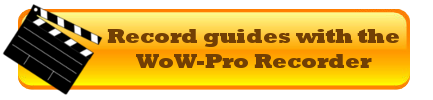




It is /reloadui (usually),It is /reloadui (usually), also did you check to see if your Tanaris quests are not shrunk in the quest long? And it is very strange that it isn’t working without Swatter… Did you download the newest version while you were in the middle of the zone? If so, try reseting the guide.
Well, I get the arrow backWell, I get the arrow back but the guide won’t work without Swatter 🙁 I updated Swatter via the Auctioneer download at Curse, so it’s the 10 May 2011 version of the lua. I did try to do the ‘/reload UI’, but all I get is an error msg. It shows the quest names, and tips for completing. I just can’t get it to auto (complete/add/what to call it) update or show the tom-tom arrow. the faction is Horde.
That’s good you have theThat’s good you have the arrow back, sometimes doing a UI reload will help that as well. As for the steps not auto-completing, in the quest log, do you have the quests for the zone expanded? If not, and it just shows the zone name and not the quests, I have noticed that the steps will not update.Also, what faction out of curiousity?
Problems in TanarisI am having a problem with the guide in Tanaris. I am not seeing any Tom-Tom arrow (and it will not show up no matter how many times I left click the mini-map wp icon, nor clicking the quest and choosing ‘map coords’); and the quest’s are not auto updating. It doesn’t recognize when I have accomplished any portion of the quest, etc. I tried rebooting wow to see if that would help, to no avail. The ‘lag window’ thingy shows the addon’s are functional. Any suggestions? thanks! Should probably add that I am using 2.1.15 and TomTom 1.4.0OK, turned off the Swatter addon, and the arrow is back 😀
There was an updateThere was an update yesterday. Have you tried that version yet?
Rolled back to 2.1.13; working fineOn Monday, since there hadn’t been any response here, I rolled back to WoW-Pro 2.1.13. I’ve quested on several different toons since then, in various zones, and (except for bizzarely wrong waypoint arrow directions and distances in Orgrimmar) WoW-Pro has been working perfectly.So the problem isn’t the new version of TomTom, it’s definitely something wrong with WoW-Pro 2.1.14a. I’d guess improper initialization of variables. Since I’m not the only one reporting this problem, hopefully it will be addressed in the next release.If not, perhaps then I will try deleting all my WoWPro and TomTom settings. Thanks for your suggestion.
As much as it sucks, youAs much as it sucks, you might want to try deleting anything that says WoWPro in the WTF folder, and possibly even TomTom, to see if that works. There might be some residual setting from an older version giving you a headache.
TomTom waypoint arrow not updating, and more issuesI am having the same problem with the waypoint arrow since installing v2.1.14a. There are other problems which may or may not be related.Whenever I log into a character, the guide box is blank, with the title “No Guide Loaded.” If I disable and then re-enable Wow-Pro, then the current guide (the one I was using last time I logged in) comes up. Sometimes the waypoint arrow shows something, sometimes not. But the arrow doesn’t update, even if I click on a step and choose Map Coordinates.If I click on the waypoint arrow and chose Clear waypoint from crazy arrow, the arrow goes away, and nothing I do with Wow-Pro – disable/re-enable, Map Coordinates, choose a new guide – will bring it back. The only way to get the arrow back is to reload the UI. Then it generally starts working. I have to reload the UI each time I log in with each toon, even if I’ve done it on a previous login with the given toon.I tried /tway list, but until I reload the UI, that always says “No waypoints in this zone,” although it does seem to correctly report my location.I also have another problem: while I was experimenting with this, I found that I cannot select the guide for Eversong Woods. Whenever I try to do so, it selects the guide for Ghostlands instead.Prior to this release (and TomTom release v40100-1.4.0), the arrow was working fine, as was the guide display initialization. I’m tempted to go back to the previous release of Wow-Pro. Do you have a handle on this bug, and a fix in the works? Or should I roll back? Or should I try something else, such as delete my Wow-Pro WTF settings file (ugh!) and try again?
Re: Awesome, so does it matterIt should work for A steps with autocomplete or regular T steps.
If your arrow is not working …Try doing the new TomTom command: /tway list Does it list a waypoint for the current step? Let me know what it says.What guide are you playing in and what is the current step, not the number, but the quest name, and if it is a ! or a ? step.When we make an edit to a guide you are playing (see the release notes) you must reset the current guide or strange thing will happen.
Issue with Tom Tom and 6/1/11 WoW-Pro BuildI have the new 1.4.0 Tom Tom and just got the 6/1/11 WoW-Pro Build and the way point arrow is no longer working for me. It works for Archy, Clicking on quest in the log. But the normal workings with WoW-Pro seem to have stoped. Is there a setting in either I need to set to make them work again?
Awesome, so does it matterAwesome, so does it matter what the step type (Accept, Turn-in) is?P.S.- Sent you a P.M.
I stuck the three foldersI stuck the three folders WowPro, Dailies and Levelling into the WoWPro folder, which meant it was reaing the old data not the new data! Sorry for the false alarm.
AutoCompletio MagicIt was this change that added quest autocompley:https://github.com/Jiyambi/WoW-Pro-Guides/commit/8926b2496409d0016bf6a56fe5bb574c62e10449 There is a QUEST_COMPLETE event that I key off of.
Improved FPSYup; though it was mostly a change in TomTom that made the improvement in my mesurements.The WoWPro change was to NOT try using TomTom during times that the location was changing.
Is the WoWPro update June 1stIs the WoWPro update June 1st the one that improved your FPS?
TomTom 1.4.0Yup! I nagged him yesterday morning and the update was ready in the afternoon for me to test.It passed my worgen tests with flying colors.
Wanted to let you know thatWanted to let you know that TomTom has an update posted as of today 5/31/11
Thanks for the update :)Thanks for the update 🙂
Awesome. Hopefully it alsoAwesome. Hopefully it also fixes the issue I’ve been noticing lately, where the waypoint doesn’t always clear. Since I think though that was from some change on making the waypoints work in certain areas.
Also, how did you get the one steps to auto-complete? I’m assuming that somehow you get it to pull it from log as you go to turn it in, since the step completes before I hit “Complete”.
New TomTom in the worksJames aka Cladhaire will be rolling out a new version of TomTom with some patches we worked out to allow reliable setting of waypoints.
As a side effect, it may solve a mysterious problem we have been seeing where the longer you used WowPro + TomTom, the slower your FPS rate became.
http://wow.curseforge.com/addons/tomtom/tickets/24-disappearing-waypoints/
All I know today is that it should be available before we cut the next version of WoWPro on 6/1.
Reset the guide like LM said,Reset the guide like LM said, as I just checked it, and there really are no omissions. The only ones that are not in there, are the Horde mount quest line/dailies and the lead-in quests.
re: Un’Goro CraterUn’Goro Crater has 2 lead-in quests (1 Horde, 1 Alliance), 11 Horde only are for Horde mount, and the rest are Neutral.There should be no missing quests. If you were using the old alliance only guide, and got switched to the neutral, then you should be able to just reset the guide and then be on track.Which quests were you mising?Of course, I could have screwed up the guide while cutting and pasting the new version….
Un’Goro CraterI’m finding the Un’goro quest guide is not displayed on the addon in the latest download, instead it shows a “Neutral” version which has lots of omissions with it. How do I get the addon to show the Alliance version fo Un’goro guide in the add-on?
okok
Mapping Success?!?! Bonus FPS?I took a Worgen from start to finish with no mapping glitches.As a side effect, I think my FPS rate increased dramatically.Will advise when we have a patched version of TomTom availible.
I have my fingers crossedI found an interesting bug in TomTom that I solved by some table hygine. It has solved some of the multiple waypoint problems for me. I have to test it to make sure. I have my fingers crossed.http://wow.curseforge.com/addons/tomtom/tickets/24-disappearing-waypoints/#comments
Just wanted to let you knowJust wanted to let you know that with this new build, so far so good! 🙂
I think that may haveI think that may have something to do with the ranks setting. But in Azeroth since Cata release, there really is almost no skipping except after you get the achievment. Since now it is where one quest line leads to the next quest line, then leads to the next quest line, etc. Even Blizz admits they made the quests too linear.
Re: Heirlooms Feature, how does it work?I’ll be dammed if I know. I just got my first L85 toon a few weeks ago.Any other folks know?
A Fresh StartDuchess, here is https://github.com/downloads/Jiyambi/WoW-Pro-Guides/WoWPro%20v2.1.14Alpha1.zipIt shuts up the regular event messages.
I will have to look becauseI will have to look because it was a few…but one I know of was the buzzbox 723 one. It told me to go out by where you go to rescue the people by the beach and kill the water elementals, when the quest was actually in the other direction towards where the corrupted bears are. And there was another one that had a ! which means a “to get” quest, and it sent me out to where the corrupted bears are. In the middle of the forest. And the quest giver was back in Lor’danie (sp). I will pay attention and let you know the names of any others I find. And yes, I was getting the errors during playtime..constantly. To the point that I couldn’t see other things going on in my chat log.
Re: K..playing a bit with myOh, the LockedEvent messages are debugging leftovers. However, you should only see those messages at startup right after login. If you are seeing them at playtime, then something is wrong.I ran my worgen into Darkshore and although I did see some multiple waypoint problems, I saw no problems with locations being whacky.Do you have a specific quest that you know was off?
K..playing a bit with myK..playing a bit with my worgen toon. She is now in Darkshore area. Upon starting game after installing new version, I get this in the chat log:LockEvent Fired: CHAT_MSG_SYSTEM
LockEvent Fired: QUEST_LOG_UPDATE
LockEvent Fired: QUEST_QUERY_COMPLETE
LockEvent Fired: ZONE_CHANGED_NEW_AREA
LockEvent Fired: UI_INFO_MESSAGE
LockEvent Fired: UI_MESSAGE_LOOT
Is this normal? And…I noticed I am getting the “LockEvent: ZONE_CHANGED” over and over again in my chat long now.
Also..most of the quest givers and other things are wrong. I mean the locations that the tomtom is giving me are like in the middle of the forest when the giver is in town, etc.
HeirloomsHello,i’m new to this add-on,can you tell me where is the option with the heirlooms?
Got it and installed now so IGot it and installed now so I will play a bit later today and see how it goes for me.Thanks 🙂
Wayward WorgensOK, this is my best so far:https://github.com/downloads/Jiyambi/WoW-Pro-Guides/WoWPro%20v2.1.13Alpha2.zipThis versions postpones the startup of WoWPro till after the PLAYER_ENTERING_WORLD event + 2 seconds.There are still some places where I can not set any coordinates and some places where sequences do not get set right.But the guide is playable now, in my opinion.
sent a few PM’s…let me knowsent a few PM’s…let me know what you want to do ok?
OK np. Did you still want toOK np. Did you still want to do what we talked about in PM yesterday then?
Re: OK…so..I got your PM andStill, there are places it will not work right, but it should work for > 90% of the zone.
OK…so..I got your PM andOK…so..I got your PM and when you said something’s off I started to think….I completely deleted all my usual files like WTF and Interface and remade them by opening the game. Then I added addons one by one. This one being first. As I added them I opened the game to make sure the arrow was still there. It was. So after all of that, my arrow is back. I am guessing that as you said something was off with my install or setup. I don’t know what could have caused the arrow to just dissapear like that as I hadn’t added any new addons, etc. As I said I hadn’t even logged in for two days.Anyway, my arrow is now back and I have to get all my addons set back up like I like them. So…never mind LOL 🙂
Re: Ok something else is going onOk, this is off.Something must be going wrong with your install, as I do not have the same issues, either on my regular toons or my worgen test subjects.I’ll PM you.
Ok something else is going onOk something else is going on here because I had the arrow like 2 days ago when I logged on (with my high level toon, not the worgen) and now I don’t have it and can’t get it even with the Duchess8 build. I am hoping something has changed because I haven’t even logged on in 2 days so I didn’t do anything. Please let me know. I also tried the release build on the main page and NO arrow at all. I tried all the usual tricks and it only comes up with doing the way 5050 thing and as soon as I delete the waypoint it goes away. I tried resetting the guide and also choosing a different guide. No arrow. I tried all my other toons and no arrow. Not sure wtheck is going on but I am getting frustrated LOL. Thanks
Did you get this done? I amDid you get this done? I am using what you posted above and I have no arrow at all with any toons. I will use Duchess 8 til I hear from you about it.
Just wanted to let you knowJust wanted to let you know that I now have NO arrow at all with any of my toons that build. I will have to go back to Duchess8 and see if it works.
BTW, a semi-official Alpha for 2.1.13This is my best so far.https://github.com/downloads/Jiyambi/WoW-Pro-Guides/WoWPro%20v2.1.13Alpha1.zipIt has been re-synced to the latest guides and has the latest mapping changes.
Keeping my fingers crossedYeah, I am hoping you are right. I have fixed all the obvious errors in the new logic.There are places where TomTom does not display the arrow because it thinks it was set in a zone different from the current one.I also suspect that Astrolabe has not taken into account some of the 4.1 map changes.Sigh.
I had one come up last nightI had one come up last night in Nagrand, waypoint was set some 4000yrds off to the north, and not even on land. Talking of waypoint/tomtom bugs, I’ve been testing the new versions of the gilneas guides you’ve been doing, the newest “8” zip, tomtom gets lost after the cutscene blackout that moves you to duskhaven. This is right where the zone tags changes from GilneasCity to Gilneas_terrain1 at line 205 , however the waypoints are still being mapped, just not displayed with the arrow. Carbonite’s arrow seems to work fine through this zone change, and indeed through the line 183 waypoint series. Tomtom fails to display after the 1st waypoit in that series unless I /rl the UI.Overall, I think it’s TomTom or a libary within it, that is causing almost all these issues.
PartsYeah, part of the problem may have something to do wih the new mapping system, which seems to make the probkem worse,I’ll make a release with all the guide updates and then cut a new Dutchess for us to continue working on it.
So are you saying that thisSo are you saying that this has something to do with what we are working on now?