
Home » Guide » Tradeskill Guides » WoW-Pro Addon Community Page
© 2025 Terms | Privacy Policy | World of Warcraft® and Blizzard Entertainment® are all trademarks or registered trademarks of Blizzard Entertainment in the United States and/or other countries. These terms and all related materials, logos, and images are copyright © Blizzard Entertainment. This site is in no way associated with or endorsed by Blizzard Entertainment®.
| Cookie | Duration | Description |
|---|---|---|
| __cfduid | 1 month | The cookie is used by cdn services like CloudFare to identify individual clients behind a shared IP address and apply security settings on a per-client basis. It does not correspond to any user ID in the web application and does not store any personally identifiable information. |
| _GRECAPTCHA | 5 months 27 days | This cookie is set by Google. In addition to certain standard Google cookies, reCAPTCHA sets a necessary cookie (_GRECAPTCHA) when executed for the purpose of providing its risk analysis. |
| cookielawinfo-checbox-analytics | 11 months | This cookie is set by GDPR Cookie Consent plugin. The cookie is used to store the user consent for the cookies in the category "Analytics". |
| cookielawinfo-checbox-functional | 11 months | The cookie is set by GDPR cookie consent to record the user consent for the cookies in the category "Functional". |
| cookielawinfo-checbox-others | 11 months | This cookie is set by GDPR Cookie Consent plugin. The cookie is used to store the user consent for the cookies in the category "Other. |
| cookielawinfo-checkbox-advertisement | 1 year | The cookie is set by GDPR cookie consent to record the user consent for the cookies in the category "Advertisement". |
| cookielawinfo-checkbox-necessary | 11 months | This cookie is set by GDPR Cookie Consent plugin. The cookies is used to store the user consent for the cookies in the category "Necessary". |
| cookielawinfo-checkbox-performance | 11 months | This cookie is set by GDPR Cookie Consent plugin. The cookie is used to store the user consent for the cookies in the category "Performance". |
| PHPSESSID | session | This cookie is native to PHP applications. The cookie is used to store and identify a users' unique session ID for the purpose of managing user session on the website. The cookie is a session cookies and is deleted when all the browser windows are closed. |
| viewed_cookie_policy | 11 months | The cookie is set by the GDPR Cookie Consent plugin and is used to store whether or not user has consented to the use of cookies. It does not store any personal data. |
| Cookie | Duration | Description |
|---|---|---|
| __cf_bm | 30 minutes | This cookie is set by CloudFare. The cookie is used to support Cloudfare Bot Management. |
| na_id | 1 year 1 month | This cookie is set by Addthis.com to enable sharing of links on social media platforms like Facebook and Twitter |
| na_rn | 1 month | This cookie is used to recognize the visitor upon re-entry. This cookie allows to collect information on user behaviour and allows sharing function provided by Addthis.com |
| na_sc_e | 1 month | This cookie is used to recognize the visitor upon re-entry. This cookie allows to collect information on user behaviour and allows sharing function provided by Addthis.com |
| na_sr | 1 month | This cookie is set by Addthis.com. This cookie is used for sharing of links on social media platforms. |
| na_srp | 1 minute | This cookie is used to recognize the visitor upon re-entry. This cookie allows to collect information on user behaviour and allows sharing function provided by Addthis.com |
| na_tc | 1 year 1 month | This cookie is set by the provider Addthis. This cookie is used for social media sharing tracking service. |
| ouid | 1 year 1 month | The cookie is set by Addthis which enables the content of the website to be shared across different networking and social sharing websites. |
| Cookie | Duration | Description |
|---|---|---|
| d | 3 months | This cookie tracks anonymous information on how visitors use the website. |
| Cookie | Duration | Description |
|---|---|---|
| __gads | 1 year 24 days | This cookie is set by Google and stored under the name dounleclick.com. This cookie is used to track how many times users see a particular advert which helps in measuring the success of the campaign and calculate the revenue generated by the campaign. These cookies can only be read from the domain that it is set on so it will not track any data while browsing through another sites. |
| __unam | 9 months 8 hours 1 minute | This cookie is provided by Share This. This cookie is used as a part of ShareThis service. It counts the number of unique users share the content and the page view acquired by this share. |
| _ga | 2 years | This cookie is installed by Google Analytics. The cookie is used to calculate visitor, session, campaign data and keep track of site usage for the site's analytics report. The cookies store information anonymously and assign a randomly generated number to identify unique visitors. |
| _gid | 1 day | This cookie is installed by Google Analytics. The cookie is used to store information of how visitors use a website and helps in creating an analytics report of how the website is doing. The data collected including the number visitors, the source where they have come from, and the pages visted in an anonymous form. |
| Cookie | Duration | Description |
|---|---|---|
| ab | 1 year | This domain of this cookie is owned by agkn. The cookie is used for targeting and advertising purposes. |
| CMID | 1 year | The cookie is set by CasaleMedia. The cookie is used to collect information about the usage behavior for targeted advertising. |
| CMPRO | 3 months | This cookie is set by Casalemedia and is used for targeted advertisement purposes. |
| CMPS | 3 months | This cookie is set by Casalemedia and is used for targeted advertisement purposes. |
| CMST | 1 day | The cookie is set by CasaleMedia. The cookie is used to collect information about the usage behavior for targeted advertising. |
| DSID | 1 hour | This cookie is setup by doubleclick.net. This cookie is used by Google to make advertising more engaging to users and are stored under doubleclick.net. It contains an encrypted unique ID. |
| id | 1 year 1 month | The main purpose of this cookie is targeting and advertising. It is used to create a profile of the user's interest and to show relevant ads on their site. This Cookie is set by DoubleClick which is owned by Google. |
| IDE | 1 year 24 days | Used by Google DoubleClick and stores information about how the user uses the website and any other advertisement before visiting the website. This is used to present users with ads that are relevant to them according to the user profile. |
| KADUSERCOOKIE | 3 months | The cookie is set by pubmatic.com for identifying the visitors' website or device from which they visit PubMatic's partners' website. |
| KTPCACOOKIE | 1 day | This cookie is set by pubmatic.com for the purpose of checking if third-party cookies are enabled on the user's website. |
| mc | 1 year 1 month | This cookie is associated with Quantserve to track anonymously how a user interact with the website. |
| mdata | 1 year 1 month | The domain of this cookie is owned by Media Innovation group. This cookie registers a unique ID used to identify a visitor on their revisit inorder to serve them targeted ads. |
| ov | 1 year 1 month | This cookie is set by the provider mookie1.com. This cookie is used for serving the user with relevant content and advertisement. |
| pxrc | 2 months | The purpose of the cookie is to identify a visitor to serve relevant advertisement. |
| rlas3 | 1 year | The cookie is set by rlcdn.com. The cookie is used to serve relevant ads to the visitor as well as limit the time the visitor sees an and also measure the effectiveness of the campaign. |
| test_cookie | 15 minutes | This cookie is set by doubleclick.net. The purpose of the cookie is to determine if the user's browser supports cookies. |
| uid | 1 year 1 month | This cookie is used to measure the number and behavior of the visitors to the website anonymously. The data includes the number of visits, average duration of the visit on the website, pages visited, etc. for the purpose of better understanding user preferences for targeted advertisments. |
| Cookie | Duration | Description |
|---|---|---|
| _gat_gtag_UA_581054_1 | 1 minute | No description |
| i | 1 year | The purpose of the cookie is not known yet. |
| u | 1 year | The purpose of this cookie is targeting and marketing.The domain of this cookie is related with a company called Bombora in USA. |

 by Jiyambi
by Jiyambi

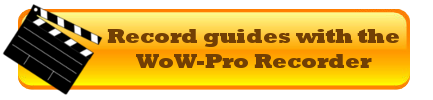




Currently pursuing a TomTom BugFortunately I managed to find a waypoint bug that reproduced in Darnassus, which is much easier to work with than Gilneas. Better yet, Cladhaire was able to reproduce it!For those interested: http://www.wowinterface.com/downloads/fileinfo.php?id=7032#commentsFor now, I will hold off publishing my changes.
Re: lol, I remember that Ludo.Yeah, and your message was not the only one backed up in there. Everyone else must have just thought I was rude.
Ok found it and replied withOk found it and replied with info. Thanks again 🙂
lol, I remember that Ludo.lol, I remember that Ludo.
Aha! LOL! I never noticedAha! LOL! I never noticed that little thing down there. I will go check them now. Thanks 🙂
Private MeesagesAt the bottom of the web page there should be a gray bar with:“Who’s Online | Active Chats | Private Messages| Friends List| Alerts|”Click on “Private Messages”.The first time, someone had to make a public announcement on the status updates before I found the UI.
Sorry..I never recieved anySorry..I never recieved any notification of a PM. Where do I find them? To answer your questions:1. yes2. Yes, it is enabled. When I set a waypoint (/way 50 50) the arrow shows up and points to “unknown waypoint”, and when I open my map, I see the green dot for the waypoint. 3. Yes it is enabled.4. Correct. When starting with just those 3 addons the arrow is NOT there.5. No. The only thing that does is make the guide dissapear.6. Yes, doing a “/tway 50 50” does bring the arrow back but NO..when I delete that waypoint the arrow does not come back.7. Yes, the guide itself works fine. Just the arrow isn’t there.8. I know..that’s what I cannot figure out either. As of when we started working together, I have had nothing but those 3 addons enabled. When you change the guide I start a new toon (just so I can see from scratch if the arrow, etc. works fine) but once I get to that drug scene and it comes back and the “fade to black” part goes away, there is no arrow.Again, I am sorry I didn’t get your PM, but I never saw it and I cannot find where to get to them.
Duchess: Starting Over from the topLet us review the situation from my point of view.You are using https://github.com/downloads/Jiyambi/WoW-Pro-Guides/WoWPro%20v2.1.11Duchess8.zip, right?Enable waypoint logging in TomTom, so it tells you if you tried to set a waypoint.The WowPro minimap button is enanbled.When you start one of your Worgen’s with nothing but Swatter, WoWPro* and TomTom, the arrow is not there.Enabling and disabling WowPro with a left-clock on the minimap button does not bring back the arrow.Doing a “/tway 50 50” pops up the arrow and deleting the waypoint brings back the WowPro waypointAfter that the guide works fine.Of course, the arrow works for me 99% of the time!I had send you a private message so I could give you a call this weekend to work it out, but I assumed you were too busy!
K I guess you are buys orK I guess you are buys or away so I will just not worry about this until I hear back from you. Just to make sure you know that I now do NOT have the arrow anymore. If you can’t help anymore, I understand and I will just deal with it until I am out of the Worgen starting area.thanks 🙂
This thread is getting aThis thread is getting a little hard to follow. Just wanted to make sure you got the below message about me not having the arrow again…
K just tried that and no itK just tried that and no it didn’t work. But TY for the advice 🙂 I just don’t get what the problem could be. If Ludovicus is not having the problem and he is doing the same thing I am, it must be something with me. I just don’t know what.
No I haven’t done that…butNo I haven’t done that…but I will. Thanks
Out of curiousity, have youOut of curiousity, have you tried going through the WTF folder (WTF>Account>Account name>SavedVariables(as well as WTF>Account>Account name>Server>Charactername>SavedVariables)) and deleting all of the WoWPro.lua, WoWPro.lua.bak, as well as the TomTom ones and seeing if that would help? I know I was having trouble with TomTom and WoWPro not getting along, not too long ago and that worked for me.
Ok..I have no idea what isOk..I have no idea what is wrong but after the drug scene, I don’t have the arrow again. NO idea what could be the problem. Dangit! this is frustrating!! BTW..this is on the toon I just made a few minutes ago to test Duchess8 with. I don’t know what’s wrong, but it’s something about the drug scene because I am fine until it gets back from that, and when it’s done and i have to accept the quest from King Greymane, I have no arrow.
OK Just FYI: On the testOK Just FYI: On the test toon I already have….still no arrow after /way 5050 and removing unknown waypoint and resetting the guide. But…so far with making a NEW toon, I didn’t have the arrow at first and had to the /way trick, but then I got it. I will post if I lose it or if I have other problems. But again, I still don’t have it on the toon I was using to test before this new one.
Ok I will start a new toon asOk I will start a new toon as well. I will also keep this one and see if it gets better.
The Disappearing Arrow, Fixed?OK, so I spun up a worgen to test from scratch. I got rid of the old mapping mechanism entierly, added compatability for all the old zone names, got multiple waypoints working again and tweaked the worgen guide.There was only one place the arrow went away after the rat tunnel.Otherwise, it was rock steady for me with this build:https://github.com/downloads/Jiyambi/WoW-Pro-Guides/WoWPro%20v2.1.11Duchess8.zip
Ok logged on today and theOk logged on today and the arrow wasn’t there. So I did the way 5050 thing and deleted the unknown waypoint and the arrow dissapeared and didn’t come up at all. I tried resetting the guide, and disabling/enabling the addon and still no arrow. The guide did reset to “Training in Earnest”, but still no waypoint arrow at all.Just for information…I do still have the arrow on my other toons, just not the worgen we have been working with.Ugh..lol
Ok I will get that done whenOk I will get that done when I login later this afternoon. Will post and let you know how it goes 🙂
RE: Ok problem already. when ISince I edited the guide, the addon is confused as to where you are.Right click on the guide box and do a reset. Also, try disableing/enabling the addon by using the mini-map button.I think there is a timing problem and we try to set the waypoint before tomtom is ready to accept.
Ok problem already. when IOk problem already. when I log on I am in Duskahven. I did the way 50 50 to start the arrow, delete the unknown waypoint, but it is now pointing me to “Among Humans Again”. Which I have already done and completed/turned in. I am actually on quest “In Need Of Ingredients” to be turned in. I cannot get it to clear that waypoint. When I try , the arrow dissapears. I tried unchecking and rechecking that step, but it doesn’t work. So…I cannot do anything yet. Will wait for your reply before going further.
K will do. Side note..IK will do. Side note..I still have to /way 50 50 to get the arrow to show up when first starting up the game. After I do that and delete the “unknown way point” it works ok.
Status as of 9PMUggh, the last part of the guide had multiple Z tags in some of the lines. No wonder it did not work.https://github.com/downloads/Jiyambi/WoW-Pro-Guides/WoWPro%20v2.1.11Duchess7.zipThe zone tags are largely correct, but may be off a step +/- 1 .It wil need a runthrough to correct. Let me know!Time for bed.
Status as of 8PMOK, the guide I posted earlier works up to “The Battle for Gilneas City”. Try it up to that point and stop. The arrow stops working after that point.I also got multiple waypoints working again in the new mapping code ( a stupid typo).https://github.com/downloads/Jiyambi/WoW-Pro-Guides/WoWPro%20v2.1.11Duchess6.zipThis should also fix the “attempt to compare number with nil” problem with the other toons. Please let me know if I knocked that one away.
YAY! No errors on my higherYAY! No errors on my higher level toon !! :))
LOL! Well your brain must beLOL! Well your brain must be smoking just a little by now yes? :)I will do that then. I don’t HAVE to play my higher toon anytime soon anyway…no rush on it. I will get the new guide you posted downloaded/installed and play some tonite after hubby goes to bed when I can concentrate on it.
Re: Date: 2011-05-05 12:39:31Fixed in https://github.com/downloads/Jiyambi/WoW-Pro-Guides/WoWPro%20v2.1.11Duchess5.zip .
Re: And…I am getting that sameOy!
OK, this was a bug in my new mapping code.
This is why it is good to test!
RE: Also, we are getting a littleNo worries, I can keep track to up to 4 things before my mind blows up.However, knowning the worgen guide is clean would let me concentrate on the other error you are seeing.Otherwise, I will have to finish playing through it myself.
Also, we are getting a littleAlso, we are getting a little sidetracked. My apologies. If you want I can just stop with my 68 toon and concentrate on the new worgen I made for the current problem. I can deal with the other issue at a later time after we have dealt with the missing arrow.
Thanks. I also wanted to sayThanks. I also wanted to say that this comment format is hard to read to start with. The replies don’t always show below what you are replying to and you have to search to find your post.
Date: 2011-05-05 12:39:31ID:Ok did the above,, But when the game reloaded and I got and cleared the first error and I typed the /swat show this came up. So I am guessing it’s the same error that shows when the screen loads.Date: 2011-05-05 12:39:31
ID: 1
Error occured in: Global
Count: 3
Message: ..AddOnsWoWProWoWPro_Mapping.lua line 1588:
attempt to compare number with nil
Debug:
(tail call): ?
WoWProWoWPro_Mapping.lua:1588: MapPoint()
WoWProWoWPro_Broker.lua:59: LoadGuide()
WoWProWoWPro.lua:186:
WoWProWoWPro.lua:102
(tail call): ?
[C]: ?
[string “safecall Dispatcher[1]”]:9:
[string “safecall Dispatcher[1]”]:5
(tail call): ?
…ddOnsGatherMate2LibsAceAddon-3.0AceAddon-3.0.lua:543: EnableAddon()
…ddOnsGatherMate2LibsAceAddon-3.0AceAddon-3.0.lua:635:
…ddOnsGatherMate2LibsAceAddon-3.0AceAddon-3.0.lua:621
[C]: LoadAddOn()
..FrameXMLUIParent.lua:256: UIParentLoadAddOn()
..FrameXMLUIParent.lua:330: TimeManager_LoadUI()
..FrameXMLUIParent.lua:544:
..FrameXMLUIParent.lua:519
AddOns:
Swatter, v3.2.3 ()
Auctionator, v2.9.2
FishingBuddy, v1.0.2
FriendsShare, v
GatherMate2, v1.14
IceHUD, v1.7.5.1 (Revision: 851)
LightHeaded, v333
MakeRoom, v1.3.2
MapCoords, v0.8
Mapster, v1.4.1
Prat30, v3.4.19
Prat30HighCPUUsageModules, v
Prat30Libraries, v
TomTom, vv40100-1.3.3
WoWPro, v2.1.11Duchess4
WoWProDailies, v2.1.11Duchess4
WoWProLeveling, v2.1.11Duchess4
BlizRuntimeLib_enUS v4.1.0.40100
(ck=1cc)
Not sure what is going on,Not sure what is going on, just wanted to say a quick note. When posting something that has quite a few different lines, like the errors, it does make it easier to read if you hit “Disable rich-text” at the bottom left of the word box, then paste it into the box.
And…I am getting that sameAnd…I am getting that same message on every login since on my lvl 68 toon. At least I think it’s the same one. Here just to check:
Date: 2011-05-05 11:32:32
ID: 1
Error occured in: Global
Count: 1
Message: ..AddOnsWoWProWoWPro_Mapping.lua line 1588:
attempt to compare number with nil
Debug:
(tail call): ?
WoWProWoWPro_Mapping.lua:1588: MapPoint()
WoWProWoWPro_Broker.lua:59: LoadGuide()
WoWProWoWPro.lua:186:
WoWProWoWPro.lua:102
(tail call): ?
[C]: ?
[string “safecall Dispatcher[1]”]:9:
[string “safecall Dispatcher[1]”]:5
(tail call): ?
…ddOnsGatherMate2LibsAceAddon-3.0AceAddon-3.0.lua:543: EnableAddon()
…ddOnsGatherMate2LibsAceAddon-3.0AceAddon-3.0.lua:635:
…ddOnsGatherMate2LibsAceAddon-3.0AceAddon-3.0.lua:621
[C]: LoadAddOn()
..FrameXMLUIParent.lua:256: UIParentLoadAddOn()
..FrameXMLUIParent.lua:330: TimeManager_LoadUI()
..FrameXMLUIParent.lua:544:
..FrameXMLUIParent.lua:519
AddOns:
Swatter, v3.2.3 (<%codename%>)
Auctionator, v2.9.2
FishingBuddy, v1.0.2
FriendsShare, v
GatherMate2, v1.14
IceHUD, v1.7.5.1 (Revision: 851)
LightHeaded, v333
MakeRoom, v1.3.2
MapCoords, v0.8
Mapster, v1.4.1
Prat30, v3.4.19
Prat30HighCPUUsageModules, v
Prat30Libraries, v
TomTom, vv40100-1.3.3
WoWPro, v2.1.11Duchess4
WoWProDailies, v2.1.11Duchess4
WoWProLeveling, v2.1.11Duchess4
BlizRuntimeLib_enUS v4.1.0.40100
(ck=1cc)
Re: Wanted to let you know alsoOh!
That is a sign that things have not loaded right.
I think you have swatter, right?
Try doing:
[code]/swat clear
/reload
/swat show
[/code]
and see if there is a hidden error.
Wanted to let you know alsoWanted to let you know also that the guide “box” is white/washed out looking as well. It doesn’t have the border around it and the top bar that has the zone name in it is white and flat. But it’s fine on my other toons.
Yes. I get it once beforeYes. I get it once before the WoW login welcome message and then once right after it. The same stuff about zone, etc.I get the arrow fine on all my other toons. Just never have on my new Worgens. I always have to “fix” it by doing the way 5050 thing.
Today’s Build for DuchessOK, I have made my best next guess at the zone transition and uploaded to https://github.com/downloads/Jiyambi/WoW-Pro-Guides/WoWPro%20v2.1.11Duchess4.zip .I got as far as getting to Stormglen Villiage, and fixed 3 quest bugs along the way. I am at step 152/241, so about 2/3’s of the way through.Play through and let me know *if* the arrow stops working again.Time to get to work!
Re: OK just installed and startedOddly, I never have to do that. Do you get the chatter on startup? You should see it twice for the current waypoint the first time around.
Re: And I got an error on my lvl 68Hmm that is a new one. Will look later.
And I got an error on my lvlAnd I got an error on my lvl 68 toon when accepting the quest: “Patience and Understanding” in Nagrad.
Date: 2011-05-04 22:49:23
ID: 1
Error occured in: Global
Count: 1
Message: ..AddOnsWoWProWoWPro_Mapping.lua line 1588:
attempt to compare number with nil
Debug:
[C]: ?
WoWProWoWPro_Mapping.lua:1588: MapPoint()
WoWProWoWPro_Broker.lua:326: CompleteStep()
…ceAddOnsWoWPro_LevelingWoWPro_Leveling_Parser.lua:675: AutoCompleteQuestUpdate()
…ceAddOnsWoWPro_LevelingWoWPro_Leveling_Parser.lua:618: EventHandler()
WoWProWoWPro.lua:182:
WoWProWoWPro.lua:140
AddOns:
Swatter, v3.2.3 ()
Auctionator, v2.9.2
FishingBuddy, v1.0.2
FriendsShare, v
GatherMate2, v1.14
IceHUD, v1.7.5.1 (Revision: 851)
LightHeaded, v333
LightHeadedDataB, v333
LightHeadedDataQIDNames, v333
MakeRoom, v1.3.2
MapCoords, v0.8
Mapster, v1.4.1
Prat30, v3.4.19
Prat30HighCPUUsageModules, v
Prat30Libraries, v
TomTom, vv40100-1.3.3
WoWPro, v2.1.11Duchess3
WoWProDailies, v2.1.11Duchess3
WoWProLeveling, v2.1.11Duchess3
BlizRuntimeLib_enUS v4.1.0.40100
(ck=205)
OK just installed and startedOK just installed and started up WoW. At first as usual no arrow. Did the /way 50 50 and it popped up with the “unknown waypoint”. Deleted that and it seems to be working ok now. It is there and pointing me in the direction of the next quest.I just wonder why it never has the waypoint arrow when WoW starts. I mean I always have to do that 5050 thing. At least on my Worgen toon. It’s always there and fine on my others. I guess it’s something that needs to be worked out? Because most others especially new players aren’t going to know to do that.
Weird..unless I didn’t see itWeird..unless I didn’t see it which is possible, I never noticed that number. Thanks :)Have fun at dinner.
ReRe: Ok yes the one after the drugOdd. I spun up a new Worgen toon and ran it up to the drug scene, and there is another zone involved, 678.At some point, it cuts over to map 545, but we shall have to play though and see where it breaks.Download https://github.com/downloads/Jiyambi/WoW-Pro-Guides/WoWPro%20v2.1.11Duchess3.zipI need to meet friends for dinner. I will see if I can playthrough the transition point tonight, but it may be tomorrow.
Is it ok to play my otherIs it ok to play my other toons while I wait for the new guide? I have several that I need to get leveled.
Ok I will wait for thatOk I will wait for that before doing anything else. Thanks
Re: Ok yes the one after the drugOk, we have a zone mismatch in the guide. I need to give you a new guide.You are in mapid 545, but the guide is trying to set the waypoint in mapid 611, which will not work.
Ok yes the one after the drugOk yes the one after the drug is administered. I ran the /run command and the number given was: 545. No the chatter still says 611 and gives the same info as above…no changes, no errors. Also, one other thing I noticed before the cutscene as well:Number Given: 611: When turning in the quest “Sacrifices”, the next step says to train. However, you are at the Lights Dawn Cathedral, surrounded by worgen and there is no trainer anywhere nearby. The next step should be (I believe) to go to a cannon and complete the quest you accepted, “Blood And Ash”. EDIT: Ok I tried logging off/on just to see if it would fix it. At first no. Then I did the /way 50 50 again and it showed back up. I had to remove the waypoint given and it finally started back up with the guide. So as of right now I have the guide and arrow again.
Gotcha, thanks.Gotcha, thanks.
After the cutsceneIs it the scene after you get shot up with the double dose of the drug? I was worried about that point in the guide. Can you use the /run command I posted earlier? Did you get any chatter in the chat box about a different map I’d than before?