
Home » Guide » Tradeskill Guides » WoW-Pro Addon Community Page
© 2025 Terms | Privacy Policy | World of Warcraft® and Blizzard Entertainment® are all trademarks or registered trademarks of Blizzard Entertainment in the United States and/or other countries. These terms and all related materials, logos, and images are copyright © Blizzard Entertainment. This site is in no way associated with or endorsed by Blizzard Entertainment®.
| Cookie | Duration | Description |
|---|---|---|
| __cfduid | 1 month | The cookie is used by cdn services like CloudFare to identify individual clients behind a shared IP address and apply security settings on a per-client basis. It does not correspond to any user ID in the web application and does not store any personally identifiable information. |
| _GRECAPTCHA | 5 months 27 days | This cookie is set by Google. In addition to certain standard Google cookies, reCAPTCHA sets a necessary cookie (_GRECAPTCHA) when executed for the purpose of providing its risk analysis. |
| cookielawinfo-checbox-analytics | 11 months | This cookie is set by GDPR Cookie Consent plugin. The cookie is used to store the user consent for the cookies in the category "Analytics". |
| cookielawinfo-checbox-functional | 11 months | The cookie is set by GDPR cookie consent to record the user consent for the cookies in the category "Functional". |
| cookielawinfo-checbox-others | 11 months | This cookie is set by GDPR Cookie Consent plugin. The cookie is used to store the user consent for the cookies in the category "Other. |
| cookielawinfo-checkbox-advertisement | 1 year | The cookie is set by GDPR cookie consent to record the user consent for the cookies in the category "Advertisement". |
| cookielawinfo-checkbox-necessary | 11 months | This cookie is set by GDPR Cookie Consent plugin. The cookies is used to store the user consent for the cookies in the category "Necessary". |
| cookielawinfo-checkbox-performance | 11 months | This cookie is set by GDPR Cookie Consent plugin. The cookie is used to store the user consent for the cookies in the category "Performance". |
| PHPSESSID | session | This cookie is native to PHP applications. The cookie is used to store and identify a users' unique session ID for the purpose of managing user session on the website. The cookie is a session cookies and is deleted when all the browser windows are closed. |
| viewed_cookie_policy | 11 months | The cookie is set by the GDPR Cookie Consent plugin and is used to store whether or not user has consented to the use of cookies. It does not store any personal data. |
| Cookie | Duration | Description |
|---|---|---|
| __cf_bm | 30 minutes | This cookie is set by CloudFare. The cookie is used to support Cloudfare Bot Management. |
| na_id | 1 year 1 month | This cookie is set by Addthis.com to enable sharing of links on social media platforms like Facebook and Twitter |
| na_rn | 1 month | This cookie is used to recognize the visitor upon re-entry. This cookie allows to collect information on user behaviour and allows sharing function provided by Addthis.com |
| na_sc_e | 1 month | This cookie is used to recognize the visitor upon re-entry. This cookie allows to collect information on user behaviour and allows sharing function provided by Addthis.com |
| na_sr | 1 month | This cookie is set by Addthis.com. This cookie is used for sharing of links on social media platforms. |
| na_srp | 1 minute | This cookie is used to recognize the visitor upon re-entry. This cookie allows to collect information on user behaviour and allows sharing function provided by Addthis.com |
| na_tc | 1 year 1 month | This cookie is set by the provider Addthis. This cookie is used for social media sharing tracking service. |
| ouid | 1 year 1 month | The cookie is set by Addthis which enables the content of the website to be shared across different networking and social sharing websites. |
| Cookie | Duration | Description |
|---|---|---|
| d | 3 months | This cookie tracks anonymous information on how visitors use the website. |
| Cookie | Duration | Description |
|---|---|---|
| __gads | 1 year 24 days | This cookie is set by Google and stored under the name dounleclick.com. This cookie is used to track how many times users see a particular advert which helps in measuring the success of the campaign and calculate the revenue generated by the campaign. These cookies can only be read from the domain that it is set on so it will not track any data while browsing through another sites. |
| __unam | 9 months 8 hours 1 minute | This cookie is provided by Share This. This cookie is used as a part of ShareThis service. It counts the number of unique users share the content and the page view acquired by this share. |
| _ga | 2 years | This cookie is installed by Google Analytics. The cookie is used to calculate visitor, session, campaign data and keep track of site usage for the site's analytics report. The cookies store information anonymously and assign a randomly generated number to identify unique visitors. |
| _gid | 1 day | This cookie is installed by Google Analytics. The cookie is used to store information of how visitors use a website and helps in creating an analytics report of how the website is doing. The data collected including the number visitors, the source where they have come from, and the pages visted in an anonymous form. |
| Cookie | Duration | Description |
|---|---|---|
| ab | 1 year | This domain of this cookie is owned by agkn. The cookie is used for targeting and advertising purposes. |
| CMID | 1 year | The cookie is set by CasaleMedia. The cookie is used to collect information about the usage behavior for targeted advertising. |
| CMPRO | 3 months | This cookie is set by Casalemedia and is used for targeted advertisement purposes. |
| CMPS | 3 months | This cookie is set by Casalemedia and is used for targeted advertisement purposes. |
| CMST | 1 day | The cookie is set by CasaleMedia. The cookie is used to collect information about the usage behavior for targeted advertising. |
| DSID | 1 hour | This cookie is setup by doubleclick.net. This cookie is used by Google to make advertising more engaging to users and are stored under doubleclick.net. It contains an encrypted unique ID. |
| id | 1 year 1 month | The main purpose of this cookie is targeting and advertising. It is used to create a profile of the user's interest and to show relevant ads on their site. This Cookie is set by DoubleClick which is owned by Google. |
| IDE | 1 year 24 days | Used by Google DoubleClick and stores information about how the user uses the website and any other advertisement before visiting the website. This is used to present users with ads that are relevant to them according to the user profile. |
| KADUSERCOOKIE | 3 months | The cookie is set by pubmatic.com for identifying the visitors' website or device from which they visit PubMatic's partners' website. |
| KTPCACOOKIE | 1 day | This cookie is set by pubmatic.com for the purpose of checking if third-party cookies are enabled on the user's website. |
| mc | 1 year 1 month | This cookie is associated with Quantserve to track anonymously how a user interact with the website. |
| mdata | 1 year 1 month | The domain of this cookie is owned by Media Innovation group. This cookie registers a unique ID used to identify a visitor on their revisit inorder to serve them targeted ads. |
| ov | 1 year 1 month | This cookie is set by the provider mookie1.com. This cookie is used for serving the user with relevant content and advertisement. |
| pxrc | 2 months | The purpose of the cookie is to identify a visitor to serve relevant advertisement. |
| rlas3 | 1 year | The cookie is set by rlcdn.com. The cookie is used to serve relevant ads to the visitor as well as limit the time the visitor sees an and also measure the effectiveness of the campaign. |
| test_cookie | 15 minutes | This cookie is set by doubleclick.net. The purpose of the cookie is to determine if the user's browser supports cookies. |
| uid | 1 year 1 month | This cookie is used to measure the number and behavior of the visitors to the website anonymously. The data includes the number of visits, average duration of the visit on the website, pages visited, etc. for the purpose of better understanding user preferences for targeted advertisments. |
| Cookie | Duration | Description |
|---|---|---|
| _gat_gtag_UA_581054_1 | 1 minute | No description |
| i | 1 year | The purpose of the cookie is not known yet. |
| u | 1 year | The purpose of this cookie is targeting and marketing.The domain of this cookie is related with a company called Bombora in USA. |

 by Jiyambi
by Jiyambi

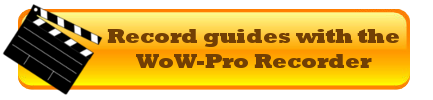




Re: Chat box chatterDebugging message. Forgot to remove it.
Now after coming back fromNow after coming back from turning into a worgen and the cutscene, I had no waypoint arrow. Then I did the way 5050 and it showed up but it’s pointing to “unknown waypoint” over 400 yards away. And when I checked “clear waypoint from arrow” the arrow dissapeared and won’t return. So I don’t think this is working very well to say the least. Not sure what else I can do at this point since I cannot get the arrow to return. I will wait for you to reply before attempting anything else.
Getting this in chat boxGetting this in chat box every time after accepting/turning in a quest:
Looking up default zone 611
Mapped zone 611 to map id 611
Using AddMFWaypoint
Using AddMFWaypoint
K just made a new WorgenK just made a new Worgen toon. The arrow did NOT appear at first. I had to do “/way 50 50” and it showed up. Just wanted to let you know before I get started questing. I will post if anything else happens.
No. I started right before INo. I started right before I gathered that above quest. I was going to make a new worgen toon and play today after maintainance. Jut wanted to test it a little last night before bed. Just woke up so gimme a few hours and I will get it done. Yes, it has worked great otherwise. I actually have an arrow now which is great! :)So I look in the text file of the guide for the line that has the quest name or whatever in it and copy that, right? Thanks again 🙂
Re: Ok I hope I am doing thisThat is OK. The step looks like:T Onwards and Upwards|QID|24672|Z|545|M|67.51,91.81;72.71,80.13|N|To Krennan Aranas.|Ignore that problem, we can strip the first waypoint. You are pretty far in the guide. Has it worked otherwise? Did you start at the beginning?
Re: Error with Therazane dailiesYup. I checked in a fix for this one already. Change the QID=%d to QID=%s .Dailies let you have a list of QID’s.
Ok I hope I am doing thisOk I hope I am doing this right. Not sure what an array is but this happened while questing.:: Number given: 545: The quest “Onwards and Upwards” in Stormglen village. It says I should go to Krennan Aranas. He is actually at coords:72.7/80.1 The arrow said to go to a certain point, but when I got there it was not where I should go. It was the end of the village. The arrow did not then change telling me to go forward any more, but it went red saying I was going the wrong way. I knew better because I have done this quest before. I am not sure what other information I need to give.
Ok I will get this installedOk I will get this installed and test it in the morning if that’s ok? Thank you 🙂
Error with Therazane dailiesFollowing error is popping up when line “A Beneath the Surface OR Lost in the Deeps|QID|28488;26710|M|56.08,14.39|N|From Felsen the Enduring. If neither of these are available, you’ll pick up Underground Economy later on instead – right-click this step to skip it.|” gets accepted.
Message: InterfaceAddOnsWoWProWoWPro_Broker.lua:319: bad argument #9 to ‘format’ (number expected, got string)
Time: 05/02/11 21:33:42
Count: 1
Stack: [C]: in function `format’
InterfaceAddOnsWoWProWoWPro_Broker.lua:319: in function `CompleteStep’
…faceAddOnsWoWPro_DailiesWoWPro_Dailies_Parser.lua:135: in function `LoadGuide’
InterfaceAddOnsWoWProWoWPro_Broker.lua:55: in function `LoadGuide’
InterfaceAddOnsWoWProWoWPro_Frames.lua:778: in function `func’
InterfaceFrameXMLUIDropDownMenu.lua:638: in function `UIDropDownMenuButton_OnClick’
[string “*:OnClick”]:1: in function
Locals: (*temporary) = “Action=%s|Step=%s|M0=%.2f,%.2f|M1=%.2f,%.2f|Error=%.2f|QID=%d|Vers=%s|Guide=%s”
(*temporary) = “A”
(*temporary) = “Beneath the Surface OR Lost in the Deeps”
(*temporary) = 49.27
(*temporary) = 50.33
(*temporary) = 56.043118238449
(*temporary) = 13.555592298508
(*temporary) = 37.39294308379
(*temporary) = “28488;26710”
(*temporary) = “2.1.11”
(*temporary) = “JiyDeeTher”
(*temporary) = “number expected, got string”
Re: WoWPro and TomTom and DuchessI have been in touch with Cladhaire since January fixing various problems.Only recently has he completed all the changes necessary for setting way-points in phased areas.I have not had time to test the WoWPro_Leveling changes. You can see the progress here: https://wow-pro.com/leveling_guides/rpotors_alliance_leveling_guide_gilneas_1-13#comment-37211 I sense you might be an avid volunteer. Here is a special cut just for you with a modified Worgen guide. https://github.com/downloads/Jiyambi/WoW-Pro-Guides/WoWPro%20v2.1.11Dutchess2.zipIf it works for you, then I’ll finish it up. PS: Sorry about mispelling your name on the file.PPS: if the array stops working do this in the chat box:/run print(GetCurrentMapAreaID())and post the step you were on and the printed number. That means there is another map id lurking in there I did not know about.
WoWPro and TomTomOk I am having the issue with the worgen starting zone and TomTom not working with WoWPro. I had it before when 4.1 came out, and an update of both addons fixed the issue. TomTom updated I believe today and I updated it and when I logged in and tried to create a worgen toon there is no WayPoint arrow. I did troubleshooting with the TomTom author and we discovered that it was functioning properly because it would show when setting waypoints manually, but does not work with the guides in WoWPro. As soon as I cleared the manually set way point, the arrow dissapears. The author of TomTom (Cladhaire) said that if you need to you can contact him for help with troubleshooting that we did with TomTom. Please tell me what other information you need to help me fix this. It is the exact same issue I had before when starting a Worgen toon.OK…just did a test…I logged in to my new Worgen toon and changed the guide from a Worgen starting area guide to a Dun Morogh(sp) starting area guid. Then I did “/way 50 50” which makes the arrow show. It did. Then I changed the guide back to the Worgen starting area and the arrow dissapeared. I tried the “/way 50 50” and it still didn’t show up. So whatever is going on has to be from the Worgen starting area guide. PLEASE someone be able to help me with this 🙂
If you are going to do dailies, I suggest we hijack https://wow-pro.com/node/3340 and just post them in there.Aything you put in, I can check in for you!
Re: Dailies GuidesRight now that would require a structural change to the website. Right now things are slightly broken and need fixing.However, you are more than welcome to go to https://github.com/Jiyambi/WoW-Pro-Guides and fork off a repo.Silvann pubished a nice how to:
[url=https://wow-pro.com/node/3342]Learning git/github with WoWPro Addon – Part 1[/url]
[url=https://wow-pro.com/node/3383]Learning git/github with WoWPro Addon – Part 2[/url]
I did one for Icecrown this morning, just for fun.
Dailies GuidesIs there a place to create and upload or modify the Addon Guides for Dailies? I can’t seem to find where on the website… Jiyambi has a nice one for Therazane included with the Dailies module, and it’d be nice if I could add some for other dailies that I find myself doing.
Wow you guys are fast! TY :)Wow you guys are fast! TY 🙂
You need Auctionator V2.9.2 to fix the OpenAllBags bugZirco revised Auctionator at 12:14 PM and I just cut WowPro 2.1.11 .How’s that for turn-around!
I can now verify that sinceI can now verify that since the author of Auctionator did an update, I am having NO more errors! Thank you Ludovicus for all your help and patience 🙂
Ok sure thing :)Ok sure thing :)EDIT: Ok that’s weird. I swear the first time I did it the error was exactly the same. Now it’s just giving me the openallbags part. I will post it anyway on the github if you would ike?
Re: Also wanted to let you knowAh, but when you removed it, the stack traceback should have changed dramatically.The WoWProWoWPro.lua:303: WoWProWoWPro.lua:273 bits should have gone away.Could you post the new traceback on GitHub?
Also wanted to let you knowAlso wanted to let you know that I tried the fix you suggested on that page (the remove all text below — Fix Interface Options Category bug –) and it didn’t change anything. Still getting the error.
OK ty for the link 🙂 Do IOK ty for the link 🙂 Do I need to repost the error on that page?
“C stack overflow” with Auctionator and WowProBug is being tracked on GitHub https://github.com/Jiyambi/WoW-Pro-Guides/issues/333I suspect that some combination of Auctionator, WoWPro and 4.1 is to blame.
ErrorNot sure if this is a WoWPro error or Auctionator, but since the “WowPro” line shows up numerous times at the bottom, I figured I would also post here as well as there.
Date: 2011-04-28 09:43:58
ID: 3
Error occured in: Global
Count: 1
Message: ..FrameXMLInterfaceOptionsFrame.lua line 437:
C stack overflow
Debug:
[C]: (for generator)()
..FrameXMLInterfaceOptionsFrame.lua:437:
..FrameXMLInterfaceOptionsFrame.lua:426
[C]: InterfaceOptionsFrame_OpenToCategory()
[string “*:OnShow”]:3:
[string “*:OnShow”]:1
[C]: Show()
..FrameXMLInterfaceOptionsFrame.lua:28: InterfaceOptionsList_DisplayPanel()
..FrameXMLInterfaceOptionsFrame.lua:46: InterfaceOptionsListButton_OnClick()
..FrameXMLInterfaceOptionsFrame.lua:477:
..FrameXMLInterfaceOptionsFrame.lua:426
[C]: InterfaceOptionsFrame_OpenToCategory()
WoWProWoWPro.lua:303:
WoWProWoWPro.lua:273
[C]: InterfaceOptionsFrame_OpenToCategory()
WoWProWoWPro.lua:303:
WoWProWoWPro.lua:273
[C]: InterfaceOptionsFrame_OpenToCategory()
WoWProWoWPro.lua:303:
WoWProWoWPro.lua:273
[C]: InterfaceOptionsFrame_OpenToCategory()
WoWProWoWPro.lua:303:
WoWProWoWPro.lua:273
[C]: InterfaceOptionsFrame_OpenToCategory()
WoWProWoWPro.lua:303:
WoWProWoWPro.lua:273
[C]: InterfaceOptionsFrame_OpenToCategory()
WoWProWoWPro.lua:303:
WoWProWoWPro.lua:273
…
[C]: InterfaceOptionsFrame_OpenToCategory()
WoWProWoWPro.lua:303:
WoWProWoWPro.lua:273
[C]: InterfaceOptionsFrame_OpenToCategory()
WoWProWoWPro.lua:303:
WoWProWoWPro.lua:273
[C]: InterfaceOptionsFrame_OpenToCategory()
WoWProWoWPro.lua:303:
WoWProWoWPro.lua:273
[C]: InterfaceOptionsFrame_OpenToCategory()
WoWProWoWPro.lua:303:
WoWProWoWPro.lua:273
[C]: InterfaceOptionsFrame_OpenToCategory()
WoWProWoWPro.lua:303:
WoWProWoWPro.lua:273
[C]: InterfaceOptionsFrame_OpenToCategory()
WoWProWoWPro.lua:303:
WoWProWoWPro.lua:273
[C]: InterfaceOptionsFrame_OpenToCategory()
WoWProWoWPro.lua:303:
WoWProWoWPro.lua:273
[C]: InterfaceOptionsFrame_OpenToCategory()
WoWProWoWPro.lua:303:
WoWProWoWPro.lua:273
[C]: InterfaceOptionsFrame_OpenToCategory()
WoWProWoWPro.lua:303:
WoWProWoWPro.lua:273
[C]: InterfaceOptionsFrame_OpenToCategory()
[string “*:OnClick”]:1:
[string “*:OnClick”]:1
AddOns:
Swatter, v3.2.3 ()
Auctionator, v2.9.1
FishingBuddy, v1.0.2
FriendsShare, v
GatherMate2, v1.12
GatherMate2Data, v1.0
IceHUD, v1.7.5.1 (Revision: 851)
LightHeaded, v333
MakeRoom, v1.3.2
MapCoords, v0.8
Mapster, v1.4.1
Prat30, v3.4.19
Prat30Libraries, v
TomTom, vv40100-1.3.0
WoWPro, v2.1.10
WoWProDailies, v2.1.10
WoWProLeveling, v2.1.10
BlizRuntimeLib_enUS v4.1.0.40100
(ck=1ad)
Compatability with 4.1Folks, I tested this addon with 4,.1 PTR and last night and found no problems with it and TomTom with no other addons loaded. However, I am having tons of problems with all my other addons.So far, the only two problems have been tied to specific steps in specific guides that were always wrong that are now being flagged as errors.However, since we do not know how many such errors exist, I am going to cut another release, to address steps with missing QID’s.
Update?When is this addon likely to be updated so it can be used with the new patch, im lost without it 🙁 w
Tirisfal Glades and Silverpine ForrestWent into Tirisfal Glades as a goblin hunter, way over level. I follow the guides pretty accurately, but found some missing quests.Tristfal Glades:No better than the Zombieshttp://www.wowhead.com/quest=24970 – (Questgiver hidden in bushes next to path, kind of hard to find if you approach the wrong way)Assault on the Rotbrain Encampmenthttp://www.wowhead.com/quest=24971Vital Intelligencehttp://www.wowhead.com/quest=24972I also discovered that the guide to Silverpine forrest did not finish the quest steps in the guide in the beginning of it, I had to manually tick off each one – for the first 10 steps of the guilde or thereabout. Again, thanks for a great addon, and good work from the comunity on the guides. I hope someone else can fix these things for the next players, as I have no idea how to do it, and no knownledge of such things… I only use it… 🙂 So a big warm community High-five, and thanks!
Decolace quest missing?I am not sure if this has been mentioned before, but the quest in Decolace, “Bone Collector” is missing in the guide.http://www.wowhead.com/quest=5501Edit: Found another one: “Ghost-O-Plasm Round Up”http://www.wowhead.com/quest=6134Edit2: And yet another one: “Gizelton Caravan”http://www.wowhead.com/quest=5943Edit3: And again yet another one: “Bodyguard for hire”http://www.wowhead.com/quest=5821The first two quests are static normal questgivers – nothing attached (no breadcrumb to it or something like that)The last two are in conjunction with the Caravan moving from one place to it’s next place. And they are only present for 1 minute – while the caravan stands before some “challenging areas” waiting for a gun for hire to answer their call.Thanks for addon and updates.. It’s great!
FellwooooodI made corrections to the Fellwood guide:2011-03-20 13:18 by Ludovicus MaiorCorrections around [Crying Violet] and quests shifted to “Andalar Shadevale”. Speling corrections and addition comments.That should have fixed it, if you were using V2.1.6 of the guide. The ones before were wrong.
Re felwoodLol, please look in to this 🙂
Fel wood guideHey, i was recently leveling with the felwood guide of the most recent update, as i downloaded the guide yesterday. It appears that blizzard has changed some of the quest givers and recievers, here are the changes. Step 45, crying violet. It is given by Greta, and upon completion, the guide says to bring it back to here. Now, you bring it to a night elf in a different area. The guide also says that the followups after turning in that quest are given by greta, but they are actually given by the night elf. I can’t remember certain names and areas as this was last night, but this was one of the issues.
AMAZINGThis is absolutely amazing! I just leveled from 26 to 45 in three days and I only play from 4 to 10 on top of that I still have leisure time. LOVE THIS GUIDE 🙂 Thanks wow pro
Posting suggestions for editingClick on the yellow button link above “View and update source code” which takes you to the menu page for the source code for all the guides
Worship!! ( a small fix)I absolutely love your guide, and swear by it too! I’ve used carbonite and questhelper, but WoWpro is the best. My thing is where can i contribute? For example i came across several errors( i manage to work around them; I still think this is the best :D). Where can i post suggestions for editing?
Howling Fjord Guide: Step 289, 292-293 need a coordinate change to (25, 56) they currently have the quest giver and turn in the middle of the island as oppose to the village.
And once again, THIS GUIDE IS THE BEST!!!
No worries re: After questing for anotherJust glad its all working right.Cheers, mate!
After questing for anotherAfter questing for another few hours with the latest version of TomTom, things seem to be behaving much better for me. Sorry for the false post!
TomTom POI Integration and WoWProBTW, I had discovered this morning that if you have TomTom’s POI integration turned on, that it seems to interact badly with the WowPro Leveling waypoint settings. You might try turning that off.The fact that the waypoint is there, but the arrow has shifted makes me think that there are multiple waypoints set.
Disconnect between guide and TomtomIn the latest version of the addon, it seems that Tomtom will very easily get out of sync with the step that the guide is actually showing, usually jumping one ahead. What I find even more peculiar is that the green dot on my map will show the correct location, but the arrow will be labelled for the next step (or at the very least, another step).I’m using the latest TomTom as well as the latest guide addon, any thoughts? Edit: Just found that there is yet another new version of Tomtom than the one I updated to a few days ago, which may have solved the issue. I will report back after some testing.
I couldn’t have explained itI couldn’t have explained it better!
Just as a note, the ratio of most guides is that a setting of 1 will have you do maybe 1 to 2 thirds of the quests (varies greatly depending on the zone and guide author), a setting of 2 will have you do almost all the quests, only skipping particularly awful circuits or individual bad quests, and a 3 will have you do ALL quests.
Since most of our users probably want to do most of the quests in a zone as long as the quests aren’t terrible, we have the default setting on two.
As a side note, I think some guides still are missing rank information, so you will end up doing all the quests in the guide. It’s something we are still working on, but I know at least most of the Horde 1-60 guides have rank info since those are the ones I worked on myself the most.
I’ve intended to create a “user manual” sort of page, but just never got around to it. Perhaps it will be written in the future, for now feel free to ask any other questions you might have!
The setting calls a |rank|The setting calls a |rank| tag within the guide file (if they have been included). Basically these work as described, however with the cataclysm updates to WoW most zones are now very well streamlined in that even doing all quests doesn’t require you going miles out of your way to do a quest. Rank tags work like this:Rank 1: vital quests for the zone, required for the zone quest achievementRank 2: not quite as important, maybe a little out of the way or a bit less xp efficentRank 3: quest that don’t offer much in the way of rewards, are some distance away and are far less xp efficentWith cataclysm, most zones have very few quests that aren’t accepted/completed within the same zone, normally only a quest to lead you to the zone (eg the “hero’s call” ones) and maybe 1 or 2 at the end of a zone that help lead you into the next zone.
Basic UnderstandingI downloaded your Add-On yesterday, and simply LOVE it! That being said, I am not complaining in any way, simply would like some information on how to better adjust the settings of this Add-On for optimum efficiency.
First off, your Add-On has 3 settings that determine how detailed you want to go through a zone. 1 being only the most critical quests, 2 being average, and the 3 setting has you do ALL the quests. I just did the Thousand Needles zone on level 2, but it still had me do ALL the quests. What determines what quests are more critical than others, is there a way of knowing what the most critical quests are, and why did it have me do ALL the quests in setting 2.
Secondly, is there any kind of user manual that explains what all the settings are, how they work, and what they do?
Re: download zip file invalid?There have been 3725 downloads of the zip file so far.I double checked and downloaded both on a Mac (using Safari) and a Win7 (using IE8) machine and was able to unpack it.I would guess that your download was corrupted somehow. Try downloading it again or using another browser.
download zip file invalid?Just tried to download the 23rd Feb updates from the big main download button, and from the button on the download for the guide with the beta for the dailies – neither zip will open on my W7 machine, with the error message saying the Compressed folder is invalid…
Please try …What zone are you in?
Please try disabling TomTom and see if the lag goes away.
If not, then it may be a problem already reported as “[url=https://github.com/Jiyambi/WoW-Pro-Guides/issues#issue/236]Accumulation of Lag [/url]”
WoW 4.06 slowdowns with Addon enabledBeen running the wow pro addon for a while now, always loved it. I noticed on the 4.06 patch of wow, that any time I got a quest update (like killing a quest mob, or looting a quest item) the game would lag out for about a second each time. Played around with my addons until I figured it was the wow pro addon. So I went and checked for updates, and sure enough I was a little old. Installed the new one, and I still had this problem, but now it was just a slight stutter, not a full second pause. My Tom Tom is up to date, I don’t appear to have any other quest related addons. I think I reset my saved variables for the addon. Anyone have any ideas? Been trying QuestHelper since, but I like the wowpro addon a lot more.
troubleshooter guidehttps://wow-pro.com/wiki/addon_troubleshooting_guideRead section 2, it explains about how to install our addon, any other should most likely be installed the same. The only thing it doesn’t explain is about extracting the addon from the archive, but this is as simple as unzipping any other file
Guide ListHi,
I was wondering would it be easy to add a heading in the guide list for each continent in wow, eg:
Eastern kingdoms
Guides
Kalimdor
Guides
Etc…
I only ask as that would make it easier if you wanted to level entirely in one continent and would save having to look up which area is where on the map.
Cheers.
Addon Help!Hi 🙂 First off, I’ve always had trouble with installing addons and for some reason, this one is no different :/ Its not your fault, its just the fact that no one has a guide which tells you how to install an addon. If you know any, or can help in anyway I’d realy appreciate it. Cheers!
Thanks for this, it’s reallyThanks for this, it’s really nice to hear from people who are enjoying our hard work!
Credit where credit is due..Having used the in-game guide with various characters I am amazed with the accuracy and assistance that it provides.
I extend my grateful thanks to all the hard work that you have put into this Addon and wish you continuing success.