
Home » Guide » Tradeskill Guides » WoW-Pro Addon Community Page
© 2025 Terms | Privacy Policy | World of Warcraft® and Blizzard Entertainment® are all trademarks or registered trademarks of Blizzard Entertainment in the United States and/or other countries. These terms and all related materials, logos, and images are copyright © Blizzard Entertainment. This site is in no way associated with or endorsed by Blizzard Entertainment®.
| Cookie | Duration | Description |
|---|---|---|
| __cfduid | 1 month | The cookie is used by cdn services like CloudFare to identify individual clients behind a shared IP address and apply security settings on a per-client basis. It does not correspond to any user ID in the web application and does not store any personally identifiable information. |
| _GRECAPTCHA | 5 months 27 days | This cookie is set by Google. In addition to certain standard Google cookies, reCAPTCHA sets a necessary cookie (_GRECAPTCHA) when executed for the purpose of providing its risk analysis. |
| cookielawinfo-checbox-analytics | 11 months | This cookie is set by GDPR Cookie Consent plugin. The cookie is used to store the user consent for the cookies in the category "Analytics". |
| cookielawinfo-checbox-functional | 11 months | The cookie is set by GDPR cookie consent to record the user consent for the cookies in the category "Functional". |
| cookielawinfo-checbox-others | 11 months | This cookie is set by GDPR Cookie Consent plugin. The cookie is used to store the user consent for the cookies in the category "Other. |
| cookielawinfo-checkbox-advertisement | 1 year | The cookie is set by GDPR cookie consent to record the user consent for the cookies in the category "Advertisement". |
| cookielawinfo-checkbox-necessary | 11 months | This cookie is set by GDPR Cookie Consent plugin. The cookies is used to store the user consent for the cookies in the category "Necessary". |
| cookielawinfo-checkbox-performance | 11 months | This cookie is set by GDPR Cookie Consent plugin. The cookie is used to store the user consent for the cookies in the category "Performance". |
| PHPSESSID | session | This cookie is native to PHP applications. The cookie is used to store and identify a users' unique session ID for the purpose of managing user session on the website. The cookie is a session cookies and is deleted when all the browser windows are closed. |
| viewed_cookie_policy | 11 months | The cookie is set by the GDPR Cookie Consent plugin and is used to store whether or not user has consented to the use of cookies. It does not store any personal data. |
| Cookie | Duration | Description |
|---|---|---|
| __cf_bm | 30 minutes | This cookie is set by CloudFare. The cookie is used to support Cloudfare Bot Management. |
| na_id | 1 year 1 month | This cookie is set by Addthis.com to enable sharing of links on social media platforms like Facebook and Twitter |
| na_rn | 1 month | This cookie is used to recognize the visitor upon re-entry. This cookie allows to collect information on user behaviour and allows sharing function provided by Addthis.com |
| na_sc_e | 1 month | This cookie is used to recognize the visitor upon re-entry. This cookie allows to collect information on user behaviour and allows sharing function provided by Addthis.com |
| na_sr | 1 month | This cookie is set by Addthis.com. This cookie is used for sharing of links on social media platforms. |
| na_srp | 1 minute | This cookie is used to recognize the visitor upon re-entry. This cookie allows to collect information on user behaviour and allows sharing function provided by Addthis.com |
| na_tc | 1 year 1 month | This cookie is set by the provider Addthis. This cookie is used for social media sharing tracking service. |
| ouid | 1 year 1 month | The cookie is set by Addthis which enables the content of the website to be shared across different networking and social sharing websites. |
| Cookie | Duration | Description |
|---|---|---|
| d | 3 months | This cookie tracks anonymous information on how visitors use the website. |
| Cookie | Duration | Description |
|---|---|---|
| __gads | 1 year 24 days | This cookie is set by Google and stored under the name dounleclick.com. This cookie is used to track how many times users see a particular advert which helps in measuring the success of the campaign and calculate the revenue generated by the campaign. These cookies can only be read from the domain that it is set on so it will not track any data while browsing through another sites. |
| __unam | 9 months 8 hours 1 minute | This cookie is provided by Share This. This cookie is used as a part of ShareThis service. It counts the number of unique users share the content and the page view acquired by this share. |
| _ga | 2 years | This cookie is installed by Google Analytics. The cookie is used to calculate visitor, session, campaign data and keep track of site usage for the site's analytics report. The cookies store information anonymously and assign a randomly generated number to identify unique visitors. |
| _gid | 1 day | This cookie is installed by Google Analytics. The cookie is used to store information of how visitors use a website and helps in creating an analytics report of how the website is doing. The data collected including the number visitors, the source where they have come from, and the pages visted in an anonymous form. |
| Cookie | Duration | Description |
|---|---|---|
| ab | 1 year | This domain of this cookie is owned by agkn. The cookie is used for targeting and advertising purposes. |
| CMID | 1 year | The cookie is set by CasaleMedia. The cookie is used to collect information about the usage behavior for targeted advertising. |
| CMPRO | 3 months | This cookie is set by Casalemedia and is used for targeted advertisement purposes. |
| CMPS | 3 months | This cookie is set by Casalemedia and is used for targeted advertisement purposes. |
| CMST | 1 day | The cookie is set by CasaleMedia. The cookie is used to collect information about the usage behavior for targeted advertising. |
| DSID | 1 hour | This cookie is setup by doubleclick.net. This cookie is used by Google to make advertising more engaging to users and are stored under doubleclick.net. It contains an encrypted unique ID. |
| id | 1 year 1 month | The main purpose of this cookie is targeting and advertising. It is used to create a profile of the user's interest and to show relevant ads on their site. This Cookie is set by DoubleClick which is owned by Google. |
| IDE | 1 year 24 days | Used by Google DoubleClick and stores information about how the user uses the website and any other advertisement before visiting the website. This is used to present users with ads that are relevant to them according to the user profile. |
| KADUSERCOOKIE | 3 months | The cookie is set by pubmatic.com for identifying the visitors' website or device from which they visit PubMatic's partners' website. |
| KTPCACOOKIE | 1 day | This cookie is set by pubmatic.com for the purpose of checking if third-party cookies are enabled on the user's website. |
| mc | 1 year 1 month | This cookie is associated with Quantserve to track anonymously how a user interact with the website. |
| mdata | 1 year 1 month | The domain of this cookie is owned by Media Innovation group. This cookie registers a unique ID used to identify a visitor on their revisit inorder to serve them targeted ads. |
| ov | 1 year 1 month | This cookie is set by the provider mookie1.com. This cookie is used for serving the user with relevant content and advertisement. |
| pxrc | 2 months | The purpose of the cookie is to identify a visitor to serve relevant advertisement. |
| rlas3 | 1 year | The cookie is set by rlcdn.com. The cookie is used to serve relevant ads to the visitor as well as limit the time the visitor sees an and also measure the effectiveness of the campaign. |
| test_cookie | 15 minutes | This cookie is set by doubleclick.net. The purpose of the cookie is to determine if the user's browser supports cookies. |
| uid | 1 year 1 month | This cookie is used to measure the number and behavior of the visitors to the website anonymously. The data includes the number of visits, average duration of the visit on the website, pages visited, etc. for the purpose of better understanding user preferences for targeted advertisments. |
| Cookie | Duration | Description |
|---|---|---|
| _gat_gtag_UA_581054_1 | 1 minute | No description |
| i | 1 year | The purpose of the cookie is not known yet. |
| u | 1 year | The purpose of this cookie is targeting and marketing.The domain of this cookie is related with a company called Bombora in USA. |

 by Jiyambi
by Jiyambi

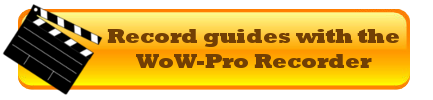




Classic guides for higher levels?What happened to the original files? Which allowed you top pick a zone, not a “leveling guide” which has you jumping everywhere. If I wanted the jump around all over I would go with GuideLime or Azeroth Auto-Pilot. Isn’t there anyway in classic to just slect a zone and not a “leveling uide”, which I don’t like?
Re: Guide List problemSorry your question got buried. This is a long standing blizzard bug.There is a nice addon that fixes the bug called BlizzBugsSuck that fixes the problems for all addons. I do recommend people do that.We are trying to find another fix for the problem. We thought we had a fix for it in MoP, but then Blizzard broke it again in a slightly different, and not fixable way. PS: I’m also told that if you click on the option twice, it works the second time.
Re: I have the problem that the Guide List is not opened.Sorry your question got buried. This is a long standing blizzard bug.There is a nice addon that fixes the bug called BlizzBugsSuck that fixes the problems for all addons. I do recommend people do that.We are trying to find another fix for the problem. We thought we had a fix for it in MoP, but then Blizzard broke it again in a slightly different, and not fixable way.
Re: vanilla 1.12.1This addon started with Cata. It will not work with previous clients.
Guide List problemsame problem here =(
Guide List problemHello there! first i want to say thanks so much for this awesome guide much appreciated keep up the good work =)Ok well for the problem im facing is the Guide list and current guide, i cant seem to access it, im currently using wow-pro version 8.01Neverytime i click on the guide list it always took me to the option page, samething for current guide, i tried reload, reset guide load new profile, updated the guide too but nothing work =( , i also did tried holding down shift and click but not helping much .. please help thanks =)….
vanilla 1.12.1Are you able to use this addon with vanilla 1.12.1? If so, how do i go about getting it to work?
Guide only showing treasureHi, Apologies if this info is somewhere – I searched around but couldn’t find anything.I’ve set the rank of the guide to Level 2.The display steps are only showing where to go for treasure. If I go to the Guide log, there are all the ‘pickup and complete this quest’ steps that are unchecked and skipped over, in favor of moving on for more treasure. If I enable the ‘scroll’ function for the display, I can scroll up and see all the quest steps that weren’t shown. If I change the guide to Level 1, nothing changes on the display and the treasure tracking still shows. What have I done wrong?
I have the problem that the Guide List is not opened.Hi, i used love this addon as it lets me level without missing stuff, but currently i can’t select new guides because the guide window never shows up, it always opens my Addons Settings window. Same for Current Guide. Anyway to check why? Could it be a conflict with another addon?
about WoW-ProFirst, I am going to refer you to this post I just wrote. https://www.wow-pro.com/leveling_guides#comment-55728Also, as yes, it is all volunteer work, we can’t promise everything on release. I think our track record has been pretty good. This last expansion had a lot of content and we didn’t do as well as I wanted on release. For the order halls, all we had done was how to do the 36 different artifact quests and only a little beyond that. We had all the zones done, except Suramar and the alliance version of stormheim was pretty rough. Other expansions have had better coverage. It is also dependant on when we get beta invites. I was in Pandaria when only Jade Forest existed. On that expansion, we had ALL the zones done pre-release.
I can’t find this, so asking for more informationI am coming over from Zygor Guides (they moved to a subscription based service) and before I download I wanted some information if possible.First off, I cannot find a comprehensive list of what the addon offers.. I see “Achievements” and “Leveling” (of course), but does it also contian class hall quests, zone quests that are not needed for loremaster (but still exist), qeusts and recipe buting guides for professions (where to buy X recipe, what mobs in what zones you need to kill for X recipe) – and if your goal is to fill in missing reipies you will need a reputation guide (is this part of the addon)How fast is content out for new expansions? I understand it is community driven, so that won’t be an exact number, but (for example) Zygor already has a guide available for the new allied races.I am leaving Zygor, that is for certain, I don’t appreciate that they are forcing a subscription based service, but I am a careful consumer and before I go with a different guide I really want to know more about it. I guess my main question is… Can someone list (or screenshot) the section of “select a guide to use” (I dont need to see every zone for leveling, I know they would be there)… Just so I can see what the main options are (or point me to a page on the site here, where I missed it)
Re: ArgusThe guide is under the ‘Achievements‘ tab as ‘Shadows of Argus‘.Happy questing!
Re: No Broken Shore guide?Yup! Look under the ‘Achievements‘ tab for the ‘Armies of Legionfall‘ guide.PS: You should really be using the latest 7.3.0 addon!
ArgusShadow of Argus is not coming up in the download.
No Broken Shore guide?Sorry but I can’t seem to find a guide for The Broken Shore in your 7.2.5 update to the addon. Am I missing something?
LocalizationHey there, been using this addon for a long time and gotta say: it’s a must have! Since my primary language is portuguese, I was wondering if it’s possible point me the files and/or the text so I can starting translating the addon to my main language, as most of my guildies can’t read english very well. Perhaps enabling the addon in the curse forge would be great for others to translate for their main language as well! Anyway Thanks for mantaining the addon in such a good shape, keep it going!
New point Suramar guide.Not really sure where this goes, but there is a treasure chest in the cave where you find Har’Kess at /way Suramar 70.8 71.5Just happened across it as I was running out, but the guide didn’t seem to mention it that I saw.
New point Suramar guide.Not really sure where this goes, but there is a treasure chest in the cave where you find Har’Kess at /way Suramar 70.8 71.5Just happened across it as I was running out, but the guide didn’t seem to mention it that I saw.
Suramar GuideThanks for the MVP. I haven’t been able to add to it this week, work got in the way. I’m currently thinking I’m going to go back and add in the leyline location and teleportation ones that you can do without have a specific quest needed to open them. Though you will ‘die’ a few times, trying to get to some. 😉
Re: Suramar“You the real MVP” Following along the guide on a toon that relatively just started Suramar and it has been flawless so far.
SuramarYes, as Emma said, I started recording it with My horde toon… It doesn’t have a flow to it like most zone as you aren’t really sent to the areas. It is VERY basic, no treasures or actual coords for the items you may have to kill etc. (I apologize, this is my first guide I’ve done and I thought it was ‘simple’ to do) I did it as neutral, so hopefully the ally side is the (or almost) same. Work and real life has gotta in the way of Me continuing the guide, and fixing it to show areas for mobs etc, as I only have one lvl 110 toon so far.
SuramarIt would be more accurate to say… what little testing of it has been done on horde. I dare say alot of it will apply to alliance and may be usuable by an alliance toon exactly as is, just noone has even tried it. The quests that I have done appear neutral, but I havent even made it 1/10th of the way thru the zone.
Possible Fix
Normal
0
false
false
false
EN-US
X-NONE
X-NONE
MicrosoftInternetExplorer4
/* Style Definitions */
table.MsoNormalTable
{mso-style-name:\"Table Normal\";
mso-tstyle-rowband-size:0;
mso-tstyle-colband-size:0;
mso-style-noshow:yes;
mso-style-priority:99;
mso-style-parent:\"\";
mso-padding-alt:0in 5.4pt 0in 5.4pt;
mso-para-margin-top:0in;
mso-para-margin-right:0in;
mso-para-margin-bottom:10.0pt;
mso-para-margin-left:0in;
line-height:115%;
mso-pagination:widow-orphan;
font-size:11.0pt;
font-family:\"Calibri\",\"sans-serif\";
mso-ascii-font-family:Calibri;
mso-ascii-theme-font:minor-latin;
mso-hansi-font-family:Calibri;
mso-hansi-theme-font:minor-latin;}
Hello, I had a similar issue when using carbonite
and Tom Tom. You may want to see if you can turn off the way point arrow for
DQE. I had to turn off Tom Tom completely as they interfered with each other
and essentially canceled each other out so I never got an arrow. I only turn
Tom Tom on now when I need to make changes to the arrow then turn it off again.
I don’t know if this will work for your but it can’t hurt to try.
Re: SuramarThe next version of the addon will have Horde support for Suramar, but the Alliance side will follow.You can use the developer version if you like: https://github.com/Ludovicus/WoW-Pro-Guides/archive/master.zipOtherwise, we should be ready to cut the next version by Wednesday. I think the necessary bug fixes have been completed, but I need to check with the Guide writers.–Ludo
Suramar is there going to be a patch update for Suramar? because theres no leveling guide. you’re guides are great and it would be awesome if we could get one for suramar!
Getting StartedI downloaded and installed the full version. When I log in I see the icon around the minimap, but I am not sure how to get started. I enabled the leveling and the achievement to start with and I see the Cooking Recipes. The first two were the same recipe for different locations. I bought the recipe, should it automatically check that item off? Also are there any tutorials on how to use the addon? I don’t feel like I am doing something right. Thank you in advance for any guidance someone could provide. TJMAXX
Compatibility with Dugi Questing EssentialI can’t get the WoWPro addon to work with Dugi Questing Essential (http://www.curse.com/addons/wow/dugi-questing-essential), which is imo THE new major quest addon on the “market” today and replaced Carbonite for me. Dugi Questing Essential (DQE) has a TomTom Emulation function but when I use WoWPro it doesn’t create any waypoint in DQE. The /way x y command does work with DQE though, so any idea why WoWPro isn’t working with DQE? I’m using WoWPro 6.2.2A and I don’t have any error message, the waypoints coords are just not “pushed” to DQE.Thanks!
I can’t get the WoWPro addonI can’t get the WoWPro addon to work with Dugi Questing Essential (http://www.curse.com/addons/wow/dugi-questing-essential), which is imo THE new major quest addon on the “market” today and replaced Carbonite for me. Dugi Questing Essential (DQE) has a TomTom Emulation function but when I use WoWPro it doesn’t create any waypoint in DQE. The /way x y command does work with DQE though, so any idea why WoWPro isn’t working with DQE? I’m using WoWPro 6.2.2A and I don’t have any error message, the waypoints coords are just not “pushed” to DQE.Thanks!
wow doesnt see the addon filesbeen using this addon for years, left the game for a bit, having trouble getting the addon back. i’ve deleted every trace of wow from curse. i have the files in users/public/games/wow/interface/addons i can see them there. but when i log in, and click addons for my character, nothing from wow pro is availible. i dragged the files. i tried getting it to work thru curse, which only resulted in me having the temp addon. tried everything imaginable. wow just doesnt see your files. frustrated.also your CAPTCHA is really close to being equally frustrating… which, i suppose, is what it’s there for.
Re: SavedVariables Not Saving?Yuk. I suspect this has little to do with out addon and more with the way that the Blizzard client and the ACE3 libraries ineract with the in-game addon disable. I’ll try it out and see if I can reproduce this, but not for today’s release.
SavedVariables Not Saving?Anyone else noticed that if you unload WoWPro via Addon menu and then reload it later it doesn’t remember any of your settings? We have been unloading it for dungeons/raids as to not have it in memory but after reloading it its defaulting to orginal settings! 🙁 Also P.S. Can you try a different Captcha on the site? Its absolutely horrendious to try to find all of the correct letters! lol 🙁
Re: Turn Off the New Map Spam?I noticed that myself yesterday while doing LFR.. I’m going to change it to store the information and only show a short message once.There will be a new button in the control panel to let you copy/paste the information in exactl;y the format I need it in.
Turn Off the New Map Spam?Is there any way to turn off the spam about new maps? Getting it all the time in Dungeons! 🙁
Re: Hellfire CitadelThanks for your two reports!And thanks for using the latest version of the addon. The new message makes it much easier for me to update.
Hellfire Citadel[22:53:47]WoWPro: You discovered new map info for Hellfire Citadel:Deadeye’s Vision. Please report this on the WoWPro.com website.[22:53:47]WoWPro: [1026][5] = { xOffset = 485.000000, height = 340.000000, yOffset = -3540.000000, width = 510.000000}
+Tanaan Jungle:Umbral Halls084229.0003 ~ WoWPro: You discovered new map info for Tanaan Jungle:Umbral Halls. Please report this on the WoWPro.com website.
084229.0004 ~ WoWPro: [970/1] w=454.759766, h=303.172852, xO=2720.379883, yO=-4359.998535
+Umbral Halls170827.3346 ~ WoWPro: ZONE_CHANGED() InitLockdown=false
170827.3347 ~ WoWPro: You discovered new map info for Tanaan Jungle:Umbral Halls. Please report this on the WoWPro.com website.
170827.3348 ~ WoWPro: [970/1] w=454.759766, h=303.172852, xO=2720.379883, yO=-4359.998535
170831.3349 ~ WoWPro: UI_INFO_MESSAGE(“Discovered: Umbral Halls”) InitLockdown=false
Re: 6.1.2 New Map Info alertHmm. I guess I forgot to run my map checker. Sorry about that.
6.1.2 New Map Info alert6.1.2:
104126.0015 ~ WoWPro: You discovered new map info for Shrine of Two Moons:. Please report this on the WoWPro.com website.
104126.0016 ~ WoWPro: [903/1] w=219.000000, h=146.000000, xO=-824.500000, yO=-1624.500000
104126.0017 ~ WoWPro: ZONE_CHANGED_INDOORS() InitLockdown=false
104126.0018 ~ WoWPro: You discovered new map info for Shrine of Two Moons:Summer’s Rest. Please report this on the WoWPro.com website.
104126.0019 ~ WoWPro: [903/1] w=219.000000, h=146.000000, xO=-824.500000, yO=-1624.500000
Re: New Map info – DalaranDang. Somethign is broken in the new Astrolabe.I guess I can’t put off writing the test code for it.
New Map info – DalaranReceived the following two entries in chat log this morning:
WoWPro: You discovered new map info for Dalaran:Dalaran Merchant\'s Bank. Please report this on the WoWPro.com website.
[10:27:43] WoWPro: [504/1] w=830.015015, h=553.339844, xO=-222.494995, yO=-5513.330078
and
WoWPro: You discovered new map info for Dalaran:The Eventide. Please report this on the WoWPro.com website.
[10:27:52] WoWPro: [504/1] w=830.015015, h=553.339844, xO=-222.494995, yO=-5513.330078
Thanks!Aw thanks for updating the page 🙂