Installation
Download and install the following Addons
- WoW-Pro Leveling Addon – The base of the addon. Updated for patch 3.3
- TomTom – Handles coordinates (It’s that arrow which points you to where you need to go).Installation
Download and install the following Addons
- WoW-Pro Leveling Addon – The base of the addon. Updated for patch 3.3
- TomTom – Handles coordinates (It’s that arrow which points you to where you need to go). If you have Cartographer, you don’t need this, since Cartographer has it’s own arrow.
- Lightheaded – Makes TomTom even better, make sure to install this addon or you won’t always get a TomTom arrow to show you the way.
- WARNING: If you have QuestHelper installed, you should disable it, or at least disable the TomTom arrow option in Questhelper, or it will conflict with our addon and give you wrong directions.If you are not familiar with the installation of addons, it can be done as follows:
- Download and unzip the addon files.
- Navigate to the World of Warcraft directory
- Windows XP: C:\Program FilesWorld of Warcraft
- Windows Vista: C:\UsersPublicGamesWorld of Warcraft
- Open the “Interface” folder, then the “Addons” folder inside it.
- Copy and paste the “WoW-Pro”, “TomTom” and “Lightheaded” folders into the World of Warcraft/Interface/Addons directory.
You can check in-game if you’ve installed it correctly; when you go to the character selection screen, on the bottom left corner of the screen is a button called “Addons”. Click that, then scroll down and look for Lightheaded, TomTom and WoW-Pro (it’s in alphabetical order). Make sure they’re enabled.
It should look like this:

Once in game, you should see the TourGuide bar und
:
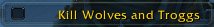
If this is a new character you just created, the correct guide should already be selected automatically.
If this is not a new character, click the TourGuide bar, a window will pop-up with a list of guides sorted by zones and level ranges:

Pick a guide close to your level and in a zone where you haven’t done all the quests.
There you go, just follow the addon!

For more information on how to use the addon, please visit the WoW-Pro Leveling Addon General Info Page.
If you want to help contributing by working on a section, please check the following links:
Even though it’s an in-game leveling addon, there are still a few things you need to know, and you’ll find them in each section of the guide below. They will contain information such as shopping lists, general information about the zone and other things which can’t be included in the addon for practical reasons. The addon will tell you to alt-tab back to the guide page whenever necessary, this will happen very rarely though, don’t worry, 99% of the guide is taken care of by the addon in-game!



I’m working on a Storm PeaksI’m working on a Storm Peaks guide. I would like some advice on how to put into the addon format. I’ve got the guide Jahwo’s Addon: Contributing. Will this get me close? And where can I post it when I’m done so people can test it? I love the guides here and I hope I can contribute. Thanks.
scoot
The Horde and AllianceThe Horde and Alliance guides are separate addons, so I suspect you just haven’t downloaded the Horde version yet. You should be able to find it on this page. If that isn’t the case, let me know and we can try more troubleshooting.
And glad you are enjoying the guides!
WoW-Pro guidesListen, first off, these guides are amazing, I can imagine all the hard work it took, so thanks.
So I’ve been using the guides on my alliance toons for a while and they are great, however I rolled Horde now and I’m 30 and about to start Jame’s guides but I can’t find the WoW-Pro guides. I have Lightheaded, Tomtom, Tourguide, everything. Could use some help please…
Yes, since Jame hasn’t beenYes, since Jame hasn’t been updating the guides recently due to RL business. If you feel that the addon is not matching the website guides, please make sure you are using the correct guides – all of ours say “WoW-Pro” in the title.
Additionally, be aware that there were some pretty significant changes to a few old quests recently, so there are some out of date bits in both the “paper” and addon versions of the guide.
Justin wondering if…I was just wondering if the guides used in the addon are as up to date as the ones on the website?
It is updated for patch 3.2It is updated for patch 3.2 and should work, you just need to click “load out of date addons”
Hi. Is it possible to getHi. Is it possible to get addon update for 3.2.0 patch? Because its not working for me 🙁
Two quests of the same name,Two quests of the same name, one from that apothecary, one from Kravel. I’ll look into it.
[36] Wharfmaster DizzywigHi again, just reporting that when the add-on is telling you to get the quests in the Mirage Raceway, when you get to the last one of them: [36] Wharfmaster Dizzywig, the TomTom arrow points to some apothecary 4000 yds away instead of pointing at Kravel Koalbeard.
No big deal, just letting you know.
Rappa
Now that I’m not sure about,Now that I’m not sure about, unfortunately 🙁 I think the green highlighting might just indicate that the objective takes place in town. Not sure though.
Thanks!Thanks much… I’m also guessing that a the quests that are highlighted in green are the class quests? Keep up the good work with the addon!
You are exactly right, theYou are exactly right, the guide automatically takes you through the succubus quests, but they are the ones for orcs. You can just check off the steps to skip through them.
WarlockSo I’m currently using this guide to level a warlock and before I had started the guide I already went out and did the quest to get my succubus. When I started up the guide and was going through the quests I noticed it still has me going to places to complete the quest. Is this because it was made for and Orc and I’m leveling a blood elf? And, is there any way to skip this quests for locks only?
The addon is still listed asThe addon is still listed as out of date, but it actually is up to date. Just click “Load out of date addons” in the upper right corner of the addon select screen.
I’m having a problem withI’m having a problem with the add-on, it says it is out of date, I have downloaded it again but it has failed to fix itself. Also I can’t acess the wow-pro guides, just the defaults. Could someone help me?
Good to hear!Good to hear!
Perfect nowEverything’s going smoothly since I started with de 21+ guides (Currently level 26)
Out of dateTourguide and the guide addon don’t work with me. It says out of date. I tried to install it over again, but it still doesn’t work. How can I fix this?
Complete 1-80 testhi, im testing the guide as a undead rouge 1-80. will update status on: level 20, 30 40 50 60 70 75 80
If it’s a ton, don’t bothIf it’s a ton, don’t both because it’s probably something wrong with the addon itself and not the guide coding. Since you are now starting on Jame’s guide, which I have worked on extensively, I’m confident there should be very few of these errors. So if you are experiencing them often, something is wrong 🙁
Unfortunately I’m not sure what to tell you to try at this point. If you do only come across a few cases where the arrow is missing, you can message me or post it in a comment.
Yep, it`s yoursJiyambi, i’ve checked everything yesterday and the guides ARE the wow-pro (horde side) ones, and the other add-ons are up and running.
I’ve reached level 21, i’ll start taking notes of every step of the guide that is missing coordinates to help you further.
Do you want me to post them here or is there other way to send you my notes?
Rappa
A few things. First, makeA few things. First, make sure you are using our leveling guides and not the default Tourguide ones – those ones often do not have coordinates. All of our guides say “WoW-Pro” in the title.
Second, make sure you have TomTom (or Cartographer) AND Lightheaded downloaded, updated, and enabled. If you don’t have Lightheaded, most questgivers/turn ins will not show up with an arrow.
Sorry if you already thought of these things, and let me know if you are still having trouble.
Comments on the horde leveling part 12-21 GhostlandsI appologize in advance if this isue has allready been addressed, but I wanted to contribute by making a small observation.
Being this the first toon I level in ghostlands, I found difficult to locate certain quest givers because the tomtom arrow didn’t point me to them in most of the cases and the NPC’s name weren`t there either, so I didn´t know where to get some quests.
Great guide nevertheless
Rappa
Feralas A Strange RequestIn Feralas the quest A Strange Request is given by Witch Doctor Uzer’i. Before 3.2 you were supposed to turn in the quest at Neeru Fireblade in the Cleft of Shadow. Blizzard has added another npc Xerash Fireblade who has taken the place of Neeru for the quest turn in. Xerash is at the Lariss Pavilion in Feralas.
It’s the link in step 1It’s the link in step 1 above. Make sure you have the other necessary addons as well, you can download them from the links at the top of the page.
You bring up a good point though, perhaps we should make the download link a bit more obvious. *Goes to play with GIMP*
DownloadHello, I cant find the Download button. Please help me >.<
-Tokki
Hah don’t be, a LOT ofHah don’t be, a LOT of people make this mistake. We’ve done various things to try and fix this, but nothing has worked perfectly. All we can really do is correct people when they seem to be using the wrong ones.
Good luck and enjoy leveling!
Couple of minor issues in ZangarmarshFirst of all, thanks for the great guide, it’s a genuinely awesome service you do for the WoW community, nice job mate.
I was doing the Horde addon version of your guide and there are a couple of very minor bugs, I don’t know if you wanted people to report them or not but in case you do. I worked out immediately what they were meant to say and I’m sure anyone else could too, but in case you’re aiming for perfection here they are (both in Zangarmarsh).
1. When it says to accept the question “The Umbrafen Tribe”, there’s a typo and it’s misspelled as “The Umbrafen Tride” in TourGuide, so when you go to accept the quest it warns you that it’s not in the guide.
2. After you kill the mobs for “Angling to Beat the Competition”, when you walk back to Swamprat post after hearthing to Cenarion place, the co-ords are wrong, way too far west on the oppositde side of the map.
Like I say though, barely a problem, certainly not for me anyway. Thanks again, you’re a huge help to the monotony of levelling alts and suuch.
yep that was it. thanks.yep that was it. thanks. (embarass’d)
SilverKnights 12-20 (The Barrens 14-16)Not sure if this is a major issue, but in the earlier steps after you take the flight point for Org, you are instructed to run to Razor Hill. Only problem is that the TomTom arrow and way point on the map direct you towards Razorfen Kraul in the Barrens.
Wasn’t an issue for me per say, but for newer players using the guide who don’t know Durotar, it might be a problem.
Is it possible you wereIs it possible you were using the default guides instead of ours? Ours have “WoW-Pro” in the title.
21-31 No HillsbradI’m currently leveling though this bracket and i was instructed to go to stonetalon and then directly to thousand needles. The written guide clearly has Hillsbard in between as well as ashenvale. Just thought i would let you guys know.
wowmatrixany1 know when it will be uptated on wowmatrix? since i dont remember how to use curse.com >.<
Per curse gaming the Tour guide beta ishttp://wow.curse.com/downloads/wow-addons/details/tourguide/download/373103.aspx figured it might help, i dont have it installed yet, but it became available.
Patch 3.2 DiscussionHi folks,
I’ve created a [url=https://wow-pro.com/node/2587]news post discussing the 3.2 patch and update information[/url]. Please direct all your questions there. I know it’s frustrating, we’ll get the addon working again as soon as we can.
Once again, Blizzard has made things difficult…I could be wrong here, but I firmly believe that the “technical guru’s” over there at Blizard are out to get me… and my poor computer as well.
Following the latest in a stream of never ending patchworks to further nerf the workings of the game to appease the newer players who get strung out like “Angry German Kid” (check youtube) and can’t seem to cope well with getting pwned by seasoned players, the addon version of this guide no longer seems to work.
I have removed it and re-installed the Guide as well as all teh necessary addons to work it properly, and nothing loads thus far. The Lightheaded text box in now overlapped by the new twin frame layout of the quest log (because it is just too hard to click on a quest I suppose), the co-ord box is still there and active, but the guides themselves are missing.
The “checklist stlye” box in which the steps generate beneath the minimap is there, but when I go to select the guide, or try to find teh guide I am currently working with, I get nothing but error messages and the likes.
Is this happening to everyone, or am I just that lucky 1 in 1,000 that has problems with everything, lol. If this is related to the new patch, is there any time table as to when the matter might be resolved?
(Sorry for the ranting, but this has not been a good week for me and WoW)
3.2 patchthis doesn’t work anymore thanks to the patch? is there a fix coming soon?
for some reason, the addonfor some reason, the addon didn’t work for 3.2, it gave me this error, no guides were shown in tourguide. just wondering why is this :jawdrop:
It shouldn’t be a problem asIt shouldn’t be a problem as long as you are installing the addons to the correct place.
Make sure you have all of the addons described at the top of the page, otherwise the main addon won’t work. I’m not sure why TomTom isn’t showing up on the character selection screen, I would just try downloading it again and make sure it is in the correct folder.
There are several addonsThere are several addons required for this to work – check the top of this page for their download links.
ADDond dont workHeya Jamee awesome guides btw 🙂
I cant get Tomtom or Tourguide to work, Tomtom dont even show up in the ADDons at the charecter selection, Tourguide says “missing dependacies”.
Im playing on a Imac dont know if thats the problem?
not workingWhen i go on the addons bit on the character selection screen it says “dependancy missing” what does that mean??
Bad!
This quest isBad! 😛
This quest is picked up in the Howling Fjord guide, so it’s likely you skipped that section.
However it would probably be good to mention this in the guide, both paper and addon version, to avoid confusion for those who skip zones.
Just a Heads Up…Just a heads up,
I am currently using the guide for Dragonblight and am roughly 30 somethingish (I realize this is not a word, but deal with it^_^) the way through and have notice a missed step.
When you instruct people to collect the [b]8 Emerald Dragon Tears[/b] in the Emerald Dragonshrine while doing the quests [b]Seeds of the Lashers[/b] and [b]Cycle of Life[/b], I found I wasn’t able to collect them until first running to Venomspire and first accepting the pre-requisite quest from the NPC. I also had to get the FP while I was there since one of the later steps was to fly there from Wyrmrest Temple. The pre-requisite I believe was called “The Forsaken and You:…”
Took me about a half hour to figure out exactly what I had to do and where I had to go. At first I thought this was possibly just an oversight during the creation of teh add-on form of the guide, but reading through the text version, I found no previous steps leading me to Venomspite prior to for either the flight point or the pre-requisite.
Other then that, all of your Northrend guides have been spot on (That being Howling Fjord and Borean Tundra as that is all I have gotten to so far) and I doubt you need to keep them labeled as “Needs Testing” anymore. At least those two 😀
Waypoint correction Hellfire Peninsula | Black CatThe coordinates for Stonard at the beginning of the guide should be around 46,54 and not 63.5,48.7.
Thanks to all who have worked on these guides – they are very helpful.
A problemEvery time I start up the game its gone back to a point in the guide I’ve already completed. When I open up the guide it shows it as complete. But the box that gives you one step at a time. Shows it as incomplete. It won’t move past that point unless I turn in a quest.
21-31 Stonetalon Mountains (21-22)At the start it kept trying to set the waypoints to “Orgimmar” instead of “Orgrimmar”.
Works fast but…I noticed there is a “broken” way point in the 41-51 section, after Galen’s Escape comes Lack of Surplus and the way point for that is set to Dustwallow Marsh, not Swamp of Sarrows… It was easy enough for me to figure out, but.. I have followed the old web guide before so I knew something was off.
Please could you sort that out for all those who might have problems with it?
Thanks!
BugBook of runes quest in howling fjord showed me to Skorn to kill Dorfs… arent they south of Giants run?
EDIT
*Horde side*
Hihttp://img198.imageshack.us/img198/3962/wowscrnshot072109031019.jpg
These coordinates are clearly wrong when the wine merchant is inside Silvermoon
_______________________________________________________________________
DeezeNuts were made for wankin, and that’s just what they’ll do, one of these days DeezeNuts is gonna blow all over you