Installation
Download and install the following Addons
- WoW-Pro Leveling Addon – The base of the addon. Updated for patch 3.3
- TomTom – Handles coordinates (It’s that arrow which points you to where you need to go).Installation
Download and install the following Addons
- WoW-Pro Leveling Addon – The base of the addon. Updated for patch 3.3
- TomTom – Handles coordinates (It’s that arrow which points you to where you need to go). If you have Cartographer, you don’t need this, since Cartographer has it’s own arrow.
- Lightheaded – Makes TomTom even better, make sure to install this addon or you won’t always get a TomTom arrow to show you the way.
- WARNING: If you have QuestHelper installed, you should disable it, or at least disable the TomTom arrow option in Questhelper, or it will conflict with our addon and give you wrong directions.If you are not familiar with the installation of addons, it can be done as follows:
- Download and unzip the addon files.
- Navigate to the World of Warcraft directory
- Windows XP: C:\Program FilesWorld of Warcraft
- Windows Vista: C:\UsersPublicGamesWorld of Warcraft
- Open the “Interface” folder, then the “Addons” folder inside it.
- Copy and paste the “WoW-Pro”, “TomTom” and “Lightheaded” folders into the World of Warcraft/Interface/Addons directory.
You can check in-game if you’ve installed it correctly; when you go to the character selection screen, on the bottom left corner of the screen is a button called “Addons”. Click that, then scroll down and look for Lightheaded, TomTom and WoW-Pro (it’s in alphabetical order). Make sure they’re enabled.
It should look like this:

Once in game, you should see the TourGuide bar und
:
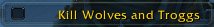
If this is a new character you just created, the correct guide should already be selected automatically.
If this is not a new character, click the TourGuide bar, a window will pop-up with a list of guides sorted by zones and level ranges:

Pick a guide close to your level and in a zone where you haven’t done all the quests.
There you go, just follow the addon!

For more information on how to use the addon, please visit the WoW-Pro Leveling Addon General Info Page.
If you want to help contributing by working on a section, please check the following links:
Even though it’s an in-game leveling addon, there are still a few things you need to know, and you’ll find them in each section of the guide below. They will contain information such as shopping lists, general information about the zone and other things which can’t be included in the addon for practical reasons. The addon will tell you to alt-tab back to the guide page whenever necessary, this will happen very rarely though, don’t worry, 99% of the guide is taken care of by the addon in-game!



Snowflake’s Ghostlands Guide (13-21) | Black Cat |For the quest, Down the Dead Scar, the instructions say the dead scar is east of Tranquillien. It is west.
For the quest, Investigate An’daroth, it would help to have a point at 36, 13 to direct you to the new area. It is quite far away from the previous quest in the guide.
It’s also been blocked byIt’s also been blocked by Curse and WoWInterface, so, in theory, it should be enjoying a quick and painful death very shortly.
I had used it before I read into it, not knowing what they did, or how they did it. Now, though, I use Curse Client, and it works just as well.
Are you using Windows Vista?Are you using Windows Vista? If so try looking in:
C:UsersPublicGamesWorld of Warcraft
This is said in the guide above, and if you have already tried this then my apologies. However it is not an obvious place. Vista /sigh
If that does not work then try using the search function in your OS. Search for ‘Addon’ and it should pick up the folder.
I have been looking for theI have been looking for the folder ever since the addon came out, cause I really wanted to use it for my warlock, have resumed looking and am still unable to find it 🙁 I will carry on though 😛
WoWMatrix kills addons it’sWoWMatrix kills addons 🙁 it’s convenient but I’m afraid it will mean the death of many small addons because it steals their bandwidth but does not provide any income from adds. I’m not sure what Jame has decided to do for this situation, but I suggest you find the folder anyway, it would probably help you in other ways too! Just look at the instructions at the top of this page, you should be able to find your addon folder using them.
WowmatrixPlease could you upload the guide to WowMatrix Jame? I would really appreciate it if you did :). The problem with this is that I left the information on Interface and Addons folder as the default when I installed WoW, but I still can’t manage to find it :(. Thanks, and it would be a great help if you did, cause I really want to try out the new addon guides, but I can’t 🙁 However, on Wowmatrix, it is easily installed without all that copy and pasting. 😀
Problem FixedI turned off the guide/tomtom/lightheaded because i was playing on lvl 80 char all the time, but now it is working, ty. 😀
Check and make sure you haveCheck and make sure you have “Load out of date addons” checked for the Horde character. This can be found in the addon selection screen in the upper right corner.
It’s just not runningI downloaded TourGuide, WoW-Pro, Lightheaded and TomTom addon but when i log to my horde character no guide is shown. On the other hand, when I log on my ally character it shows the guide correctly. What could be the problem?
Correct CoordsIn your Grizzly Hills guide you list coords for the quest The Horse Hollerer and say that they need conformation. Well i went there and didnt find any horses, But I found a pack of them running around at about 54,31. There’s your conformation 🙂
It’s updated, check the mainIt’s updated, check the main page please.
3.1 patch update??Will this be updated to the 3.1 patch soon? I need it for my shaman!! (i would use the text guide for grizzly hills but it makes me have severe headaches switching back and forth, even in windowed mode)
Did you forget to?Did you forget to enable Jame’s guide after you downloaded it? You’re probably using tour guides’ default guides, I had the same problem. Just go to addon at the character selection page and enable it. Hope this help 😀 .
I responded to your otherI responded to your other comment [url=https://www.wow-pro.com/leveling_guides#comment-24956]here[/url].
Horde GuideI downloaded all addons ect ect. When i open the guide all my guides are like spread out. Like the 1-12 guide is just how it is. But in the above screenshots where james shows how to install the horde guide it shows 10 James Lvling guides. Well mine have like 20. I have like 5 31-41 Lvling guide 5 41-51 lvling guides how come its not like the screenshot where all the guides are together like his?
Just click “load out of dateJust click “load out of date addons”, I think that’s in the upper right corner of the addon screen. This will be fixed in the next release, but it shouldn’t effect gameplay in any way.
Horde leveling Guide out of dateI’ve downloaded and installed both the new TomTom and TourGuide. They both work fine. But, when inspecting addons in the game, its telling me that the WoW-Pro_TourGuide_Horde is out of date and it won’t load. Any suggestions?
ThanksIndeed they are and thank you for the update ZacHowland.
Grizzly Hills Guide?So I have been following the Grizzly Hills Horde guide up until the new patch. I updated my addons, but the guide isn’t there anymore. Well, I looked in the folder for the addon and there is still a file dedicated to the Grizzly Hills guide, but it doesn’t load in the game. I re-downloaded the general file but it still isn’t loading Grizzly Hills. That appears to be the only file that isn’t loading. Any suggestions?
The summary of broken addonsThe summary of broken addons is still helpful 🙂
CorrectTourGuide has errors when the new patched WoW tries to load it. Several other addons have the same problem to varying degrees (XPerl Unit Frames’ menus, for example, do not work). Many popular addons have already been updated to fix those problems, but as of this morning TourGuide had not been updated yet. Below is a list of other addons that I use that had problems to varying degrees:
XPerl Unit Frames – menus do not work at all
Cartographer – waypoints cause an error to be displayed, but map still is functional
Auctioneer – several errors occur at various times
Gatherer – party/guild events cause an error
[EDIT} Of course, immediately after replying, I notice that Tekkub has uploaded a new version that says it works with 3.1 to wowinterface and curse.
Its not Jame’s Addon. ItsIts not Jame’s Addon. Its TourGuide that needs updated. There were a few changes to how a character is located in terms of local, along with changes to how quests and a few other things are handled. We basically have to wait until TomTom, Cartographer, and TourGuide get updated.
all i want in life is to be happy!
New PatchIs the addon not currently working with the newest patch?
Patch ProblemsHi there,
This is my first patch and i have no idea what to do. My UI is all messed up and the tourguide bar is gone. What do I do now?
First, make sure you areFirst, make sure you are putting the addon in the correct directory. Thats:
“Windows Vista: C:UsersPublicGamesWorld of Warcraft”
NOT:
“Windows XP: C:Program FilesWorld of Warcraft”
You probably have it in the right place, if other addons you’ve installed are working. Make sure you didn’t put Jame’s TourGuide stuff *inside* the main TourGuide folder, this will cause it not to work.
After checking these things, I don’t know what to say other than I have heard a lot of Vista addon complaints in the past for this and many other addons 🙁 Vista seems to interfere with them on a selective basis, and I’m not sure why that is.
you guidei’ve downloaded Wow- pro tour guide horde
but it doesn’t come up on my addon screen, the character selection one
and inside the game tourguide says i have no guide downloaded
but i have done it..
any suggestions?
i have a vista
In many of the guides, theIn many of the guides, the author will point out a good time to do instances and the optional quests which correspond to them. However it’s not really the main focus of the guide, so it’s not stressed too much. But it is included in most guides.
The link is in the veryThe link is in the very first step of the “Installing the WoW-Pro Guides: Horde” section above.
The guide seems to work veryThe guide seems to work very nicely. I did the BE guides (including Snowflake’s guide to the ghostlands). They work good. I there are some minor imperfection and quest returning could be improved a little but I have not notice any major flaw.
I think it would be awesome if the guides would include optional quest taking for instances. One could pick up the quests for the dungeon and at the end of the section of the guide could do the instance instead of diving directly into the following guide.
This also would give you extra XP and blu item for faster leveling.
How do I get itHow do I Download theese guides.
I see no download button anywhere on the site!
Please Help me.
Thanks for the info
ThisThanks for the info 🙂
This is a simple problem of the coder not include the |Z| zone tag for steps that take pace out of the main guide’s zone. We have lots of folks actively working on these guides and this problem will be fixed in all guides eventually, but since there are so many guides to go through it’s going to take a while.
Just a little problemI love the guides, I have a horde lock and its helped me level way faster than what i used to do. I finished the barrens guide and the 12-21 guide (im not on my normal comp so i cant be very specific at the moment) but as soon as i started using the hinterlands guide and stonetalon guides the coordinates have been way off. ex. I was supposed to be in ashenvale to get a quest and it was pointing me to the hinterlands and also is leading me to areas way above my level in the hinterlands. As i said i can be more specific when I get home later but I noticed some similar comments in another area of the site. I will update with specifics when i get home later. Just thought i would say something about it because of the similar comments i saw.
His guide is currentlyHis guide is currently available through the WowMatrix updater.
Just go over to BoreanJust go over to Borean Tundra and do the level 70 quests there till you hit 71. Then you can decide to either finish BT and then go back to HF or vice versa.
ConcernI have a small concern, I am one of those persons that hate to wait to level 70 to go to Northrend so I went ahead at lvl 68. Now I am stuck at Howling Fjord because the guide asks me to select a quest that actually it’s for lvl 71 when I am 70. Is there any way to get back on track that doesn’t mean to do instances or go back to Outlands?
IIRC Sarltooth can spawn atIIRC Sarltooth can spawn at a second location. One is up in the hills high above the excavation site, and the second is down on the ground, in the excavation site, pretty much right below his higher-up spawn point.
Possible incorrect CoordsWhile completing Omer’s Revenge part3 I traveled to the point indicated to kill Sarltooth, but he wasn’t there. I killed the trash mob that was present and waited for a respawn. After 3 trash mob respawns I simply abandoned the quest. (Guides work so well I’m nearly 2 full levels ahead.)
Anywho either the coords are incorrect, or I’m just not patient enough. I explored the entire excavation site but could now find Sarltooth.
Boston’s Ashenvale sectionDuring the Ashenvale quest, it marked that I had completed The Zoram Strand as soon as I accepted the quest.
Wrong quest markedIn Boston’s 20-30 Wetland 22-23 guide, when you take Ormer’s Revenge it checks off Ormer’s Revenge (Part 2). Like wise when you accept Part 2 it checks off the original. Hope this helps.
Done, thank you!Done, thank you!
Mac Addon Installation InstructionsUnderneath
******************
If you are not familiar with the installation of addons, it can be done as follows:
1. Download and unzip the addon files.
2. Navigate to the World of Warcraft directory
* Windows XP: C:Program FilesWorld of Warcraft
* Windows Vista: C:UsersPublicGamesWorld of Warcraft
******************
We should include the following for Mac users (this goes for all addons):
* Mac OS X: Go to Finder -> /Applications/World of Warcraft/Interface/Addons/
Few Incorrect thingsI just ran though Snowflake’s Ghostlands Guide (13-21) | Black Cat| and it was fantastically done but there were a few errors I thoguht I’d let you know about.
Delivery to Silvermoon (Quest) – possibly should mention that this is BE only.
Dealing with Zeb’sora (Quest) – No TG arrow, just a direction to go East, might confuse some people as I ended up with with dawnstar spire to my east rather than trolls.
Investigate An’Daroth (Quest) – No coordinates or even a direction
Investigate the Amani Catacombs (Quest) – Once again lacking coordinates
Attack on Zeb’tela (Quest) – again no coordinates
Also in Jame’s 21-31 guide (Stontalon Mountains (21-22) there were two errors
Boulderslide Ravine – Incorrect Coords, no TG arrow – The path to turn off the road is at 67.67, 86.62 and the atcual cave to enter is at 61.93, 93.16
The step after you hand in “Goblin Invaders” where you run to the crossroads has the TG arrow pointing back into Stonetalon.
You guys are doing a really great job with this addon I’m loving it so far. Keep up the great work!
Nope, not gonna happen,Nope, not gonna happen, sorry!
Addon Suggestion 8) Jame If u wanted to maby u could put the leveling guide addon on the sites like http://www.wowinterface.com or http://www.curse.com(prefurably Curse.com because then my curse client will automaticly update addons)
though im not telling u to its just a suggestion for if u wanted to. 🙂
Sounds like you’veSounds like you’ve downloaded the WoW-Pro guide but not the addon that runs it, Tour Guide. The instructions at the top of this page explain where and how to download Tour Guide – you also need Lightheaded and TomTom to take full advantage of the guide.
Cant get it to workI’ve Downloaded the addon, unziped. Copy’d and pasted the addon into my addons folder. At the character screen it shows the leveling guide add on but when i click it it says its missing dependents to run. Any help on this? Would appreciate it alot. Thx
What do you mean with “theWhat do you mean with “the status box on the top left of the screen”? I assume you have positioned the box somewhere near the player frame? If so, the issue could be that it somehow gets covered by an invisble part of that.. But I really don’t know. Maybe it’d be helpful if you could take a screenshot and post it here.
Hmmm, I’ve never had thisHmmm, I’ve never had this problem before (or heard of it). I would hazard a guess that it’s due to other addons interfering with Tour Guide. However, Jahwo would know better than I.
I wonder why this bug keepsI wonder why this bug keeps happening to me but it really pisses me off, preventing me from using your guides.
I’ve been following your written guides for a while now, lvled 2 6X chars and I must say that they’re just great. But then again, after following written guides that much I thought it’s time to ditch quest helper and use your guide’s addon version for my alts.
The problem is, I can’t click the status box on the top left of the screen like 90% of the time, by click I mean right-click to open the main guide menu. ‘Sometimes’ when I restart wow the box becomes clickable but after doing a few quests it either just becomes unclickable again or it completely disappears of the screen. Just to mention, in the unclickable state, there are also no mouse-over comments.
So, I’d really appreciate it if you could point out to me what the problem is.
Thx 🙂
my previous comment..this would be in the turn in Against Nifflevar part.