Installation
Download and install the following Addons
- WoW-Pro Leveling Addon – The base of the addon. Updated for patch 3.3
- TomTom – Handles coordinates (It’s that arrow which points you to where you need to go).Installation
Download and install the following Addons
- WoW-Pro Leveling Addon – The base of the addon. Updated for patch 3.3
- TomTom – Handles coordinates (It’s that arrow which points you to where you need to go). If you have Cartographer, you don’t need this, since Cartographer has it’s own arrow.
- Lightheaded – Makes TomTom even better, make sure to install this addon or you won’t always get a TomTom arrow to show you the way.
- WARNING: If you have QuestHelper installed, you should disable it, or at least disable the TomTom arrow option in Questhelper, or it will conflict with our addon and give you wrong directions.If you are not familiar with the installation of addons, it can be done as follows:
- Download and unzip the addon files.
- Navigate to the World of Warcraft directory
- Windows XP: C:\Program FilesWorld of Warcraft
- Windows Vista: C:\UsersPublicGamesWorld of Warcraft
- Open the “Interface” folder, then the “Addons” folder inside it.
- Copy and paste the “WoW-Pro”, “TomTom” and “Lightheaded” folders into the World of Warcraft/Interface/Addons directory.
You can check in-game if you’ve installed it correctly; when you go to the character selection screen, on the bottom left corner of the screen is a button called “Addons”. Click that, then scroll down and look for Lightheaded, TomTom and WoW-Pro (it’s in alphabetical order). Make sure they’re enabled.
It should look like this:

Once in game, you should see the TourGuide bar und
:
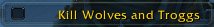
If this is a new character you just created, the correct guide should already be selected automatically.
If this is not a new character, click the TourGuide bar, a window will pop-up with a list of guides sorted by zones and level ranges:

Pick a guide close to your level and in a zone where you haven’t done all the quests.
There you go, just follow the addon!

For more information on how to use the addon, please visit the WoW-Pro Leveling Addon General Info Page.
If you want to help contributing by working on a section, please check the following links:
Even though it’s an in-game leveling addon, there are still a few things you need to know, and you’ll find them in each section of the guide below. They will contain information such as shopping lists, general information about the zone and other things which can’t be included in the addon for practical reasons. The addon will tell you to alt-tab back to the guide page whenever necessary, this will happen very rarely though, don’t worry, 99% of the guide is taken care of by the addon in-game!



A mistake i think in the Howling Fjord (70-71) part of the online guide it has you go up to gizzly hills to turn in a quest you dont have yet when it should just send you back to the person you got the quest from.
Hmm, I’ve played throughHmm, I’ve played through that section and the coords should be there, I think. Perhaps try reseting WoW and make sure TomTom is enabled, not sure why it would just stop. Can you tell us exactly what steps where not showing the arrow?
No more coordsIm on the stranglethorn veil 42-43 guide and it stoped giving me the coordanates for where im supposed to go. I thought it was just for that step but i completed 3 steps since and it still hasnt come back.
Is this the most recentIs this the most recent version that was just updated? I just ran through this and made quite a few updates, the newest version can be downloaded on the Works in Progress page.
Hosho’s 12-20 BarrensHosho’s 12-20 Barrens guide has a LOT of incorrect coords. I had to use Lightheaded to get the correct ones 😛
Like Ignition!, tell you to go west out of the Barrens to the middle of the ocean instead of by the lame looking lake to the east.
Heh, well considering IHeh, well considering I check these comments almost continuously, for me, no. However, I think it will be a LOT nicer from a revising point of view to look at that post once every week or so and fix all the new bugs at once, rather than doing one every day, or whatever. If the person doesn’t check these comments *very* regularly, things easily get lost in the huge amount of posts. So the bug reporting page is a very good way to make sure things don’t get lost until they are fixed.
Haha thanks, awesome
ButHaha thanks, awesome 😀
But are they checked as often as these comments? 🙂
Found the problem and fixedFound the problem and fixed it, you can now post the bugs you find on the reporting page. The problem were apostrophs =/
This I *can* fix, and willThis I *can* fix, and will do so shortly.
Yeah these steps wereYeah these steps were behaving weirdly for me to. I’m just not sure what’s causing it, I’ll look into it.
Yes, and uploaded the fixedYes, and uploaded the fixed file.
Jame’s Horde 51-60 bugThe 2nd last step in the Azshara 53-54 guide called “Bank” where you put the vials in the bank.
The coords are correct, but is shown in Azshara instead of Orgrimmar where they should be.
Jame’s Horde 51-60 bugAnother bug in 51-60. Azshara 54-53
When completing the objectives for the quest called “Kim’jael Indeed!”, it auto completes for this quest, BUT also for Betrayed (Part 2) and (3).
Here’s a SS: [url]http://img4.imageshack.us/img4/2469/azsharabug.gif[/url]
Here I’ve completed “Kim’jael Indeed!” and the 2 objectives with Reclaimers and Surveyers, but NOT the next 3 steps!
Don’t know how else to explain it 🙂
(Still can’t use the bug reporting page, btw)
EDIT: I also can’t uncheck those 3 steps…
okay… I’m just gonna notokay… I’m just gonna not use it then 😀
Did you fix the bug, Jiyambi btw?
Hm.. It certainly does workHm.. It certainly does work for me, even with the 51-60 horde guide. And the error 008 is an error that occurs if you try to edit an existing bug.. Weird 😀
Sorry,Well I’m just typingSorry,
Well I’m just typing in “typo” in Bug type,
selecting horde guide 51-60
and typing the bug… :X
EDIT: I just tried with the draenei 1-12 guide to see if it worked, and it did, so it’s the guide thing that’s messed up
Why don’t you contact meWhy don’t you contact me then? 😀 Well, what exactly are you doing when you are trying to submit a bug? Because it does work for me. =/
Still get the same errorStill get the same error when trying to report a bug.
I actually just finishedI actually just finished writing the Horde 51-60 guide, you can download it [url=http://sites.google.com/site/jiyambi/horde-leveling-addon-revisions/WoW-Pro_TourGuide_Horde_51-60.rar?attredirects=0]here[/url]. Make sure you replace any duplicate files, or it won’t work.
You can check for the newest individual updates on the [url=https://www.wow-pro.com/wiki/addon_in_progress]works in progress page[/url] if you don’t want to wait for the big package releases.
Hiho Jame first i want toHiho Jame first i want to thank u for ur amazing guide i really love it^^Also i hope u release the 51-60 part soon cuz ill hit 51 in 2 days i think^^
greetz f4de 🙂
You’re welcome!Also,You’re welcome!
Also, great, I’ll try it out, just found one more small bug 😀
EDIT: I get an error when trying to report a bug:
‘008: Database error! Contact the administrator.’ 🙁
Anyways:
When accepting and turning in the quest: ‘Making Sense of It’,
Should be spelled with capital ‘I’ but is not (it).
Thank you, especially forThank you, especially for being so specific. I’ve fixed it and uploaded the updated version.
Next time you can use the new [url=http://jahwo.cwc.tc/index.php?action=index&edit]Bug Reporting[/url] page Jahwo created, if you like 🙂
Jame’s Horde 51-60, (Un’GoroJame’s Horde 51-60, (Un’Goro 52-53)
[b]Quest: Expedition Salvation:[/b] Wrong coords for picking up the Research Equipment, should be 38.5 , 66.1 (not 60.1)
Still testing your guide Jiyambi, this is the first mistake so far (I think) 🙂
Aye, shift clicking on theAye, shift clicking on the guide resets it to 0% 🙂
I have indeed heard thisI have indeed heard this issue before, and I just don’t know what to say. I use the Howling Fjord guide on my rogue and it’s working great. I’ve heard someone say something about shift-clicking the guide, that’s supposed to reset it I think. Try this and please let us know if it works, so we can tell any others with this problem.
Horde Howling Fjord BugSo, I’ve used the hell out of this to level my death knight on Alliance side, everything works fine over there, but when I load it to level my horde warlock, I get the message that Howling Fjord is already 100% complete. Seeing as how I’m 68 (I know, I know), that can’t be the case.
I’ve seen a couple of other posts here having the issue, but didn’t see where anyone has answered their questions on how to fix it. Perhaps if there’s a third, someone will attempt to help us?
Nice I’m looking forward toNice 🙂 I’m looking forward to it, as some of my characters are approaching level 50… slowly 😛
I’m currently writing theI’m currently writing the rest of the 51-60 section, it should be done within the week.
hmm, the strange thing isit says 51-60 in guide log…
Hmm would really appreciate help here
i want to level my toon 🙂
Yeah, your guide was fine.Yeah, your guide was fine. It was the Howling Fjord guide provided with the base tourguide addon that is having problems, not yours.
great guides really greatleveled my warrior from 22-52, is that the end? do i have to make my self to 60 now
and than use your 60+ guide
have i understood it right if there are no guides between 52-60?
or am i doing something wrong…?
help plz
hey all quick question howhey all quick question how do you unzip the files for the addon?
LevelingI would like to thank you for this as i just leveled my Death knight to 80 in 3 days and 1 hour.
I took a screenshot for proof but im not sure how I would post it.
If you want to see it i would be more than happy to send it to you so you use/see it.
Well, the thing withWell, the thing with WoWMatrix is currently up in the air right now, from what I understand. I’m not sure where I stand on the issue myself.
As for Tour Guide not working in Howling Fjord – I’ve use our Howling Fjord guides on my 70 rogue before, so I know it has at least worked in the past. So this must be some new development.
Found the ProblemYour guide is indeed working fine. Its the Tourguide basic addon that doesn’t work for howling fjord. The reason i had this problem though is it seems that unlike other addons enabling yours on one character/server doesn’t enable it for other servers. Either that or updating it manually disabled it.
But on the other hand, the guides are very good. And it is very nice seeing support for your addon on WowMatrix now.
Thanks
Small correctionFirst of all, I’d like to thank Jame for the great guides.
When it was time to kill Silverbrook defenders the AddOn version of the Grizzly Hills guide sent me to 26,13 which is far up in Zul’Drak. I think it should be 26,31 instead:
C Attack on Silverbrook |QID|12413| |N|They’re east in the Silverbrook Hills at (26,31).|
Edit: Added correct coordinates to my complaint and added a correct line.
Hmmm, I went through theHmmm, I went through the entire 41-51 section, there were a (very few) quests I didn’t have so they may not be updated, but almost all of it should have coords now. Check it against the guide in [url=http://sites.google.com/site/jiyambi/horde-leveling-addon-revisions/WoW-Pro_TourGuide_Horde_41-51.rar?attredirects=0]this folder[/url] and see if it’s the correct version.
Welcome and thanksWelcome and thanks
Hm, where do I download theHm, where do I download the 13 March version? The link still points to the file from 24 February.
Edit: nevermind, I tought the 41-51 Stranglethorn part was updated with some coords, if no-one is working on it atm, I’ll do it.
The Umbrafen TribeHello, found a small error.
Upon entering Zangarmarsh, the guide is looking for the quest “The Umbrafen Tride” while the correct name for the quest is “The Umbrafen Tribe”. Notice the “D” instead of “B”.
First post BTW, hi all. 😛
hellfire peninsula guideOn the hellfire Peninsula guide it has you turn in the quest “The Source of the Corruption” before it tells you to do the quest.
I’ll definitely re-work theI’ll definitely re-work the level checks in the future. This guide was written before blizzard made all those changes to the quest drop rates on azeroth, which skewed the numbers by a large margin.
This has been corrected inThis has been corrected in the latest update to 21-31.
Thanks for the tip.
—-DAVE
Thanks lucifa. This isThanks lucifa. This is corrected in the latest 21-31 file set. The latest guide corrections may be downloaded from here:
https://www.wow-pro.com/wiki/addon_in_progress
—-DAVE
MissingIn Jame’s Horde Leveling Guide (21-31), Ashenvale 26-27 part it tells you to complete quest Satyr Horn’s, but doesn’t tell you later to turn it in 🙂
Not a major thing, but just thought I’d mention it.
Section: Thousand Needles (28-30)You do a level check for level 29. I found that I was a still a little short, though I had been following the guide. Luckily, I found that the cave system ‘Splithoof Hold’, at location 44,36 held mobs one or two levels above me. This allowed me to quickly catch-up to the necessary level before proceeding to the next quest.
You might consider offering this location, during the level check, so that others might also take advantage of the mobs. I’ve found, often the hard way, that the recommended level makes it so much easier to complete the quests that come after the check.
Also, you have done a bang-up job! I stumbled around for a couple of months, with QuestHelper, before I found your site. What a Godsend it has been. They should errect a bronze statue of you in front of Blizzard HQ. lol … Keep up the fantastic work. 🙂
Jame’s 21-31 Stonetalon Mountain 21-22The quest Ziz Fizziks is incorrectly named Zik Fizziks.
Try shift+clicking theTry shift+clicking the guide, this is supposed to reset it when it’s complete.
Nuzz made an editor for theNuzz made an editor for the Tourguide files. However, I’m currently working on the Horde 51-60 section, hopefully it will be completed and tested in a week or so (this is my finals week at school so it probably won’t be done this week).
I know it will take a little while, but I’m trying to be quite meticulous with it so it will be a great finished product 🙂
Well that’s a differentWell that’s a different story, have you tried looking under Interface – Addons – Tour Guide to see if it shows up there in game?