A number of people have used our Addon Help chat today (Big Smiles) and it seems there is a consistant issue for people on Macs. Although this tip will help both PC and Mac users. When you download the addon there are 2 seperate folders “Wowpro” and “Wowpro Leveling”. You need to make sure that if you are draging and dropping these folders into your addon folder, that you dont drag it’s parent directory in there, or the addon will not load. If the addon is not working for you (IE Not showing up)
-
- Make sure both Wowpro and Wowpro Leveling are seperate folders in your addon folder
-
- Make sure you are using the latest version (2.0.4 availible from the front of the website)
-
- Make sure you close wow 100% and re-open it
If you are still having issues after following these steps, please come back and see us with any questions, comments or concerns.
Default Vista/7 Install:
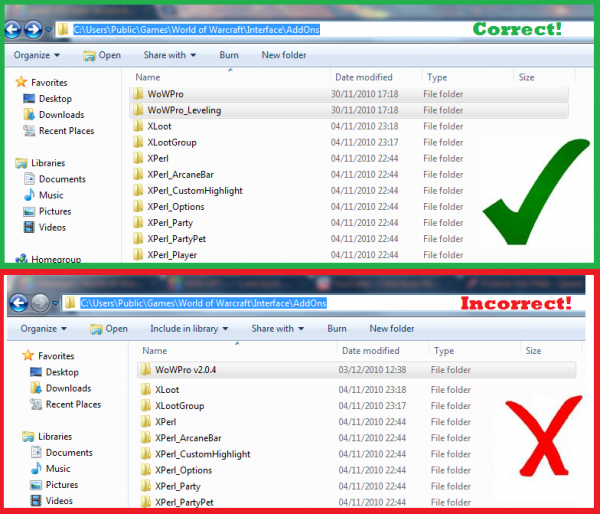

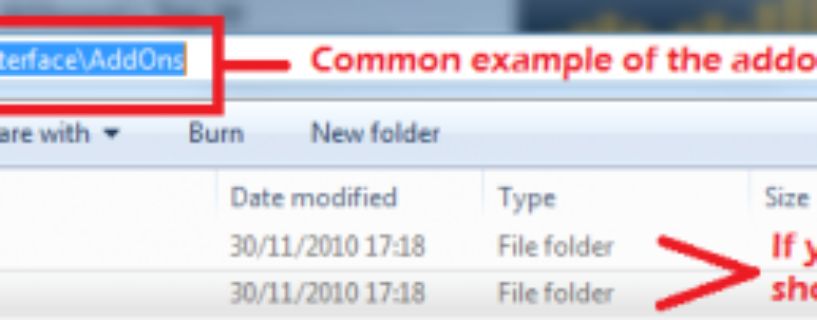
 by wkjezz
by wkjezz
For more detail…I updated this topic with a new photo.